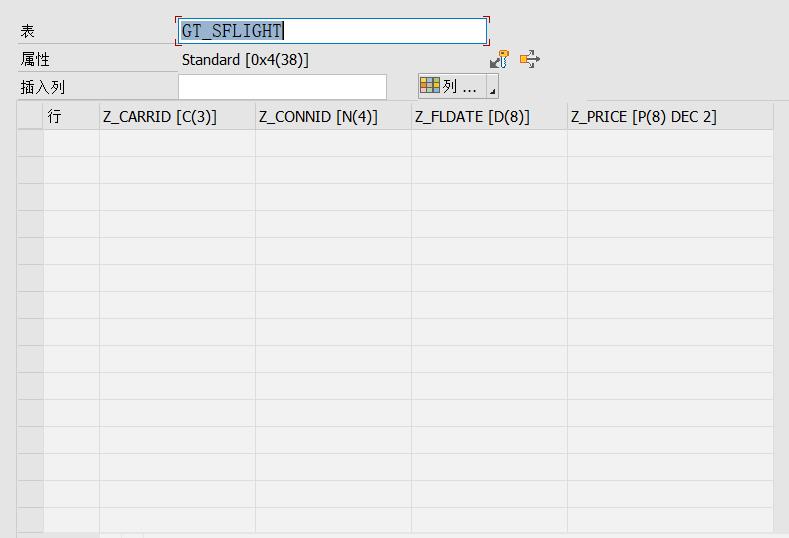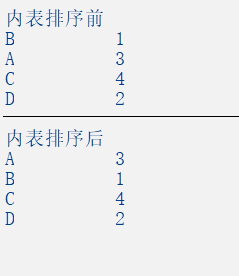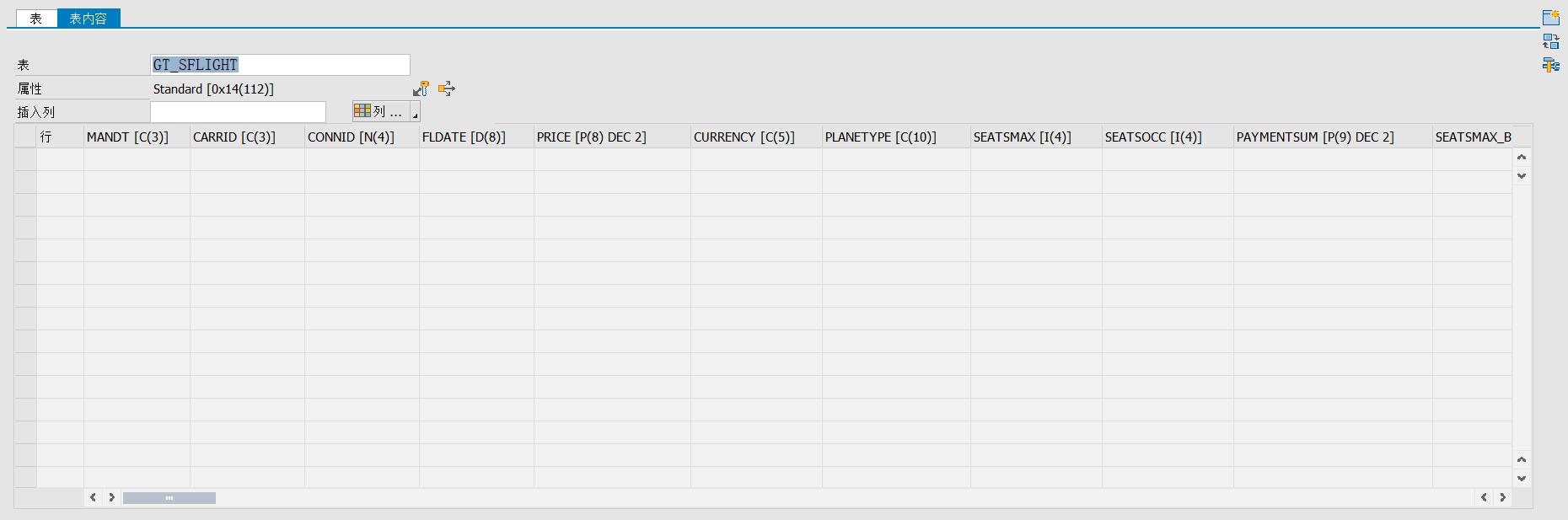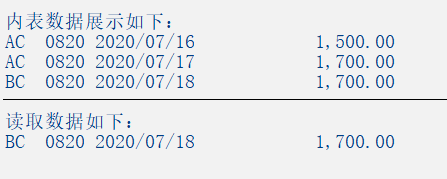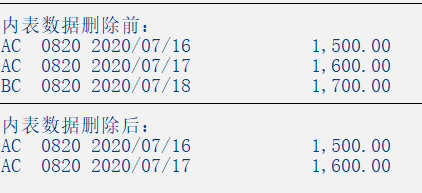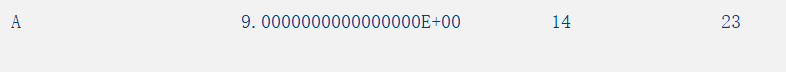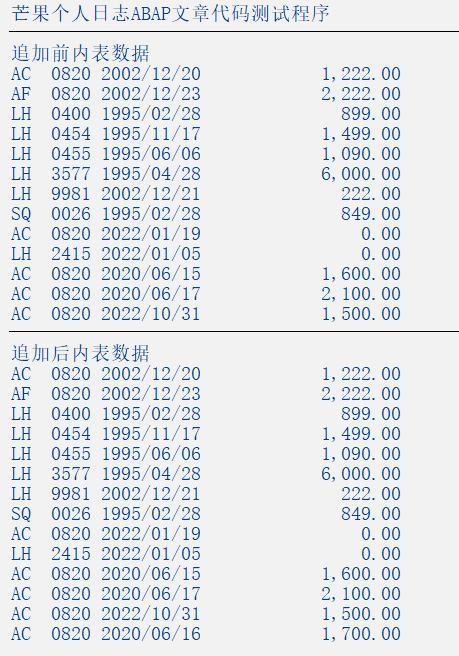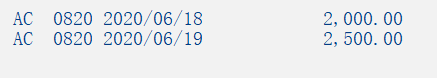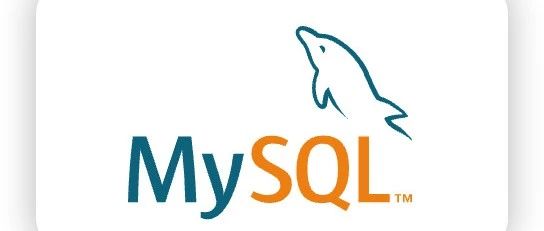Bootstrap3表-如果在容器内,则响应不起作用
Bootstrap3表-如果在容器内,则响应不起作用
提问于 2016-04-15 15:22:57
我正在使用bootstrap3,并且为了使我的表具有响应性,我使用了表类响应性。我注意到,如果表格在容器中,水平滚动条在移动视图中不能正确显示。
这是我的代码
<div class="table-responsive">
<table class="table table-hover">
<thead>
<tr>
<th>#</th>
<th>Table heading</th>
<th>Table heading</th>
<th>Table heading</th>
<th>Table heading</th>
<th>Table heading</th>
<th>Table heading</th>
</tr>
</thead>
<tbody>
<tr>
<td>1</td>
<td>Table cell</td>
<td>Table cell</td>
<td>Table cell</td>
<td>Table cell</td>
<td>Table cell</td>
<td>Table cell</td>
</tr>
<tr>
<td>2</td>
<td>Table cell</td>
<td>Table cell</td>
<td>Table cell</td>
<td>Table cell</td>
<td>Table cell</td>
<td>Table cell</td>
</tr>
<tr>
<td>3</td>
<td>Table cell</td>
<td>Table cell</td>
<td>Table cell</td>
<td>Table cell</td>
<td>Table cell</td>
<td>Table cell</td>
</tr>
</tbody>
</table>
</div>
<div class="container">
<p>INSIDE CONTAINER</p>
<div class="table-responsive">
<table class="table table-hover">
<thead>
<tr>
<th>#</th>
<th>Table heading</th>
<th>Table heading</th>
<th>Table heading</th>
<th>Table heading</th>
<th>Table heading</th>
<th>Table heading</th>
</tr>
</thead>
<tbody>
<tr>
<td>1</td>
<td>Table cell</td>
<td>Table cell</td>
<td>Table cell</td>
<td>Table cell</td>
<td>Table cell</td>
<td>Table cell</td>
</tr>
<tr>
<td>2</td>
<td>Table cell</td>
<td>Table cell</td>
<td>Table cell</td>
<td>Table cell</td>
<td>Table cell</td>
<td>Table cell</td>
</tr>
<tr>
<td>3</td>
<td>Table cell</td>
<td>Table cell</td>
<td>Table cell</td>
<td>Table cell</td>
<td>Table cell</td>
<td>Table cell</td>
</tr>
</tbody>
</table>
</div>
</div>css
.container { width: 1000px; }如何解决此问题?谢谢
回答 2
Stack Overflow用户
发布于 2016-04-15 15:28:40
宽度问题{ .container : 1000px;}
一旦父元素的宽度固定,表响应就不会响应宽度的变化,因为它总是依赖于父元素的宽度。
您可以将容器的宽度更改为%,这样表格将变得有响应。
Stack Overflow用户
发布于 2016-04-15 17:03:19
因为引导设置中的类.container:
`@media (min-width: 1200px){
.container {
width: 1170px;
}
}
@media (min-width: 992px){
.container {
width: 970px;
}
}
@media (min-width: 768px){
.container {
width: 750px;
}
}`如果您设置为.container { width: 1000px; },它将被修复并且不响应。
=>You可以编辑:
+不设置类.container,将设置新的类.box{width:1000px}
+代码<div class="box"></div>包装你的代码。
你的=>Table将内框宽度1000px和响应式
页面原文内容由Stack Overflow提供。腾讯云小微IT领域专用引擎提供翻译支持
原文链接:
https://stackoverflow.com/questions/36651081
复制相关文章
相似问题