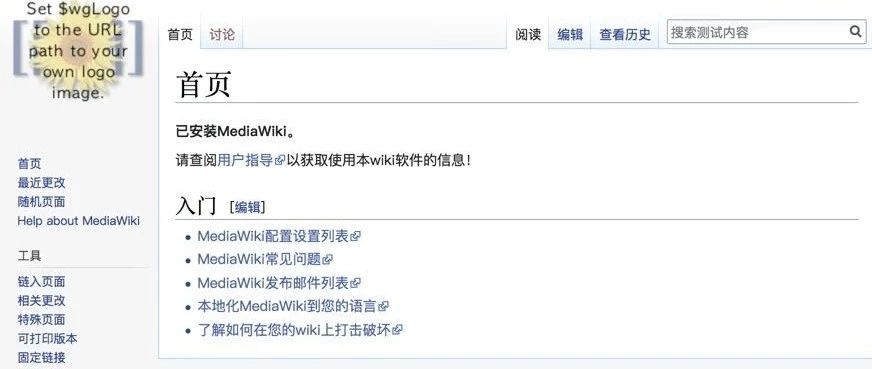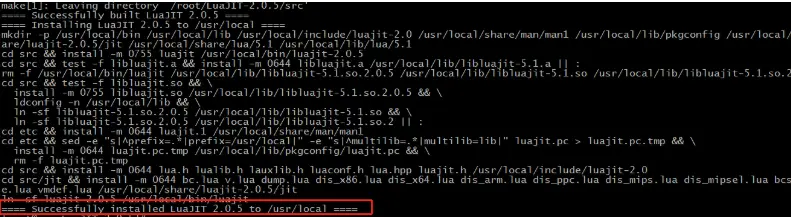拖动项目时如何自定义SortableJS插件上的游标
拖动项目时如何自定义SortableJS插件上的游标
提问于 2021-04-08 06:20:01
回答 1
Stack Overflow用户
发布于 2022-08-25 05:10:56
对于像我这样从G掉下来的人来说,像这样的东西会起作用的:
var grid = document.getElementById('grid');
new Sortable(grid, {
animation: 150,
swap: true,
swapThreshold: 0.65,
ghostClass: 'dragFrom',
swapClass: 'dragTo',
forceFallback: true, // This is it!
onChoose: function(e) {
e.target.classList.add('grabbing');
},
onUnchoose: function(e) {
e.target.classList.remove('grabbing');
},
onStart: function(e) {
e.target.classList.add('grabbing');
},
onEnd: function(e) {
e.target.classList.remove('grabbing');
},
onMove: function(e) {
e.target.classList.add('grabbing');
},
});.grabbing * {
cursor: grabbing !important;
}
.grid {
margin:0;
padding:0;
}
.grid-square {
margin:5px;
display: inline-block;
background-color: #fff;
border: solid 1px rgb(0,0,0,0.2);
text-align: center;
cursor: grab;
padding-top:35px;
width:75px;
height:50px;
}
.grid-square:active {
cursor: grabbing!important;/* fighting on all fronts */
}
.dragFrom{
background-color: #48b4e6!important;
}
.dragTo {
background-color: #30ec5f!important;
}<script src="https://cdnjs.cloudflare.com/ajax/libs/Sortable/1.15.0/Sortable.min.js"></script>
<div id="grid">
<div class="grid-square">1</div>
<div class="grid-square">2</div>
<div class="grid-square">3</div>
<div class="grid-square">4</div>
<div class="grid-square">5</div>
<div class="grid-square">6</div>
</div>
forceFallback: true,线是绕过问题的关键,亚瑟在他对问题的评论中指出。
经过几次测试,onChoose、onUnchoose、onStart、onEnd和大多数CSS都是我的脏解决方案。希望这能帮上忙。
页面原文内容由Stack Overflow提供。腾讯云小微IT领域专用引擎提供翻译支持
原文链接:
https://stackoverflow.com/questions/67005970
复制相似问题