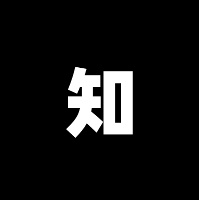Spring 框架基础(02):Bean的生命周期,作用域,装配总结
一、装配方式
Bean的概念:Spring框架管理的应用程序中,由Spring容器负责创建,装配,设置属性,进而管理整个生命周期的对象,称为Bean对象。
1、XML格式装配
Spring最传统的Bean的管理方式。
- 配置方式
<bean id="userInfo" class="com.spring.mvc.entity.UserInfo">
<property name="name" value="cicada" />
</bean>
- 测试代码
ApplicationContext context01 = new ClassPathXmlApplicationContext("/bean-scan-02.xml");
UserInfo userInfo = (UserInfo)context01.getBean("userInfo") ;
System.out.println(userInfo.getName());
2、注解扫描
在实际开发中:通常使用注解 取代 xml配置文件。
- 常见注解
@Component <==> <bean class="Class">
@Component("id") <==> <bean id="id" class="Class">
@Repository :Mvc架构中Dao层Bean的注解
@Service:Mvc架构中Service层Bean的注解
@Controller:Mvc架构中Controller层Bean的注解
- 使用案例
// 1、注解代码块
@Component("infoService")
public class InfoServiceImpl implements InfoService {
@Override
public void printName(String name) {
System.out.println("Name:"+name);
}
}
// 2、配置代码块
@ComponentScan // 组件扫描注解
public class BeanConfig {
}
- 测试代码
@RunWith(SpringJUnit4ClassRunner.class)
@ContextConfiguration(classes = BeanConfig.class)
public class Test01 {
@Autowired
private InfoService infoService ;
@Test
public void test1 (){
infoService.printName("cicada");
System.out.println(infoService==infoService);
}
}
3、XML配置扫描
上面使用 ComponentScan 注解,也可在配置文件进行统一的配置,效果相同,还简化代码。
<context:component-scan base-package="com.spring.mvc" />
4、Java代码装配
这种基于Configuration注解,管理Bean的创建,在SpringBoot和SpringCloud的框架中,十分常见。
- 配置类代码
@Configuration // 配置类注解
public class UserConfig {
@Bean
public UserInfo userInfo (){
System.out.println("userInfo...");
return new UserInfo() ;
}
}
- 测试代码
@RunWith(SpringJUnit4ClassRunner.class)
@ContextConfiguration(classes = UserConfig.class)
public class Test03 {
@Autowired
private UserInfo userInfo ;
@Autowired
private UserInfo userInfo1 ;
@Test
public void test1 (){
/*
* userInfo...
* true
*/
System.out.println(userInfo==userInfo1);
}
}
二、属性值设置
上面是Bean的装配几种常见方式,下面来看看Bean属性值设置,这里就基于Xml配置的方式。
1、基础类型和集合
- 配置代码
<!-- 配置Employee公共属性 -->
<bean id="emp1" class="com.spring.mvc.entity.Employee">
<property name="name" value="cicada" />
<property name="id" value="1" />
</bean>
<bean id="emp2" class="com.spring.mvc.entity.Employee">
<property name="name" value="smile" />
<property name="id" value="2" />
</bean>
<!-- 配置Department属性 -->
<bean id="department" class="com.spring.mvc.entity.Department">
<!-- 普通属性值的注入 -->
<property name="name" value="IT部门" />
<!-- 给数组注入值 -->
<property name="empName">
<list>
<value>empName1</value>
<value>empName2</value>
<value>empName3</value>
</list>
</property>
<!-- 给List注入值:可以存放相同的值 -->
<property name="empList">
<list>
<ref bean="emp1"/>
<ref bean="emp2"/>
<ref bean="emp1"/>
</list>
</property>
<!-- 配置Set属性,相同的对象会被覆盖 -->
<property name="empSet">
<set>
<ref bean="emp1"/>
<ref bean="emp2"/>
<ref bean="emp1"/>
</set>
</property>
<!-- 配置Map属性,key相同的话,后面的值会覆盖前面的 -->
<property name="empMap">
<map>
<entry key="1" value-ref="emp1" />
<entry key="2" value-ref="emp2" />
<entry key="2" value-ref="emp1" />
</map>
</property>
<!-- 配置属性集合 -->
<property name="pp">
<props>
<prop key="pp1">Hello</prop>
<prop key="pp2">World</prop>
</props>
</property>
</bean>
- 测试代码
public class Test05 {
@Test
public void test01 (){
ApplicationContext context = new ClassPathXmlApplicationContext("/bean-value-03.xml");
Department department = (Department) context.getBean("department");
System.out.println(department.getName());
System.out.println("--------------------->String数组");
for (String str : department.getEmpName()){
System.out.println(str);
}
System.out.println("--------------------->List集合");
for (Employee smp : department.getEmpList()){
System.out.println(smp.getId()+":"+smp.getName());
}
System.out.println("--------------------->Set集合");
for (Employee emp : department.getEmpSet()){
System.out.println(emp.getId()+":"+emp.getName());
}
System.out.println("--------------------->Map集合");
for (Map.Entry<String, Employee> entry : department.getEmpMap().entrySet()){
System.out.println(entry.getKey()+":"+entry.getValue().getName());
}
System.out.println("--------------------->Properties");
Properties pp = department.getPp();
System.out.println(pp.get("pp1"));
System.out.println(pp.get("pp2"));
}
}
2、配置构造函数
根据配置的参数个数和类型,去映射并加载Bean的构造方法。
- 配置代码
<!-- 这里配置2个参数,所有调用2个参数的构造函数 -->
<bean id="employee" class="com.spring.mvc.entity.Employee">
<constructor-arg index="0" type="java.lang.String" value="cicada"/>
<constructor-arg index="1" type="int" value="1"/>
</bean>
- 测试代码
public class Test06 {
@Test
public void test01 (){
ApplicationContext context = new ClassPathXmlApplicationContext("/bean-value-04.xml");
Employee employee = (Employee) context.getBean("employee");
System.out.println(employee.getId()+":"+employee.getName());
}
}
3、配置继承关系
- 配置代码
<!-- 配置父类信息 -->
<bean id="student" class="com.spring.mvc.entity.Student">
<property name="name" value="Spring" />
<property name="age" value="22" />
</bean>
<!-- 配置子类信息 -->
<bean id="grade" class="com.spring.mvc.entity.Grade">
<!-- 覆盖 -->
<property name="name" value="Summer" />
<property name="degree" value="大学" />
</bean>
- 测试代码
public class Test07 {
@Test
public void test01 (){
ApplicationContext context = new ClassPathXmlApplicationContext("/bean-value-05.xml");
Grade grade = (Grade) context.getBean("grade");
/* Summer;0;大学 */
System.out.println(grade.getName()+";"+grade.getAge()+";"+grade.getDegree());
}
}
三、作用域
作用域:用于确定spring创建bean实例个数,比如单例Bean,原型Bean,等等。
类型 | 说明 |
|---|---|
singleton | IOC容器仅创建一个Bean实例,IOC容器每次返回的是同一个单例Bean实例,默认配置。 |
prototype | IOC容器可以创建多个Bean实例,每次返回的Bean都是新的实例。 |
request | 每次HTTP请求都会创建一个新的Bean,适用于WebApplicationContext环境。 |
session | 同一个HTTP Session共享一个Bean实例。不同HTTP Session使用不同的实例。 |
global-session | 同session作用域不同的是,所有的Session共享一个Bean实例。 |
四、生命周期
在Spring框架中Bean的生命周期非常复杂,过程大致如下:实例化,属性加载,初始化前后管理,销毁等。下面基于一个案例配置,会更加的清楚。
1、编写BeanLife类
public class BeanLife implements BeanNameAware {
private String name ;
public String getName() {
return name;
}
public void setName(String name) {
System.out.println("设置名称:"+name);
this.name = name;
}
@Override
public void setBeanName(String value) {
System.out.println("BeanNameAware..SetName:"+value);
}
public void initBean() {
System.out.println("初始化Bean..");
}
public void destroyBean() {
System.out.println("销毁Bean..");
}
public void useBean() {
System.out.println("使用Bean..");
}
@Override
public String toString() {
return "BeanLife [name = " + name + "]";
}
}
2、定制加载过程
实现BeanPostProcessor接口。
public class BeanLifePostProcessor implements BeanPostProcessor {
// 初始化之前对bean进行增强处理
@Override
public Object postProcessBeforeInitialization(Object obj, String beanName) throws BeansException {
System.out.println("初始化之前..."+beanName);
return obj ;
}
// 初始化之后对bean进行增强处理
@Override
public Object postProcessAfterInitialization(Object obj, String beanName) throws BeansException {
System.out.println("初始化之后..."+beanName);
// 改写Bean的名称
if (obj instanceof BeanLife){
BeanLife beanLife = (BeanLife)obj ;
beanLife.setBeanName("myBeanLifeTwo");
return beanLife ;
}
return obj ;
}
}
3、配置文件
<!-- 加载Bean的处理器 -->
<bean class="com.spring.mvc.BeanLifePostProcessor" />
<!-- 指定初始化和销毁方法 -->
<bean id="beanLife" class="com.spring.mvc.entity.BeanLife"
init-method="initBean" destroy-method="destroyBean">
<property name="name" value="myBeanLifeOne" />
</bean>
4、测试过程
- 测试代码
public class Test08 {
@Test
public void test01 (){
ApplicationContext context = new ClassPathXmlApplicationContext("/bean-value-06.xml");
BeanLife beanLife = (BeanLife) context.getBean("beanLife");
System.out.println("测试结果BeanLife:"+beanLife.getName()) ;
beanLife.useBean();
// 关闭容器
((AbstractApplicationContext) context).close();
}
}
- 输出结果
1、设置名称:myBeanLifeOne
2、BeanNameAware..SetName:beanLife
3、初始化之前...beanLife
4、初始化Bean..
5、初始化之后...beanLife
6、BeanNameAware..SetName:myBeanLifeTwo
7、测试结果BeanLife:myBeanLifeOne
8、使用Bean..
9、销毁Bean..
这里梳理Bean的生命周期,过程十分清晰。
五、源代码地址
GitHub·地址
https://github.com/cicadasmile/spring-mvc-parent
GitEE·地址
https://gitee.com/cicadasmile/spring-mvc-parent
本文参与 腾讯云自媒体同步曝光计划,分享自微信公众号。
原始发表:2019-09-20,如有侵权请联系 cloudcommunity@tencent.com 删除
评论
登录后参与评论
推荐阅读