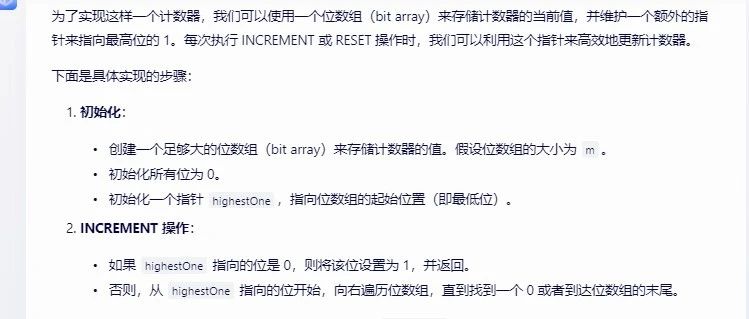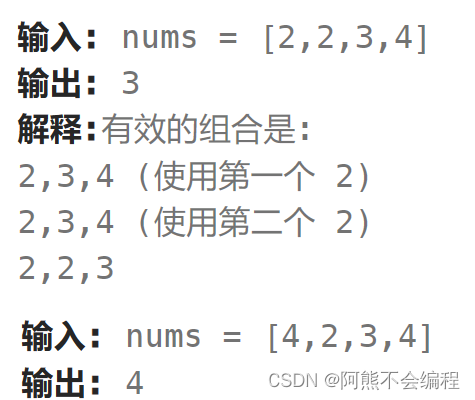leetcode每日一题:738. 单调递增的数字
leetcode每日一题:738. 单调递增的数字
leetcode每日一题:738. 单调递增的数字:https://leetcode-cn.com/problems/monotone-increasing-digits/
一起刷题吧
一、题意分析
输入:非负整数(大于等于0) 输出:比输入小或等的,且对于这个数值,从左到右,呈单调递增(包括等) 难度:中等 标签:贪心
示例 1: 输入: N = 10 输出: 9
示例 2: 输入: N = 1234 输出: 1234
示例 3: 输入: N = 332 输出: 299
二、参考代码
这个题目,个人认为是一个数学题目,可以通过数学思维来解决。要想数值最大且满足题目要求,则需要在高位尽可能不变,低位最大的情况下去做转变,低位最大显然就是变成 9,而此时相应的高位需要减小。这里以几个特殊数值为例说明这个过程:
示例一:N = 332
- 个位数:2,符合题目要求,继续向前遍历,N = 33
- 个位数:3,3 > 2,不符合题目要求,这个时候需要做变化。秉承低位最大的原则,原来的 2 应该变为 9,高位尽可能不变,但此时需要变化,那想要最大,则应该变为比它小的最大的一个数值,当前高数是 3,比它小的最大一个数值显然是 2,因此此时值为 29, N = 3
- 个位数为3,此时不符合题目要求,按同样的标准做替换,值为 299 此时 N = 0,结束循环,因此最终结果为 299
示例二:N = 4332
- 个位数:2,符合要求,N = 433
- 个位娄:3,不符合要求,转换结果为 29,N = 43
- 个位数:3,不符合要求,转换结果为 299,N = 4
- 个位数:4,不符合要求,转换结果为 3999, N = 0
示例三:N = 45443
- 个位数:3,符合要求,N = 4544
- 个位数:4,不符合要求,转换结果为 39, N = 454
- 个位数:4,不符合要求,转换结果为 399,N = 45
- 个位数:5,不符合要求,转换结果为 4999,N = 4
- 个位数:4,符合要求,结果为 44999,N = 0
同样的推理,大家可以试下:N = 4332 以及 N = 4321 这两组数据。通过观察,我们可以发现如果新的个位数与它前一位比较,如果符合题目中的递增要求,则直接写入在最前位即可,如果不符合,则需要做转换,转换的规律也很简单,即将原来记录的结果每一位都转换为 9,即低位最大,而当前获取的个位数减 1 之后,写入在记录的最前位即可。
通过上面的推导过程,我们知道需要记录前一位被比较的数值,同时还涉及到低位替换为 9 的过程,我们可以在遍历的过程把低位替换 9 的结果保存下来,在需要替换时直接取值即可,参考代码如下:
class Solution:
def monotoneIncreasingDigits(self, N: int) -> int:
if N <= 0:
return N
# 前一个被比较值
p = N % 10
# 最后返回的结果值
result = p
# 相当于记录位数
mul = 10
# 记录将每一位替换为 9 之后的结果,方便替换时直接取值
nine = 9
# N 值向后移
N = N // 10
while N:
r = N % 10
if r > p:
# 当前位变成p,已经经过的位都变成9
result = nine + mul * (r - 1)
p = r - 1
else:
result = result + mul * r
p = r
N = N // 10
nine = nine + 9 * mul
mul = mul * 10
return result
执行情况:
执行用时:44 ms, 在所有 Python3 提交中击败了 40.91% 的用户
内存消耗:14.7 MB, 在所有 Python3 提交中击败了 5.70% 的用户
能过,但执行速度上并不是最优的。这里我们重新审视一下整个过程,可以发现这个从后往前遍历里有很多重复的转换过程,高位做了转换相当于低位做了转换,那我们是否可以从前往后遍历呢?显然也是可以的。
从前往后遍历的思路也很简单,遍历找到第一个不满足递增条件的位置,将此位置减 1,此位置之后的数值全变成 9 即可。但需要注意的是,因为涉及到有一个位置会减 1,所以可能出现减 1 之后,与前一位不再是递增关系了,因此当我们找到了第一个不满足递增条件的位置后,要从当前位置往前找,找到第一个满足减 1 之后仍然满足递增条件位置。也就是说两个寻找:
- 从前往后找到第一个不满足递增条件的位置
- 从后往前找到第一个满足减 1 后仍然满足递增条件的位置
- 找到位置之后的元素变成 9,当前位置减 1,就是最终结果
实现参考代码如下:
class Solution:
def monotoneIncreasingDigits(self, N: int) -> int:
if N <= 0:
return N
N = list(str(N))
i = 1
# 记录最后一个满足减一之后仍然符合递增条件的位置
pos = 0
while i < len(N) and N[i] >= N[i - 1]:
if N[i] > N[i - 1]:
pos = i
i += 1
if i < len(N):
inv = int(N[i])
if inv - 1 < int(N[i - 1]):
i = pos
N[i] = str(int(N[i]) - 1)
for j in range(i + 1, len(N)):
N[j] = '9'
return int("".join(N))
这次提交后时间上击败了 88% 的用户,看了下提交里超过 100% 的用户代码,提交了下,运行和上面代码是一样的。不过那个代码的思路也比较有意思,这里贴上代码(因为从提交中找到的,没有来源可标注):
class Solution_others:
def monotoneIncreasingDigits(self, N: int) -> int:
digits = []
if N == 0:
return 0
while N:
digits.append(N % 10)
N //= 10
digits = digits[::-1]
marker = len(digits) # marker是第一个需要改成9的数字
for i in range(len(digits) - 1, 0, -1): # 从低位到高位遍历
if digits[i - 1] > digits[i]:
digits[i - 1] -= 1 # 只减1,给前面的数留下更多空间,后面的数都会改成9的
marker = i
for i in range(marker, len(digits)):
digits[i] = 9
res = 0
for i in range(len(digits)):
res = res * 10 + digits[i]
return res
腾讯云开发者

扫码关注腾讯云开发者
领取腾讯云代金券
Copyright © 2013 - 2025 Tencent Cloud. All Rights Reserved. 腾讯云 版权所有
深圳市腾讯计算机系统有限公司 ICP备案/许可证号:粤B2-20090059 深公网安备号 44030502008569
腾讯云计算(北京)有限责任公司 京ICP证150476号 | 京ICP备11018762号 | 京公网安备号11010802020287
Copyright © 2013 - 2025 Tencent Cloud.
All Rights Reserved. 腾讯云 版权所有


![【Day23】力扣:LeetCode算法刷题 [927. 三等分 ] [415. 字符串相加]](https://ask.qcloudimg.com/http-save/yehe-10176638/ad4232f80a6d444db911e22a635eb8de.png)