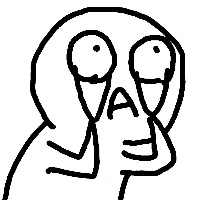vscode内jupyter导出python脚本异常处理

这个是输出的错误
pip uninstall -y jupyter
pip uninstall -y jupyter_core
pip uninstall -y jupyter-client
pip uninstall -y jupyter-console
pip uninstall -y notebook
pip uninstall -y qtconsole
pip uninstall -y nbconvert
pip uninstall -y nbformat
运行一下

重新打开的是否,需要安装.
但是还是不可以用
pip uninstall jupyter -y
pip uninstall jupyter_core -y
pip uninstall jupyter-client -y
pip uninstall jupyter-console -y
pip uninstall notebook -y
pip uninstall qtconsole -y
pip uninstall nbconvert -y
pip uninstall nbformat -y
接下来运行上面的命令,再次卸载
而后验证
pip install pip-autoremove
pip-autoremove jupyter -ypip install jupyter
接下来安装执行上面三个命令
成功的样子

我们打开一个笔记

接着稍等片刻

就会出现这个,我这个是中文的不知道为什么

事实上可以在右边打开一个

如果你要是debug的话,其实就是还得保存一个单个文件

调试中

注意结果是在下面
本文参与 腾讯云自媒体同步曝光计划,分享自微信公众号。
原始发表:2021-02-26,如有侵权请联系 cloudcommunity@tencent.com 删除
评论
登录后参与评论
推荐阅读