全栈程序员站长
作者相关精选
GridLayout的使用
前往小程序,Get更优阅读体验!
立即前往
GridLayout的使用

全栈程序员站长
发布于 2022-07-01 02:45:34
发布于 2022-07-01 02:45:34
29200
代码可运行
举报
运行总次数:0
代码可运行
大家好,又见面了,我是你们的朋友全栈君。GridLayout的使用:
GridLayout的类层次结构图:
代码语言:javascript
代码运行次数:0
运行
AI代码解释
复制
java.lang.Object
--java.awt.GridLayoutGridLayout比FlowLayout多了行和列的设置,也就是说你要先设置GridLayout共有几行几列,就如同二维平面一般,然后你加 进去的组件会先填第一行的格子,然后再从第二行开始填,依此类扒,就像是一个个的格子一般。而且GridLayout会将所填进去组 件的大小设为一样。
构造函数:
GridLayout()建立一个新的GridLayout,默认值是1行1列。 GridLayout(int rows,int cols)建立一个几行几列的GridLayout. GridLayout(int rows,int cols, int hgap,int vgap)建立一个几行几列的GridLayout,并设置组件的间距。
例子:GridLayoutDemo.java
代码语言:javascript
代码运行次数:0
运行
AI代码解释
复制
import java.awt.*;
import java.awt.event.*;
import javax.swing.*;
public class CardLayoutDemo implements ActionListener {
JPanel p1, p2, p3, p4;
int i = 1;
JFrame f;
public CardLayoutDemo() {
f = new JFrame();// 当做top-level组件
Container contentPane = f.getContentPane();
contentPane.setLayout(new GridLayout(2, 1));
p1 = new JPanel();
Button b = new Button("Change Card");
b.addActionListener(this);// 当按下"Change Card"时,进行事件监听,将会有系统操作产生。
p1.add(b); // 处理操作在52-64行.
contentPane.add(p1);
p2 = new JPanel();
p2.setLayout(new FlowLayout());
p2.add(new JButton("first"));
p2.add(new JButton("second"));
p2.add(new JButton("third"));
p3 = new JPanel();
p3.setLayout(new GridLayout(3, 1));
p3.add(new JButton("fourth"));
p3.add(new JButton("fifth"));
p3.add(new JButton("This is the last button"));
p4 = new JPanel();
p4.setLayout(new CardLayout());
p4.add("one", p2);
p4.add("two", p3);
/* * 要显示CardLayout的卡片,除了用show(Container parent,String name)这个方法外 * ,也可试试first( * Container),next(Container),previous(Container),last(Container)这 * 四个方法,一样可以达到显示效果。 */
((CardLayout) p4.getLayout()).show(p4, "one");
contentPane.add(p4);
f.setTitle("CardLayout");
f.pack();
f.setVisible(true);
f.addWindowListener(new WindowAdapter() {
public void windowClosing(WindowEvent e) {
System.exit(0);
}
});
}
public void actionPerformed(ActionEvent event) {
switch (i) {
case 1:
((CardLayout) p4.getLayout()).show(p4, "two");
break;
case 2:
((CardLayout) p4.getLayout()).show(p4, "one");
break;
}
i++;
if (i == 3)
i = 1;
f.validate();
}
public static void main(String[] args) {
new CardLayoutDemo();
}
}发布者:全栈程序员栈长,转载请注明出处:https://javaforall.cn/131592.html原文链接:https://javaforall.cn
本文参与 腾讯云自媒体同步曝光计划,分享自作者个人站点/博客。
如有侵权请联系 cloudcommunity@tencent.com 删除
评论
登录后参与评论
暂无评论
登录 后参与评论
推荐阅读
编辑精选文章
换一批
推荐阅读
Java课程设计——学生成绩管理系统
4.2K1
JavaSwing界面跳转技巧
3050
Swing组件概述
1060
GridLayout和
900
xml与数据库中数据的导入导出
3.1K0
常见设计模式面试必备
5420
选择排序
5940
Java编写购物车系统
2.8K0
java编写Base64密码器
6070
高级Swing 组件
1060
相关推荐
java-GUI编程之布局类型介绍
更多 >目录
- GridLayout的类层次结构图:
- 构造函数:
- 例子:GridLayoutDemo.java

领券
腾讯云开发者

扫码关注腾讯云开发者
领取腾讯云代金券
Copyright © 2013 - 2025 Tencent Cloud. All Rights Reserved. 腾讯云 版权所有
深圳市腾讯计算机系统有限公司 ICP备案/许可证号:粤B2-20090059 深公网安备号 44030502008569
腾讯云计算(北京)有限责任公司 京ICP证150476号 | 京ICP备11018762号 | 京公网安备号11010802020287
Copyright © 2013 - 2025 Tencent Cloud.
All Rights Reserved. 腾讯云 版权所有
登录 后参与评论
1
目录
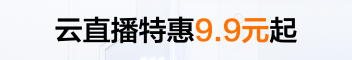












![java swing开发窗体程序开发(一)GUI编程[通俗易懂]](https://ask.qcloudimg.com/http-save/yehe-8223537/a6a49883d69657b931022baa50b68cde.jpg)
