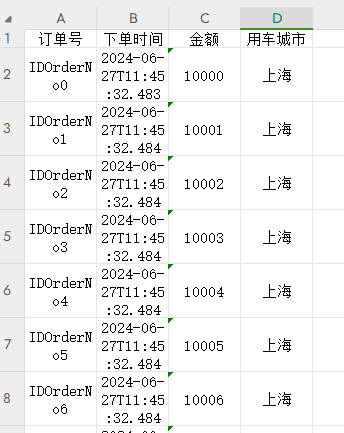用户9006224
作者相关精选
SSM-POI的操作Exce模板导出
前往小程序,Get更优阅读体验!
立即前往
SSM-POI的操作Exce模板导出
用户9006224
发布于 2022-12-21 01:00:36
发布于 2022-12-21 01:00:36
94800
代码可运行
举报
运行总次数:0
代码可运行
前提
依赖等可以去看看我的 java -POI的基本操作Excel文章
通知浏览器下载工具类(一个流,两个头)
‘记得扫描到工具类’
代码语言:javascript
代码运行次数:0
运行
AI代码解释
复制
import org.springframework.stereotype.Component;
import javax.servlet.ServletOutputStream;
import javax.servlet.http.HttpServletResponse;
import java.io.ByteArrayOutputStream;
import java.io.File;
import java.io.FileInputStream;
import java.io.IOException;
//一个流 输出流
//两个头 mine类型 和 打开方式
@Component //交给spring管理
public class DownloadUtil {
/**
* @param filePath 要下载的文件路径
* @param returnName 返回的文件名
* @param response HttpServletResponse
* @param delFlag 是否删除文件
*/
protected void download(String filePath,String returnName,HttpServletResponse response,boolean delFlag){
this.prototypeDownload(new File(filePath), returnName, response, delFlag);
}
/**
* @param file 要下载的文件
* @param returnName 返回的文件名
* @param response HttpServletResponse
* @param delFlag 是否删除文件
*/
protected void download(File file,String returnName,HttpServletResponse response,boolean delFlag){
this.prototypeDownload(file, returnName, response, delFlag);
}
/**
* @param file 要下载的文件
* @param returnName 返回的文件名
* @param response HttpServletResponse
* @param delFlag 是否删除文件
*/
public void prototypeDownload(File file,String returnName,HttpServletResponse response,boolean delFlag){
// 下载文件
FileInputStream inputStream = null;
ServletOutputStream outputStream = null;
try {
if(!file.exists()) return;
response.reset();
//设置响应类型 PDF文件为"application/pdf",WORD文件为:"application/msword", EXCEL文件为:"application/vnd.ms-excel"。
response.setContentType("application/octet-stream;charset=utf-8");
//设置响应的文件名称,并转换成中文编码
//returnName = URLEncoder.encode(returnName,"UTF-8");
returnName = response.encodeURL(new String(returnName.getBytes(),"iso8859-1")); //保存的文件名,必须和页面编码一致,否则乱码
//attachment作为附件下载;inline客户端机器有安装匹配程序,则直接打开;注意改变配置,清除缓存,否则可能不能看到效果
response.addHeader("Content-Disposition", "attachment;filename="+returnName);
//将文件读入响应流
inputStream = new FileInputStream(file);
outputStream = response.getOutputStream();
int length = 1024;
int readLength=0;
byte buf[] = new byte[1024];
readLength = inputStream.read(buf, 0, length);
while (readLength != -1) {
outputStream.write(buf, 0, readLength);
readLength = inputStream.read(buf, 0, length);
}
} catch (Exception e) {
e.printStackTrace();
} finally {
try {
outputStream.flush();
} catch (IOException e) {
e.printStackTrace();
}
try {
outputStream.close();
} catch (IOException e) {
e.printStackTrace();
}
try {
inputStream.close();
} catch (IOException e) {
e.printStackTrace();
}
//删除原文件
if(delFlag) {
file.delete();
}
}
}
/**
* by tony 2013-10-17
* @param byteArrayOutputStream 将文件内容写入ByteArrayOutputStream
* @param response HttpServletResponse 写入response
* @param returnName 返回的文件名
*/
public void download(ByteArrayOutputStream byteArrayOutputStream, HttpServletResponse response, String returnName) throws IOException{
response.setContentType("application/octet-stream;charset=utf-8");
returnName = response.encodeURL(new String(returnName.getBytes(),"iso8859-1")); //保存的文件名,必须和页面编码一致,否则乱码
response.addHeader("Content-Disposition", "attachment;filename=" + returnName);
response.setContentLength(byteArrayOutputStream.size());
ServletOutputStream outputstream = response.getOutputStream(); //取得输出流
byteArrayOutputStream.writeTo(outputstream); //写到输出流
byteArrayOutputStream.close(); //关闭
outputstream.flush(); //刷数据
}
}准备一个Excel模板
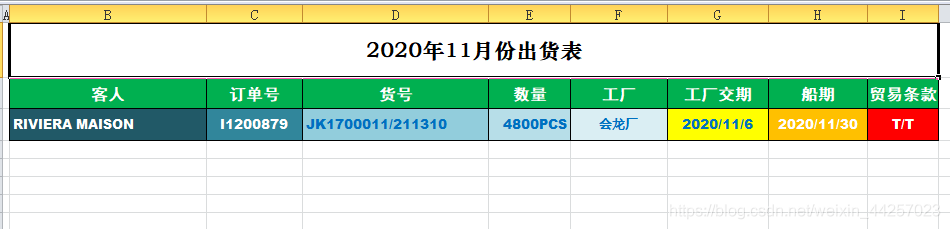
前端代码(JSP)
我创建的是一个jsp文件,只要请求到导出方法即可,其余无所谓
代码语言:javascript
代码运行次数:0
运行
AI代码解释
复制
<%@ taglib prefix="c" uri="http://java.sun.com/jsp/jstl/core" %>
<%@ page contentType="text/html;charset=UTF-8" language="java" %>
<%@ taglib uri="http://java.sun.com/jsp/jstl/fmt" prefix="fmt" %>
<%@taglib uri="http://java.sun.com/jsp/jstl/functions" prefix="fn" %>
<%@ include file="../../base.jsp"%>
<!DOCTYPE html>
<html>
<head>
<!-- 页面meta -->
<meta charset="utf-8">
<meta http-equiv="X-UA-Compatible" content="IE=edge">
<title>数据导出</title>
<meta name="description" content="AdminLTE2定制版">
<meta name="keywords" content="AdminLTE2定制版">
<!-- Tell the browser to be responsive to screen width -->
<meta content="width=device-width,initial-scale=1,maximum-scale=1,user-scalable=no" name="viewport">
<!-- 页面meta /-->
</head>
<body>
<div id="frameContent" class="content-wrapper" style="margin-left:0px;">
<form role="form" action="请求地址">
<div class="input-group input-group-sm" >
<div class="input-group-addon">
<i class="fa fa-calendar"></i>
</div>
<input type="text" name="inputDate" class="form-control pull-right" id="datepicker1">
<span class="input-group-btn">
<button type="submit" class="btn btn-info btn-flat">根据模板导出</button>
</span>
</div>
</form>
</div>
</section>
</div>
</body>
<script src="../../plugins/datepicker/bootstrap-datepicker.js"></script>
<script src="../../plugins/datepicker/locales/bootstrap-datepicker.zh-CN.js"></script>
<link rel="stylesheet" href="../../css/style.css">
<script>
$('#datepicker1').datepicker({
language: "zh-CN",
autoclose: true,
format: 'yyyy-mm',
startView: 'months', //开始视图层,为月视图层
maxViewMode:'years', //最大视图层,为年视图层
minViewMode:'months', //最小视图层,为月视图层
});
</script>
</html>Java代码模板
只是模板,里面中文的地方请仔细看
代码语言:javascript
代码运行次数:0
运行
AI代码解释
复制
@Autowired //注入工具类
private DownloadUtil downloadUtil;
@RequestMapping(value = "/这根据需求来定义" ,name = "带模板导出表")
public void printExcelTemplate(String inputDate) throws Exception{
// 1、查询导出数据,具体方法根据业务来
List<CprintExcelVo> contractProductVoList = contractService.findContractProductVoListByShipTime(inputDate,getCompanyId());
// 创建一个有内容的工作薄
String templatePath = session.getServletContext().getRealPath("/make/xlsprint/tOUTPRODUCT.xlsx");
//读取项目下的模板
Workbook workbook = new XSSFWorkbook(new FileInputStream(templatePath));
//获取第一个工作簿
Sheet sheet = workbook.getSheetAt(0);
// 添加内容2020-10 2020年10月份出货表
sheet.getRow(0).getCell(1).setCellValue(inputDate.replaceAll("-0","年").replaceAll("-","年")+"月份出货表 ");
// 获取模板中的8个样式
CellStyle[] cellStyles = new CellStyle[8];
Row row = sheet.getRow(2);
for (int i = 1; i <=8; i++) {
cellStyles[i-1] = row.getCell(i).getCellStyle();
}
// 从第二个
int rowIndex = 2;
Cell cell = null;
for (ContractProductVo contractProductVo : contractProductVoList) {
row = sheet.createRow(rowIndex);
row.setHeightInPoints(20);
//以下是获取样式,并将查询的字段写入到表格中
cell = row.createCell(1);
cell.setCellValue(CprintExcelVo.getCustomName());
cell.setCellStyle(cellStyles[0]);
cell = row.createCell(2);
cell.setCellValue(CprintExcelVo.getContractNo());
cell.setCellStyle(cellStyles[1]);
cell = row.createCell(3);
cell.setCellValue(CprintExcelVo.getProductNo());
cell.setCellStyle(cellStyles[2]);
cell = row.createCell(4);
cell.setCellValue(CprintExcelVo.getCnumber());
cell.setCellStyle(cellStyles[3]);
cell = row.createCell(5);
cell.setCellValue(CprintExcelVo.getFactoryName());
cell.setCellStyle(cellStyles[4]);
//将日期格式:yyyy-MM-dd
cell = row.createCell(6);
cell.setCellValue( new SimpleDateFormat("yyyy-MM-dd").format( contractProductVo.getDeliveryPeriod())); //日期
cell.setCellStyle(cellStyles[5]);
cell = row.createCell(7);
cell.setCellValue( new SimpleDateFormat("yyyy-MM-dd").format( contractProductVo.getShipTime())); //日期
cell.setCellStyle(cellStyles[6]);
cell = row.createCell(8);
cell.setCellValue(contractProductVo.getTradeTerms());
cell.setCellStyle(cellStyles[7]);
rowIndex++;
}
// 创建字节数组输出流
ByteArrayOutputStream byteArrayOutputStream = new ByteArrayOutputStream();
//将Excel输出到流中
workbook.write(byteArrayOutputStream);
//调用工具类,通知浏览器下载
downloadUtil.download(byteArrayOutputStream,response,"导出表.xlsx");
}结果图

本文参与 腾讯云自媒体同步曝光计划,分享自作者个人站点/博客。
原始发表:2020-11-06,如有侵权请联系 cloudcommunity@tencent.com 删除
评论
登录后参与评论
暂无评论
登录 后参与评论
推荐阅读
编辑精选文章
换一批
相关推荐
模板导出Excel
更多 >领券
社区富文本编辑器全新改版!诚邀体验~
全新交互,全新视觉,新增快捷键、悬浮工具栏、高亮块等功能并同时优化现有功能,全面提升创作效率和体验
腾讯云开发者

扫码关注腾讯云开发者
领取腾讯云代金券
Copyright © 2013 - 2025 Tencent Cloud. All Rights Reserved. 腾讯云 版权所有
深圳市腾讯计算机系统有限公司 ICP备案/许可证号:粤B2-20090059 深公网安备号 44030502008569
腾讯云计算(北京)有限责任公司 京ICP证150476号 | 京ICP备11018762号 | 京公网安备号11010802020287
Copyright © 2013 - 2025 Tencent Cloud.
All Rights Reserved. 腾讯云 版权所有
登录 后参与评论
3
目录



![Apache POI使用详解[通俗易懂]](https://ask.qcloudimg.com/http-save/yehe-8223537/ed619e82e26bdb83f828a9fe143bf7e0.jpg)