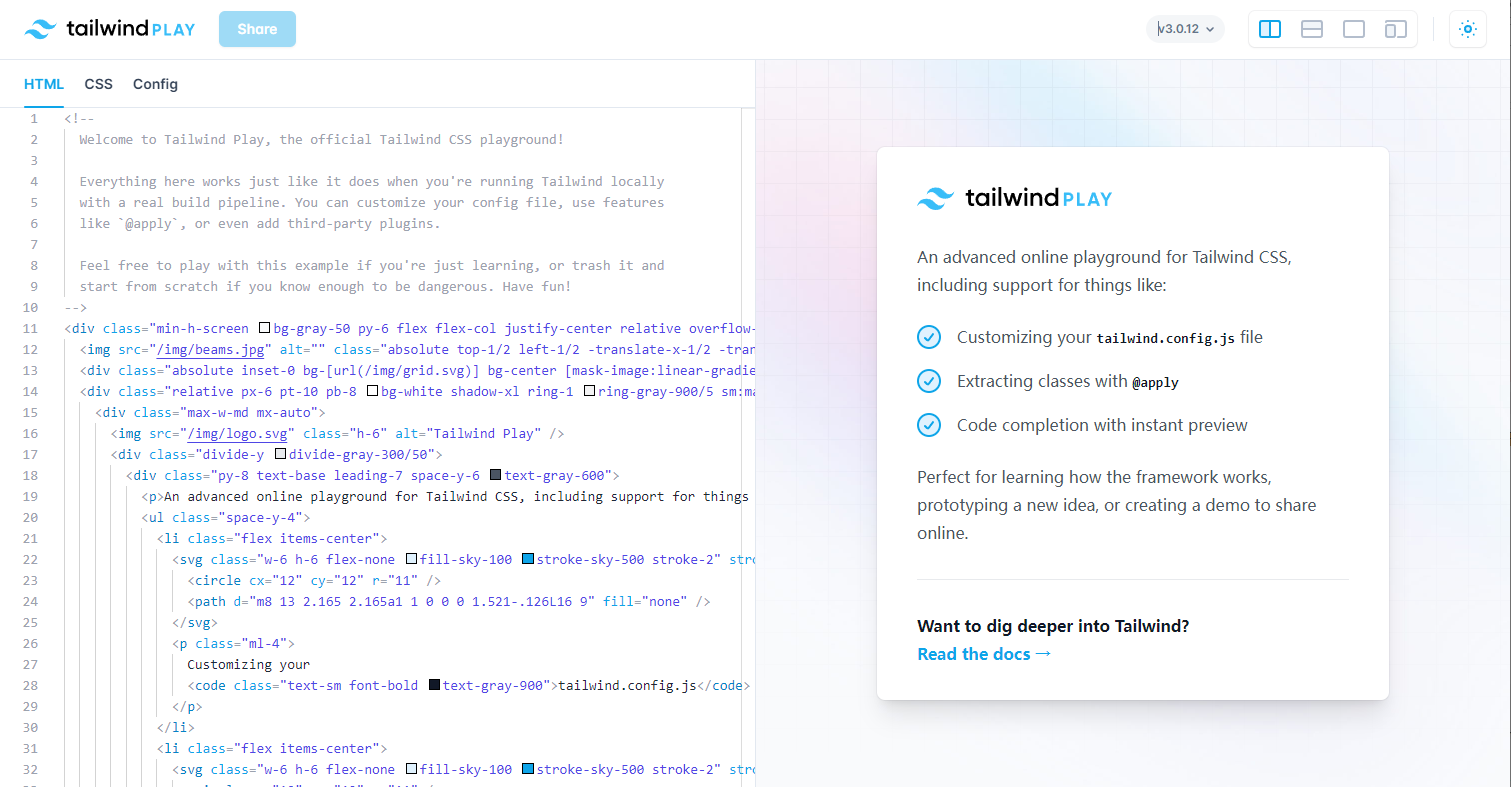React 进阶 - 模块化 CSS
React 进阶 - 模块化 CSS

# 模块化 CSS 的作用
随着 React 项目日益复杂化、繁重化,React 中 css 面临很多问题,比如样式类名全局污染、命名混乱、样式覆盖等。这时, css 模块化就显得格外重要。
css 模块化的几个重要作用:
- 防止全局污染,样式被覆盖
- 如果不规范 css 的话,这种情况在实际开发中会变得更加棘手,有时候甚至不得不用
!important或者 行内样式 来解决 - Web Components 标准中的 Shadow DOM 能彻底解决这个问题,但它的做法有点极端,样式彻底局部化,造成外部无法重写样式,损失了灵活性
- 如果不规范 css 的话,这种情况在实际开发中会变得更加棘手,有时候甚至不得不用
- 解决命名混乱
- 没有 css 模块化和统一的规范,会使得多人开发,没有一个规范
- 减少 css 代码冗余,体积庞大
- React 中各个组件是独立的,所以导致引入的 css 文件也是相互独立的,比如在两个 css 中,有很多相似的样式代码,如果没有用到 css 模块化,构建打包上线的时候全部打包在一起,那么无疑会增加项目的体积
React 使用 css 模块化的思路:
- css module ,依赖于 webpack 构建和 css-loader 等 loader 处理,将 css 交给 js 来动态加载
- 直接放弃 css ,
css in js用 js 对象方式写 css ,然后作为style方式赋予给 React 组件的 DOM 元素,这种写法将不需要.css.less.scss等文件,取而代之的是每一个组件都有一个写对应样式的js文件
# CSS Modules
css Modules ,使得项目中可以像加载 js 模块一样加载 css ,本质上通过一定自定义的命名规则生成唯一性的 css 类名,从根本上解决 css 全局污染,样式覆盖的问题。对于 css modules 的配置,推荐使用 css-loader,它对 CSS Modules 的支持最好,而且很容易使用。
css-loader 配置:
{
test: /\.css$/,
use: [
'css-loader?modules'
]
}
css 文件:
.title {
color: red;
}js 文件:
import style from './index.css'
const App = () => {
return (
<div className={style.title}>Hello World</div>
)
}
# 自定义命名规则
{
test: /\.css$/,
use: [
{
loader: 'css-loader',
options: {
modules: {
localIdentName: '[path][name]__[local]--[hash:base64:5]'
}
}
}
]
}
[path][name]__[local]-> 开发环境,便于调试,可以直接找到此类名对应的文件[hash:base64:5]-> 生产环境,便于生产环境压缩类名
# 全局变量
一旦经过 css modules 处理的 css 文件类名 ,再引用的时候就已经无效了。因为声明的类名,比如如上的 .text 已经被处理成了哈希形式。
那么怎么样快速引用声明好的全局类名呢?CSS Modules 允许使用 :global(.className) 的语法,声明一个全局类名。凡是这样声明的 class ,都不会被编译成哈希字符串。
.title {
color: red;
}
:global(.title_bg) {
background-color: pink;
}
import style from './index.css'
const App = () => {
return (
<div className={`${style.title} title_bg`}>Hello World</div>
)
}CSS Modules 还提供一种显式的局部作用域语法: local(.title) 等同于 .title:
.title {
color: red;
}
/* 等同于 */
:local(.title) {
color: red;
}
# 组合样式
CSS Modules 提供了一种 composes 组合方式,实现对样式的复用:
.base {
color: blue;
}
.title {
composes: base; /* 继承 base 样式 */
font-size: 20px;
}
composes 可以将多个 class 类名添加到元素中。composes 还有一个更灵活的方法,支持动态引入别的模块下的类名。
style1.css:
.base {
color: red;
}style2.css:
.title {
composes: base from './style1.css';
font-size: 20px;
}
# 配置 less 和 sass
less webpack 配置
{
test: /\.less$/,
use: [
{
loader: 'css-loader',
options: {
modules: {
localIdentName: '[path][name---[local]---[hash:base64:5]'
}
}
},
'less-loader'
]
}
index.less:
.text {
color: blue;
background-color: pink;
}
index.js:
import style from './index.less'
const App = () => {
return (
<div className={style.text}>Hello World</div>
)
}
# 组合方案
正常情况下,React 项目可能在使用 css 处理样式之外,还会使用 scss 或者 less 预处理。
- 可以约定对于全局样式或者是公共组件样式,可以用
.css文件 ,不需要做 CSS Modules 处理,这样就不需要写:global等繁琐语法 - 对于项目中开发的页面和业务组件,统一用 scss 或者 less 等做 CSS Module,也就是 css 全局样式 + less / scss CSS Modules 方案
这样就会让 React 项目更加灵活的处理 CSS 模块化。
import React from 'react';
import style from './index.less';
export default () => {
return <div>
<button className='search-btn'>Search</button>
<div className={style.text}>Less + CSS Modules</div>
</div>
}
# 动态添加 class
CSS Modules 可以配合 classNames 库 实现更灵活的动态添加类名。
index.less
.base {}
.dark {
background-color: #000;
color: #fff;
}
.light {
background-color: #fff;
color: #000;
}index.jsx
import cx from 'classnames';
import style from './index.less';
export default function Index() {
const [theme, setTheme] = useState('dark');
return <div>
<button
className={cx(style.base, style[theme])}
onClick={() => setTheme(theme === 'dark' ? 'light' : 'dark')}
>
Change Theme
</button>
</div>;
}
# CSS Modules 优点及注意事项
- 优点
- CSS Modules 的类名都有自己的私有域的,可以避免类名重复/覆盖,全局污染问题
- 引入 css 更加灵活,css 模块之间可以互相组合
- class 类名生成规则配置灵活,方便压缩 class 名
- 注意事项
- 仅用 class 类名定义 css ,不使用其他选择器
- 不要嵌套
css .a{ .b{} }或者重叠css .a .b {}
# CSS IN JS
# 基础使用
CSS IN JS 相比 CSS Modules 更加简单, CSS IN JS 放弃 css ,用 js 对象形式直接写 style 。
index.jsx
import React from 'react';
import Style from './style';
export default function Index() {
return <div style={Style.boxStyle}>
<span style={Style.textStyle}>CSS in JS</span>
</div>;
}
style.js
const boxStyle = {
backgroundColor: '#000',
};
const textStyle = {
color: '#fff',
};
export default {
boxStyle,
textStyle,
};# 灵活运用
由于 CSS IN JS 本质上就是运用 js 中对象形式保存样式, 所以 js 对象的操作方法都可以灵活的用在 CSS IN JS 上。
拓展运算符实现样式继承
const baseStyle = {
color: '#fff',
fontSize: '20px',
};
const containerStyle = {
...baseStyle,
backgroundColor: '#000',
};
动态添加样式变得更加灵活
const dark = {
backgroundColor: '#000',
};
const light = {
backgroundColor: '#fff',
};
import React from 'react';
import Style from './style';
const Index = () => {
return <div style={theme === 'light' ? Style.dark : Style.light }>
CSS in JS
</div>;
}
# styled-components 库
CSS IN JS 也可以由一些第三方库支持,如 styled-components, 可以把写好的 css 样式注入到组件中,项目中应用的已经是含有样式的组件。
基础用法
import React from 'react';
import styled from 'styled-components';
/* 给 button 标签添加样式,形成 Button React 组件 */
const Button = styled.button`
background: #6a8bad;
color: #fff;
border: none;
padding: 10px 20px;
border-radius: 5px;
font-size: 16px;
cursor: pointer;
`;
export default function Index() {
return <Button>Styled Components</Button>;
}
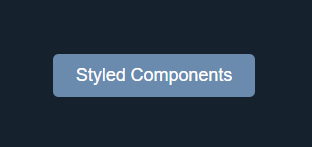
基于 props 动态添加样式
- 通过给生成的组件添加 props 属性 ,来动态添加样式
import React from 'react';
import styled from 'styled-components';
const Button = styled.button`
background: #6a8bad;
color: #fff;
border: none;
padding: 10px 20px;
border-radius: 5px;
font-size: 16px;
cursor: pointer;
/* 通过 props 来动态添加样式 */
${props => props.primary && `
background: #fff;
color: #6a8bad;
`}
`;
export default function Index() {
return <div>
<Button>Styled Components</Button>
<Button primary>Styled Components</Button>
</div>;
}

继承样式
- 可以通过继承方式来达到样式的复用
import React from 'react';
import styled from 'styled-components';
const Button = styled.button`
background: #6a8bad;
color: #fff;
border: none;
padding: 10px 20px;
border-radius: 5px;
font-size: 16px;
cursor: pointer;
`;
const PrimaryButton = styled(Button)`
background: #fff;
color: #6a8bad;
`;
export default function Index() {
return <div>
<Button>Styled Components</Button>
<PrimaryButton>Styled Components</PrimaryButton>
</div>;
}

# CSS IN JS 特点及注意事项
- 特点
- CSS IN JS 本质上放弃了 css ,变成了 css in line 形式,所以根本上解决了全局污染,样式混乱等问题
- 运用起来灵活,可以运用 js 特性,更灵活地实现样式继承,动态添加样式等场景
- 由于编译器对 js 模块化支持度更高,使得可以在项目中更快地找到
style.js样式文件,以及快捷引入文件中的样式常量 - 无须 webpack 额外配置 css,less 等文件类型
- 注意事项
- 虽然运用灵活,但是写样式不如 css 灵活,由于样式用 js 写,所以无法像 css 写样式那样可以支持语法高亮,样式自动补全等
- # 模块化 CSS 的作用
- # CSS Modules
- # 自定义命名规则
- # 全局变量
- # 组合样式
- # 配置 less 和 sass
- # 组合方案
- # 动态添加 class
- # CSS Modules 优点及注意事项
- # CSS IN JS
- # 基础使用
- # 灵活运用
- # styled-components 库
- # CSS IN JS 特点及注意事项

腾讯云开发者

扫码关注腾讯云开发者
领取腾讯云代金券
Copyright © 2013 - 2025 Tencent Cloud. All Rights Reserved. 腾讯云 版权所有
深圳市腾讯计算机系统有限公司 ICP备案/许可证号:粤B2-20090059 深公网安备号 44030502008569
腾讯云计算(北京)有限责任公司 京ICP证150476号 | 京ICP备11018762号 | 京公网安备号11010802020287
Copyright © 2013 - 2025 Tencent Cloud.
All Rights Reserved. 腾讯云 版权所有