ggraph优雅的绘制网络流程图
欢迎关注R语言数据分析指南
❝本节来介绍如何使用ggraph包来绘制网络流程图,下面小编就通过一个案例来进行展示数据为随意构建无实际意义仅作图形展示用,添加了详细的注释希望各位观众老爷能够喜欢 ❞
结果图
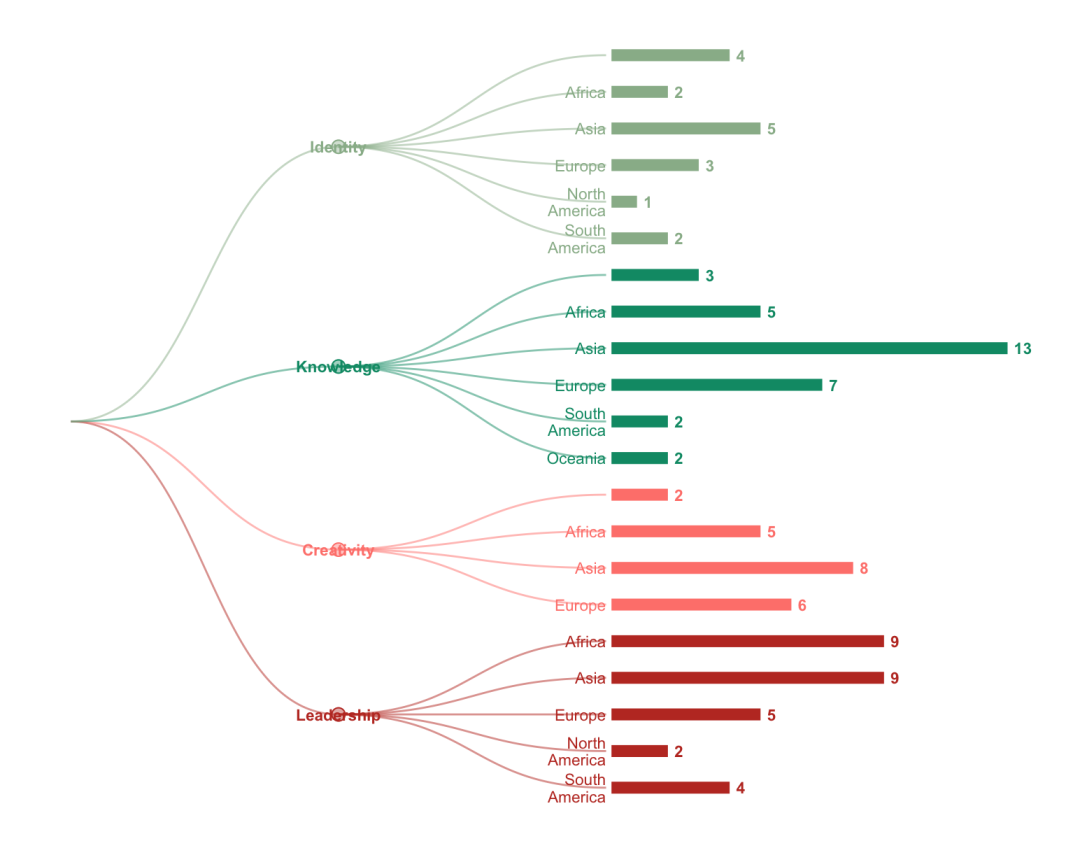
加载R包
library(tidyverse)
library(tidygraph)
library(ggraph)
library(ggtext)
导入数据
df <- read_csv("data.xls")
构建点文件
nodes <- tibble(
node = c("root", unique(df$category), unique(df$category_continent))) %>%
# 根据不同节点名称给层级赋值(根节点为1,其他category节点为2,category_continent节点为3,其余节点为4)
mutate(levels = case_when(
node == "root" ~ 1,
node %in% unique(df$category) ~ 2,
node %in% unique(df$category_continent) ~ 3,TRUE ~ 4)) %>%
left_join(count(df, category, continent, name = "number") %>%
mutate(category_continent = as.character(glue("{category}_{continent}"))),
by = c("node" = "category_continent")) %>%
continent = factor(continent, levels = c("Africa", "Asia", "Europe", "North\nAmerica", "South\nAmerica", "Oceania")),
# 将continent列逆序排列
continent = fct_rev(continent)) %>%
# 根据层级、category、continent列对节点DataFrame进行排序
arrange(levels, category, continent)
创建层级1的边文件
edges_level_1 <- df %>% distinct(category) %>%
mutate(from = "root") %>% rename(to = category)
# 创建层级2的边
edges_level_2 <- df %>%
distinct(category, category_continent) %>%
arrange(category, category_continent) %>%
select(from = category, to = category_continent)
创建颜色边
color_edges <- tibble(
category = c("Identity", "Knowledge", "Creativity" , "Leadership"),
color = c("#99B898", "#019875", "#FF847C", "#C0392B"))
整合边文件
edges <-
bind_rows(edges_level_1, edges_level_2) %>%
left_join(color_edges, by = c("to" = "category")) %>%
left_join(color_edges, by = c("from" = "category")) %>%
# 优先选择to节点的颜色,如果to节点没有颜色信息则使用from节点的颜色
mutate(color = coalesce(color.x, color.y)) %>%
select(-color.x, -color.y)
整合边文件与点文件
graph_data <- tbl_graph(nodes, edges)
数据可视化
ggraph(graph_data, layout = "partition") +
geom_edge_diagonal(aes(color = color), alpha = 0.5) +
geom_node_text(aes(x = x, y = y, label = continent, filter = levels == 3, color = category),
size = 3,hjust = 1, vjust = 0.5, lineheight = 0.9) +
geom_node_text(aes(label = node, filter = levels == 2, color = node),
size =3,vjust = 0.5, hjust=0.5,fontface = "bold") +
geom_node_point(aes(filter = levels == 2, color = node), size = 3, alpha = 0.40) +
geom_node_point(aes(filter = levels == 2, color = node), size = 3, shape = 1) +
geom_node_range(aes(y = y + 0.02, yend = y + 1.5 * number/max(nodes$number, na.rm = TRUE),
x = x, xend = x, filter = levels == 3, color = category), size = 3) +
geom_node_text(aes(x = x, y = y + 1.5 * number/max(nodes$number, na.rm = TRUE),
label = number, filter = levels == 3, color = category), nudge_y = 0.025, size = 3,
fontface = "bold", hjust = 0, vjust = 0.5) +
scale_color_manual(values = c("Identity" = "#99B898", "Knowledge" = "#019875", "Creativity" = "#FF847C", "Leadership" = "#C0392B")) +
scale_edge_color_identity() +
coord_flip() +
theme(plot.margin = margin(10,10,10,10),
panel.background = element_rect(fill = "white", color = "white"),
legend.position = "none")
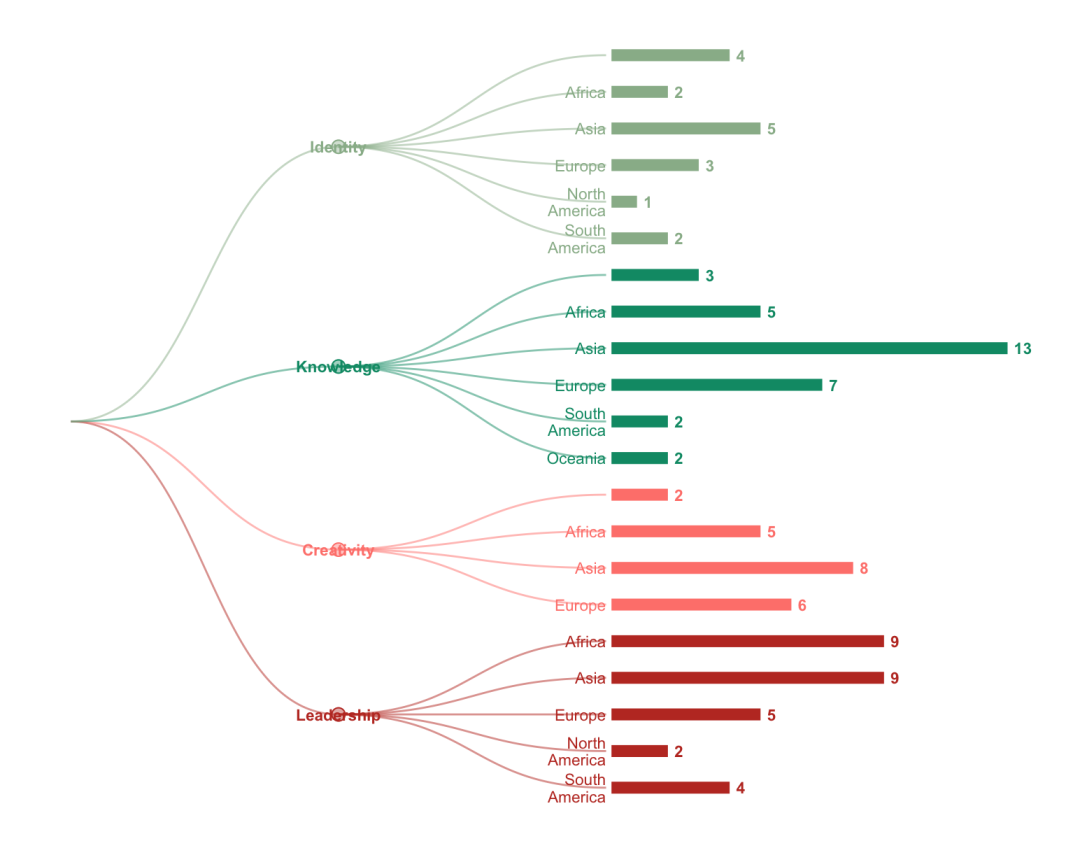
本文参与 腾讯云自媒体同步曝光计划,分享自微信公众号。
原始发表:2023-08-02,如有侵权请联系 cloudcommunity@tencent.com 删除
评论
登录后参与评论
推荐阅读
目录
