Prometheus-Operator:自定义监控
上篇文章我们主要是讲解了使用prometheus-operator来进行部署,其中大部分需要监控的指标我们都可以收集到,但是也是有不完善的地方,例如我们自定义的exporter。本篇文章将会讲解如何自定义监控。
Prometheues Opeartor 架构图
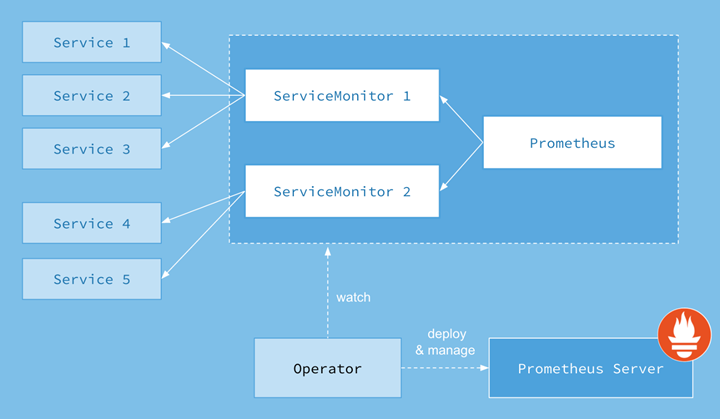
此架构图可以看出prometheus数据源主要是来自于ServiceMonitor,所以我们也按照该方案部署一个ServiceMonitor。接下来的案例以监控MySQL为例。
环境概述
$ kubectl get nodes
NAME STATUS ROLES AGE VERSION
k8s-master-50.57 Ready control-plane,master 77d v1.20.5
k8s-node-50.58 Ready <none> 77d v1.20.5
k8s-node-50.59 Ready <none> 77d v1.20.5
实验介绍
- 监控对象:MySQL
- exporter:mysql_exporter
部署 MySQL_Exporter
$ cat mysql_exporter.yaml
apiVersion: apps/v1
kind: Deployment
metadata:
name: mysql-exporter
namespace: kube-ops
labels:
k8s-app: mysql-exporter
spec:
replicas: 1
selector:
matchLabels:
k8s-app: mysql-exporter
strategy:
rollingUpdate:
maxSurge: 70%
maxUnavailable: 25%
type: RollingUpdate
template:
metadata:
labels:
k8s-app: mysql-exporter
spec:
terminationGracePeriodSeconds: 60
containers:
- name: mysql-exporter
image: prom/mysqld-exporter
imagePullPolicy: IfNotPresent
env:
- name: DATA_SOURCE_NAME
value: 'exporter:aMxxxxx@(192.168.70.204:3306)/' # user:password@(hostname:3306)/
readinessProbe:
httpGet:
port: 9104
path: /health
initialDelaySeconds: 30
periodSeconds: 10
timeoutSeconds: 30
failureThreshold: 10
livenessProbe:
httpGet:
port: 9104
path: /health
initialDelaySeconds: 30
periodSeconds: 10
timeoutSeconds: 3
failureThreshold: 1
resources:
limits:
cpu: 500m
memory: 1Gi
requests:
cpu: 100m
memory: 512Mi
---
apiVersion: v1
kind: Service
metadata:
name: mysql-exporter
namespace: kube-ops
labels:
k8s-app: mysql-exporter
spec:
selector:
k8s-app: mysql-exporter
ports:
- name: mysql-exporter
port: 9104
protocol: TCP
type: ClusterIP
# 创建mysql_export
$ kubectl apply -f mysql_exporter.yaml
注:连接mysql使用的账号密码需要提前创建,建议只赋予查看权限
查看MySQL_Exporter状态
$ kubectl get pod -n kube-ops -o wide
NAME READY STATUS RESTARTS AGE IP NODE NOMINATED NODE READINESS GATES
mysql-exporter-dc5c494ff-2fgqq 1/1 Running 0 89m 100.244.1.102 k8s-node-50.58 <none> <none>
# 出现如上状态说明是正常的
查看MySQL Metrics
# curl 100.244.1.102:9104/metrics
### 省略
# TYPE mysql_info_schema_innodb_cmpmem_relocation_time_seconds_total counter
mysql_info_schema_innodb_cmpmem_relocation_time_seconds_total{buffer_pool="0",page_size="1024"} 0
mysql_info_schema_innodb_cmpmem_relocation_time_seconds_total{buffer_pool="0",page_size="16384"} 0
mysql_info_schema_innodb_cmpmem_relocation_time_seconds_total{buffer_pool="0",page_size="2048"} 0
mysql_info_schema_innodb_cmpmem_relocation_time_seconds_total{buffer_pool="0",page_size="4096"} 0
mysql_info_schema_innodb_cmpmem_relocation_time_seconds_total{buffer_pool="0",page_size="8192"} 0
mysql_info_schema_innodb_cmpmem_relocation_time_seconds_total{buffer_pool="1",page_size="1024"} 0
mysql_info_schema_innodb_cmpmem_relocation_time_seconds_total{buffer_pool="1",page_size="16384"} 0
mysql_info_schema_innodb_cmpmem_relocation_time_seconds_total{buffer_pool="1",page_size="2048"} 0
mysql_info_schema_innodb_cmpmem_relocation_time_seconds_total{buffer_pool="1",page_size="4096"} 0
mysql_info_schema_innodb_cmpmem_relocation_time_seconds_total{buffer_pool="1",page_size="8192"} 0
### 省略
部署 ServiceMonitor
$ cat servicemonitor.yaml
apiVersion: monitoring.coreos.com/v1
kind: ServiceMonitor
metadata:
name: mysql-exporter # ServiceMonitor名称
namespace: monitoring # ServiceMonitor所在名称空间
spec:
endpoints: # prometheus所采集Metrics地址配置,endpoints为一个数组,可以创建多个,但是每个endpoints包含三个字段interval、path、port
- interval: 15s # prometheus采集数据的周期,单位为秒
path: /metrics # prometheus采集数据的路径
port: mysql-exporter # prometheus采集数据的端口,这里为port的name,主要是通过spec.selector中选择对应的svc,在选中的svc中匹配该端口
namespaceSelector: # 需要发现svc的范围
any: true # 有且仅有一个值true,当该字段被设置时,表示监听所有符合selector所选择的svc
selector:
matchLabels: # 选择svc的标签
k8s-app: mysql-exporter
# 创建servicemonitor对象
$ kubectl apply -f servicemonitor.yaml
注:这里的namespaceSelector中我们也可以指定名称空间,如下:
namespaceSelector:
matchNames:
- default
- kube-ops
此时就可以指定在default、kube-ops名称空间中对service进行匹配
修改Prometheus ClusterRole.yaml
# cat prometheus-clusterRole.yaml
apiVersion: rbac.authorization.k8s.io/v1
kind: ClusterRole
metadata:
labels:
app.kubernetes.io/component: prometheus
app.kubernetes.io/name: prometheus
app.kubernetes.io/part-of: kube-prometheus
app.kubernetes.io/version: 2.26.0
name: prometheus-k8s
rules:
- apiGroups:
- ""
resources:
- nodes/metrics
- services
- endpoints
- pods
verbs:
- get
- list
- watch
- nonResourceURLs:
- /metrics
verbs:
- get
# kubectl apply -f prometheus-clusterRole.yaml
查看prometheus中的targets
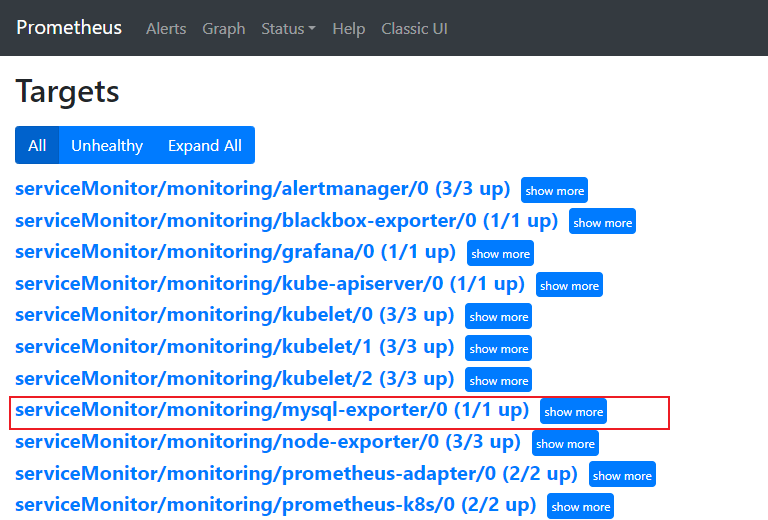
Grafana加载Dashboard
点击load,加载即可
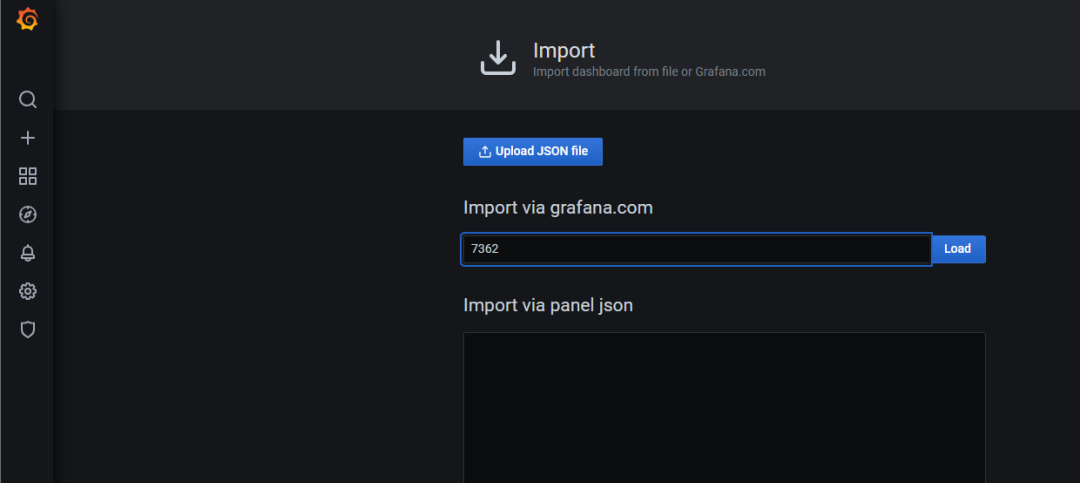
可以看到如下内容,说明成功了!
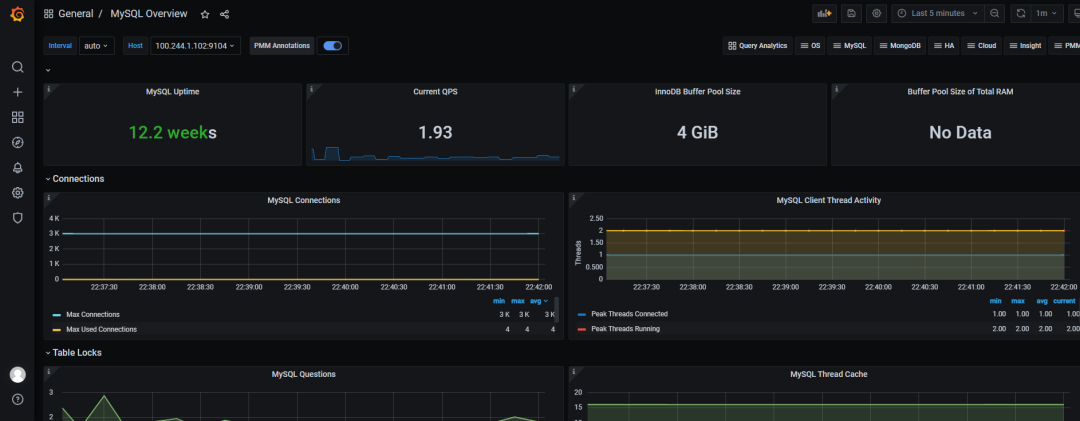
总结
本文章讲解了自定义监控以及修改ClusterRole资源,下期内容:Prometheus自动发现。
本文参与 腾讯云自媒体同步曝光计划,分享自微信公众号。
原始发表:2023-08-18,如有侵权请联系 cloudcommunity@tencent.com 删除
评论
登录后参与评论
推荐阅读
目录
相关产品与服务
云数据库 MySQL
腾讯云数据库 MySQL(TencentDB for MySQL)为用户提供安全可靠,性能卓越、易于维护的企业级云数据库服务。其具备6大企业级特性,包括企业级定制内核、企业级高可用、企业级高可靠、企业级安全、企业级扩展以及企业级智能运维。通过使用腾讯云数据库 MySQL,可实现分钟级别的数据库部署、弹性扩展以及全自动化的运维管理,不仅经济实惠,而且稳定可靠,易于运维。
