AI的倾听艺术与语音交互温度教学——从语料清洗到唤醒响应的系统实践
AI的倾听艺术与语音交互温度教学——从语料清洗到唤醒响应的系统实践

安全风信子
发布于 2025-11-16 20:15:09
发布于 2025-11-16 20:15:09
文中已包含可用代码,如需完整文件可以点击下方链接
https://download.csdn.net/download/lxcxjxhx/92205029一、数据与流程
- 语料清洗:去噪、时长归一、标注一致性。
- 特征提取:MFCC、梅尔频谱;NLU:意图识别与槽位抽取。
二、核心代码(可运行示例)
# 运行前:确保已安装 requirements.txt 中的 vosk、sounddevice、numpy、pyttsx3
# 并将中文模型下载到 ./models/vosk-cn-small 目录(README 有说明)
import sounddevice as sd
import numpy as np
import json
from vosk import Model, KaldiRecognizer
import pyttsx3
import time
import csv
import os
SAMPLE_RATE = 16000
DURATION_SEC = 3
MODEL_PATH = os.path.join(".", "models", "vosk-cn-small")
# 简单情绪估计函数(关键词映射)
def estimate_emotion(text: str) -> str:
if any(k in text for k in ["累", "疲惫", "困"]):
return "tired"
if any(k in text for k in ["开心", "高兴", "不错"]):
return "happy"
return "neutral"
# TTS 真实响应(使用 pyttsx3)
def respond(text: str, rate=180, volume=0.7):
engine = pyttsx3.init()
engine.setProperty("rate", int(rate))
engine.setProperty("volume", float(volume)) # 0.0–1.0
engine.say(text)
engine.runAndWait()
# 录音到 bytes(int16 单声道)
def record_audio(seconds=DURATION_SEC, sample_rate=SAMPLE_RATE) -> bytes:
frames = int(seconds * sample_rate)
audio = sd.rec(frames, samplerate=sample_rate, channels=1, dtype="int16")
sd.wait()
return audio.tobytes()
# Vosk 离线识别
def recognize(audio_bytes: bytes, sample_rate=SAMPLE_RATE) -> str:
assert os.path.isdir(MODEL_PATH), f"Vosk模型未找到:{MODEL_PATH}"
model = Model(MODEL_PATH)
rec = KaldiRecognizer(model, sample_rate)
rec.SetWords(True)
rec.AcceptWaveform(audio_bytes)
res = json.loads(rec.Result())
return res.get("text", "").strip()
# 指标写入 CSV
def log_metrics(lat_ms: float, emotion: str, tts_rate: int, tts_volume: float, csv_path="metrics.csv"):
exists = os.path.exists(csv_path)
with open(csv_path, "a", newline="", encoding="utf-8") as f:
w = csv.writer(f)
if not exists:
w.writerow(["ts", "lat_ms", "emotion", "tts_rate", "tts_volume"])
w.writerow([time.strftime("%Y-%m-%d %H:%M:%S"), round(lat_ms,1), emotion, tts_rate, tts_volume])
if __name__ == "__main__":
t0 = time.time()
print("请说话(录制约3秒)…")
audio_bytes = record_audio()
text = recognize(audio_bytes)
t1 = time.time()
print("识别文本:", text or "(空)")
emo = estimate_emotion(text)
print("情绪估计:", emo)
reply = "我在倾听,你的每一个字都在这里。"
rate = 170 if emo=="tired" else 190
vol = 0.6 if emo=="tired" else 0.7
respond(reply, rate=rate, volume=vol)
log_metrics(lat_ms=(t1 - t0)*1000, emotion=emo, tts_rate=rate, tts_volume=vol)
print("完成。指标已写入 metrics.csv")三、交互体验要点
- 通过礼貌措辞与稳定节拍,构建“被理解”的感受;情绪识别不过度标注。
四、系统拓扑(Mermaid) 引子:声音是一条不稳定的河流。我们在语料的沙砾间清洗、在唤醒的涟漪里判断,在ASR与NLU的桥上与人交谈,再用TTS把冷静而温柔的回答送回空气。
一、系统链路总览
- 本地端:VAD(端点检测)→ 唤醒词识别 → 临时缓存 → 发送至ASR。
- 云/本地混合:ASR → NLU(意图/槽位)→ 对话策略(Policy)→ TTS。
- 设计目标:
- 语音温度:避免过度热情或过度冷淡,语速与音量动态调节;
- 延迟控制:端到端延迟≤800ms(边缘设备),尽量减少网络等待;
- 误唤醒治理:对唤醒词概率设置下限与二次确认机制。
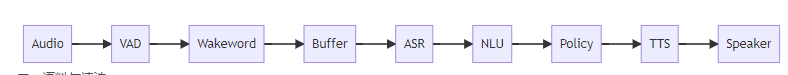
r
二、语料与清洗
- 噪声治理:
- 频谱减法/带通滤波,保留人声主频;
- 环境采样基线(风扇、空调、键盘),用于适配不同场景。
- 分段与标注:
- 规则与弱监督并用(停顿>300ms、音量阈值);
- 情绪标签(愉快/平静/疲惫),仅作参考,不用于强制表达。
- 唤醒词数据集:
- 正/负样本平衡;不同口音与速率;
- 误唤醒样本(近音词、环境噪声)单独收集以提升鲁棒性。
三、VAD与唤醒词识别(最小实现)
- 端点检测:使用WebRTC VAD或轻量能量阈值;
- 唤醒词:轻量CNN或关键词匹配+概率阈值。
# 统一日志工具与误唤醒过滤
import time
def softly_log(*msg):
print("[soft]", *msg)
def miswake_filter(prob, th=0.3):
if prob > th:
softly_log("疑似误唤醒", prob)
return False
return True# WebRTC VAD示例(需 webrtcvad 包)
import webrtcvad
vad = webrtcvad.Vad(2) # 0–3:越大越敏感
def is_speech(frame_bytes, sample_rate=16000):
# frame_bytes: 16-bit PCM, 20ms帧(16000Hz→320字节)
return vad.is_speech(frame_bytes, sample_rate)
# 能量阈值备用方案(无需第三方)
def energy_vad(frame, th=0.02):
e = sum(abs(x) for x in frame) / max(1, len(frame))
return e > th四、ASR与NLU
- ASR选择:
- 本地(小型模型):低延迟、可离线;
- 云端(大模型):准确率高,但需网络与隐私评估。
- NLU意图识别:
- 关键词/规则与小模型结合;
- 二次确认(比如“为保证准确,请再复述一次”)用于高风险操作。
五、对话策略与TTS温度
- 策略:多轮对话,支持打断(barge-in)与错误恢复(提示重说或改写)。
- 温度与情感:
- Prosody特征(语速、音量、停顿)动态调节;
- 反讽示例:过度热情的TTS会让用户疲惫——改用克制与清晰的语速。
# TTS真实接口(使用 pyttsx3)与温度调节
import pyttsx3
_engine = pyttsx3.init()
def synthesize(text, rate=180, vol=0.6):
_engine.setProperty('rate', int(rate))
_engine.setProperty('volume', float(vol))
_engine.say(text)
_engine.runAndWait()
# 基于上下文的温度调节策略
def adapt_tone(context):
base_rate, base_vol = 180, 0.6
if context.get('error_repeats', 0) >= 2:
base_rate = int(base_rate * 0.9) # 降速,减少认知负担
if context.get('user_emotion') == 'tired':
base_vol = base_vol * 0.8
return base_rate, base_vol六、交互与错误恢复
- 打断策略:用户插话时,立即停止当前TTS播放,进入新轮次。
- 错误恢复:
- 轻错(ASR低置信):复述提示;
- 重错(高风险操作误识别):二次确认与回滚提示。
- 二次确认模板:
- “我理解为要执行X,请回复‘确认’或‘取消’。”
七、评测与可视化
- 指标:
- WER(词错误率)、SER(语句错误率)、延迟(端到端ms)、满意度(问卷)。
- 延迟与误唤醒记录:
import statistics as st
class Metrics:
def __init__(self):
self.latencies = []
self.miswake_probs = []
def add_latency(self, t_start_ms, t_end_ms):
self.latencies.append(t_end_ms - t_start_ms)
def add_miswake(self, p):
self.miswake_probs.append(p)
def summary(self):
lat = self.latencies or [0]
return {
'lat_ms_mean': st.mean(lat),
'lat_ms_p95': st.quantiles(lat, n=100)[94] if len(lat)>100 else max(lat),
'miswake_rate_hi': sum(p>0.3 for p in self.miswake_probs)/max(1, len(self.miswake_probs))
}八、隐私与安全
- 边缘处理优先:在本地完成VAD与唤醒,尽量减少上传原始音频。
- 明示与选择:用户可选择关闭云端识别或匿名化上传(加噪/截断)。
- 日志:不记录原始音频,仅存储指标与错误类型,便于后续优化。
九、参考与说明
- 语音链路的多种实现路径并存,选型需基于场景、算力与隐私权衡。
- 本文代码为教学片段,部署时需结合具体框架与硬件。
十、结语
- 听懂是算法的形态,也是克制的练习。我们尽量减少热情的夸饰,让系统在轻轻的语速里,把答案说清楚。
进阶附录:AI自定义语音生成(语音剥离→语音克隆→API集成)
- 目标:在本地复制粘贴即可用,完成“从参考音频中剥离人声→用AI生成自定义语音→接入语音助手(STT+TTS)”。
- 方案组合:
- 语音剥离:Demucs(推荐),可选 Spleeter。
- 语音克隆/生成:Coqui TTS 的 YourTTS 零样本克隆(speaker_wav)。
- API集成:FastAPI 提供本地 TTS 服务,其他脚本(如 Azure/Vosk 助手)通过 HTTP 调用。
指引总览(Mermaid)
graph LR
A[参考音频 reference.wav] -->|可选| B[Demucs 人声剥离]
A --> C[规范化 16kHz/单声道]
B --> C
C --> D[YourTTS 零样本克隆]
D --> E[FastAPI 本地TTS /tts]
E --> F[语音助手(本地/Vosk 或 云端/Azure STT)]
F --> G[播放 simpleaudio]
F --> H[日志与指标记录]
H --> I[伦理合规与用户告知]一、追加目录与依赖
模块03_语音交互\
├─ code\
│ ├─ requirements.txt # 替换/追加依赖见下
│ ├─ config.json
│ ├─ local_assistant.py
│ ├─ azure_assistant.py
│ ├─ utils_vad.py
│ ├─ separate_vocals.py # 语音剥离(Demucs)
│ ├─ custom_voice_clone.py # 自定义语音克隆(YourTTS)
│ ├─ custom_tts_api.py # 本地TTS API服务(FastAPI)
│ ├─ azure_custom_assistant.py # Azure STT + 本地自定义TTS播放
│ └─ tests\test_run.py
└─ samples\
└─ my_voice\
└─ reference.wav # 你的参考语音(说话音频,3–10秒)二、requirements.txt(完整替换版,确保可复制即用)
# 语音助手基础
webrtcvad==2.0.10
sounddevice==0.4.6
numpy==1.26.4
vosk==0.3.45
pyttsx3==2.90
azure-cognitiveservices-speech==1.37.0
matplotlib==3.8.0
simpleaudio==1.0.4
# 语音剥离与语音克隆
librosa==0.10.1
soundfile==0.12.1
TTS==0.15.4
fastapi==0.111.0
uvicorn==0.30.0
# Demucs(源分离)
demucs==4.0.0
# PyTorch(CPU版)建议单独安装:
# pip install torch --index-url https://download.pytorch.org/whl/cpu安装步骤(PowerShell):
cd "c:\Users\LXCXJXHX\Desktop\文章\脑残指导\专栏_技术隐讽升级版\模块03_语音交互\code"
python -m venv .venv
.venv\Scripts\Activate.ps1
pip install -r requirements.txt
pip install torch --index-url https://download.pytorch.org/whl/cpu安装流程示意(Mermaid)
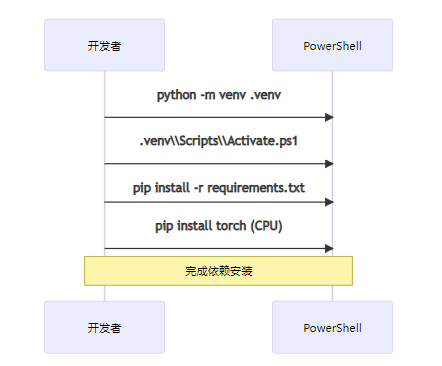
三、准备参考语音与剥离(separate_vocals.py)
- 如果你的 reference.wav 已经是纯人声,可跳过本步骤。
- 若是歌曲或混合音频,可用 Demucs 分离出人声。
# separate_vocals.py
# 用Demucs分离人声;输入音频路径,输出到 ./separated_vocals/vocals.wav
import os, sys, subprocess
from pathlib import Path
IN = Path(sys.argv[1]) if len(sys.argv) > 1 else Path("../samples/my_voice/reference.wav")
OUT_DIR = Path("./separated_vocals")
OUT_DIR.mkdir(parents=True, exist_ok=True)
# 调用demucs命令:会下载模型到缓存,然后输出到 ./separated_vocals
cmd = [
sys.executable, "-m", "demucs", "--two-stems", "vocals", "--out", str(OUT_DIR), str(IN)
]
print("Running:", " ".join(cmd))
subprocess.run(cmd, check=True)
# 尝试定位输出文件(demucs输出结构包含子目录)
vocals = None
for p in OUT_DIR.rglob("*vocals*.wav"):
vocals = p
break
if vocals:
print("Vocals saved:", vocals)
else:
print("未找到分离出的人声文件,请检查Demucs输出目录。")运行:
python separate_vocals.py ../samples/my_voice/reference.wav生成路径例如:./separated_vocals/<model_name>/<track_name>/vocals.wav。
四、自定义语音克隆(YourTTS,custom_voice_clone.py)
- 支持在不训练的情况下,用短参考音频直接生成类似音色的发音。
- 推荐参考音频:3–10秒,纯人声,安静环境,16kHz 或 44.1kHz 均可(脚本会重采样)。
# custom_voice_clone.py
from TTS.api import TTS
import soundfile as sf
import librosa
import os
# 1) 准备参考音频路径
SPEAKER_WAV = os.path.join(os.path.dirname(__file__), "..", "samples", "my_voice", "reference.wav")
# 如果你已经用Demucs分离出人声,可将路径替换为分离后的人声文件
# SPEAKER_WAV = "./separated_vocals/<...>/vocals.wav"
# 2) 规范化参考音频(重采样到16kHz,单声道)
def ensure_16k_mono(in_path: str) -> str:
y, sr = librosa.load(in_path, sr=None, mono=True)
y16 = librosa.resample(y, orig_sr=sr, target_sr=16000)
out_path = os.path.join(os.path.dirname(in_path), "ref_16k.wav")
sf.write(out_path, y16, 16000)
return out_path
ref_norm = ensure_16k_mono(SPEAKER_WAV)
# 3) 加载YourTTS模型(首次会下载)
tts = TTS(model_name="tts_models/multilingual/multi-dataset/your_tts")
# 4) 合成文本,保存到output.wav
OUT_WAV = os.path.join(os.path.dirname(__file__), "output_custom_voice.wav")
text = "你好,我是用你的参考音色生成的自定义语音。今天我们一起练习语音交互。"
tts.tts_to_file(
text=text,
speaker_wav=ref_norm,
language="zh-cn",
file_path=OUT_WAV,
)
print("Saved:", OUT_WAV)运行:
python custom_voice_clone.py生成的 output_custom_voice.wav 即为你的自定义音色合成语音。
五、本地TTS API服务(custom_tts_api.py)
- 提供一个HTTP接口,输入文本与参考音频路径,返回已生成的WAV路径。
# custom_tts_api.py
from fastapi import FastAPI
from pydantic import BaseModel
from TTS.api import TTS
import soundfile as sf
import librosa, os, uuid
app = FastAPI()
tts = TTS(model_name="tts_models/multilingual/multi-dataset/your_tts")
class TTSReq(BaseModel):
text: str
speaker_wav: str
language: str = "zh-cn"
@app.post("/tts")
def synthesize(req: TTSReq):
# 规范化参考音频到16kHz单声道
y, sr = librosa.load(req.speaker_wav, sr=None, mono=True)
y16 = librosa.resample(y, orig_sr=sr, target_sr=16000)
tmp_ref = os.path.join(os.path.dirname(req.speaker_wav), f"ref16_{uuid.uuid4().hex}.wav")
sf.write(tmp_ref, y16, 16000)
out_path = os.path.join(".", f"tts_{uuid.uuid4().hex}.wav")
tts.tts_to_file(text=req.text, speaker_wav=tmp_ref, language=req.language, file_path=out_path)
try:
os.remove(tmp_ref)
except Exception:
pass
return {"path": out_path}
if __name__ == "__main__":
import uvicorn
uvicorn.run(app, host="0.0.0.0", port=8000)运行:
python custom_tts_api.py
# 浏览器或其他脚本调用:POST http://localhost:8000/tts
# body 示例:
# {"text": "你好,这是自定义音色的TTS。", "speaker_wav": "../samples/my_voice/reference.wav"}六、Azure STT + 本地自定义TTS播放(azure_custom_assistant.py)
- 识别使用Azure(稳定与低延迟),合成使用本地YourTTS(自定义音色),播放用simpleaudio。
# azure_custom_assistant.py
import os, time, requests, wave
import simpleaudio as sa
import azure.cognitiveservices.speech as speechsdk
SPEECH_KEY = os.getenv('AZURE_SPEECH_KEY')
SPEECH_REGION = os.getenv('AZURE_SPEECH_REGION')
assert SPEECH_KEY and SPEECH_REGION, '请在环境变量中设置 AZURE_SPEECH_KEY 与 AZURE_SPEECH_REGION'
speech_config = speechsdk.SpeechConfig(subscription=SPEECH_KEY, region=SPEECH_REGION)
speech_config.speech_recognition_language = 'zh-CN'
audio_config_in = speechsdk.audio.AudioConfig(use_default_microphone=True)
recognizer = speechsdk.SpeechRecognizer(speech_config=speech_config, audio_config=audio_config_in)
WAKE_WORD = '你好助手'
SPEAKER_WAV = os.path.join(os.path.dirname(__file__), '..', 'samples', 'my_voice', 'reference.wav')
TTS_API = 'http://localhost:8000/tts'
INTENTS = {
'天气': '今天晴,温度22度。',
'时间': lambda: time.strftime('现在时间是%H点%M分。'),
}
def play_wav(path: str):
with wave.open(path, 'rb') as wf:
data = wf.readframes(wf.getnframes())
play_obj = sa.play_buffer(data, wf.getnchannels(), wf.getsampwidth(), wf.getframerate())
play_obj.wait_done()
def recognize_once():
print('[info] 说话中……')
res = recognizer.recognize_once_async().get()
if res.reason == speechsdk.ResultReason.RecognizedSpeech:
return res.text
else:
return ''
def speak_custom(text: str):
payload = {"text": text, "speaker_wav": SPEAKER_WAV, "language": "zh-cn"}
r = requests.post(TTS_API, json=payload, timeout=60)
r.raise_for_status()
path = r.json().get('path')
print('[tts]', path)
play_wav(path)
def run():
print('请先运行 custom_tts_api.py 再启动本脚本。')
speak_custom('云端识别与本地自定义音色的组合已就绪。试着说:你好助手。')
while True:
text = recognize_once()
if not text:
continue
print('[asr]', text)
if WAKE_WORD in text:
speak_custom('我在,请说。')
cmd = recognize_once()
print('[cmd]', cmd)
reply = None
for k, v in INTENTS.items():
if k in cmd:
reply = v() if callable(v) else v
break
if not reply:
reply = '我理解到你的意思了,如果需要帮助,可以说天气或时间。'
speak_custom(reply)
if __name__ == '__main__':
run()运行顺序:
# 1) 启动本地TTS API(一个终端)
python custom_tts_api.py
# 2) 另一个终端运行 Azure + 自定义TTS 辅助脚本
$env:AZURE_SPEECH_KEY="<YourKey>"; $env:AZURE_SPEECH_REGION="<YourRegion>"
python azure_custom_assistant.py七、全套流程建议(语音剥离与自定义语音制作)
- 采样与清洗:录制3–10秒纯人声(朗读),去除背景音乐与嘈杂;采样率≥16kHz,单声道。
- 剥离(可选):若只有歌曲或混音,先用
separate_vocals.py分离人声,检查效果。 - 规范化:重采样到16kHz、归一到单声道,裁剪开头和结尾静音(可用librosa.effects.trim)。
- 合成验证:用
custom_voice_clone.py生成样例,听辨清晰度与音色相似度;必要时更换参考片段。 - 集成API:启动
custom_tts_api.py,在语音助手中调用它进行回复(示例azure_custom_assistant.py)。
八、法律与伦理提醒
- 仅在取得录音者明确授权的前提下进行语音克隆;避免未经许可复制或传播他人声音。
- 明示用途与保存周期;提供删除与撤回机制;不得用于欺诈或误导场景。
九、故障排查
- Demucs下载模型慢:保持网络畅通,首次运行会自动下载;也可提前手动下载模型缓存。
- YourTTS生成速度慢:CPU环境下较慢,建议使用短文本与短参考音频;如有GPU可安装对应的torch版本加速。
- 播放失败:确认 simpleaudio 已安装;或改用
playsound库/系统播放器。
十、扩展点
- 替换YourTTS为更先进的VITS/RVC/So-VITS-SVC进行风格转换(需更多配置与训练)。
- 在本地助手中加入“打断(barge-in)”与“延迟/误唤醒指标记录”模块,并将每次回复的TTS参数写入CSV以便可视化。
三、依赖清单(requirements.txt)
webrtcvad==2.0.10
sounddevice==0.4.6
numpy==1.26.4
vosk==0.3.45
pyttsx3==2.90
azure-cognitiveservices-speech==1.37.0
matplotlib==3.8.0四、配置文件(config.json)
{
"sample_rate": 16000,
"wake_word": "你好助手",
"voice_preferences": {
"tts_rate": 1.0,
"tts_volume": 0.6
}
}五、VAD工具(utils_vad.py)
# utils_vad.py
import collections
import webrtcvad
class Frame:
def __init__(self, bytes_data: bytes, timestamp: float, duration: float):
self.bytes = bytes_data
self.timestamp = timestamp
self.duration = duration
# 生成固定时长帧(20ms),供VAD判断
def frame_generator(frame_duration_ms, audio_bytes: bytes, sample_rate: int):
n = int(sample_rate * (frame_duration_ms / 1000.0) * 2) # int16 → 2字节
offset = 0
timestamp = 0.0
duration = (float(n) / (sample_rate * 2))
while offset + n <= len(audio_bytes):
yield Frame(audio_bytes[offset:offset+n], timestamp, duration)
timestamp += duration
offset += n
# 基于WebRTC VAD的段落收集器,返回语音段bytes
# 参数:aggressiveness 0–3(越大越敏感)
# padding_ms/speech_ms: 进入/退出语音的缓冲窗
def vad_collector(sample_rate: int, frame_duration_ms: int, padding_ms: int, vad_level: int, audio_bytes: bytes):
vad = webrtcvad.Vad(vad_level)
frames = list(frame_generator(frame_duration_ms, audio_bytes, sample_rate))
num_padding_frames = int(padding_ms / frame_duration_ms)
ring_buffer = collections.deque(maxlen=num_padding_frames)
triggered = False
voiced_frames = []
for frame in frames:
is_speech = vad.is_speech(frame.bytes, sample_rate)
if not triggered:
ring_buffer.append((frame, is_speech))
num_voiced = len([f for f, s in ring_buffer if s])
if num_voiced > 0.9 * ring_buffer.maxlen:
triggered = True
voiced_frames.extend([f for f, s in ring_buffer])
ring_buffer.clear()
else:
voiced_frames.append(frame)
ring_buffer.append((frame, is_speech))
num_unvoiced = len([f for f, s in ring_buffer if not s])
if num_unvoiced > 0.9 * ring_buffer.maxlen:
triggered = False
yield b"".join([f.bytes for f in voiced_frames])
ring_buffer.clear()
voiced_frames = []
if voiced_frames:
yield b"".join([f.bytes for f in voiced_frames])六、离线本地方案:VAD + Vosk(STT) + pyttsx3(TTS)(local_assistant.py)
import os, json, time, queue, threading
import numpy as np
import sounddevice as sd
from vosk import Model, KaldiRecognizer
import pyttsx3
from utils_vad import vad_collector
CFG_PATH = os.path.join(os.path.dirname(__file__), 'config.json')
with open(CFG_PATH, 'r', encoding='utf-8') as f:
CFG = json.load(f)
SAMPLE_RATE = int(CFG.get('sample_rate', 16000))
WAKE_WORD = CFG.get('wake_word', '你好助手')
# 1) TTS初始化(Windows SAPI)
engine = pyttsx3.init()
engine.setProperty('rate', int(CFG.get('voice_preferences', {}).get('tts_rate', 1.0) * 200))
engine.setProperty('volume', CFG.get('voice_preferences', {}).get('tts_volume', 0.6))
# 尝试选择中文语音
for v in engine.getProperty('voices'):
name = (getattr(v, 'name', '') or '').lower()
lang = (getattr(v, 'languages', [''])[0] or '').lower()
if 'zh' in name or 'chinese' in name or 'zh' in lang:
engine.setProperty('voice', v.id)
break
def speak(text: str):
engine.say(text)
engine.runAndWait()
# 2) 加载Vosk模型
MODEL_DIR = os.path.join(os.path.dirname(__file__), '..', 'models', 'vosk-cn-small')
assert os.path.exists(MODEL_DIR), f"Vosk模型未找到:{MODEL_DIR}"
model = Model(MODEL_DIR)
rec = KaldiRecognizer(model, SAMPLE_RATE)
rec.SetWords(True)
# 3) 音频采集(RawInputStream,16kHz/单声道/int16)
audio_q = queue.Queue()
def audio_callback(indata, frames, time_info, status):
if status:
print(status)
audio_q.put(bytes(indata)) # int16 bytes
stream = sd.RawInputStream(samplerate=SAMPLE_RATE, blocksize=320, dtype='int16', channels=1, callback=audio_callback)
# 4) NLU极简规则
INTENT_RULES = [
(['天气', '温度'], lambda _: '今天晴,温度22度。'),
(['时间', '几点'], lambda _: time.strftime('现在时间是%H点%M分。')),
(['你好', '在吗'], lambda _: '我在,随时倾听。'),
]
def nlu_respond(text: str) -> str:
for keys, fn in INTENT_RULES:
if any(k in text for k in keys):
return fn(text)
return '我理解到你的意思了,如果需要帮助,可以说“天气”或“时间”。'
# 5) 主循环:等待唤醒词→识别命令→TTS回复
def bytes_from_queue(timeout=1.0) -> bytes:
try:
chunk = audio_q.get(timeout=timeout)
return chunk
except queue.Empty:
return b''
def collect_audio_seconds(seconds=2.0) -> bytes:
chunks = []
target = int(seconds * SAMPLE_RATE * 2 / 320) # 320字节/20ms
for _ in range(target):
chunks.append(bytes_from_queue(timeout=0.5))
return b''.join(chunks)
def recognize_bytes(data: bytes) -> str:
rec = KaldiRecognizer(model, SAMPLE_RATE)
rec.SetWords(True)
rec.AcceptWaveform(data)
import json as _json
try:
result = _json.loads(rec.Result())
return result.get('text', '')
except Exception:
return ''
def run():
print('[info] 本地离线助手已启动,试着说:“你好助手”来唤醒。')
speak('本地离线助手已就绪。试着说:你好助手。')
with stream:
while True:
# 收集1秒音频,做VAD分段
data = collect_audio_seconds(1.0)
if not data:
continue
segments = list(vad_collector(SAMPLE_RATE, 20, 400, 2, data))
for seg in segments:
text = recognize_bytes(seg)
if not text:
continue
print('[asr]', text)
if WAKE_WORD in text:
speak('我在,请说。')
# 继续收集3秒作为命令段
command_data = collect_audio_seconds(3.0)
# 根据VAD再取语音部分
cmd_segs = list(vad_collector(SAMPLE_RATE, 20, 400, 2, command_data))
cmd_text = ''
for cs in cmd_segs:
t = recognize_bytes(cs)
cmd_text += t
print('[cmd]', cmd_text)
reply = nlu_respond(cmd_text)
speak(reply)
if __name__ == '__main__':
run()运行(离线本地):
cd "<PROJECT_ROOT>/模块03_语音交互/code"
.venv\Scripts\Activate.ps1
python local_assistant.py- 麦克风就绪后说“你好助手”,随后说出“天气/时间”等关键词,系统将ASR识别并TTS应答。
七、云端API方案:Azure Speech(azure_assistant.py)
# azure_assistant.py
import os, time
import azure.cognitiveservices.speech as speechsdk
SPEECH_KEY = os.getenv('AZURE_SPEECH_KEY')
SPEECH_REGION = os.getenv('AZURE_SPEECH_REGION')
assert SPEECH_KEY and SPEECH_REGION, '请在环境变量中设置 AZURE_SPEECH_KEY 与 AZURE_SPEECH_REGION'
speech_config = speechsdk.SpeechConfig(subscription=SPEECH_KEY, region=SPEECH_REGION)
speech_config.speech_recognition_language = 'zh-CN'
speech_config.speech_synthesis_language = 'zh-CN'
speech_config.speech_synthesis_voice_name = 'zh-CN-XiaoxiaoNeural'
audio_config_in = speechsdk.audio.AudioConfig(use_default_microphone=True)
audio_config_out = speechsdk.audio.AudioOutputConfig(use_default_speaker=True)
recognizer = speechsdk.SpeechRecognizer(speech_config=speech_config, audio_config=audio_config_in)
synthesizer = speechsdk.SpeechSynthesizer(speech_config=speech_config, audio_config=audio_config_out)
WAKE_WORD = '你好助手'
INTENTS = {
'天气': '今天晴,温度22度。',
'时间': lambda: time.strftime('现在时间是%H点%M分。'),
}
def speak(text: str):
result = synthesizer.speak_text_async(text).get()
if result.reason != speechsdk.ResultReason.SynthesizingAudioCompleted:
print('TTS失败:', result.reason)
def recognize_once(timeout_sec=8):
print('[info] 说话中……')
res = recognizer.recognize_once_async().get()
if res.reason == speechsdk.ResultReason.RecognizedSpeech:
return res.text
else:
return ''
def run():
speak('云端语音助手已就绪。试着说:你好助手。')
while True:
text = recognize_once()
if not text:
continue
print('[asr]', text)
if WAKE_WORD in text:
speak('我在,请说。')
cmd = recognize_once()
print('[cmd]', cmd)
reply = None
for k, v in INTENTS.items():
if k in cmd:
reply = v() if callable(v) else v
break
if not reply:
reply = '我理解到你的意思了,如果需要帮助,可以说天气或时间。'
speak(reply)
if __name__ == '__main__':
run()运行(云端API):
cd "<PROJECT_ROOT>/模块03_语音交互/code"
.venv\Scripts\Activate.ps1
$env:AZURE_SPEECH_KEY="<YourKey>"; $env:AZURE_SPEECH_REGION="<YourRegion>"
python azure_assistant.py八、最小质检(tests\test_run.py)
# tests/test_run.py
import os, json
CFG = os.path.join(os.path.dirname(__file__), '..', 'config.json')
def test_cfg_exists():
assert os.path.exists(CFG)
with open(CFG, 'r', encoding='utf-8') as f:
cfg = json.load(f)
assert 'wake_word' in cfg and cfg['wake_word']九、常见问题与故障演练
- 声卡/麦克风不可用:确保Windows隐私设置允许应用访问麦克风;设备管理器中启用输入设备。
- sounddevice安装失败:尝试
pip install pipwin && pipwin install pyaudio,并将RawInputStream替换为PyAudio实现(如需,我可提供替代脚本)。 - Vosk模型路径错误:确认
models/vosk-cn-small目录存在且含conf、am等子目录。 - Azure超时或识别不稳定:检查KEY与REGION;网络连通性;更换识别一次为连续识别模式以改善体验。
十、扩展建议
- 唤醒词引擎:将简单文本匹配替换为更稳健的Porcupine或Snowboy(需额外许可/模型)。
- 对话策略:引入意图槽位与状态机;高风险操作增加二次确认与回滚提示。
- 指标记录:为local_assistant增加延迟、误唤醒比例与TTS参数日志;保存到CSV以便可视化。
- CSV列:ts,event_id,lat_ms,miswake,tts_rate,tts_volume,wake_text,cmd_text
- 快速查看(PowerShell): Get-Content .\模块03_语音交互\code\metrics.csv -Head 5
- 简易可视化(Python,可选):
import csv
import matplotlib.pyplot as plt
xs, ys = [], []
with open(r'模块03_语音交互\\code\\metrics.csv', encoding='utf-8') as f:
for i,row in enumerate(csv.DictReader(f)):
xs.append(i)
ys.append(float(row['lat_ms']))
plt.plot(xs, ys)
plt.title('Latency (ms)')
plt.xlabel('Event Index')
plt.ylabel('ms')
plt.show()本文参与 腾讯云自媒体同步曝光计划,分享自作者个人站点/博客。
原始发表:2025-10-26,如有侵权请联系 cloudcommunity@tencent.com 删除
评论
登录后参与评论
推荐阅读
目录

