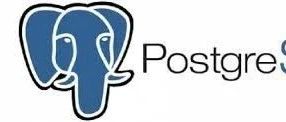我们如何在单例中使用Alamofire NetworkReachabilityManager?
提问于 2018-07-06 10:50:31
如何快速解决这个问题。我得检查一下网络连接。如果互联网没有连接到设备,我必须显示此offlineViewController。如果已连接,则会显示正常屏幕。

回答 4
Stack Overflow用户
发布于 2018-07-06 14:54:11
我正在使用这个类来控制Reachability.swift的网络更改->:
import Foundation
import SystemConfiguration
class Reachability {
var hostname: String?
var isRunning = false
var isReachableOnWWAN: Bool
var reachability: SCNetworkReachability?
var reachabilityFlags = SCNetworkReachabilityFlags()
let reachabilitySerialQueue = DispatchQueue(label: "ReachabilityQueue")
init?(hostname: String) throws {
guard let reachability = SCNetworkReachabilityCreateWithName(nil, hostname) else {
throw Network.Error.failedToCreateWith(hostname)
}
self.reachability = reachability
self.hostname = hostname
isReachableOnWWAN = true
}
init?() throws {
var zeroAddress = sockaddr_in()
zeroAddress.sin_len = UInt8(MemoryLayout<sockaddr_in>.size)
zeroAddress.sin_family = sa_family_t(AF_INET)
guard let reachability = withUnsafePointer(to: &zeroAddress, {
$0.withMemoryRebound(to: sockaddr.self, capacity: 1) {
SCNetworkReachabilityCreateWithAddress(nil, $0)
}}) else {
throw Network.Error.failedToInitializeWith(zeroAddress)
}
self.reachability = reachability
isReachableOnWWAN = true
}
var status: Network.Status {
return !isConnectedToNetwork ? .unreachable :
isReachableViaWiFi ? .wifi :
isRunningOnDevice ? .wwan : .unreachable
}
var isRunningOnDevice: Bool = {
#if (arch(i386) || arch(x86_64)) && os(iOS)
return false
#else
return true
#endif
}()
deinit { stop() }
}
extension Reachability {
func start() throws {
guard let reachability = reachability, !isRunning else { return }
var context = SCNetworkReachabilityContext(version: 0, info: nil, retain: nil, release: nil, copyDescription: nil)
context.info = Unmanaged<Reachability>.passUnretained(self).toOpaque()
guard SCNetworkReachabilitySetCallback(reachability, callout, &context) else { stop()
throw Network.Error.failedToSetCallout
}
guard SCNetworkReachabilitySetDispatchQueue(reachability, reachabilitySerialQueue) else { stop()
throw Network.Error.failedToSetDispatchQueue
}
reachabilitySerialQueue.async { self.flagsChanged() }
isRunning = true
}
func stop() {
defer { isRunning = false }
guard let reachability = reachability else { return }
SCNetworkReachabilitySetCallback(reachability, nil, nil)
SCNetworkReachabilitySetDispatchQueue(reachability, nil)
self.reachability = nil
}
var isConnectedToNetwork: Bool {
return isReachable &&
!isConnectionRequiredAndTransientConnection &&
!(isRunningOnDevice && isWWAN && !isReachableOnWWAN)
}
var isReachableViaWiFi: Bool {
return isReachable && isRunningOnDevice && !isWWAN
}
/// Flags that indicate the reachability of a network node name or address, including whether a connection is required, and whether some user intervention might be required when establishing a connection.
var flags: SCNetworkReachabilityFlags? {
guard let reachability = reachability else { return nil }
var flags = SCNetworkReachabilityFlags()
return withUnsafeMutablePointer(to: &flags) {
SCNetworkReachabilityGetFlags(reachability, UnsafeMutablePointer($0))
} ? flags : nil
}
/// compares the current flags with the previous flags and if changed posts a flagsChanged notification
func flagsChanged() {
guard let flags = flags, flags != reachabilityFlags else { return }
reachabilityFlags = flags
NotificationCenter.default.post(name: .flagsChanged, object: self)
}
/// The specified node name or address can be reached via a transient connection, such as PPP.
var transientConnection: Bool { return flags?.contains(.transientConnection) == true }
/// The specified node name or address can be reached using the current network configuration.
var isReachable: Bool { return flags?.contains(.reachable) == true }
/// The specified node name or address can be reached using the current network configuration, but a connection must first be established. If this flag is set, the kSCNetworkReachabilityFlagsConnectionOnTraffic flag, kSCNetworkReachabilityFlagsConnectionOnDemand flag, or kSCNetworkReachabilityFlagsIsWWAN flag is also typically set to indicate the type of connection required. If the user must manually make the connection, the kSCNetworkReachabilityFlagsInterventionRequired flag is also set.
var connectionRequired: Bool { return flags?.contains(.connectionRequired) == true }
/// The specified node name or address can be reached using the current network configuration, but a connection must first be established. Any traffic directed to the specified name or address will initiate the connection.
var connectionOnTraffic: Bool { return flags?.contains(.connectionOnTraffic) == true }
/// The specified node name or address can be reached using the current network configuration, but a connection must first be established.
var interventionRequired: Bool { return flags?.contains(.interventionRequired) == true }
/// The specified node name or address can be reached using the current network configuration, but a connection must first be established. The connection will be established "On Demand" by the CFSocketStream programming interface (see CFStream Socket Additions for information on this). Other functions will not establish the connection.
var connectionOnDemand: Bool { return flags?.contains(.connectionOnDemand) == true }
/// The specified node name or address is one that is associated with a network interface on the current system.
var isLocalAddress: Bool { return flags?.contains(.isLocalAddress) == true }
/// Network traffic to the specified node name or address will not go through a gateway, but is routed directly to one of the interfaces in the system.
var isDirect: Bool { return flags?.contains(.isDirect) == true }
/// The specified node name or address can be reached via a cellular connection, such as EDGE or GPRS.
var isWWAN: Bool { return flags?.contains(.isWWAN) == true }
/// The specified node name or address can be reached using the current network configuration, but a connection must first be established. If this flag is set
/// The specified node name or address can be reached via a transient connection, such as PPP.
var isConnectionRequiredAndTransientConnection: Bool {
return (flags?.intersection([.connectionRequired, .transientConnection]) == [.connectionRequired, .transientConnection]) == true
}
}
func callout(reachability: SCNetworkReachability, flags: SCNetworkReachabilityFlags, info: UnsafeMutableRawPointer?) {
guard let info = info else { return }
DispatchQueue.main.async {
Unmanaged<Reachability>.fromOpaque(info).takeUnretainedValue().flagsChanged()
}
}
extension Notification.Name {
static let flagsChanged = Notification.Name("FlagsChanged")
}
struct Network {
static var reachability: Reachability?
enum Status: String, CustomStringConvertible {
case unreachable, wifi, wwan
var description: String { return rawValue }
}
enum Error: Swift.Error {
case failedToSetCallout
case failedToSetDispatchQueue
case failedToCreateWith(String)
case failedToInitializeWith(sockaddr_in)
}
}我将这段代码添加到AppDelegate.swift中:
func application(_ application: UIApplication, didFinishLaunchingWithOptions launchOptions: [UIApplicationLaunchOptionsKey: Any]?) -> Bool {
do {
Network.reachability = try Reachability(hostname: "www.google.com")
do {
try Network.reachability?.start()
} catch let error as Network.Error {
print(error)
} catch {
print(error)
}
} catch {
print(error)
}
return true
}我将这段代码添加到我想控制网络的类中的viewDidLoad()中:
NotificationCenter.default.addObserver(self, selector: #selector(statusManager), name: .flagsChanged, object: Network.reachability)当网络发生变化时,您可以在此功能中进行检查。
func statusManager(_ notification: NSNotification) {
guard let status = Network.reachability?.status else { return }
if status == .wifi || status == .wwan {
offlineViewController.dismiss(animated: true, completion: nil)
}
print("Status:", status)
print("HostName:", Network.reachability?.hostname ?? "nil")
print("Reachable:", Network.reachability?.isReachable ?? "nil")
print("Wifi:", Network.reachability?.isReachableViaWiFi ?? "nil")
}Stack Overflow用户
发布于 2018-07-06 10:55:21
import Alamofire
struct Connectivity {
static let sharedInstance = NetworkReachabilityManager()!
static var isConnectedToInternet:Bool {
return self.sharedInstance.isReachable
}
} 用法:
if Connectivity.isConnectedToInternet {
return true
} else {
self.setErrorMessage(message: "No internet connection", view: view)
return false
}Stack Overflow用户
发布于 2018-07-06 11:01:13
NetworkManager类
class NetworkManager {
//shared instance
static let shared = NetworkManager()
let reachabilityManager = Alamofire.NetworkReachabilityManager(host: "www.google.com")
let offlineViewController = OfflineViewController()
let currentViewController: UIViewController?
func startNetworkReachabilityObserver() {
reachabilityManager?.listener = { status in
switch status {
case .notReachable:
offlineViewController.dismiss(animated: false, completion: nil)
currentViewController.present(offlineViewController, animated: true, completion: nil)
print("The network is not reachable")
case .unknown :
print("It is unknown whether the network is reachable")
case .reachable(.ethernetOrWiFi):
offlineViewController.dismiss(animated: true, completion: nil)
print("The network is reachable over the WiFi connection")
case .reachable(.wwan):
offlineViewController.dismiss(animated: true, completion: nil)
print("The network is reachable over the WWAN connection")
}
}
// start listening
reachabilityManager?.startListening()
}
}启动网络可访问性观察者
@UIApplicationMain
class AppDelegate: UIResponder, UIApplicationDelegate {
func application(_ application: UIApplication, didFinishLaunchingWithOptions launchOptions: [UIApplicationLaunchOptionsKey: Any]?) -> Bool {
// add network reachability observer on app start
NetworkManager.shared.startNetworkReachabilityObserver()
return true
}
}在每个需要检测网络的ViewController上
override func viewDidLoad() {
super.viewDidLoad()
NetworkManager.shared.currentViewController = self
}页面原文内容由Stack Overflow提供。腾讯云小微IT领域专用引擎提供翻译支持
原文链接:
https://stackoverflow.com/questions/51208764
复制