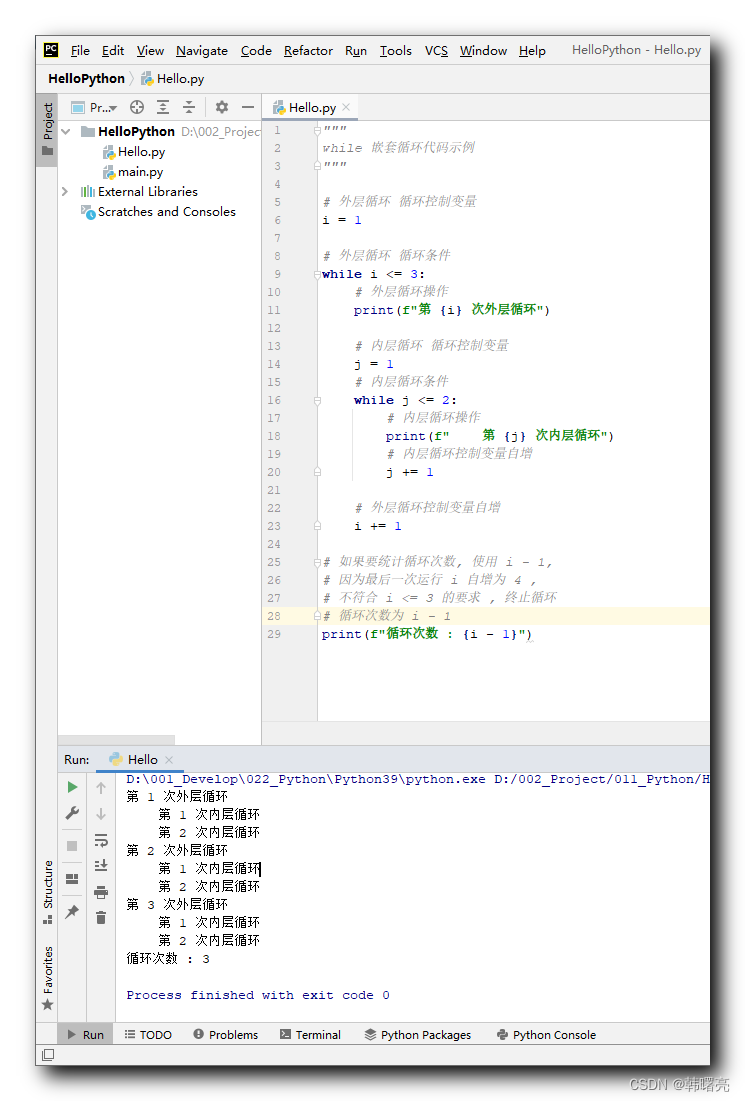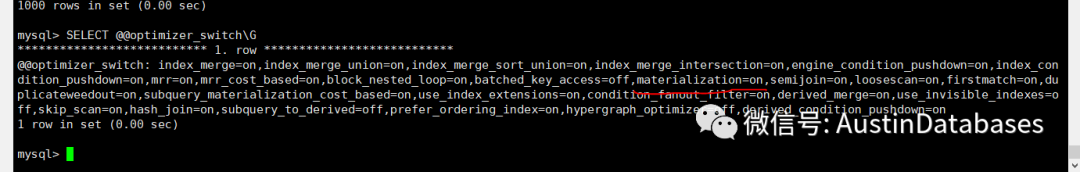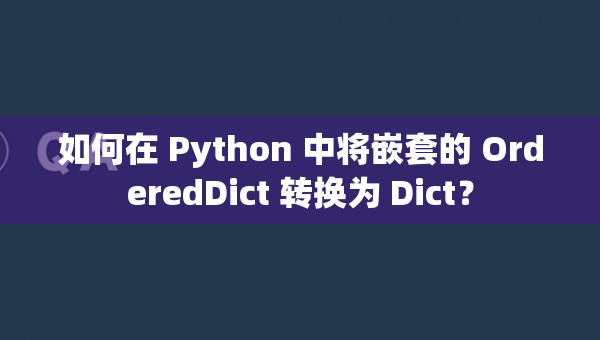画布上方的三个js和react按钮
画布上方的三个js和react按钮
提问于 2021-07-24 15:23:20
这是我在react中的three.js代码,我想在这个画布上添加按钮。我该怎么做??另外,我如何在我的对象上添加点击事件?
import React, { Component } from 'react'
import * as THREE from 'three'
//import Button from '@material-ui/core/Button';
class Scene extends Component {
constructor(props) {
super(props)
this.start = this.start.bind(this)
this.stop = this.stop.bind(this)
this.animate = this.animate.bind(this)
}
componentDidMount() {
const sizes = {
width : window.innerWidth,
height : window.innerHeight
}
const scene = new THREE.Scene()
window.addEventListener('resize', () =>
{
// Update sizes
sizes.width = window.innerWidth
sizes.height = window.innerHeight
// Update camera
camera.aspect = sizes.width / sizes.height
camera.updateProjectionMatrix()
// Update renderer
renderer.setSize(sizes.width, sizes.height)
renderer.setPixelRatio(Math.min(window.devicePixelRatio, 2))
})
const renderer = new THREE.WebGLRenderer({ antialias: true })
const geometry = new THREE.BoxGeometry(1, 1, 1, 10, 10, 10 );
const particlesGeometry = new THREE.BufferGeometry();
const particlesCnt = 8000;
const posArray = new Float32Array(particlesCnt * 3);
for (let i=0; i< particlesCnt *3; i++) {
posArray[i] = (Math.random() - 0.5 ) *5
}
particlesGeometry.setAttribute('position', new THREE.BufferAttribute(posArray, 3));
const material = new THREE.PointsMaterial({
size: 0.005
})
// Texture Loader
const loader = new THREE.TextureLoader()
const star = loader.load('./star.png')
const particlesMaterial = new THREE.PointsMaterial({
size: 0.005,
map: star,
transparent: true,
//color: 'blue'
//bleding: THREE.AdditiveBlending
})
const cube = new THREE.Points(geometry, material)
const particlesMesh = new THREE.Points(particlesGeometry, particlesMaterial);
scene.add(cube, particlesMesh)
const pointLight = new THREE.PointLight(0xffffff, 0.1)
pointLight.position.x = 2
pointLight.position.y = 3
pointLight.position.z = 4
scene.add(pointLight)
//camera.position.z = 4
// scene.add(cube)
// renderer.setClearColor('#000000')
const camera = new THREE.PerspectiveCamera(75, sizes.width /sizes.height, 0.1, 100)
camera.position.x = 0
camera.position.y = 0
camera.position.z = 2
scene.add(camera)
renderer.setSize(sizes.width, sizes.height)
this.scene = scene
this.camera = camera
this.renderer = renderer
this.material = material
this.cube = cube
this.particlesMesh = particlesMesh
this.mount.appendChild(this.renderer.domElement)
this.start()
}
componentWillUnmount() {
this.stop()
this.mount.removeChild(this.renderer.domElement)
}
start() {
if (!this.frameId) {
this.frameId = requestAnimationFrame(this.animate)
}
}
stop() {
cancelAnimationFrame(this.frameId)
}
animate() {
//this.cube.rotation.x += 0.01
this.cube.rotation.y += 0.01
this.particlesMesh.rotation.y += 0.01
this.renderScene()
this.frameId = window.requestAnimationFrame(this.animate)
}
renderScene() {
this.renderer.render(this.scene, this.camera)
}
render() {
return (
<div
style={{ width: '400px', height: '400px' }}
ref={(mount) => { this.mount = mount }}
>
</div>
)
}
}
export default Scene这是我在react中的three.js代码,我想在这个画布上添加按钮。我该怎么做??另外,我如何在我的对象上添加点击事件?
谢谢你的帮助!
回答 1
Stack Overflow用户
发布于 2021-08-11 07:15:39
首先,我建议在使用react和three时,看看react-three/fiber和react-three/drei,以加快开发速度。
按钮问题:要让按钮出现,你应该看看你的样式。例如,您可以将按钮的位置设置为absolute,并将zIndex设置为大于画布的值。
例如:
<div style={{
position: "absolute",
top: "50%",
left: "50%",
zIndex: "10000"
}}>
<Button >
</div>单击事件问题:要监听3d对象上的单击事件,您必须实现Raycaster
然后,您将能够检查与场景中的对象的交点,并调用其他函数。
react-three/fiber已经为您实现了此功能,您可以调用:
<mesh
onClick={(e) => // do something}>
</mesh>页面原文内容由Stack Overflow提供。腾讯云小微IT领域专用引擎提供翻译支持
原文链接:
https://stackoverflow.com/questions/68511359
复制相关文章
点击加载更多
相似问题