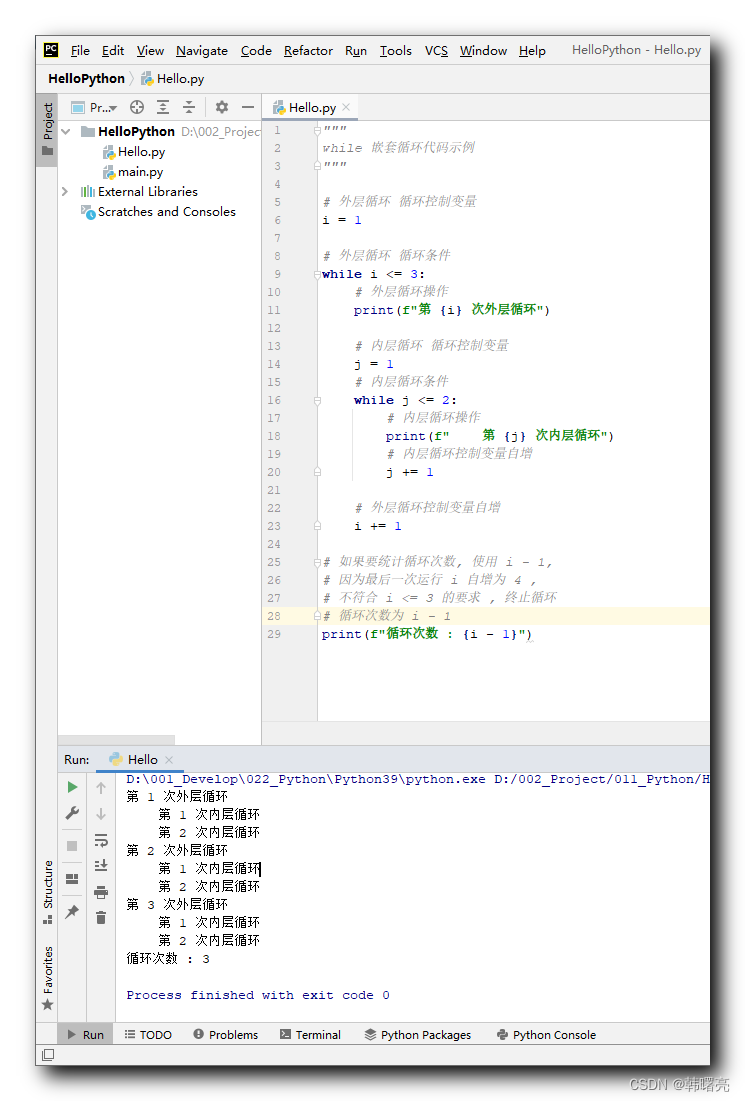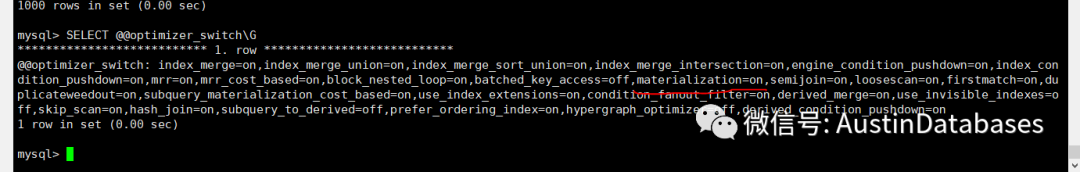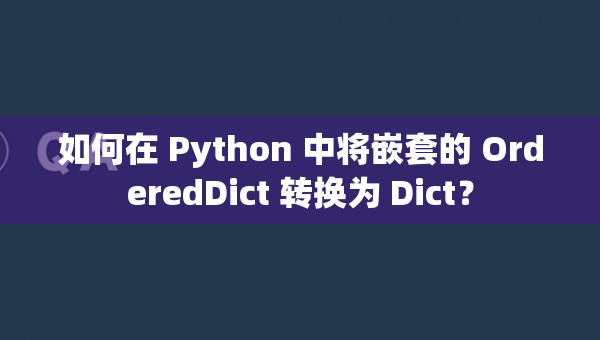div中的文本不显示它所在的位置
div中的文本不显示它所在的位置
提问于 2020-04-03 10:44:43
我已经在这个页面上呆了3天多了。似乎无法在本应位于图像下的新行上移动段落div。div应该是全宽的,并从新行开始。但是位置已经改变了。
奇怪的是,页脚文本位于正文的上方。我尝试了stackoverflow的很多解决方案。但我开始抓狂了。
我是不是弄坏了什么。
请帮帮忙。
The text that should be going on a new line, but keeps on staying here.
甚至在执行时,文本的位置都不正确。被标记的底部文本应该在页脚中。(请参阅上面链接的图像并参考我的代码)
注:该错误显示在台式计算机上。移动视图是可以的。
h1 {
text-align: center;
}
/* Extra small devices (phones, 600px and down) */
@media only screen and (max-width: 600px) {
img {
width: 100%;
}
}
/* Small devices (portrait tablets and large phones, 600px and up) */
@media only screen and (min-width: 600px) {
img {
width: 100%;
}
}
/* Medium devices (landscape tablets, 768px and up) */
@media only screen and (min-width: 768px) {
img {
width: 60%;
}
.mtxt {
width: 40%;
margin-top: 15%;
}
.lefty {
float: left;
}
.righty {
float: right;
}
}<!DOCTYPE html>
<html>
<head>
<title>Be You :)</title>
<link rel="stylesheet" type="text/css" href="css/stylesheet.css">
<meta name="viewport" content="width=device-width, initial-scale=1.0">
</head>
<body>
<h1>Being Different is NOT a Sin</h1>
<img src="images/undraw_both_sides_hbv3.svg">
<div>
<p>You might think what might people say.</p>
<p>And somehow you became extremely self-conscious.</p>
</div>
<img src="images/undraw_friends_online_klj6.svg" class="righty">
<div class="mtxt lefty">
<p>Was it your Friends, Family or the Society... Whatever it was, it changed you.</p>
</div>
<div>
<!--this should be on a seperate new line also it shoould be centered-->
<div>
<p>Do you have any regrets?</p>
<p>Yes?</p>
<p>And are you feeling helpless?</p>
</div>
<!--this is the end of the new line -->
<div>
<img src="images/undraw_feeling_of_joy_ioj2.svg" class="lefty">
<div class="mtxt righty">
<p>Well, whatever your concern is, remember you can overcome anything.</p>
</div>
</div>
<div>
<img src="images/undraw_things_to_say_ewwb.svg" class="righty">
<div class="mtxt lefty">
<p>And if you say you are not sure.</p>
<p>Just think about the worst possible case that could happen.</p>
<p>Don't just keep that in your mind as a secret.</p>
</div>
</div>
<div>
<img src="images/undraw_phone_call_grmk.svg" class="lefty">
<div class="mtxt righty">
<p>We could help. More than that, you know...</p>
<p>I could help you.</p>
</div>
</div>
<div>
<img src="images/undraw_navigator_a479.svg" class="righty">
<div class="mtxt lefty">
<p>So, communicate your fears. It's how we deal with those fears/concerns.</p>
<p>Again remember there is nothing in this world that doesn't have a solution.</p>
</div>
</div>
<div>
<img src="images/undraw_to_the_moon_v1mv.svg" class="lefty">
<div class="mtxt righty">
<p>To achieve it might take time. But yes. We can overcome it.</p>
<p>Just Believe!</p>
<p>So let me take you on a journey.</p>
<p>A journey that will lift you up, to be your higher self.</p>
</div>
</div>
</div>
<div>
<div>
<center>
<!--this is also on a new line and centered at the bottom -->
<p>And always remember to look on the bright side of everything.
<3</p>
<!--new line ends-->
</center>
<img src="images/undraw_true_love_cy8x.svg">
</div>
</div>
</body>
</html>
回答 1
Stack Overflow用户
回答已采纳
发布于 2020-04-03 10:53:14
<3可能会让浏览器不知道如何呈现页面,因为<是html标记的开始。
您可以将其替换为其html entity <
<p style="text-align: center">And always remember to look on the bright side of everything.<3</p>除此之外,center标签很久以前就被弃用了。对text-align: center使用如上所述的css。
此外,要使页脚位于浮动元素之后,请将clear: both应用于包含所有页脚的div,因为其他内容是浮动的,并且您希望此元素位于其他浮动元素的下方。
<div style="clear: both">
<div>
<p style="text-align: center">And always remember to look on the bright side of everything.<3</p>
<img src="images/undraw_true_love_cy8x.svg">
</div>
</div>我使用了内联样式来使它更简单,但是您可以像使用其他css代码一样让它更清晰。你可以使用footer tag来包装所有的页脚。
页面原文内容由Stack Overflow提供。腾讯云小微IT领域专用引擎提供翻译支持
原文链接:
https://stackoverflow.com/questions/61010105
复制相关文章
点击加载更多
相似问题