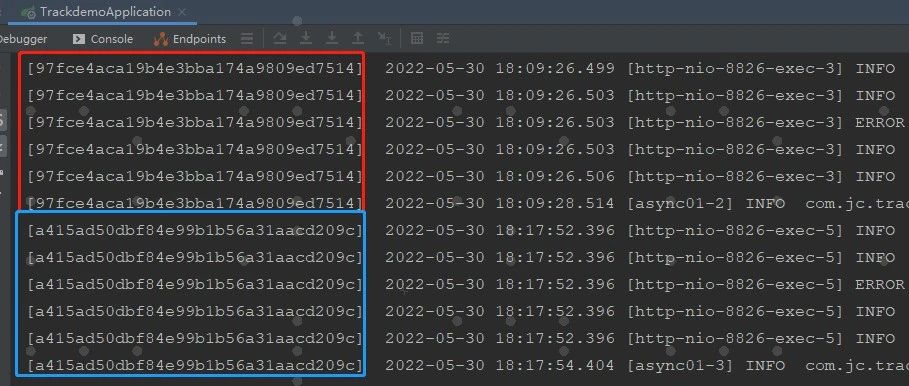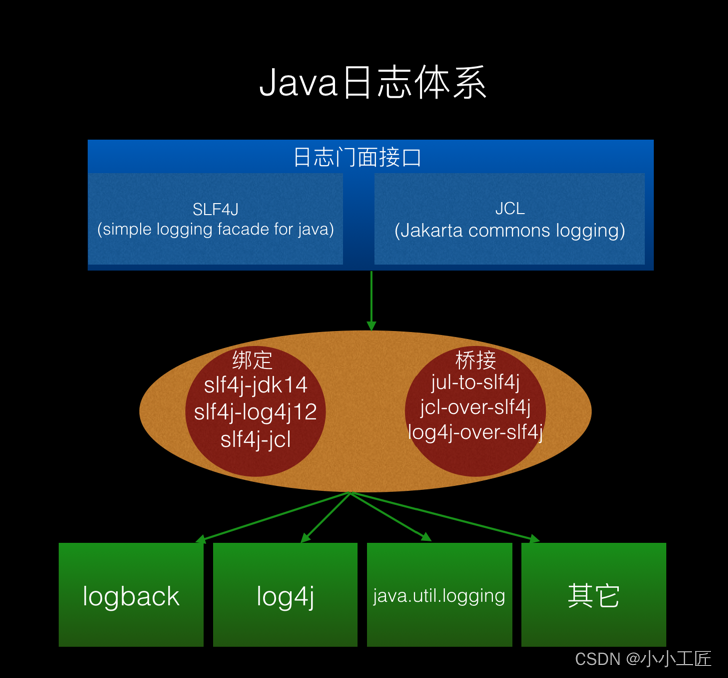spring in action 4th --- quick start
spring in action 4th --- quick start
读spring in action.
1.环境搭建
- jdk1.8
- gradle 2.12
- Intelij idea 2016.2.1

1.1创建一个gradle项目
在idea中,new -> project -> gradle 创建一个空项目。创建成功后修改build.gradle :
group 'com.test'
version '1.0-SNAPSHOT'
apply plugin: 'java'
apply plugin: 'war'
sourceCompatibility = 1.8
targetCompatibility = 1.8
repositories {
mavenLocal()
mavenCentral()
}
dependencies {
testCompile group: 'junit', name: 'junit', version: '4.11'
}根目录下创建.gitignore:
# Created by .ignore support plugin (hsz.mobi)
.idea/
.gradle/
build/
out/
*/build/1.2 quick start
spring的核心是依赖注入,那么简单的做一个入门测试。
在项目名上右键,new->module->gradle->创建一个java项目quick-start. 修改生产的build.gradle:
group 'com.test'
version '1.0-SNAPSHOT'
apply plugin: 'java'
sourceCompatibility = 1.8
repositories {
mavenLocal()
mavenCentral()
}
dependencies {
testCompile group: 'junit', name: 'junit', version: '4.11'
compile 'org.springframework:spring-context:4.3.2.RELEASE'
}这里参考:http://projects.spring.io/spring-framework/#quick-start 的案例.
在quick-start module下创建一个package src/main/java,在java文件夹上右键,Mark Directory as -> Sources Root.
这时候idea的项目配置还没有刷新,需要手动点击一下刷新:

这时候,idea就可以resolve quick-start这个项目以及他的dependency了。
添加spring-context会添加其他依赖:
dependencies {
compile 'org.springframework:spring-context:4.3.2.RELEASE'
}
1.2.1 Hello World
我们来创建打印消息的组件。MessagePrinter打印一个MessageService的实例的信息。:

创建接口com.test.hello.MessageService:
package com.test.hello;
/**
* Created by rmiao on 8/15/2016.
*/
public interface MessageService {
String getMessage();
}创建组件com.test.hello.MessagePrinter:
package com.test.hello;
import org.springframework.beans.factory.annotation.Autowired;
import org.springframework.stereotype.Component;
/**
* Created by rmiao on 8/15/2016.
*/
@Component
public class MessagePrinter {
final private MessageService service;
@Autowired
public MessagePrinter(MessageService service){
this.service = service;
}
public void printMessage(){
System.out.println(this.service.getMessage());
}
}@Component声明MessagePrinter是一个bean,由spring容器来管理。
@Autowired 这里是构造器注入,会根据构造器参数的类型和参数名来将spring容器中的bean注入构造器。
针对MessagePrinter的注入参数,我们需要一个MessageService的实现:
MessageService mockMessageService(){
return () -> "Hello World!";
}下面开始启动spring容器来测试这个打印消息组件:
创建com.test.hello.Application:
package com.test.hello;
import org.springframework.context.ApplicationContext;
import org.springframework.context.annotation.AnnotationConfigApplicationContext;
import org.springframework.context.annotation.Bean;
import org.springframework.context.annotation.ComponentScan;
import org.springframework.context.annotation.Configuration;
/**
* Created by rmiao on 8/15/2016.
*/
@Configuration
@ComponentScan
public class Application {
@Bean
MessageService mockMessageService(){
return () -> "Hello World!";
}
public static void main(String[] args){
ApplicationContext context = new AnnotationConfigApplicationContext(Application.class);
MessagePrinter printer = context.getBean(MessagePrinter.class);
printer.printMessage();
}
}@Configuration来声明Application是一个配置类,相当于xml配置文件。这里只配置了一个bean mockMessageService.
@Bean 用来声明一个bean并交由spring容器管理。相当于xml配置文件中<bean>. 这种方式表示声明一个MessageService的类的bean,bean id为mockMessageService。
@ComponentScan来声明spring容器扫描范围,这种方式表示扫描Application所在包以及子包下的所有类,然后将识别到的bean放到spring容器中。
AnnotationConfigApplicationContext用来创建spring容器。getBean来获取容器中的bean。
最终,打印Hello World!
1.2.2 Aop面向切面
spring的另一个强大特性是面向切面编程。可以在任意方法的调用前后进行一些操作。比如记录日志:
添加aop依赖:
dependencies {
compile group: 'org.springframework', name: 'spring-aop', version: '4.3.2.RELEASE'
compile group: 'org.aspectj', name: 'aspectjweaver', version: '1.8.9'
}添加logback日志组件依赖:
dependencies {
compile group: 'org.slf4j', name: 'slf4j-api', version: '1.7.21'
compile group: 'ch.qos.logback', name: 'logback-classic', version: '1.1.7'
compile group: 'ch.qos.logback', name: 'logback-core', version: '1.1.7'
compile group: 'org.codehaus.groovy', name: 'groovy', version: '2.4.7'
}在src/main/resources下创建logback.groovy:
import ch.qos.logback.classic.encoder.PatternLayoutEncoder
import ch.qos.logback.core.ConsoleAppender
import ch.qos.logback.core.rolling.FixedWindowRollingPolicy
import ch.qos.logback.core.rolling.RollingFileAppender
import ch.qos.logback.core.rolling.SizeBasedTriggeringPolicy
import static ch.qos.logback.classic.Level.DEBUG
import static ch.qos.logback.classic.Level.INFO
appender("STDOUT", ConsoleAppender) {
encoder(PatternLayoutEncoder) {
pattern = "%d{HH:mm:ss.SSS} [%thread] %-5level %logger{5} - %msg%n"
}
}
appender("FILE", RollingFileAppender){
file = "quick-start/log/project.log"
encoder(PatternLayoutEncoder) {
pattern = "%d{yyyy-MM-dd_HH:mm:ss.SSS} [%thread] %-5level %logger{36} - %msg%n"
}
rollingPolicy(FixedWindowRollingPolicy) {
fileNamePattern = "quick-start/log/project.%i.log.zip"
minIndex = 1
maxIndex = 10
}
triggeringPolicy(SizeBasedTriggeringPolicy) {
maxFileSize = "2MB"
}
}
// specify level
logger("com.test.hello", DEBUG)
//By default, the level of the root level is set to DEBUG
root(DEBUG, ["STDOUT"])下面开始面相切面编程。
我们想要在消息打印组件的前后做一些工作,但又不想要修改打印组件的内容。那么可以使用@Aspect:
创建:com.test.hello.Monitor.java:
package com.test.hello;
import org.aspectj.lang.annotation.After;
import org.aspectj.lang.annotation.Aspect;
import org.aspectj.lang.annotation.Before;
import org.aspectj.lang.annotation.Pointcut;
import org.slf4j.Logger;
import org.slf4j.LoggerFactory;
import org.springframework.stereotype.Component;
/**
* Created by rmiao on 8/15/2016.
*/
@Aspect
@Component
public class Monitor {
private final Logger logger = LoggerFactory.getLogger(Monitor.class);
@Pointcut("execution(* com.test.hello.MessagePrinter.printMessage())")
public void message(){}
@Before(value = "message()")
public void pre(){
logger.info("before print.");
}
@After(value = "message()")
public void after(){
logger.info("after print.");
}
}@Aspect表示这是一个aop切面。等价于xml配置中的<aop>
@Pointcut表示切面的匹配方式
@Before表示切面调用前执行
@After表示切面调用后执行。
要使上述的配置生效,还需开启切面,在配置类中声明@EnableAspectJAutoProxy:
package com.test.hello;
import org.springframework.context.ApplicationContext;
import org.springframework.context.annotation.*;
/**
* Created by rmiao on 8/15/2016.
*/
@Configuration
@ComponentScan
@EnableAspectJAutoProxy
public class Application {
@Bean
MessageService mockMessageService(){
return () -> "Hello World!";
}
public static void main(String[] args){
ApplicationContext context = new AnnotationConfigApplicationContext(Application.class);
MessagePrinter printer = context.getBean(MessagePrinter.class);
printer.printMessage();
}
}运行:
八月 15, 2016 9:13:45 下午 org.springframework.context.annotation.AnnotationConfigApplicationContext prepareRefresh
信息: Refreshing org.springframework.context.annotation.AnnotationConfigApplicationContext@31cefde0: startup date [Mon Aug 15 21:13:45 CST 2016]; root of context hierarchy
21:13:49.278 [main] INFO c.t.h.Monitor - before print.
Hello World!
21:13:49.306 [main] INFO c.t.h.Monitor - after print.- 1.环境搭建
- 1.1创建一个gradle项目
- 1.2 quick start
- 1.2.1 Hello World
- 1.2.2 Aop面向切面

腾讯云开发者

扫码关注腾讯云开发者
领取腾讯云代金券
Copyright © 2013 - 2025 Tencent Cloud. All Rights Reserved. 腾讯云 版权所有
深圳市腾讯计算机系统有限公司 ICP备案/许可证号:粤B2-20090059 深公网安备号 44030502008569
腾讯云计算(北京)有限责任公司 京ICP证150476号 | 京ICP备11018762号 | 京公网安备号11010802020287
Copyright © 2013 - 2025 Tencent Cloud.
All Rights Reserved. 腾讯云 版权所有