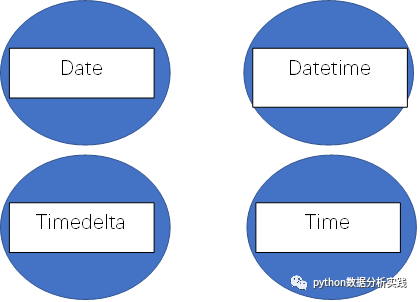用户2458545
作者相关精选
python 时间操作
前往小程序,Get更优阅读体验!
立即前往
python 时间操作
用户2458545
发布于 2022-09-07 03:32:33
发布于 2022-09-07 03:32:33
40500
代码可运行
举报
运行总次数:0
代码可运行
function 1 ,获取指定年份间隔 以每月划分的月list
代码语言:javascript
代码运行次数:0
运行
AI代码解释
复制
import copy
import calendar
from dateutil.relativedelta import relativedelta
def get_time_list():
time_create = '2018-10-01 00:00:00' # TODO
time_distance = '2018-10-31 23:59:59' # TODO
time_end = '2019-08-31 23:59:59'
start = datetime.datetime.strptime(time_create, "%Y-%m-%d %H:%M:%S")
delatime = datetime.datetime.strptime(time_distance, "%Y-%m-%d %H:%M:%S")
end_time = datetime.datetime.strptime(time_end, "%Y-%m-%d %H:%M:%S")
time_list = [[start, delatime]]
while start < end_time:
start += relativedelta(months=1)
delatime += relativedelta(months=1)
end = start + datetime.timedelta(days=calendar.monthrange(start.year, start.month)[1] - 1, hours=23, minutes=59,seconds=59)
end = copy.deepcopy(end)
time_list.append([start, end])
res = time_list[:-2]
# print(res)
return resfunction 2 ,获取指定月份 以每周划分的周list
代码语言:javascript
代码运行次数:0
运行
AI代码解释
复制
def get_week_time_list(start, end):
week_time = list()
temp = start
for _ in range(4):
start += datetime.timedelta(days=7)
if (end - start).days < 5:
start = end
week_time.append([temp, start])
temp = start
# print(week_time)
return week_time本文参与 腾讯云自媒体同步曝光计划,分享自作者个人站点/博客。
原始发表:2019年7月27日 ,如有侵权请联系 cloudcommunity@tencent.com 删除
评论
登录后参与评论
暂无评论
登录 后参与评论
推荐阅读
编辑精选文章
换一批
相关推荐
又肝了3天,整理了80个Python DateTime 例子,必须收藏!
更多 >目录
- function 1 ,获取指定年份间隔 以每月划分的月list
- function 2 ,获取指定月份 以每周划分的周list

领券
腾讯云开发者

扫码关注腾讯云开发者
领取腾讯云代金券
Copyright © 2013 - 2025 Tencent Cloud. All Rights Reserved. 腾讯云 版权所有
深圳市腾讯计算机系统有限公司 ICP备案/许可证号:粤B2-20090059 深公网安备号 44030502008569
腾讯云计算(北京)有限责任公司 京ICP证150476号 | 京ICP备11018762号 | 京公网安备号11010802020287
Copyright © 2013 - 2025 Tencent Cloud.
All Rights Reserved. 腾讯云 版权所有
登录 后参与评论