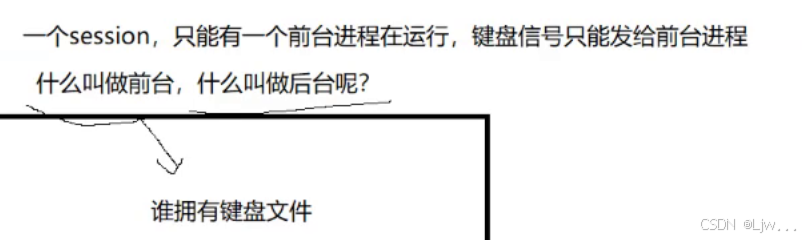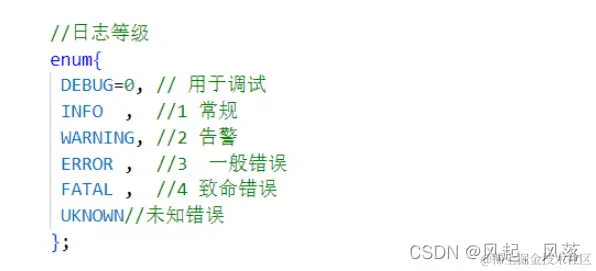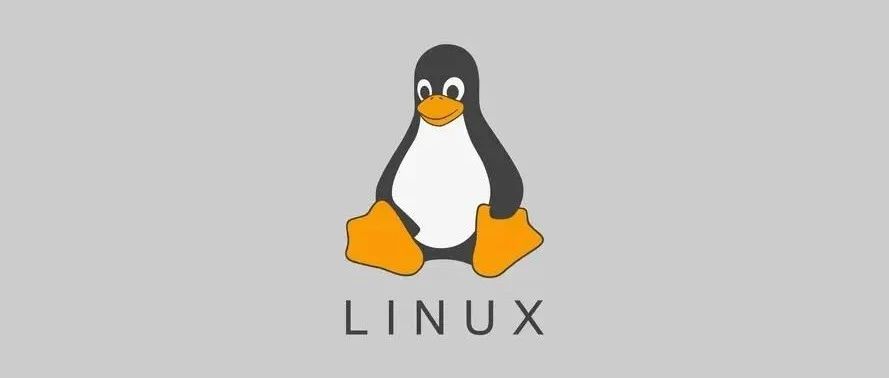可定
作者相关精选
centos安装supervisor详细教程
前往小程序,Get更优阅读体验!
立即前往
centos安装supervisor详细教程

可定
发布于 2020-04-20 07:33:55
发布于 2020-04-20 07:33:55
7K00
代码可运行
举报
运行总次数:0
代码可运行
名词解释
代码语言:javascript
代码运行次数:0
运行
AI代码解释
复制
supervisor:要安装的软件的名称。
supervisord:装好supervisor软件后,supervisord用于启动supervisor服务。
supervisorctl:用于管理supervisor配置文件中program。安装supervisor
使用yum命令安装
代码语言:javascript
代码运行次数:0
运行
AI代码解释
复制
$ sudo su - #切换为root用户
# yum install epel-release
# yum install -y supervisor
# systemctl enable supervisord # 开机自启动
# systemctl start supervisord # 启动supervisord服务
# systemctl status supervisord # 查看supervisord服务状态
# ps -ef|grep supervisord # 查看是否存在supervisord进程配置supervisor
supervisord 的配置文件位置:
代码语言:javascript
代码运行次数:0
运行
AI代码解释
复制
$ vim /etc/supervisor/supervisord.confsupervisord 的配置文件:
代码语言:javascript
代码运行次数:0
运行
AI代码解释
复制
[unix_http_server]
file=/tmp/supervisor.sock ; UNIX socket 文件,supervisorctl 会使用
;chmod=0700 ; socket 文件的 mode,默认是 0700
;chown=nobody:nogroup ; socket 文件的 owner,格式: uid:gid
;[inet_http_server] ; HTTP 服务器,提供 web 管理界面
;port=127.0.0.1:9001 ; Web 管理后台运行的 IP 和端口,如果开放到公网,需要注意安全性
;username=user ; 登录管理后台的用户名
;password=123 ; 登录管理后台的密码
[supervisord]
logfile=/tmp/supervisord.log ; 日志文件,默认是 $CWD/supervisord.log
logfile_maxbytes=50MB ; 日志文件大小,超出会 rotate,默认 50MB
logfile_backups=10 ; 日志文件保留备份数量默认 10
loglevel=info ; 日志级别,默认 info,其它: debug,warn,trace
pidfile=/tmp/supervisord.pid ; pid 文件
nodaemon=false ; 是否在前台启动,默认是 false,即以 daemon 的方式启动
minfds=1024 ; 可以打开的文件描述符的最小值,默认 1024
minprocs=200 ; 可以打开的进程数的最小值,默认 200
; the below section must remain in the config file for RPC
; (supervisorctl/web interface) to work, additional interfaces may be
; added by defining them in separate rpcinterface: sections
[rpcinterface:supervisor]
supervisor.rpcinterface_factory = supervisor.rpcinterface:make_main_rpcinterface
[supervisorctl]
serverurl=unix:///tmp/supervisor.sock ; 通过 UNIX socket 连接 supervisord,路径与 unix_http_server 部分的 file 一致
;serverurl=http://127.0.0.1:9001 ; 通过 HTTP 的方式连接 supervisord
; 包含其他的配置文件
[include]
files = /etc/supervisor/conf.d/*.conf ; 可以是 *.conf 或 *.ini
;files = relative/directory/*.ini 将supervisor配置为开机自启动服务
编辑服务文件
代码语言:javascript
代码运行次数:0
运行
AI代码解释
复制
# vim /usr/lib/systemd/system/supervisord.service内容如下
代码语言:javascript
代码运行次数:0
运行
AI代码解释
复制
[Unit]
Description=Supervisor daemon
[Service]
Type=forking
PIDFile=/var/run/supervisord.pid
ExecStart=/bin/supervisord -c /etc/supervisord.conf
ExecStop=/bin/supervisorctl shutdown
ExecReload=/bin/supervisorctl reload
KillMode=process
Restart=on-failure
RestartSec=42s
[Install]
WantedBy=multi-user.target保存退出
代码语言:javascript
代码运行次数:0
运行
AI代码解释
复制
Esc:x启动服务
代码语言:javascript
代码运行次数:0
运行
AI代码解释
复制
# systemctl enable supervisord查看是否启动
代码语言:javascript
代码运行次数:0
运行
AI代码解释
复制
# systemctl is-enabled supervisord
enabled成功之后,就可以使用如下命令管理supervisor服务了
代码语言:javascript
代码运行次数:0
运行
AI代码解释
复制
# systemctl stop supervisord
# systemctl start supervisord
# systemctl status supervisord
# systemctl reload supervisord
# systemctl restart supervisord至此,安装supervisor和配置为supervisor服务的工作就完成了。
参考
Supervisor on Debian Wheezy: another program is already listening on a port that one of our HTTP ser
版权所有:可定博客 © WNAG.COM.CN
本文链接:https://cloud.tencent.com/developer/article/1617032
特别声明:除特别标注,本站文章均为原创,本站文章原则上禁止转载,如确实要转载,请电联:wangyeuuu@qq.com,尊重他人劳动成果,谢过~
本文参与 腾讯云自媒体同步曝光计划,分享自作者个人站点/博客。
如有侵权请联系 cloudcommunity@tencent.com 删除
评论
登录后参与评论
暂无评论
登录 后参与评论
推荐阅读
编辑精选文章
换一批
推荐阅读
将 Web 应用丢给守护进程
1.6K0
linux 后台运行方法总结
3.9K0
守护进程
1430
如何在后台运行Linux命令
8.2K0
Linux - 请允许我静静地后台运行
1.8K0
Linux进程管理详细解读
9860
【计算机网络】日志与守护进程
1960
Linux守护进程
2500
相关推荐
Linux守护进程的启动方法
更多 >目录
- 名词解释
- 安装supervisor
- 配置supervisor
- 将supervisor配置为开机自启动服务
- 参考

领券
腾讯云开发者

扫码关注腾讯云开发者
领取腾讯云代金券
Copyright © 2013 - 2025 Tencent Cloud. All Rights Reserved. 腾讯云 版权所有
深圳市腾讯计算机系统有限公司 ICP备案/许可证号:粤B2-20090059 深公网安备号 44030502008569
腾讯云计算(北京)有限责任公司 京ICP证150476号 | 京ICP备11018762号 | 京公网安备号11010802020287
Copyright © 2013 - 2025 Tencent Cloud.
All Rights Reserved. 腾讯云 版权所有
登录 后参与评论
8
1