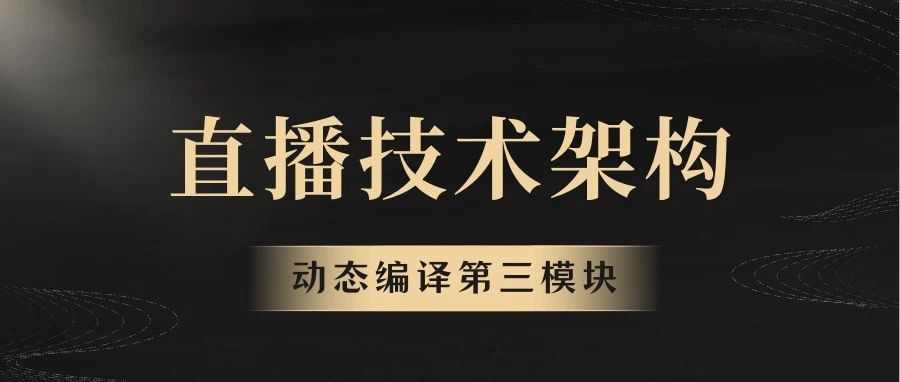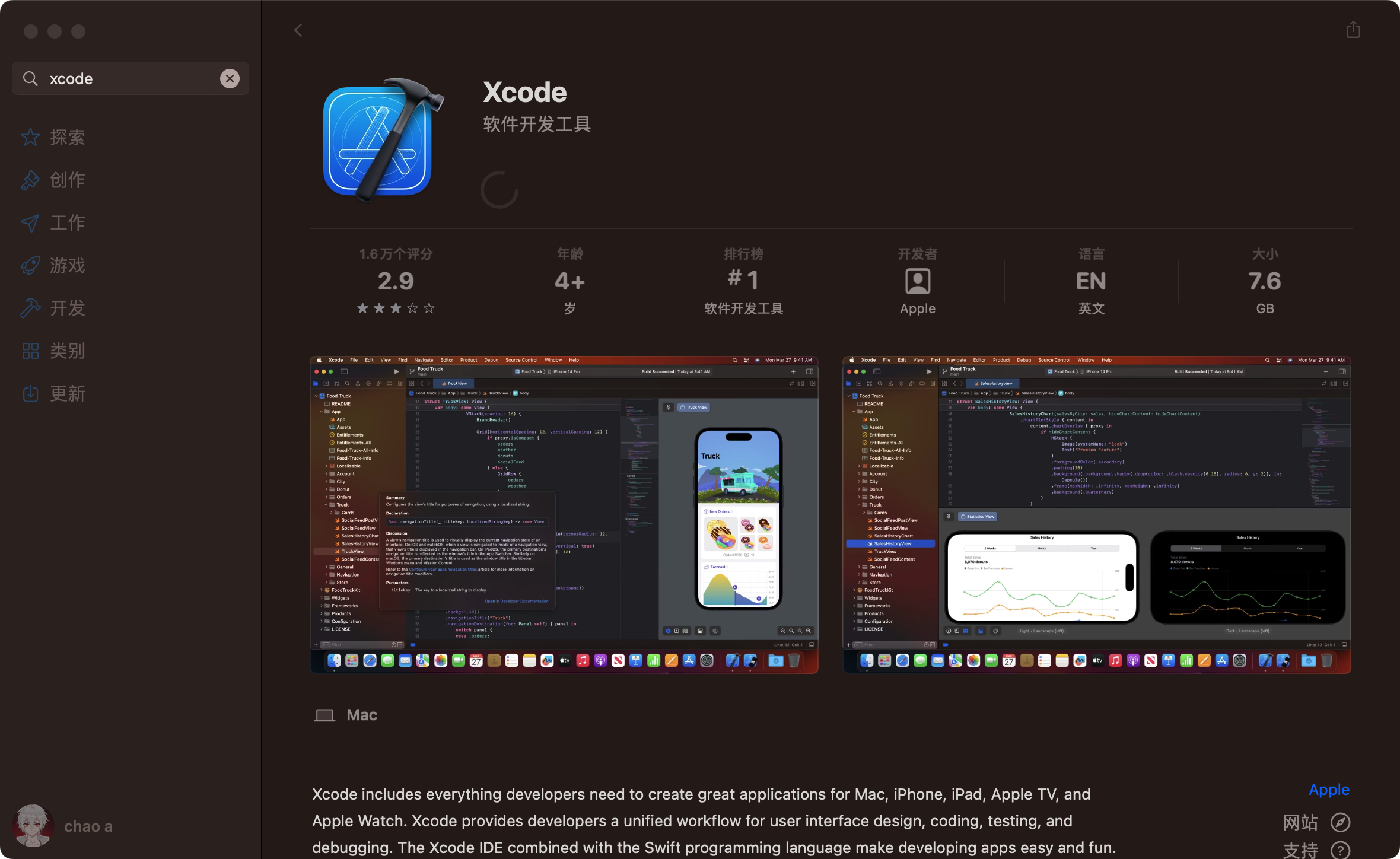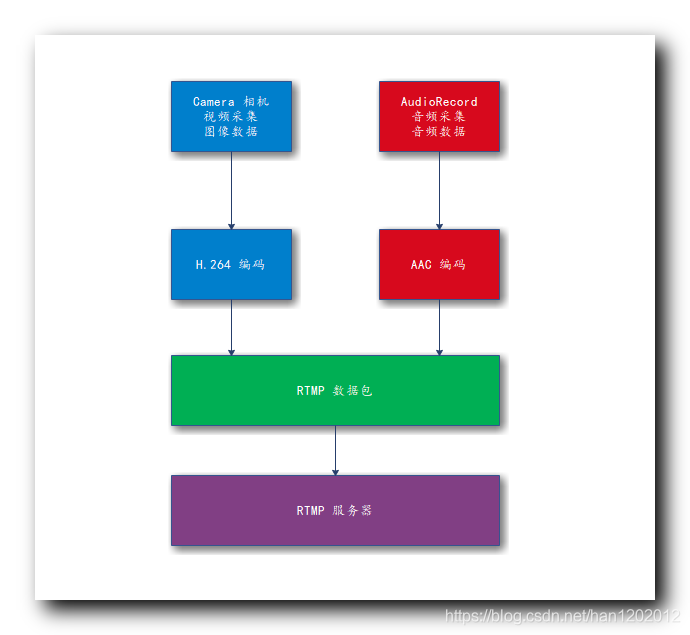liuzhen007
作者相关精选
使用nginx搭建简单的流媒体服务器(rtmp)
前往小程序,Get更优阅读体验!
立即前往
使用nginx搭建简单的流媒体服务器(rtmp)

liuzhen007
发布于 2021-06-29 07:54:04
发布于 2021-06-29 07:54:04
1.5K00
代码可运行
举报
运行总次数:0
代码可运行



代码语言:javascript
代码运行次数:0
运行
AI代码解释
复制
==> Installing nginx-full from denji/nginx
==> Installing dependencies for denji/nginx/nginx-full: pcre, openssl and rtmp-nginx-module
==> Installing denji/nginx/nginx-full dependency: pcre
==> Downloading homebrew.bintray.com/bottles/pcr…
######################################################################## 100.0%
==> Pouring pcre-8.42.high_sierra.bottle.tar.gz
? /usr/local/Cellar/pcre/8.42: 204 files, 5.3MB
==> Installing denji/nginx/nginx-full dependency: openssl
==> Downloading homebrew.bintray.com/bottles/ope….
######################################################################## 100.0%
==> Pouring openssl-1.0.2p.high_sierra.bottle.tar.gz
==> Caveats
A CA file has been bootstrapped using certificates from the SystemRoots
keychain. To add additional certificates (e.g. the certificates added in
the System keychain), place .pem files in
/usr/local/etc/openssl/certs
and run
/usr/local/opt/openssl/bin/c_rehash
openssl is keg-only, which means it was not symlinked into /usr/local,
because Apple has deprecated use of OpenSSL in favor of its own TLS and crypto libraries.
If you need to have openssl first in your PATH run:
echo 'export PATH="/usr/local/opt/openssl/bin:$PATH"' >> ~/.bash_profile
For compilers to find openssl you may need to set:
export LDFLAGS="-L/usr/local/opt/openssl/lib"
export CPPFLAGS="-I/usr/local/opt/openssl/include"
For pkg-config to find openssl you may need to set:
export PKG_CONFIG_PATH="/usr/local/opt/openssl/lib/pkgconfig"
==> Summary
? /usr/local/Cellar/openssl/1.0.2p: 1,793 files, 12.3MB
==> Installing denji/nginx/nginx-full dependency: rtmp-nginx-module
==> Downloading github.com/sergey-drya…
==> Downloading from codeload.github.com/sergey-drya…
######################################################################## 100.0%
==> Downloading github.com/sergey-drya…
######################################################################## 100.0%
==> Patching
==> Applying v1.1.7.10...504b9ee.diff
patching file .gitignore
patching file README.md
patching file config
patching file dash/ngx_rtmp_dash_module.c
patching file doc/README.md
patching file doc/directives.md
patching file hls/ngx_rtmp_hls_module.c
patching file hls/ngx_rtmp_mpegts.c
patching file hls/ngx_rtmp_mpegts.h
patching file hls/ngx_rtmp_mpegts_crc.c
patching file hls/ngx_rtmp_mpegts_crc.h
patching file ngx_rtmp.c
patching file ngx_rtmp_access_module.c
patching file ngx_rtmp_amf.c
patching file ngx_rtmp_auto_push_module.c
patching file ngx_rtmp_cmd_module.h
patching file ngx_rtmp_codec_module.c
patching file ngx_rtmp_core_module.c
patching file ngx_rtmp_eval.c
patching file ngx_rtmp_exec_module.c
patching file ngx_rtmp_handshake.c
patching file ngx_rtmp_init.c
patching file ngx_rtmp_live_module.c
patching file ngx_rtmp_live_module.h
patching file ngx_rtmp_netcall_module.c
patching file ngx_rtmp_notify_module.c
patching file ngx_rtmp_record_module.c
patching file ngx_rtmp_record_module.h
patching file ngx_rtmp_shared.c
patching file ngx_rtmp_version.h
? /usr/local/Cellar/rtmp-nginx-module/1.1.7.11-dev_3: 94 files, 1.4MB, built in 21 seconds
==> Installing denji/nginx/nginx-full --with-rtmp-module
==> Downloading nginx.org/download/ng…
######################################################################## 100.0%
==> ./configure --prefix=/usr/local/Cellar/nginx-full/1.15.6 --with-http_ssl_mod
==> make install
==> Caveats
Docroot is: /usr/local/var/www
The default port has been set in /usr/local/etc/nginx/nginx.conf to 8080 so that
nginx can run without sudo.
nginx will load all files in /usr/local/etc/nginx/servers/.
Tips
Run port 80:
sudochownroot:wheel/usr/local/opt/nginx−full/bin/nginxsudo chown root:wheel /usr/local/opt/nginx-full/bin/nginxsudochownroot:wheel/usr/local/opt/nginx−full/bin/nginx sudo chmod u+s /usr/local/opt/nginx-full/bin/nginx
Reload config:
nginx−sreloadReopenLogfile:nginx -s reload Reopen Logfile:nginx−sreloadReopenLogfile: nginx -s reopen
Stop process:
nginx−sstopWaitingonexitprocessnginx -s stop Waiting on exit processnginx−sstopWaitingonexitprocess nginx -s quit
To have launchd start denji/nginx/nginx-full now and restart at login:
brew services start denji/nginx/nginx-full
Or, if you don't want/need a background service you can just run:
nginx
==> Summary
? /usr/local/Cellar/nginx-full/1.15.6: 8 files, 1.2MB, built in 1 minute
==> Caveats
==> openssl
A CA file has been bootstrapped using certificates from the SystemRoots
keychain. To add additional certificates (e.g. the certificates added in
the System keychain), place .pem files in
/usr/local/etc/openssl/certs
and run
/usr/local/opt/openssl/bin/c_rehash
openssl is keg-only, which means it was not symlinked into /usr/local,
because Apple has deprecated use of OpenSSL in favor of its own TLS and crypto libraries.
If you need to have openssl first in your PATH run:
echo 'export PATH="/usr/local/opt/openssl/bin:PATH"′>> /.bashprofileForcompilerstofindopensslyoumayneedtoset:exportLDFLAGS="−L/usr/local/opt/openssl/lib"exportCPPFLAGS="−I/usr/local/opt/openssl/include"Forpkg−configtofindopensslyoumayneedtoset:exportPKGCONFIGPATH="/usr/local/opt/openssl/lib/pkgconfig"==>nginx−fullDocrootis:/usr/local/var/wwwThedefaultporthasbeensetin/usr/local/etc/nginx/nginx.confto8080sothatnginxcanrunwithoutsudo.nginxwillloadallfilesin/usr/local/etc/nginx/servers/.TipsRunport80:PATH"' >> ~/.bash_profile For compilers to find openssl you may need to set: export LDFLAGS="-L/usr/local/opt/openssl/lib" export CPPFLAGS="-I/usr/local/opt/openssl/include" For pkg-config to find openssl you may need to set: export PKG_CONFIG_PATH="/usr/local/opt/openssl/lib/pkgconfig" ==> nginx-full Docroot is: /usr/local/var/www The default port has been set in /usr/local/etc/nginx/nginx.conf to 8080 so that nginx can run without sudo. nginx will load all files in /usr/local/etc/nginx/servers/. Tips Run port 80: PATH"′>> /.bashprofileForcompilerstofindopensslyoumayneedtoset:exportLDFLAGS="−L/usr/local/opt/openssl/lib"exportCPPFLAGS="−I/usr/local/opt/openssl/include"Forpkg−configtofindopensslyoumayneedtoset:exportPKGCONFIGPATH="/usr/local/opt/openssl/lib/pkgconfig"==>nginx−fullDocrootis:/usr/local/var/wwwThedefaultporthasbeensetin/usr/local/etc/nginx/nginx.confto8080sothatnginxcanrunwithoutsudo.nginxwillloadallfilesin/usr/local/etc/nginx/servers/.TipsRunport80: sudo chown root:wheel /usr/local/opt/nginx-full/bin/nginx
sudochmodu+s/usr/local/opt/nginx−full/bin/nginxReloadconfig:sudo chmod u+s /usr/local/opt/nginx-full/bin/nginx Reload config:sudochmodu+s/usr/local/opt/nginx−full/bin/nginxReloadconfig: nginx -s reload
Reopen Logfile:
nginx−sreopenStopprocess:nginx -s reopen Stop process:nginx−sreopenStopprocess: nginx -s stop
Waiting on exit process
$ nginx -s quit
To have launchd start denji/nginx/nginx-full now and restart at login:
brew services start denji/nginx/nginx-full
Or, if you don't want/need a background service you can just run:
nginx
本文参与 腾讯云自媒体同步曝光计划,分享自微信公众号。
原始发表:2021-05-12,如有侵权请联系 cloudcommunity@tencent.com 删除
评论
登录后参与评论
暂无评论
登录 后参与评论
推荐阅读
编辑精选文章
换一批
相关推荐
2019-03-28 mac 用brew安装nginx
更多 >领券
💥开发者 MCP广场重磅上线!
精选全网热门MCP server,让你的AI更好用 🚀
腾讯云开发者

扫码关注腾讯云开发者
领取腾讯云代金券
Copyright © 2013 - 2025 Tencent Cloud. All Rights Reserved. 腾讯云 版权所有
深圳市腾讯计算机系统有限公司 ICP备案/许可证号:粤B2-20090059 深公网安备号 44030502008569
腾讯云计算(北京)有限责任公司 京ICP证150476号 | 京ICP备11018762号 | 京公网安备号11010802020287
Copyright © 2013 - 2025 Tencent Cloud.
All Rights Reserved. 腾讯云 版权所有
登录 后参与评论
2