【论文阅读】BEVFromer-从多相机图像中学习BEV表达(1)
【论文阅读】BEVFromer-从多相机图像中学习BEV表达(1)
YoungTimes
发布于 2023-09-01 08:55:19
发布于 2023-09-01 08:55:19
“论文: https://arxiv.org/pdf/2203.17270.pdf 代码链接: https://github.com/fundamentalvision/BEVFormer
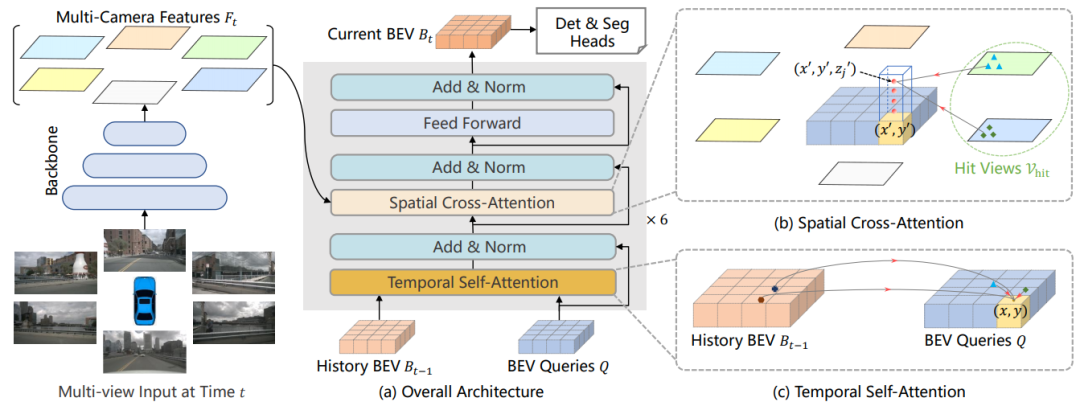
1、Image Feature Extraction
1.1 GridMask Data Augmentation
当前数据增广方式(Data Augmentation)主要分为三类:
- Spatial Transformation(Random Scale、Crop、 Flip、Random Rotation);
- Color Distortion(Changing Brightness, Hue);
- Information Dropping(Random Erasing,Cutour,Hide-And-Seek);
GridMask属于Information Dropping的方法,它通过随机在图像上丢弃一块区域,作用相当于在网络上增加一个正则项,避免网络过拟合。
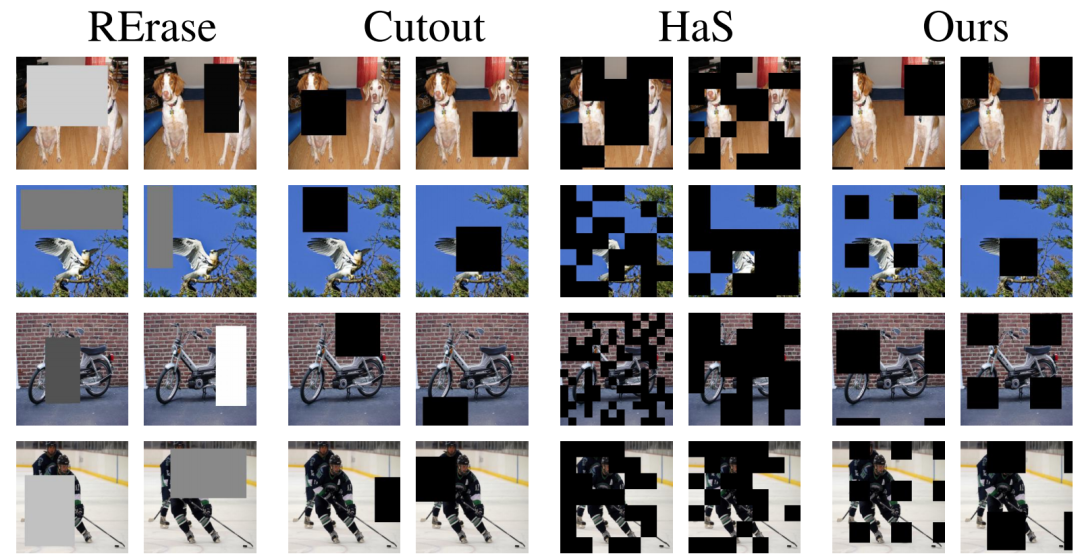
不同Information Dropping方法对比,来源:https://arxiv.org/pdf/2001.04086.pdf
GridMask通过生成一个和原图相同分辨率的Mask(如下图所示),然后将该Mask与原图相乘得到一个图像。Mask中灰色区域的值为1,黑色区域的值为0,为1的图像区域会被保留,而为0的图像区域则被删除。
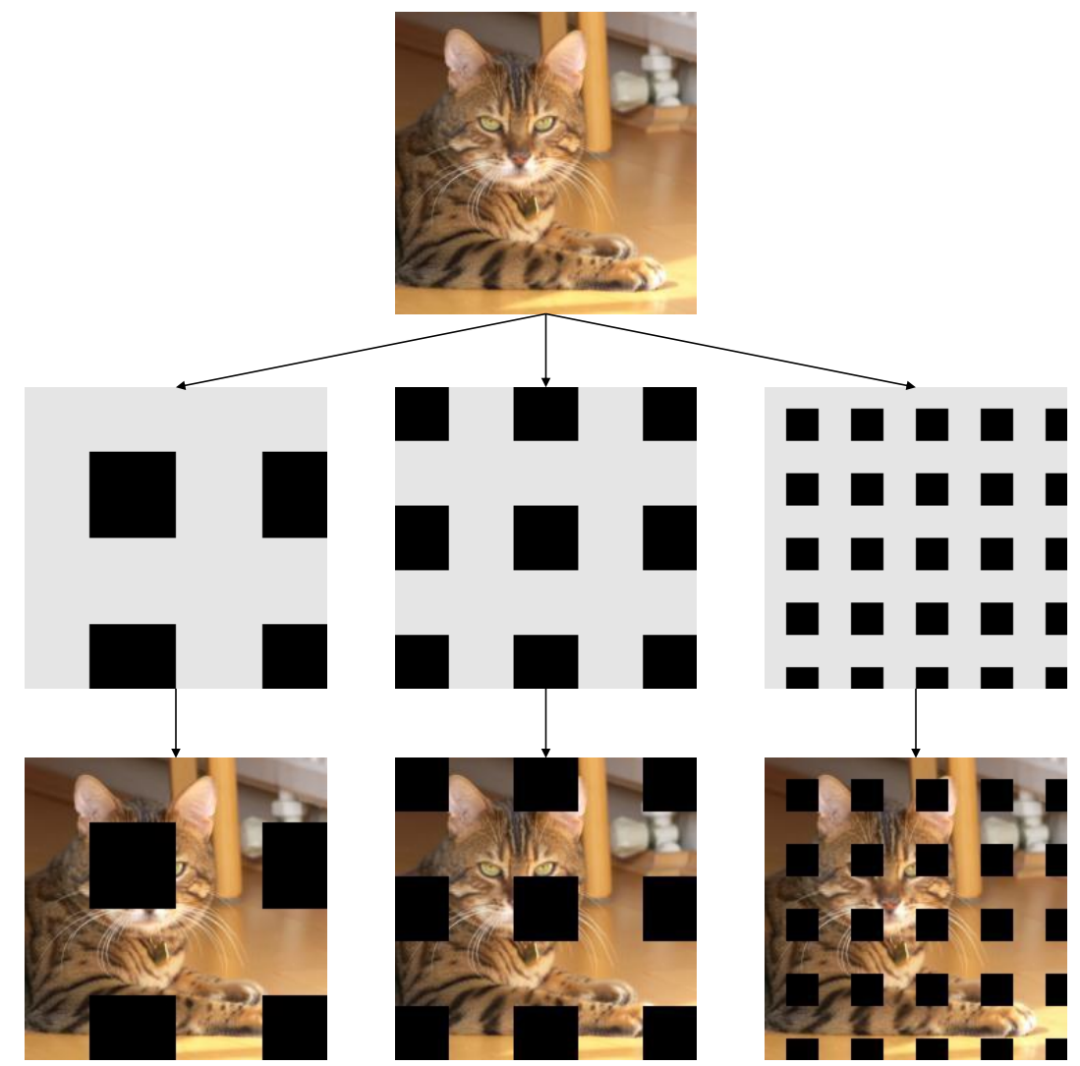
GridMask由多个Mask Unit组成(如下图橙色虚线框所示),每个Mask Unit生成包含4个参数
,r是Mask Unit中保留的比例,d是Mask Unit的Length,
和
是Mask Unit的相对于图像左上角的Offset。
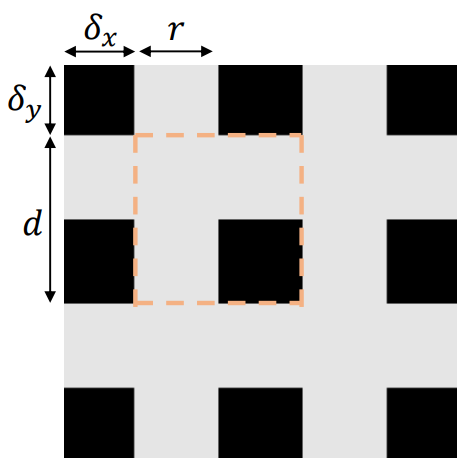
class Grid(object): \
def __init__(self, d1, d2, rotate = 1, ratio = 0.5, mode=1, prob=0.8):
self.d1 = d1
self.d2 = d2
self.rotate = rotate
self.ratio = ratio
self.mode=mode
self.st_prob = self.prob = prob
def set_prob(self, epoch, max_epoch):
self.prob = self.st_prob * min(1, epoch / max_epoch)
def __call__(self, img): \
if np.random.rand() > self.prob:#以一定的概率应用GridMask数据增强
return img
h = img.size(1)
w = img.size(2)
# 1.5 * h, 1.5 * w works fine with the squared images
# But with rectangular input, the mask might not be able to recover back to the input image shape
# A square mask with edge length equal to the diagnoal of the input image
# will be able to cover all the image spot after the rotation. This is also the minimum square.
hh = math.ceil((math.sqrt(h*h + w*w)))
d = np.random.randint(self.d1, self.d2)#
# ratio表示原图片信息保留量,通过控制ratio可以控制填充区域的大小
self.l = math.ceil(d*(1-math.sqrt(1-self.ratio))) # 计算公式见论文
mask = np.ones((hh, hh), np.float32)#创建了一个mask,很明显该mask比原图大,边长是原图的对角线,方便mask旋转
st_h = np.random.randint(d)
st_w = np.random.randint(d)
#这种方式相当于对十字口进行填充,到时候对mask取反就是对方框(Figure4中的黑框)填充
for i in range(-1, hh//d+1):#
s = d*i + st_h
t = s+self.l#可以看出l的含义
s = max(min(s, hh), 0)#不能超出mask的边界
t = max(min(t, hh), 0)
mask[s:t,:] = 0
for i in range(-1, hh//d+1):
s = d*i + st_w
t = s+self.l
s = max(min(s, hh), 0)#不能超出mask的边界
t = max(min(t, hh), 0)
mask[:,s:t] = 0
r = np.random.randn(self.rotate)
mask = Image.fromarray(np.uint8(mask))
mask = mask.rotate(r)#可以旋转
mask = np.asarray(mask)
mask = mask[(hh-h)//2:(hh-h)//2+h, (hh-w)//2:(hh-w)//2+w]#截取图片大小的掩码
if self.mode == 1:
mask = 1-mask
print(np.sum(mask)/(h*w))#可以通过这个值验证ratio是否准确,也就是原图像信息保留值
mask = torch.from_numpy(mask).float()
mask = mask.expand_as(img)
img = img * mask #mask中的矩阵,为1的保留原图像信息,为0的就是删除的部分
return img
class GridMask(nn.Module): \
def __init__(self, d1, d2, rotate = 1, ratio = 0.5, mode=0, prob=1.):
super(GridMask, self).__init__()
self.rotate = rotate
self.ratio = ratio
self.mode = mode
self.st_prob = prob
self.grid = Grid(d1, d2, rotate, ratio, mode, prob)
def set_prob(self, epoch, max_epoch):
self.grid.set_prob(epoch, max_epoch)#通过epoch配置GridMask的概率
def forward(self, x):
if not self.training:
return x#测试时跳过GridMask操作
n,c,h,w = x.size()
y = []
for i in range(n):
y.append(self.grid(x[i]))#对每一张图片单独应用GridMask
y = torch.cat(y).view(n,c,h,w)
return y
2. Spatial Cross-Attention
2.1 3D BEV Query
BEV的每帧的输入都是高分辨率的环视多视角图像,在Multi-Head Attention中的计算代价太高,所以基于Deformable Attention研发了空间交叉注意力机制(Spatial Cross Attention),每个BEV Query只与多视角图像(Multi Camera Views)中感兴趣(Region of Interest)的区域交互,可以大大降低了计算成本。
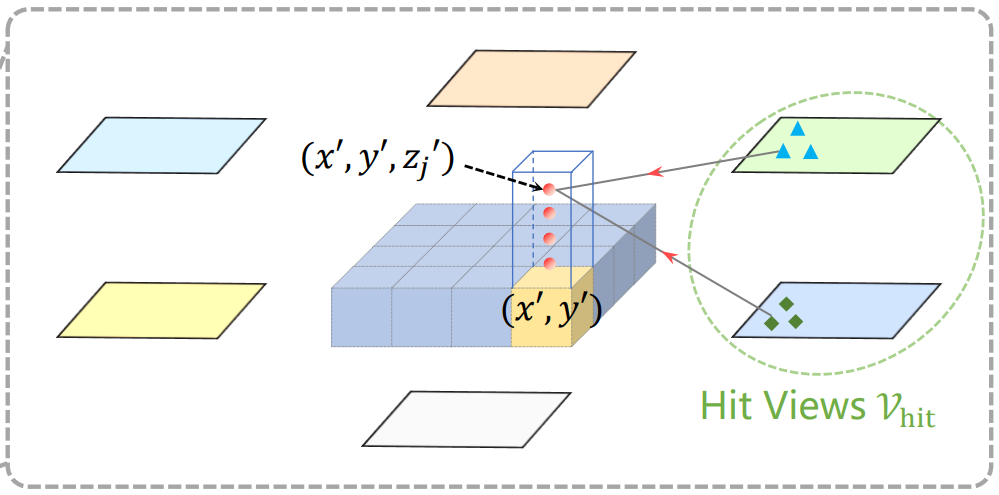
Deformable Attention是2D的,所以需要针对3D场景做一些调整:
- Lift each query on the BEV plane to a pillar-like query, Sample 3D reference points from the pillar。
将2D BEV Query通过Lift操作拉成一个体柱(Pillar),并在Z轴上进行采样,获取高度不同的获3D Points。
def get_reference_points(H, W, Z=8, num_points_in_pillar=4, dim='3d', bs=1, device='cuda', dtype=torch.float):
"""Get the reference points used in SCA and TSA.
Args:
H, W: spatial shape of bev.
Z: hight of pillar.
D: sample D points uniformly from each pillar.
device (obj:`device`): The device where
reference_points should be.
Returns:
Tensor: reference points used in decoder, has \
shape (bs, num_keys, num_levels, 2).
"""
......
if dim == '3d':
# num_points_in_pillar: 每个pillar中的采样点数
zs = torch.linspace(0.5, Z - 0.5, num_points_in_pillar, dtype=dtype,
device=device).view(-1, 1, 1).expand(num_points_in_pillar, H, W) / Z
xs = torch.linspace(0.5, W - 0.5, W, dtype=dtype,
device=device).view(1, 1, W).expand(num_points_in_pillar, H, W) / W
ys = torch.linspace(0.5, H - 0.5, H, dtype=dtype,
device=device).view(1, H, 1).expand(num_points_in_pillar, H, W) / H
ref_3d = torch.stack((xs, ys, zs), -1)
ref_3d = ref_3d.permute(0, 3, 1, 2).flatten(2).permute(0, 2, 1)
ref_3d = ref_3d[None].repeat(bs, 1, 1, 1)
# [batch_size, num_points_in_pillar, point_size, 3]
return ref_3d
- Project the 3D points in pillar to 2D points in views, Sample features from ROIs in hit views。
将3D Points通过相机内参投影到2D平面上(每一个投影的2D点只能落在某些视图上,被击中的视图被称为Hit Views)。
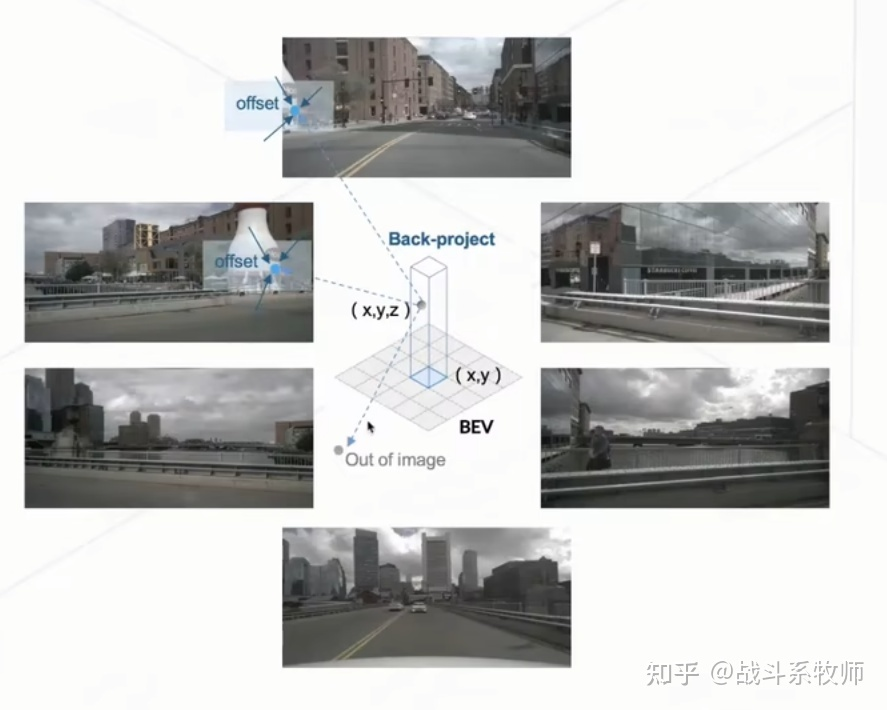
来源: https://zhuanlan.zhihu.com/p/539925138
BEV Query坐标转换到像素坐标系分为3步:1)从BEV Query坐标转换到Lidar坐标系;2) Lidar坐标系转到Camera坐标系;3)Camera坐标系转换到像素坐标系。
坐标系的转换公式网上很多,推导过程略过,最终的公式如下:
假设Lidar坐标系下的三维点坐标为
,Camera相对于Lidar的旋转矩阵为R,平移矩阵为t,则有:
从Camera坐标系到像素坐标系的变换如下:
以上所有平移矩阵、旋转矩阵、相机内参组合在一起,形成了坐标转换矩阵(代码中的lidar2img)。
image_paths = []
lidar2img_rts = []
lidar2cam_rts = []
cam_intrinsics = []
for cam_type, cam_info in info['cams'].items():
image_paths.append(cam_info['data_path'])
# obtain lidar to image transformation matrix
lidar2cam_r = np.linalg.inv(cam_info['sensor2lidar_rotation'])
lidar2cam_t = cam_info[
'sensor2lidar_translation'] @ lidar2cam_r.T
lidar2cam_rt = np.eye(4)
lidar2cam_rt[:3, :3] = lidar2cam_r.T
lidar2cam_rt[3, :3] = -lidar2cam_t
intrinsic = cam_info['cam_intrinsic']
viewpad = np.eye(4)
viewpad[:intrinsic.shape[0], :intrinsic.shape[1]] = intrinsic
lidar2img_rt = (viewpad @ lidar2cam_rt.T)
lidar2img_rts.append(lidar2img_rt)
cam_intrinsics.append(viewpad)
lidar2cam_rts.append(lidar2cam_rt.T)
input_dict.update(
dict(
img_filename=image_paths,
lidar2img=lidar2img_rts,
cam_intrinsic=cam_intrinsics,
lidar2cam=lidar2cam_rts,
))
坐标转换的代码实现如下:
a) 还原坐标系到Lidar坐标系下。其中pc_range是BEV特征表征的真实的物理空间大小。
reference_points[..., 0:1] = reference_points[..., 0:1] * \
(pc_range[3] - pc_range[0]) + pc_range[0]
reference_points[..., 1:2] = reference_points[..., 1:2] * \
(pc_range[4] - pc_range[1]) + pc_range[1]
reference_points[..., 2:3] = reference_points[..., 2:3] * \
(pc_range[5] - pc_range[2]) + pc_range[2]
b) 调整为齐次坐标。
reference_points = torch.cat(
(reference_points, torch.ones_like(reference_points[..., :1])), -1)
c) Reference Points坐标投影到像素坐标系。
reference_points = reference_points.permute(1, 0, 2, 3)
D, B, num_query = reference_points.size()[:3]
num_cam = lidar2img.size(1)
reference_points = reference_points.view(
D, B, 1, num_query, 4).repeat(1, 1, num_cam, 1, 1).unsqueeze(-1)
lidar2img = lidar2img.view(
1, B, num_cam, 1, 4, 4).repeat(D, 1, 1, num_query, 1, 1)
reference_points_cam = torch.matmul(lidar2img.to(torch.float32),
reference_points.to(torch.float32)).squeeze(-1)
过滤无效值,只保留在图像范围内的点和z>0点。
bev_mask = (reference_points_cam[..., 2:3] > eps)
reference_points_cam = reference_points_cam[..., 0:2] / torch.maximum(
reference_points_cam[..., 2:3], torch.ones_like(reference_points_cam[..., 2:3]) * eps)
reference_points_cam[..., 0] /= img_metas[0]['img_shape'][0][1]
reference_points_cam[..., 1] /= img_metas[0]['img_shape'][0][0]
bev_mask = (bev_mask & (reference_points_cam[..., 1:2] > 0.0)
& (reference_points_cam[..., 1:2] < 1.0)
& (reference_points_cam[..., 0:1] < 1.0)
& (reference_points_cam[..., 0:1] > 0.0))
至此,完成了上图所示的3D BEV Query向2D图像投影、并过滤非感兴趣区域的功能。
参考材料
- https://zhuanlan.zhihu.com/p/539925138
- https://blog.csdn.net/weixin_42108183/article/details/128433381
- https://arxiv.org/pdf/2001.04086.pdf
本文参与 腾讯云自媒体同步曝光计划,分享自微信公众号。
原始发表:2023-02-18,如有侵权请联系 cloudcommunity@tencent.com 删除
评论
登录后参与评论
推荐阅读
目录

