双坐标分别绘制条形图和折线图
加载R包
pkgs = c('tidyverse', 'forcats', 'gtools', 'ggplot2', 'ggpubr', 'cowplot',
'scales', 'ggsci', 'viridis', 'hrbrthemes', 'Cairo', 'common')
# install.packages('pkgs')
inst = lapply(pkgs, library, character.only = TRUE)
读取或创建数据
# Build dummy data
data <- data.frame(
date = as.Date("2019-01-01") + 0:99,
day = 1:100,
season = rep(c('spring', 'summer', 'autumn', 'winter'), times = 25),
temperature = runif(100)/10,
price = runif(100)*10
)
data %>%
slice(1:3)
## date day season temperature price
## 1 2019-01-01 1 spring 0.006128101 4.149554
## 2 2019-01-02 2 summer 0.089528352 3.729223
## 3 2019-01-03 3 autumn 0.039876862 4.795942
set.seed(111)
df.raw <- data %>%
slice_sample(n = 20)
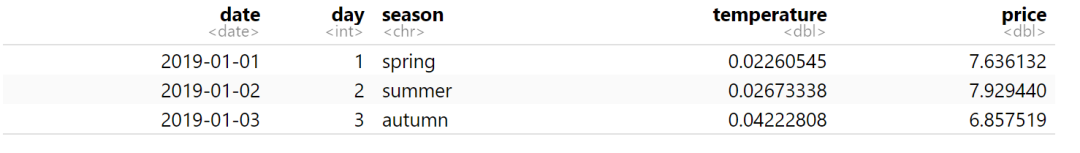
绘图
1、绘制条形图
p <- df.raw %>%
mutate(day = factor(day, levels = unique(mixedsort(day)))) %>%
mutate(season = factor(season, levels = c('spring', 'summer', 'autumn', 'winter'))) %>%
ggplot(aes(x = day)) +
geom_bar(aes(y = temperature, fill = season), stat="identity")
p
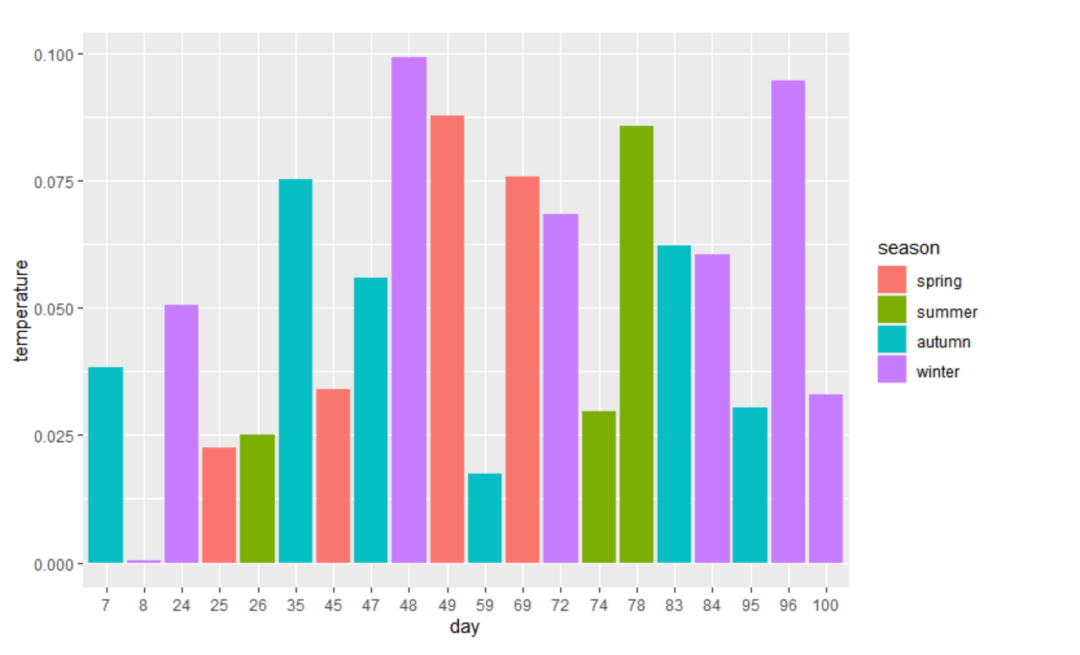
2、条形图分面
# 默认条形图分面
p + facet_grid(.~season)
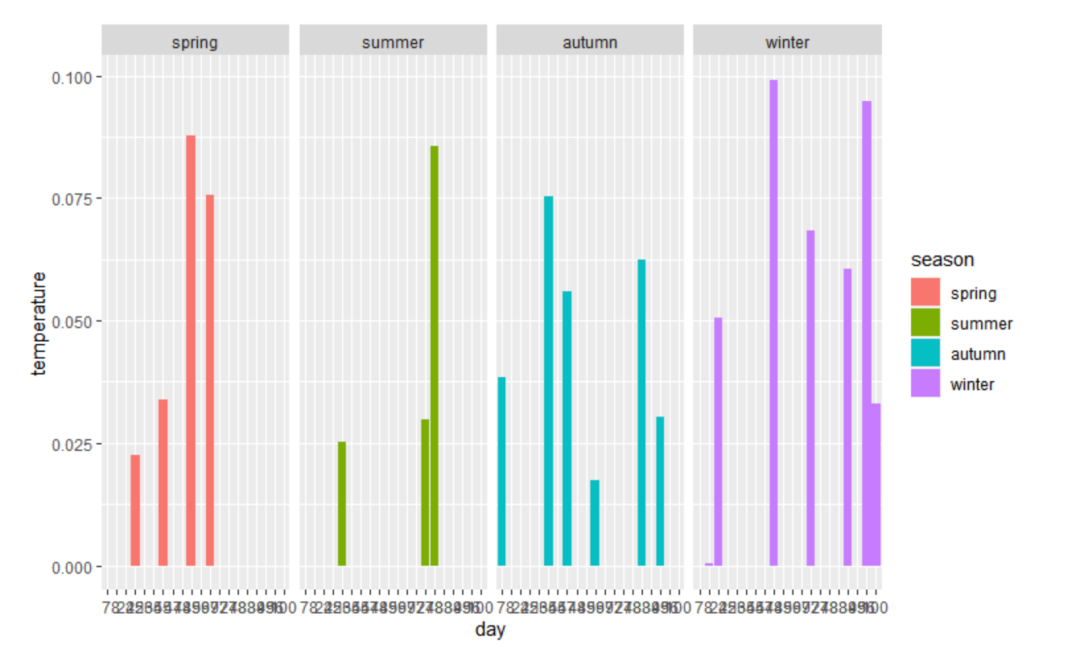
# 条形图分面宽度相同,只展示使用的因子水平
p + facet_grid(.~season, scale="free")

# 条形图分面宽度自动调整
p1 <- p + facet_grid(.~season, scale="free", space="free_x")
p1
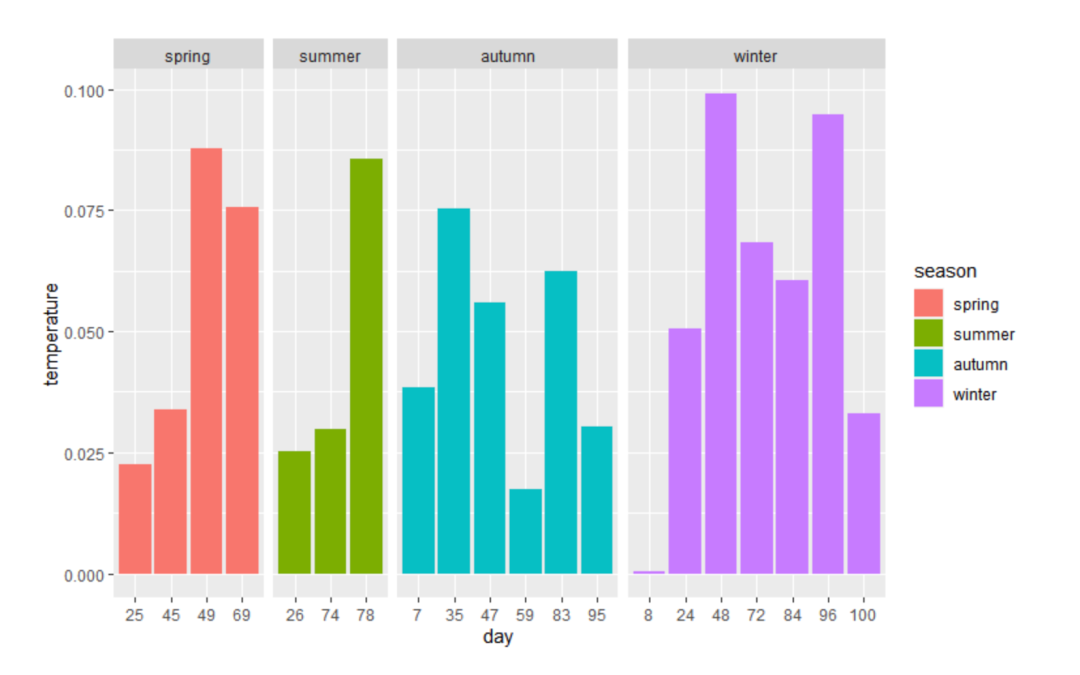
3、添加折线图
p2 <- p1 + geom_line(aes(y=price / 100, group = 1), size = 1, linetype = 'dashed')
p2
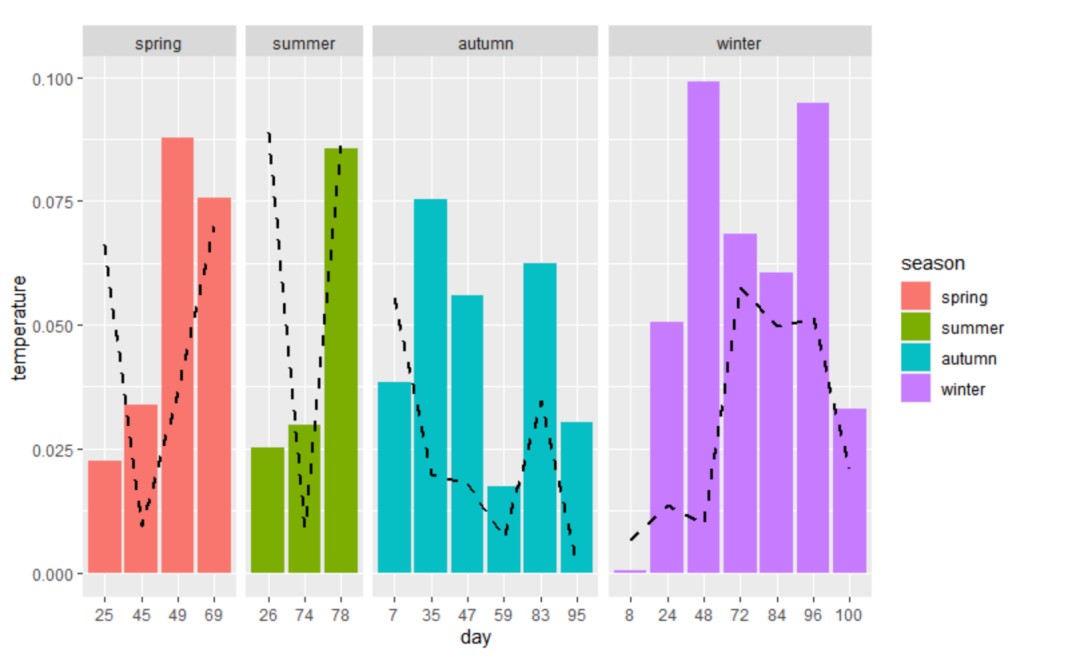
4、添加第二坐标轴
p3 <- p2 + scale_y_continuous(
name = "First Axis",
sec.axis = sec_axis(~. * 100, name='Second Axis'))
p3

5、配色
p4 <- p3 + theme_classic2(base_size = 16) +
scale_fill_simpsons() + theme(legend.position = 'top')
p4

6、给变量加上标
# 例如给秋天autumn加上标数字1,用函数supsc()
p <- df.raw %>%
mutate(day = factor(day, levels = unique(mixedsort(day)))) %>%
mutate(season = factor(season, levels = c('spring', 'summer', 'autumn', 'winter'))) %>%
mutate(season = recode(season, "autumn" = paste0("autumn", supsc('1')) ) ) %>%
ggplot(aes(x = day)) +
geom_bar(aes(y = temperature, fill = season), stat="identity")
p + facet_grid(.~season, scale="free", space="free_x") +
geom_line(aes(y=price / 100, group = 1), size = 1, linetype = 'dashed') +
scale_y_continuous(name = "First Axis", sec.axis = sec_axis(~. * 100, name='Second Axis')) +
theme_classic2(base_size = 16) + scale_fill_simpsons() + theme(legend.position = 'top')
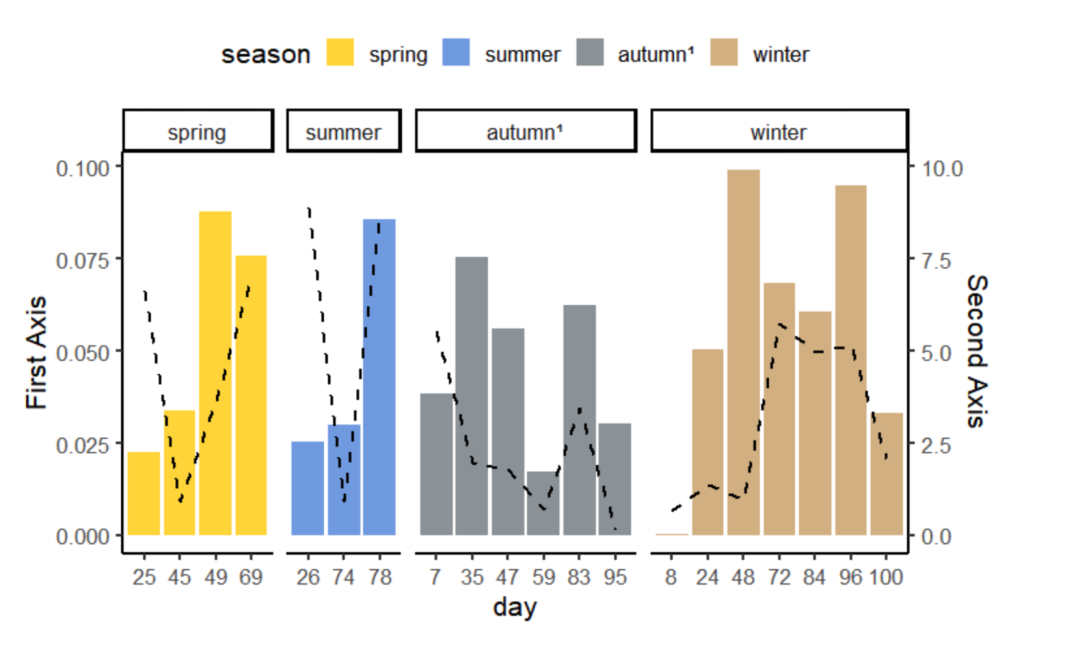
参考资料
- Dual Y axis with R and ggplot2(https://r-graph-gallery.com/line-chart-dual-Y-axis-ggplot2.html)
- Combine ggplot2 Line & Barchart with Double-Axis in R (2 Examples)(https://statisticsglobe.com/combine-ggplot2-line-barchart-double-axis-r)
本文参与 腾讯云自媒体同步曝光计划,分享自微信公众号。
原始发表:2023-06-30 23:08,如有侵权请联系 cloudcommunity@tencent.com 删除
评论
登录后参与评论
推荐阅读
目录
