【YOLOv8】自定义姿态评估模型训练
前言
Hello大家好,今天给大家分享一下如何基于YOLOv8姿态评估模型,实现在自定义数据集上,完成自定义姿态评估模型的训练与推理。
01
tiger-pose数据集
YOLOv8官方提供了一个自定义tiger-pose数据集(老虎姿态评估),总计数据有263张图像、其中210张作为训练集、53张作为验证集。

其中YOLOv8-pose的数据格式如下:
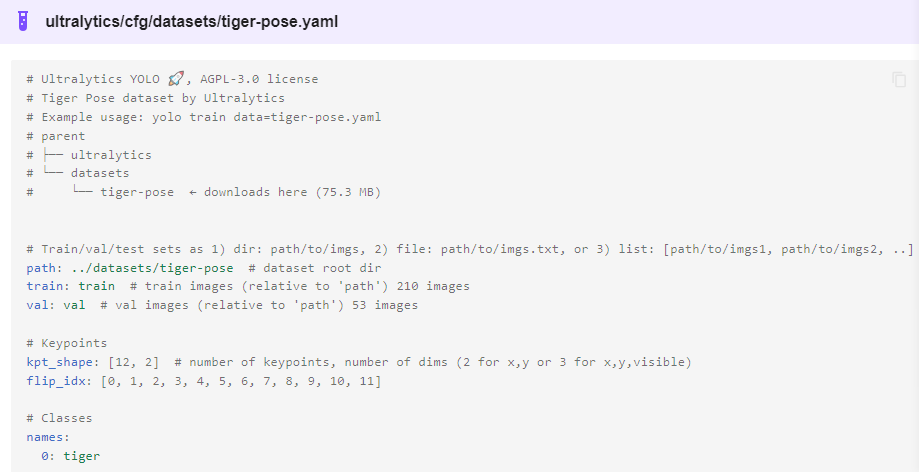
解释一下:
Class-index 表示对象类型索引,从0开始
后面的四个分别是对象的中心位置与宽高 xc、yc、width、height
px1,py1表示第一个关键点坐标、p1v表示师傅可见,默认填2即可。
kpt_shape=12x2 表示有12个关键点,每个关键点是x,y02
模型训练
跟训练YOLOv8对象检测模型类似,直接运行下面的命令行即可:
yolo train model=yolov8n-pose.pt data=tiger_pose_dataset.yaml epochs=100 imgsz=640 batch=1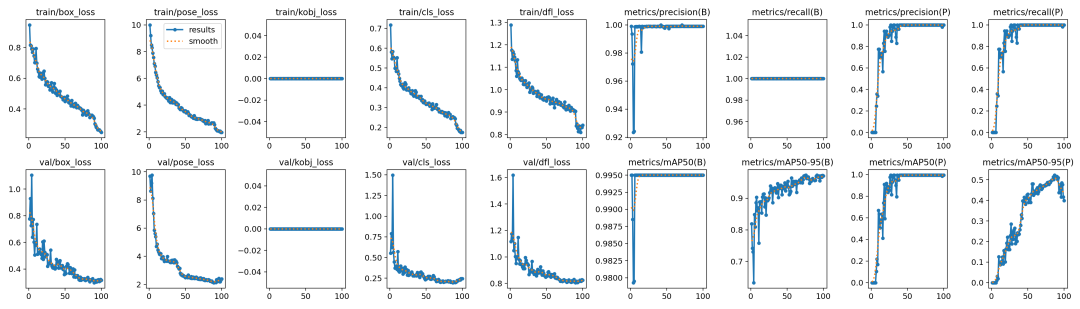
03
模型导出预测
训练完成以后模型预测推理测试 使用下面的命令行:
yolo predict model=tiger_pose_best.pt source=D:/123.jpg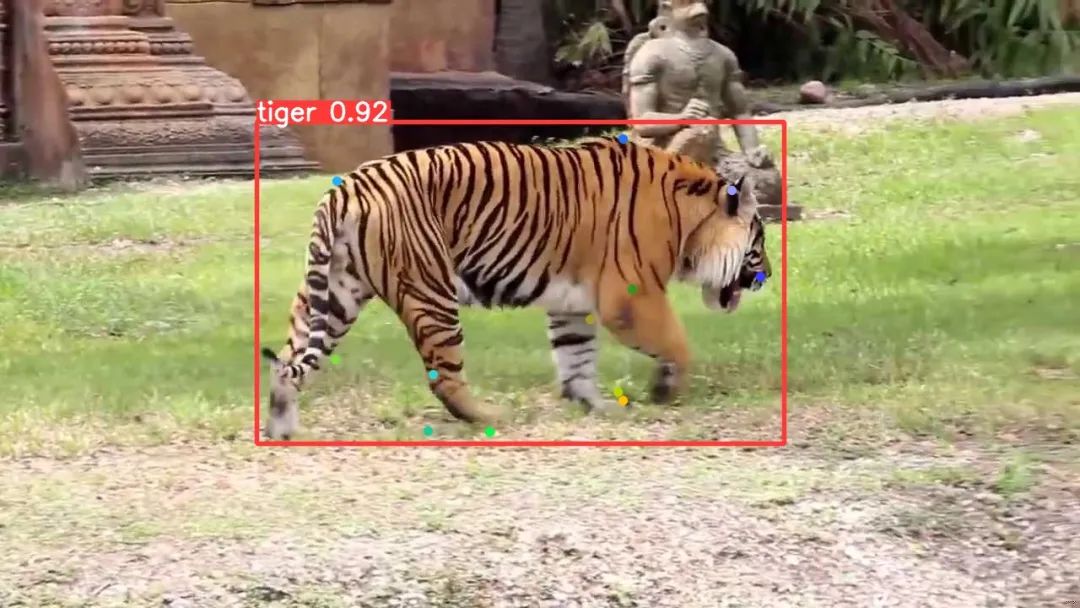
导出模型为ONNX格式,使用下面命令行即可
yolo export model=tiger_pose_best.pt format=onnx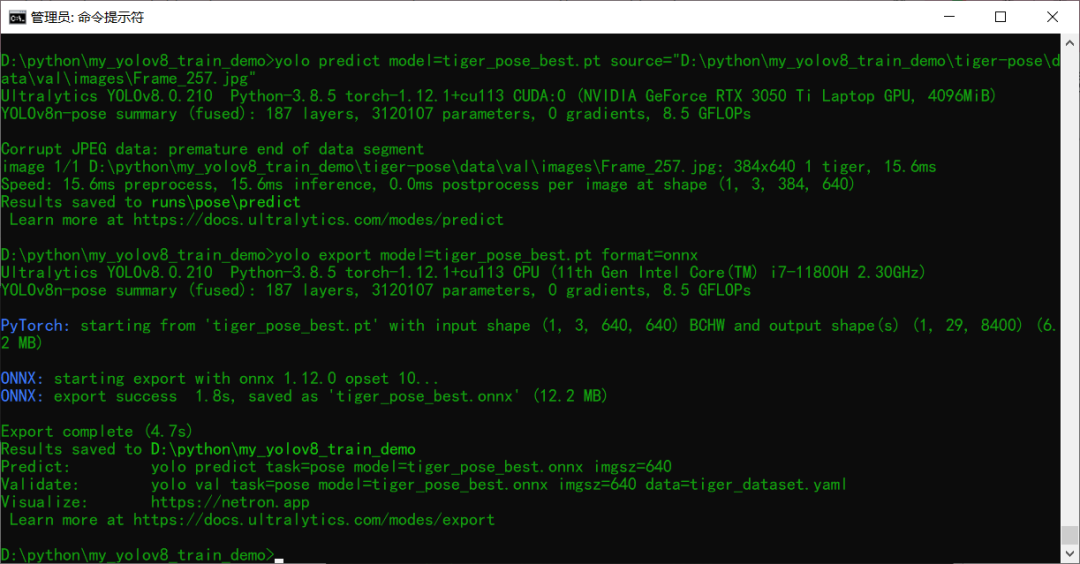
04
部署推理
基于ONNX格式模型,采用ONNXRUNTIME推理结果如下:
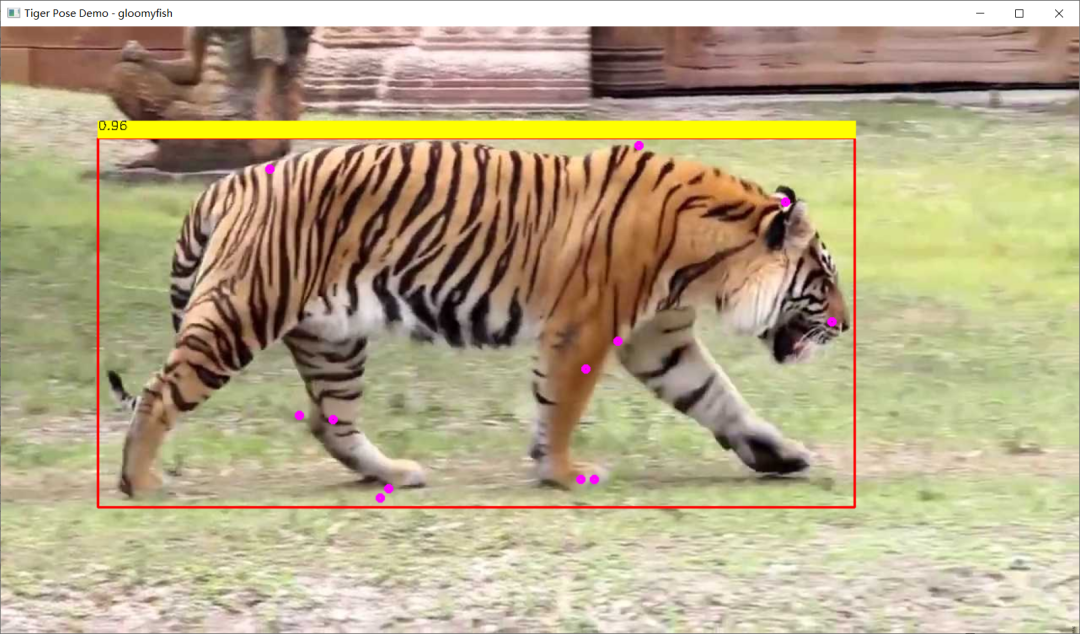
ORT相关的推理演示代码如下:
def ort_pose_demo():
# initialize the onnxruntime session by loading model in CUDA support
model_dir = "tiger_pose_best.onnx"
session = onnxruntime.InferenceSession(model_dir, providers=['CUDAExecutionProvider'])
# 就改这里, 把RTSP的地址配到这边就好啦,然后直接运行,其它任何地方都不准改!
# 切记把 yolov8-pose.onnx文件放到跟这个python文件同一个文件夹中!
frame = cv.imread("D:/123.jpg")
bgr = format_yolov8(frame)
fh, fw, fc = frame.shape
start = time.time()
image = cv.dnn.blobFromImage(bgr, 1 / 255.0, (640, 640), swapRB=True, crop=False)
# onnxruntime inference
ort_inputs = {session.get_inputs()[0].name: image}
res = session.run(None, ort_inputs)[0]
# matrix transpose from 1x8x8400 => 8400x8
out_prob = np.squeeze(res, 0).T
result_kypts, confidences, boxes = wrap_detection(bgr, out_prob)
for (kpts, confidence, box) in zip(result_kypts, confidences, boxes):
cv.rectangle(frame, box, (0, 0, 255), 2)
cv.rectangle(frame, (box[0], box[1] - 20), (box[0] + box[2], box[1]), (0, 255, 255), -1)
cv.putText(frame, ("%.2f" % confidence), (box[0], box[1] - 10), cv.FONT_HERSHEY_SIMPLEX, .5, (0, 0, 0))
cv.circle(frame, (int(kpts[0]), int(kpts[1])), 3, (255, 0, 255), 4, 8, 0)
cv.circle(frame, (int(kpts[2]), int(kpts[3])), 3, (255, 0, 255), 4, 8, 0)
cv.circle(frame, (int(kpts[4]), int(kpts[5])), 3, (255, 0, 255), 4, 8, 0)
cv.circle(frame, (int(kpts[6]), int(kpts[7])), 3, (255, 0, 255), 4, 8, 0)
cv.circle(frame, (int(kpts[8]), int(kpts[9])), 3, (255, 0, 255), 4, 8, 0)
cv.circle(frame, (int(kpts[10]), int(kpts[11])), 3, (255, 0, 255), 4, 8, 0)
cv.circle(frame, (int(kpts[12]), int(kpts[13])), 3, (255, 0, 255), 4, 8, 0)
cv.circle(frame, (int(kpts[14]), int(kpts[15])), 3, (255, 0, 255), 4, 8, 0)
cv.circle(frame, (int(kpts[16]), int(kpts[17])), 3, (255, 0, 255), 4, 8, 0)
cv.circle(frame, (int(kpts[18]), int(kpts[19])), 3, (255, 0, 255), 4, 8, 0)
cv.circle(frame, (int(kpts[20]), int(kpts[21])), 3, (255, 0, 255), 4, 8, 0)
cv.circle(frame, (int(kpts[22]), int(kpts[23])), 3, (255, 0, 255), 4, 8, 0)
cv.imshow("Tiger Pose Demo - gloomyfish", frame)
cv.waitKey(0)
cv.destroyAllWindows()本文参与 腾讯云自媒体同步曝光计划,分享自微信公众号。
原始发表:2023-12-22,如有侵权请联系 cloudcommunity@tencent.com 删除
评论
登录后参与评论
推荐阅读

