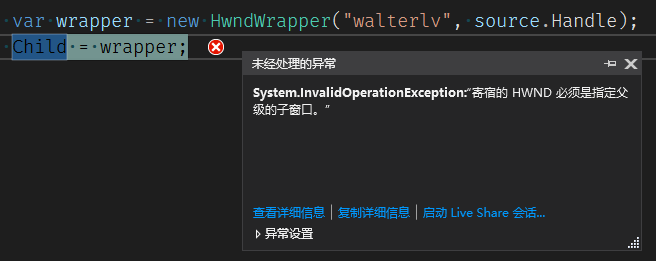2行,第一行在父级的顶部,第二行在父级的底部
2行,第一行在父级的顶部,第二行在父级的底部
提问于 2015-10-02 17:20:50
我有一个绝对容器(必须保持绝对高度),有固定的高度,我需要在里面放2里,一个在顶部,第二个在底部。两个li的高度都是可变的,我不能对底部的li使用绝对位置(这会打碎菜单中的某些东西)。
其结构是
<div id="container">
<div id="top">
top variable height
</div>
<div id="bottom">bottom variable height</div>
您可以看到olso a jsfiddle here
你知道怎么做吗?谢谢
回答 3
Stack Overflow用户
发布于 2015-10-02 17:27:41
您可以使用Flex属性来完成此操作。
小提琴:https://jsfiddle.net/9vq8nkpc/
HTML
<div id="container">
<div id="top">
top variable height
</div>
<div id="bottom">bottom variable heighbottom variable heightbottom variable heightbottom variable heightbottom variable heightbottom variable heightbottom variable heightbottom variable heightbottom variable heightbottom variable heightbottom variable heightbottom variable heightbottom variable heightbottom variable heightbottom variable heightbottom variable heightbottom variable heightbottom variable heightbottom variable heightt</div>
</div>CSS
#container {
border: 1px solid red;
height: 200px;
position: absolute;
display:flex;
flex-direction:column;
justify-content:space-between;
}
#top, #bottom {
border: 2px solid red;
background: #ccc;
width:80%;
display: inline-block;
}Stack Overflow用户
发布于 2015-10-02 17:41:44
如果可以更改HTML,可以对容器使用display: table,对其他容器使用display: table-cell,然后可以垂直对齐内容。为了使第一里保持在顶端,可以使用绝对定位。
#container {
border: 1px solid red;
height: 200px;
width: 90%;
position: absolute;
display: table;
}
#top, #bottom {
border: 2px solid red;
background: #ccc;
width:80%;
display: inline-block;
}
#top{
position: absolute;
top: 0;
left: 0;
}
.table-cell{
display: table-cell;
vertical-align: bottom;
}<div id="container">
<div class="table-cell">
<div id="top">top variable height</div>
<div id="bottom">bottom variable height</div>
</div>
</div>
Stack Overflow用户
发布于 2015-10-02 17:50:29
你写过bottom不能有绝对的定位,但你对top并没有这么说。
在这种情况下,您可以使用以下样式:
#top {
position: absolute; //so top won't affect bottom's placement
}
#bottom {
position: relative; //relative to container
top: 100%; //height of container ...
transform: translateY(-100%); //... minus height of bottom element
}页面原文内容由Stack Overflow提供。腾讯云小微IT领域专用引擎提供翻译支持
原文链接:
https://stackoverflow.com/questions/32912524
复制相关文章
点击加载更多
相似问题