可以将日期解析为字符串
可以将日期解析为字符串
提问于 2021-07-15 10:58:47
我正在使用这个日期选择器https://github.com/wojtekmaj/react-date-picker
它包含Date对象上的所有内容,但我需要以某种方式将其解析为具有以下格式的字符串( 2020-02-03 16:00 ),我只需要剪切时区信息。
我的项目结构是这样的:
import React, { ChangeEvent, useState } from 'react';
import { Underline } from '../Underline';
import { LabelPosition } from 'inputs/models';
import { Alignment, JustifyContents } from 'layout/models';
import Label from 'inputs/Label';
import { uniqueId } from 'lodash';
import './styles.scss';
import DatePicker from 'react-date-picker';
import { MaskName } from 'inputs/models/MaskName';
import { OnChangeDateCallback } from 'react-calendar';
import { moveSyntheticComments } from 'typescript';
export interface DateProps {
disabled?: boolean;
error?: boolean;
label?: string;
labelPosition?: LabelPosition;
value: Date;
id?: string;
justify?: JustifyContents;
align?: Alignment;
gap?: number;
mask?: MaskName;
onChange?: OnChangeDateCallback;
}
export const DateInput = (props: DateProps) => {
const [date, setDate] = useState(new Date());
const id = uniqueId('idDate-');
const handleDate =()=>{
props.onChange
}
return (
<div
className="tsr-input-container"
style={{
columnGap: props.gap || 20,
justifyContent: props.justify || JustifyContents.spaceBetween,
alignContent: props.align || Alignment.center,
alignItems: props.align || Alignment.center,
}}
>
{props.labelPosition === LabelPosition.Left || props.labelPosition === undefined ? (
<Label id={props.id || id} text={props.label} />
) : (
<></>
)}
<div className="tsr-input">
<DatePicker
openCalendarOnFocus={false}
disabled={props.disabled}
showLeadingZeros={true}
value={props.value}
onChange={props.onChange}
calendarIcon={
<svg style={{ width: '20px', height: '20px' }} viewBox="0 0 24 24">
<path
fill="gray"
d="M9,10H7V12H9V10M13,10H11V12H13V10M17,10H15V12H17V10M19,3H18V1H16V3H8V1H6V3H5C3.89,3 3,3.9 3,5V19A2,2 0 0,0 5,21H19A2,2 0 0,0 21,19V5A2,2 0 0,0 19,3M19,19H5V8H19V19Z"
/>
</svg>
}
clearIcon={null}
/>
<Underline />
</div>
{props.labelPosition === LabelPosition.Right ? <Label id={props.id || id} text={props.label} /> : <></>}
</div>
);
};在app中:
const [value, setValue] = useState('');
const onChangeDate = (date: string):void => {
console.log((date as unknown as Date))
var str = moment(date).format("YYYY-MM-DD HH:mm:ss");
console.log(str);
setValue(date)
}<DateInput label="Data urodzenia" onChange={onChangeDate} value={value}/>我想知道是否有可能在DateInput组件中实现此操作,我希望将逻辑保留在那里,而在应用程序中,只需将onChange的值设置为状态钩子
dr-我需要str中的值是value,但是value是Date,而且必须是到目前为止选择器工作的日期。
回答 1
Stack Overflow用户
发布于 2021-07-16 09:20:03
好的,我已经解决了这个问题:
const onChangeDate = (value: Date) => {
console.log(moment(value).format('YYYY-MM-DD HH:mm:ss'));
var str = moment(value).format('YYYY-MM-DD HH:mm:ss');
props.onChange(str);
};<DatePicker
value={moment(props.value).toDate()}
onChange={onChangeDate}
</DatePicker> 所以在这之后,我可以用简单的方式在应用程序中使用:
const [date, setDate] = useState(new Date().toString());const onChangeDate = (date: string):void => {
setDate(date);
}
<DateInput value={date} onChange={onChangeDate}/>页面原文内容由Stack Overflow提供。腾讯云小微IT领域专用引擎提供翻译支持
原文链接:
https://stackoverflow.com/questions/68392572
复制相似问题


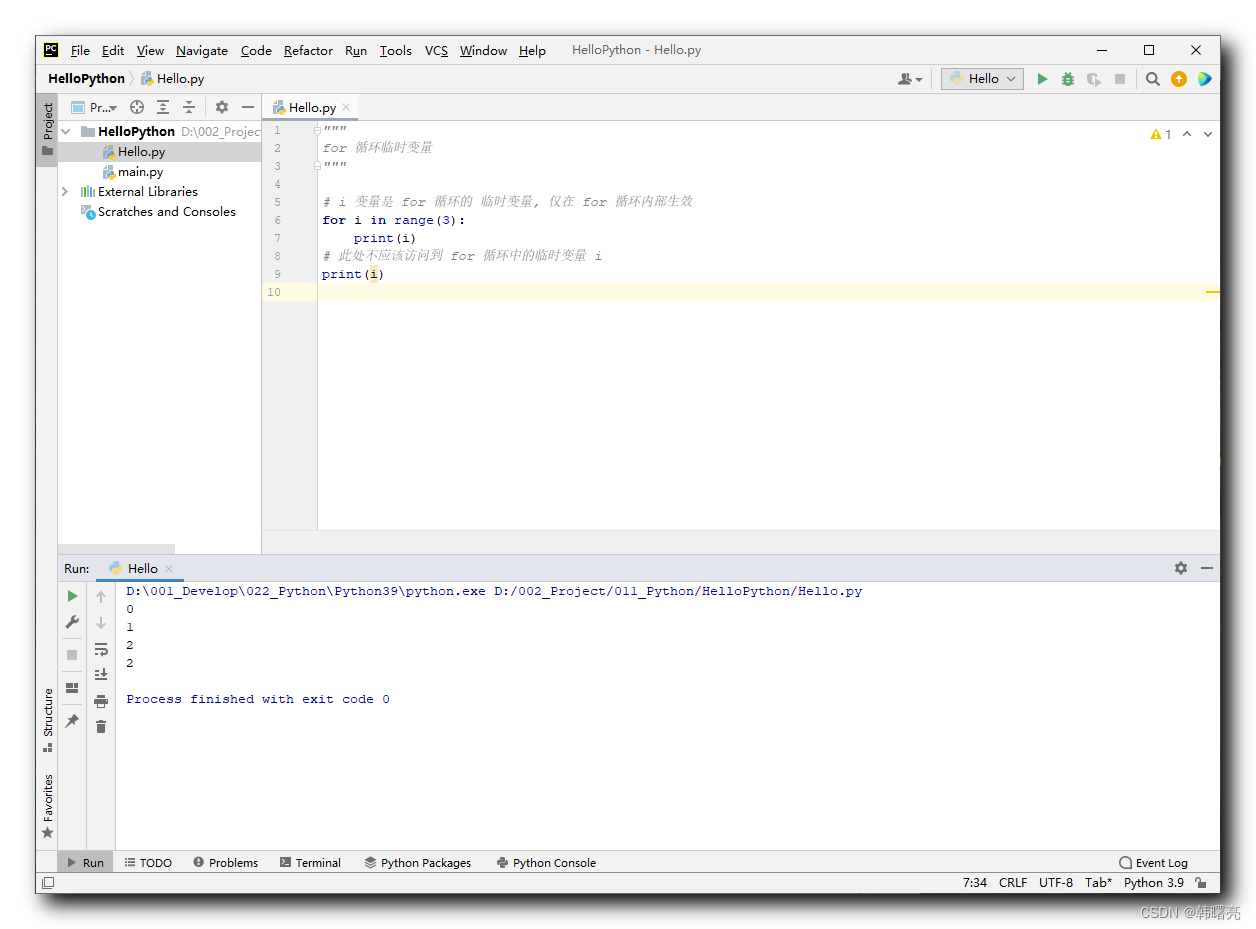

![java中sql如何嵌套查找_SQL 查询嵌套使用[通俗易懂]](https://ask.qcloudimg.com/http-save/yehe-8223537/dc81fe1ef308b7cca667c7b65b0e9ef9.png)





