获取文档中的所有链接
给定Google /Drive中的“普通文档”(例如段落、列表、表),其中包含分散在内容中的外部链接,那么如何使用Google脚本编译一个链接列表?
具体来说,我希望通过在每个url中搜索 oldText 来更新文档中所有破损的链接,并在每个url中用 newText 替换它,而不是文本。
我不认为开发文档中的替换文本部分是我所需要的--我需要扫描文档的每个元素吗?我可以只使用editAsText并使用html正则表达式吗?请举例说明。
回答 6
Stack Overflow用户
发布于 2016-11-21 13:52:41
对于您的第一个问题,我提供另一个简短的答案,涉及遍历文档正文中的所有链接。这个有指导意义的代码返回当前文档正文中的一个平面链接数组,其中每个链接都由一个对象表示,该对象的条目指向文本元素(text)、包含它的段落元素或列表项元素(paragraph)、链接出现的文本中的偏移索引(startOffset)和URL本身(url)。希望,你会发现它很容易适应你自己的需要。
它使用getTextAttributeIndices()方法,而不是对文本的每个字符进行迭代,因此预期执行速度要比以前的书面答案快得多。
编辑:自从最初发布这个答案以来,我对函数做了几次修改。它现在还(1)包括每个链接的endOffsetInclusive属性(请注意,对于扩展到文本元素末尾的链接,它可以是null --在这种情况下,可以使用link.text.length-1 );(2)在文档的所有部分中查找链接,而不仅仅是正文,(3)包括section和isFirstPageSection属性,以指示链接的位置;(4)接受参数mergeAdjacent,当设置为true时,该参数将只返回链接到同一个URL的连续文本段的单个链接条目(例如,如果文本的一部分与另一部分的样式不同,则该链接项将被视为单独的)。
为了将链接包含在所有部分中,引入了一个新的实用函数iterateSections()。
/**
* Returns a flat array of links which appear in the active document's body.
* Each link is represented by a simple Javascript object with the following
* keys:
* - "section": {ContainerElement} the document section in which the link is
* found.
* - "isFirstPageSection": {Boolean} whether the given section is a first-page
* header/footer section.
* - "paragraph": {ContainerElement} contains a reference to the Paragraph
* or ListItem element in which the link is found.
* - "text": the Text element in which the link is found.
* - "startOffset": {Number} the position (offset) in the link text begins.
* - "endOffsetInclusive": the position of the last character of the link
* text, or null if the link extends to the end of the text element.
* - "url": the URL of the link.
*
* @param {boolean} mergeAdjacent Whether consecutive links which carry
* different attributes (for any reason) should be returned as a single
* entry.
*
* @returns {Array} the aforementioned flat array of links.
*/
function getAllLinks(mergeAdjacent) {
var links = [];
var doc = DocumentApp.getActiveDocument();
iterateSections(doc, function(section, sectionIndex, isFirstPageSection) {
if (!("getParagraphs" in section)) {
// as we're using some undocumented API, adding this to avoid cryptic
// messages upon possible API changes.
throw new Error("An API change has caused this script to stop " +
"working.\n" +
"Section #" + sectionIndex + " of type " +
section.getType() + " has no .getParagraphs() method. " +
"Stopping script.");
}
section.getParagraphs().forEach(function(par) {
// skip empty paragraphs
if (par.getNumChildren() == 0) {
return;
}
// go over all text elements in paragraph / list-item
for (var el=par.getChild(0); el!=null; el=el.getNextSibling()) {
if (el.getType() != DocumentApp.ElementType.TEXT) {
continue;
}
// go over all styling segments in text element
var attributeIndices = el.getTextAttributeIndices();
var lastLink = null;
attributeIndices.forEach(function(startOffset, i, attributeIndices) {
var url = el.getLinkUrl(startOffset);
if (url != null) {
// we hit a link
var endOffsetInclusive = (i+1 < attributeIndices.length?
attributeIndices[i+1]-1 : null);
// check if this and the last found link are continuous
if (mergeAdjacent && lastLink != null && lastLink.url == url &&
lastLink.endOffsetInclusive == startOffset - 1) {
// this and the previous style segment are continuous
lastLink.endOffsetInclusive = endOffsetInclusive;
return;
}
lastLink = {
"section": section,
"isFirstPageSection": isFirstPageSection,
"paragraph": par,
"textEl": el,
"startOffset": startOffset,
"endOffsetInclusive": endOffsetInclusive,
"url": url
};
links.push(lastLink);
}
});
}
});
});
return links;
}
/**
* Calls the given function for each section of the document (body, header,
* etc.). Sections are children of the DocumentElement object.
*
* @param {Document} doc The Document object (such as the one obtained via
* a call to DocumentApp.getActiveDocument()) with the sections to iterate
* over.
* @param {Function} func A callback function which will be called, for each
* section, with the following arguments (in order):
* - {ContainerElement} section - the section element
* - {Number} sectionIndex - the child index of the section, such that
* doc.getBody().getParent().getChild(sectionIndex) == section.
* - {Boolean} isFirstPageSection - whether the section is a first-page
* header/footer section.
*/
function iterateSections(doc, func) {
// get the DocumentElement interface to iterate over all sections
// this bit is undocumented API
var docEl = doc.getBody().getParent();
var regularHeaderSectionIndex = (doc.getHeader() == null? -1 :
docEl.getChildIndex(doc.getHeader()));
var regularFooterSectionIndex = (doc.getFooter() == null? -1 :
docEl.getChildIndex(doc.getFooter()));
for (var i=0; i<docEl.getNumChildren(); ++i) {
var section = docEl.getChild(i);
var sectionType = section.getType();
var uniqueSectionName;
var isFirstPageSection = (
i != regularHeaderSectionIndex &&
i != regularFooterSectionIndex &&
(sectionType == DocumentApp.ElementType.HEADER_SECTION ||
sectionType == DocumentApp.ElementType.FOOTER_SECTION));
func(section, i, isFirstPageSection);
}
}Stack Overflow用户
发布于 2013-09-13 13:11:10
我正在玩,并加入了@Mogsdad的回答 --这是一个非常复杂的版本:
var _ = Underscorejs.load(); // loaded via http://googleappsdeveloper.blogspot.com/2012/11/using-open-source-libraries-in-apps.html, rolled my own
var ui = DocumentApp.getUi();
// #region --------------------- Utilities -----------------------------
var gDocsHelper = (function(P, un) {
// heavily based on answer https://stackoverflow.com/a/18731628/1037948
var updatedLinkText = function(link, offset) {
return function() { return 'Text: ' + link.getText().substring(offset,100) + ((link.getText().length-offset) > 100 ? '...' : ''); }
}
P.updateLink = function updateLink(link, oldText, newText, start, end) {
var oldLink = link.getLinkUrl(start);
if(0 > oldLink.indexOf(oldText)) return false;
var newLink = oldLink.replace(new RegExp(oldText, 'g'), newText);
link.setLinkUrl(start || 0, (end || oldLink.length), newLink);
log(true, "Updating Link: ", oldLink, newLink, start, end, updatedLinkText(link, start) );
return { old: oldLink, "new": newLink, getText: updatedLinkText(link, start) };
};
// moving this reused block out to 'private' fn
var updateLinkResult = function(text, oldText, newText, link, urls, sidebar, updateResult) {
// and may as well update the link while we're here
if(false !== (updateResult = P.updateLink(text, oldText, newText, link.start, link.end))) {
sidebar.append('<li>' + updateResult['old'] + ' → ' + updateResult['new'] + ' at ' + updateResult['getText']() + '</li>');
}
urls.push(link.url); // so multiple links get added to list
};
P.updateLinksMenu = function() {
// https://developers.google.com/apps-script/reference/base/prompt-response
var oldText = ui.prompt('Old link text to replace').getResponseText();
var newText = ui.prompt('New link text to replace with').getResponseText();
log('Replacing: ' + oldText + ', ' + newText);
var sidebar = gDocUiHelper.createSidebar('Update All Links', '<h3>Replacing</h3><p><code>' + oldText + '</code> → <code>' + newText + '</code></p><hr /><ol>');
// current doc available to script
var doc = DocumentApp.getActiveDocument().getBody();//.getActiveSection();
// Search until a link is found
var links = P.findAllElementsFor(doc, function(text) {
var i = -1, n = text.getText().length, link = false, url, urls = [], updateResult;
// note: the following only gets the FIRST link in the text -- while(i < n && !(url = text.getLinkUrl(i++)));
// scan the text element for links
while(++i < n) {
// getLinkUrl will continue to get a link while INSIDE the stupid link, so only do this once
if(url = text.getLinkUrl(i)) {
if(false === link) {
link = { start: i, end: -1, url: url };
// log(true, 'Type: ' + text.getType(), 'Link: ' + url, function() { return 'Text: ' + text.getText().substring(i,100) + ((n-i) > 100 ? '...' : '')});
}
else {
link.end = i; // keep updating the end position until we leave
}
}
// just left the link -- reset link tracking
else if(false !== link) {
// and may as well update the link while we're here
updateLinkResult(text, oldText, newText, link, urls, sidebar);
link = false; // reset "counter"
}
}
// once we've reached the end of the text, must also check to see if the last thing we found was a link
if(false !== link) updateLinkResult(text, oldText, newText, link, urls, sidebar);
return urls;
});
sidebar.append('</ol><p><strong>' + links.length + ' links reviewed</strong></p>');
gDocUiHelper.attachSidebar(sidebar);
log(links);
};
P.findAllElementsFor = function(el, test) {
// generic utility function to recursively find all elements; heavily based on https://stackoverflow.com/a/18731628/1037948
var results = [], searchResult = null, i, result;
// https://developers.google.com/apps-script/reference/document/body#findElement(ElementType)
while (searchResult = el.findElement(DocumentApp.ElementType.TEXT, searchResult)) {
var t = searchResult.getElement().editAsText(); // .asParagraph()
// check to add to list
if(test && (result = test(t))) {
if( _.isArray(result) ) results = results.concat(result); // could be big? http://jsperf.com/self-concatenation/
else results.push(result);
}
}
// recurse children if not plain text item
if(el.getType() !== DocumentApp.ElementType.TEXT) {
i = el.getNumChildren();
var result;
while(--i > 0) {
result = P.findAllElementsFor(el.getChild(i));
if(result && result.length > 0) results = results.concat(result);
}
}
return results;
};
return P;
})({});
// really? it can't handle object properties?
function gDocsUpdateLinksMenu() {
gDocsHelper.updateLinksMenu();
}
gDocUiHelper.addMenu('Zaus', [ ['Update links', 'gDocsUpdateLinksMenu'] ]);
// #endregion --------------------- Utilities -----------------------------为了完整起见,我在下面包括用于创建菜单、侧边栏等的“额外”实用程序类:
var log = function() {
// return false;
var args = Array.prototype.slice.call(arguments);
// allowing functions delegates execution so we can save some non-debug cycles if code left in?
if(args[0] === true) Logger.log(_.map(args, function(v) { return _.isFunction(v) ? v() : v; }).join('; '));
else
_.each(args, function(v) {
Logger.log(_.isFunction(v) ? v() : v);
});
}
// #region --------------------- Menu -----------------------------
var gDocUiHelper = (function(P, un) {
P.addMenuToSheet = function addMenu(spreadsheet, title, items) {
var menu = ui.createMenu(title);
// make sure menu items are correct format
_.each(items, function(v,k) {
var err = [];
// provided in format [ [name, fn],... ] instead
if( _.isArray(v) ) {
if ( v.length === 2 ) {
menu.addItem(v[0], v[1]);
}
else {
err.push('Menu item ' + k + ' missing name or function: ' + v.join(';'))
}
}
else {
if( !v.name ) err.push('Menu item ' + k + ' lacks name');
if( !v.functionName ) err.push('Menu item ' + k + ' lacks function');
if(!err.length) menu.addItem(v.name, v.functionName);
}
if(err.length) {
log(err);
ui.alert(err.join('; '));
}
});
menu.addToUi();
};
// list of things to hook into
var initializers = {};
P.addMenu = function(menuTitle, menuItems) {
if(initializers[menuTitle] === un) {
initializers[menuTitle] = [];
}
initializers[menuTitle] = initializers[menuTitle].concat(menuItems);
};
P.createSidebar = function(title, content, options) {
var sidebar = HtmlService
.createHtmlOutput()
.setTitle(title)
.setWidth( (options && options.width) ? width : 350 /* pixels */);
sidebar.append(content);
if(options && options.on) DocumentApp.getUi().showSidebar(sidebar);
// else { sidebar.attach = function() { DocumentApp.getUi().showSidebar(this); }; } // should really attach to prototype...
return sidebar;
};
P.attachSidebar = function(sidebar) {
DocumentApp.getUi().showSidebar(sidebar);
};
P.onOpen = function() {
var spreadsheet = SpreadsheetApp.getActive();
log(initializers);
_.each(initializers, function(v,k) {
P.addMenuToSheet(spreadsheet, k, v);
});
};
return P;
})({});
// #endregion --------------------- Menu -----------------------------
/**
* A special function that runs when the spreadsheet is open, used to add a
* custom menu to the spreadsheet.
*/
function onOpen() {
gDocUiHelper.onOpen();
}Stack Overflow用户
发布于 2017-08-05 10:56:02
很难找到莫茨爸爸的解决方案。具体来说,它错过了结束其父元素的链接,因此没有一个尾随的非链接字符来终止它。我实现了一些解决这个问题的方法,并返回了一个标准范围元素。在这里分享,以防有人发现它有用。
function getAllLinks(element) {
var rangeBuilder = DocumentApp.getActiveDocument().newRange();
// Parse the text iteratively to find the start and end indices for each link
if (element.getType() === DocumentApp.ElementType.TEXT) {
var links = [];
var string = element.getText();
var previousUrl = null; // The URL of the previous character
var currentLink = null; // The latest link being built
for (var charIndex = 0; charIndex < string.length; charIndex++) {
var currentUrl = element.getLinkUrl(charIndex);
// New URL means create a new link
if (currentUrl !== null && previousUrl !== currentUrl) {
if (currentLink !== null) links.push(currentLink);
currentLink = {};
currentLink.url = String(currentUrl);
currentLink.startOffset = charIndex;
}
// In a URL means extend the end of the current link
if (currentUrl !== null) {
currentLink.endOffsetInclusive = charIndex;
}
// Not in a URL means close and push the link if ready
if (currentUrl === null) {
if (currentLink !== null) links.push(currentLink);
currentLink = null;
}
// End the loop and go again
previousUrl = currentUrl;
}
// Handle the end case when final character is a link
if (currentLink !== null) links.push(currentLink);
// Convert the links into a range before returning
links.forEach(function(link) {
rangeBuilder.addElement(element, link.startOffset, link.endOffsetInclusive);
});
}
// If not a text element then recursively get links from child elements
else if (element.getNumChildren) {
for (var i = 0; i < element.getNumChildren(); i++) {
rangeBuilder.addRange(getAllLinks(element.getChild(i)));
}
}
return rangeBuilder.build();
}https://stackoverflow.com/questions/18727341
复制相似问题

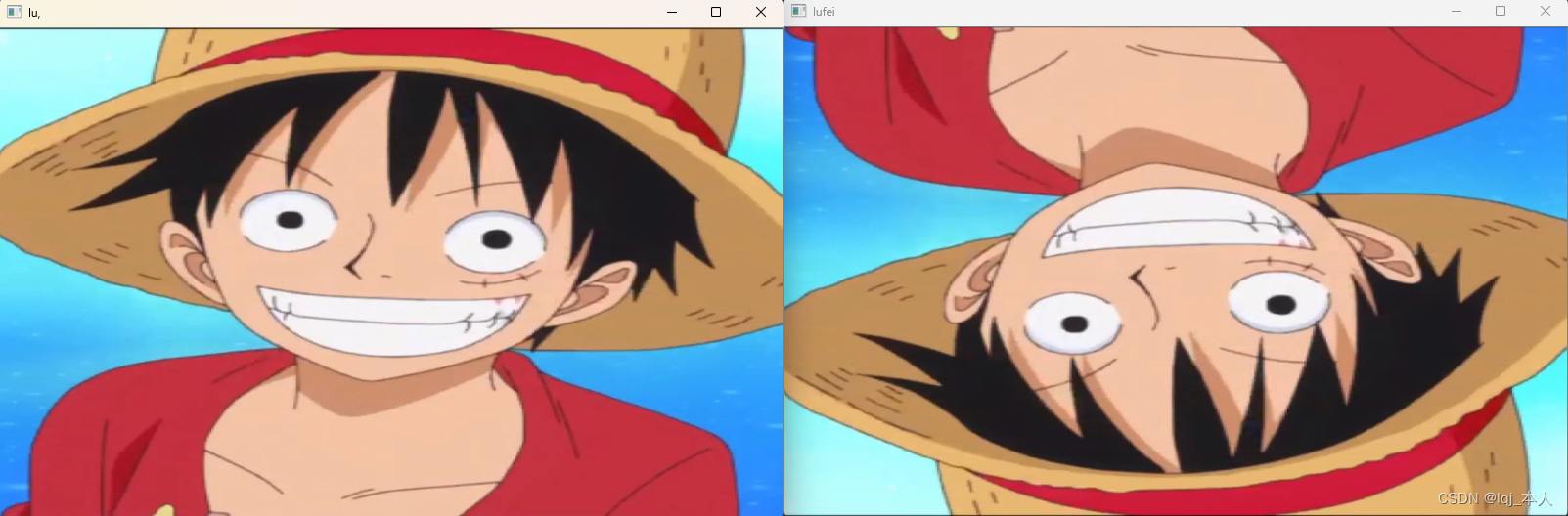



![[Python图像处理] 六.图像缩放、图像旋转、图像翻转与图像平移](https://ask.qcloudimg.com/http-save/yehe-8243071/5ffc7dfe11c6bf879d21d6cedaed46b1.png)




