Objectlistview Python:筛选
Objectlistview Python:筛选
提问于 2015-08-05 09:29:46
我试图根据数据中某一列中的文本值筛选对象列表视图。我想不出如何正确地构造过滤器。我指的是:
http://objectlistview.sourceforge.net/python/features.html http://objectlistview.sourceforge.net/python/majorClasses.html
我能够让Filter.Head(n)成功地工作,但不能让Filter.TextSearch(objectListView、columns=()、text="")工作,因为我不知道参数类型是什么。
我编写了以下代码:
def OnFilterMeter(self,event):
list = self.exception_panel.col_list ## The lenght of my column list
col = list[len(list)-1] ## I want to search the last column
meter_flt = Filter.TextSearch(self.exception_panel,columns = (col), text = "10") ## Create filter to find string 10 in last column
self.exception_panel.SetFilter(meter_flt)
self.exception_panel.populate()我不明白为什么这不管用。当程序试图再次填充列表视图时,它不会过滤列表。至少,它应该显示所有空白,因为它找不到任何等于"10“的项目。请帮帮忙。谢谢
下面是我的代码:
class Display_Manager(wx.Frame):
def __init__(self, parent, id, title):
wx.Frame.__init__(self, parent, -1, title)
self.exception_panel = Exception_Display(self,0)
# self.exception_panel2 = Exception_Display(self,1)
## Setup FileMenu Bar Setup
filemenu= wx.Menu() ## Create Menu Bar
filemenu.Append(ID_LOG,"Login","Login as user with password.") ## Clicking shoudl load a single dailyi report which user selects
filemenu.Append(ID_LOAD,"Load Report","Load Daliy Exception Report") ## Clicking shoudl load a single dailyi report which user selects
filemenu.Append(ID_LOADS,"Load All","Load All Daliy Exception Reports") ## Clicking should load all daily reports in a directory which user selects
filemenu.Append(ID_REFRESH,"Refresh DB","Refresh Database. Overwrites any un saved data.") ## Clicking should refreseh the database and overwrite any unsaved changes
filemenu.Append(ID_SAVE,"Save DB","Saves and commits any changes to database.") ## Clicking will save and commit any changes or new data to the database
filemenu.Append(ID_EXIT,"E&xit"," Terminate the program") ## exit the program
## Setup Edit Menu Bar
editmenu = wx.Menu()
editmenu.Append(ID_ADD,"Add","Add Exception")
editmenu.Append(ID_DELETE,"Delete","Delete Exception")
editmenu.Append(ID_UNDO,"Stepback DB","Go back to a previous version of the database")
editmenu.Append(ID_REDO,"Stepfoward DB","Go foward to a previous version of the database")
## Setup Report Menu
reportmenu = wx.Menu()
reportmenu.Append(ID_REPORT,"Exception Report","Generate an Excel Report of selected exceptions.")
reportmenu.Append(ID_REPORT2,"Meter Report","Generate an Excel Report of selected exceptions.")
reportmenu.Append(ID_REPORT3,"Transformer Report","Generate an Excel Report of selected exceptions.")
## Setup Bucket Menu
bucketmenu = wx.Menu()
bucketmenu.Append(ID_METERPROB,"Meter Problem","Place the meter in the meter problem bucket.")
bucketmenu.Append(ID_LOWVOLT,"Investigate Low Voltage","Place the meter in the investigate bucket.")
bucketmenu.Append(ID_TURNS,"Turns Ratio","Place the meter in the turns ratio bucket.")
## Setup Configure Menu Menu
configmenu = wx.Menu()
configmenu.Append(ID_FILTER,"Set Filters","Filter by district and company.")
configmenu.Append(ID_SAVEFIL,"Save Filters","Save Filters for Later use.")
configmenu.Append(ID_LOADFIL,"Load Filters","Load Filters for Later use.")
## Add file menu bar
menuBar = wx.MenuBar()
menuBar.Append(filemenu,"&File")
menuBar.Append(editmenu, "&Edit")
menuBar.Append(reportmenu, "&Reports")
menuBar.Append(configmenu, "&Config")
menuBar.Append(bucketmenu, "&Bucket")
self.SetMenuBar(menuBar)
## Create Toolbar
tb = self.CreateToolBar( wx.TB_HORIZONTAL | wx.NO_BORDER |
wx.TB_FLAT | wx.TB_TEXT)
tb.AddSimpleTool(10, wx.Bitmap('images/database.png'), 'Save Database')
tb.AddSimpleTool(20, wx.Bitmap('images/excel.png'), 'Get Quick Excel Report')
tb.AddSimpleTool(70, wx.Bitmap('images/analyze.png'), 'Analyze Selected Exceptions')
tb.AddSimpleTool(71, wx.Bitmap('images/refresh.png'), 'Refresh Selected Relationships')
tb.AddSeparator()
tb.AddSimpleTool(30, wx.Bitmap('images/today.png'), 'Filter only the latest data.')
tb.AddSimpleTool(40, wx.Bitmap('images/all_time.png'), 'Filter All Data from all time')
tb.AddSimpleTool(41, wx.Bitmap('images/date_range.png'), 'Select a date range to view data over')
tb.AddSeparator()
tb.AddSimpleTool(50, wx.Bitmap('images/AMI_Meter.png'), 'Bucket as meter problem')
tb.AddSimpleTool(60, wx.Bitmap('images/violation.png'), 'Bucket to District')
tb.AddSimpleTool(61, wx.Bitmap('images/turns.png'), 'Bucket Turns Ratio')
tb.AddSimpleTool(62, wx.Bitmap('images/plan.png'), 'Bucket for further review for planning engineer')
tb.AddSeparator()
tb.AddSimpleTool(63, wx.Bitmap('images/cyme.png'), 'Load CYME model for specific meter')
tb.AddSimpleTool(64, wx.Bitmap('images/relate_dot.png'), 'Cluster & Relate Meter Exceptions')
tb.AddSeparator()
tb.AddSimpleTool(65, wx.Bitmap('images/bucket_m.png'), 'Filter Meter Bucket')
tb.AddSimpleTool(66, wx.Bitmap('images/bucket_v.png'), 'Filter Violation Bucket')
tb.AddSimpleTool(67, wx.Bitmap('images/bucket_t.png'), 'Filter Turns Ratio Bucket')
tb.AddSimpleTool(68, wx.Bitmap('images/bucket_p.png'), 'Filter Planning Bucket')
tb.SetToolBitmapSize((84,84))
tb.Realize()
self.Bind(wx.EVT_TOOL,self.OnRefresh,id =71)
self.Bind(wx.EVT_TOOL,self.OnAnalyze,id =70)
self.Bind(wx.EVT_TOOL,self.OnSave,id =10)
self.Bind(wx.EVT_TOOL,self.OnBucketMeter,id =50)
self.Bind(wx.EVT_TOOL,self.OnVioMeter,id =60)
self.Bind(wx.EVT_TOOL,self.OnTurnsMeter,id =61)
self.Bind(wx.EVT_TOOL,self.OnPlanMeter,id =62)
self.Bind(wx.EVT_TOOL,self.OnFilterMeter,id =65)
# self.Bind(wx.EVT_TOOL,self.OnFilterMeter,id =66)
# self.Bind(wx.EVT_TOOL,self.OnFilterMeter,id =67)
# self.Bind(wx.EVT_TOOL,self.OnFilterMeter,id =68)
## Create Sizers
# self.main_sizer = wx.BoxSizer(wx.VERTICAL)
# self.top_sizer = wx.BoxSizer(wx.HORIZONTAL)
# self.bottom_sizer = wx.BoxSizer(wx.HORIZONTAL)
# self.main_sizer.Add(self.top_sizer,0,wx.EXPAND)
# self.main_sizer.Add(self.bottom_sizer,0,wx.EXPAND)
## Show the frame
# self.SetSizer(self.main_sizer)
self.Center()
self.Show(True)
def OnSave(self,event):
session.commit()
print "ON Save"
def OnRefresh(self,event):
self.exception_panel.populate()
self.ColorBuckets()
print "OnRelate"
def OnAnalyze(self,event):
objectList = self.exception_panel.GetSelectedObjects() ## Get list of selected objects to relate in the database
for object in objectList:
print object
object.calculate()
# print self.GetValueAt(self.GetObjectAt(event.rowIndex),event.subItemIndex)
# self.temp_value = event.editor.GetValue()
self.exception_panel.populate()
print "OnAnalze"
def OnFilterDate1(self,event):
print "on Filter date"
def OnFilterDate2(self,event):
print "on Filter date"
def OnFilterDate3(self,event):
print "on Filter date"
def OnFilterMeter(self,event):
list = self.exception_panel.col_list
col = list[len(list)-1]
# meter_flt = Filter.Head(10)
meter_flt = Filter.TextSearch(self.exception_panel,columns = (col), text = "10")
self.exception_panel.SetFilter(meter_flt)
self.exception_panel.populate()
# self.exception_panel.Refresh()
# self.exception_panel.populate()
# self.exception_panel.SetObjects(qrty_meters_excpt)
# self.exception_panel.populate()
print "On Filter Meter"
def OnBucketMeter(self,event):
objectList = self.exception_panel.GetSelectedObjects()
for object in objectList:
print object
object.known_flags = 20 ## Meter Mismatch Flag Known ***ffa500
self.exception_panel.populate()
self.ColorBuckets()
def OnVioMeter(self,event):
objectList = self.exception_panel.GetSelectedObjects()
for object in objectList:
object.known_flags = 10 ## Meter Mismatch Flag Known ***ffa500
self.exception_panel.populate()
self.ColorBuckets()
def OnTurnsMeter(self,event):
objectList = self.exception_panel.GetSelectedObjects()
for object in objectList:
object.known_flags = 30 ## Meter Mismatch Flag Known ***ffa500
self.exception_panel.populate()
self.ColorBuckets()
def OnPlanMeter(self,event):
objectList = self.exception_panel.GetSelectedObjects()
for object in objectList:
object.known_flags = 40 ## Meter Mismatch Flag Known ***ffa500
self.exception_panel.populate()
self.ColorBuckets()
def ColorBuckets(self): ## Color All Buckets according to knowflags
## Query the session for only items that have know_flags greate than 0
qrty_color_buckets = session.query(Exception).filter(Exception.known_flags != "").all()
print qrty_color_buckets
for exception in qrty_color_buckets:
print exception.known_flags == 10
flag = int(exception.known_flags) ## alias the flag
if flag == 20: ## Meter Mismatch
self.exception_panel.SetItemBackgroundColour(self.exception_panel.GetIndexOf(exception),'#ffa500') ## Oranage
elif flag == 10: ## Violation
self.exception_panel.SetItemBackgroundColour(self.exception_panel.GetIndexOf(exception),'#ff0000') ## Red
elif flag == 30: ## Turns Ratio
self.exception_panel.SetItemBackgroundColour(self.exception_panel.GetIndexOf(exception),'#0066CC') ## Blue
elif flag == 40: ## Plan referal
self.exception_panel.SetItemBackgroundColour(self.exception_panel.GetIndexOf(exception),'#FFFF00') ## Yellow请看函数OnFilterMeter。
回答 1
Stack Overflow用户
回答已采纳
发布于 2015-08-07 03:01:23
下面对我有用,它对第二列进行搜索,它只显示一个匹配的条目。
# -*- coding: utf-8 -*-
import datetime
import wx
import wx.lib.sized_controls as SC
import ObjectListView as OLV
class MyData:
def __init__(self, year, month, day, level, sets, reps):
self.date = datetime.date(year, month, day)
self.level = level
self.sets = sets
self.reps = reps
def GetDate(self):
return self.date
def GetLevel(self):
return self.level
def GetSets(self):
return self.sets
def GetRepetitions(self):
return self.reps
class MyListCtrl(OLV.GroupListView):
def __init__(self, parent):
super(MyListCtrl, self).__init__(parent, wx.ID_ANY, style=wx.LC_REPORT)
self.SetColumns(self._ColumnDefinitions())
meter_flt = OLV.Filter.TextSearch(self, columns=self.columns[2:3],
text="7")
self.SetFilter(meter_flt)
self.SetObjects(self._DataObjects())
def _DataObjects(self):
return [MyData(2010,10,8, 1, 2, 3),
MyData(2005,10,10, 7, 2, 3),
MyData(2010,10,3, 2, 2, 3),
MyData(2012,10,10, 1, 2, 3),
MyData(2014,10,10, 1, 2, 3)
]
def _ColumnDefinitions(self):
return [OLV.ColumnDefn('Date', valueGetter='GetDate', groupKeyGetter='GetDate'),
OLV.ColumnDefn('Level', valueGetter='GetLevel', width=150),
OLV.ColumnDefn('Sets', valueGetter='GetSets', width=100, groupKeyGetter='GetSets'),
OLV.ColumnDefn('Reps', valueGetter='GetRepetitions', width=200)]
class MyFrame(SC.SizedFrame):
def __init__(self):
super(MyFrame, self).__init__(None)
pane = self.GetContentsPane()
olv = MyListCtrl(pane)
olv.SetSizerProps(expand=True, proportion=1)
if __name__ == '__main__':
import wx.lib.mixins.inspection as WIT
app = WIT.InspectableApp()
win = MyFrame()
win.Show()
app.MainLoop()页面原文内容由Stack Overflow提供。腾讯云小微IT领域专用引擎提供翻译支持
原文链接:
https://stackoverflow.com/questions/31839115
复制相关文章
相似问题






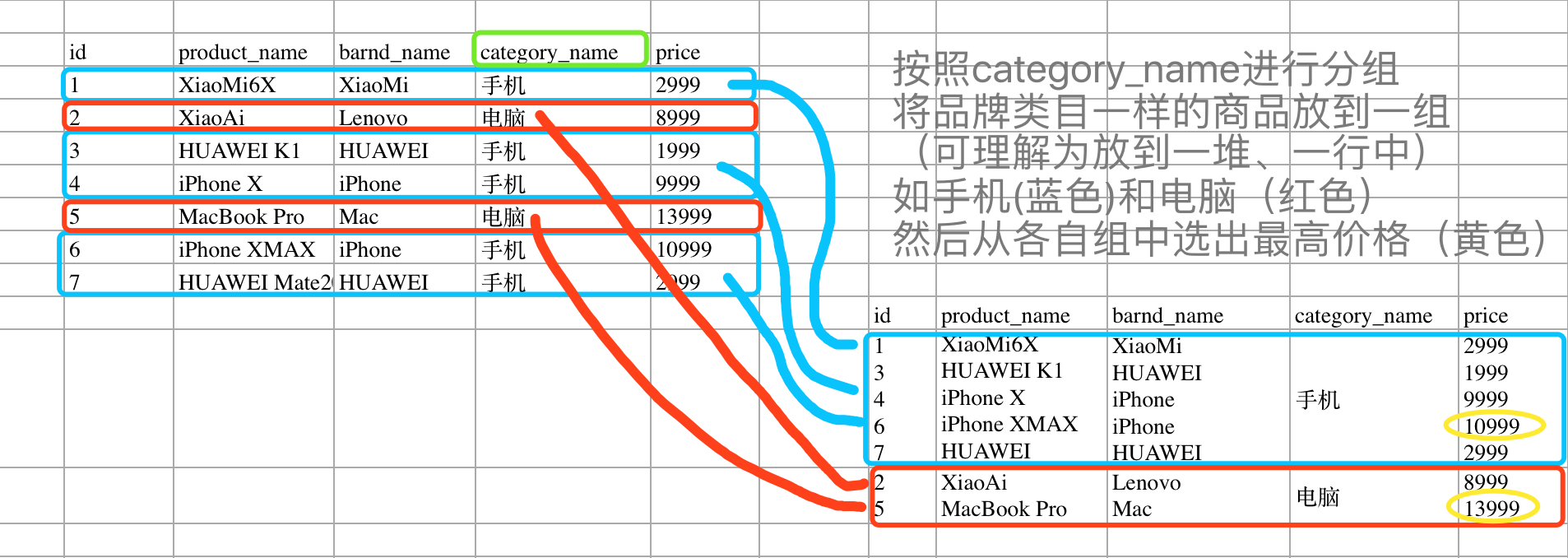
![[MySQL] 测试where group by order by的索引问题](https://ask.qcloudimg.com/http-save/yehe-2504969/mo62m8gbv4.png)





