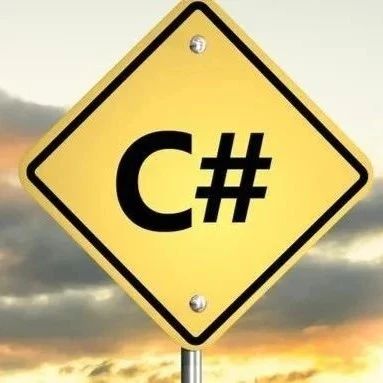没有为公共javax.ws.rs.core.Response -泽西- MultiPartFeature类型的参数找到注入源。
我正在创建一个没有web.xml文件的泽西和Jetty嵌入的web服务。它非常简单,它从HTML表单中通过POST接收二进制文件。我似乎没有正确地注册MultiPart特性,因为当我尝试将它与HTML一起使用时,我得到了以下错误:
*
警告:没有为类型为public javax.ws.rs.core.Response的参数找到注入源,org.multipart.demo.ReceiveFile.postMsg(java.io.InputStream,org.glassfish.jersey.media.multipart.FormDataContentDisposition)会在索引0处抛出java.lang.Exception。2016-02-09 21:49:59.916:警告:/: for 1364335809-16:应用程序资源模型的不可用org.glassfish.jersey.server.model.ModelValidationException:验证在应用程序初始化过程中失败。来源=‘ResourceMethod{httpMethod=POST,消费型=多部分/表单-数据,producedTypes=text/平原,suspended=false,suspendTimeout=0,
- 几个星期以来,我一直在寻找解决方案,我在StackOverflow上阅读了所有与此错误相关的问题,例如:
DATA: No injection source found for a parameter of type public javax.ws.rs.core.Response
Jersey 2 injection source for multipart formdata
他们没有帮助我,因为我不使用web.xml
我有三个类- ReceiveFile.class (尝试接收POST) - resourceConfig.class (尝试注册MultiPart特性)- JettyServer.class (创建服务器实例)
ReceiveFile.class
package org.multipart.demo;
import java.io.InputStream;
import javax.ws.rs.ApplicationPath;
import javax.ws.rs.Consumes;
import javax.ws.rs.POST;
import javax.ws.rs.Path;
import javax.ws.rs.Produces;
import javax.ws.rs.core.MediaType;
import javax.ws.rs.core.Response;
import org.glassfish.jersey.media.multipart.FormDataContentDisposition;
import org.glassfish.jersey.media.multipart.FormDataParam;
@Path("/resources")
public class ReceiveFile
{
@POST
@Path("/fileUpload")
@Produces("text/plain")
@Consumes(MediaType.MULTIPART_FORM_DATA)
public Response postMsg (
@FormDataParam("file") InputStream stream,
@FormDataParam("file") FormDataContentDisposition fileDetail) throws Exception {
Response.Status respStatus = Response.Status.OK;
return Response.status(respStatus).build();
}
}resourceConfig.class
package org.multipart.demo;
import java.util.HashSet;
import java.util.Set;
import javax.ws.rs.ApplicationPath;
import javax.ws.rs.core.Application;
import org.glassfish.jersey.media.multipart.MultiPart;
import org.glassfish.jersey.media.multipart.MultiPartFeature;
import org.glassfish.jersey.server.ResourceConfig;
/**
* Registers the components to be used by the JAX-RS application
*
*/
@ApplicationPath("/resources/fileUpload")
public class resourceConfig extends ResourceConfig {
/**
* Register JAX-RS application components.
*/
public resourceConfig(){
register(ReceiveFile.class);
register(JettyServer.class);
register(MultiPartFeature.class);
//packages("org.glassfish.jersey.media", "com.mypackage.providers");
}
}JettyServer.class
package org.multipart.demo;
import org.eclipse.jetty.server.Handler;
import org.eclipse.jetty.server.Server;
import org.eclipse.jetty.server.handler.DefaultHandler;
import org.eclipse.jetty.server.handler.HandlerList;
import org.eclipse.jetty.server.handler.ResourceHandler;
import org.eclipse.jetty.servlet.ServletContextHandler;
import org.eclipse.jetty.servlet.ServletHolder;
import org.glassfish.jersey.media.multipart.MultiPartFeature;
import org.glassfish.jersey.server.ResourceConfig;
import org.glassfish.jersey.server.ServerProperties;
public class JettyServer
{
// private static final Logger LOGGER = Logger.getLogger(UploadFile.class.getName());
public static void main(String[] args) throws Exception
{
ResourceConfig config = new ResourceConfig();
config.packages("org.multipart.demo");
Server jettyServer = new Server(8080);
ResourceHandler resource_handler = new ResourceHandler();
// Configure the ResourceHandler. Setting the resource base indicates where the files should be served out of.
// In this example it is the current directory but it can be configured to anything that the jvm has access to.
resource_handler.setDirectoriesListed(true);
resource_handler.setWelcomeFiles(new String[]{ "./index.html" , "./html/FileUpload.html" });
resource_handler.setResourceBase(".");
//Jersey ServletContextHandler
final ResourceConfig resourceConfig = new ResourceConfig(ReceiveFile.class);
resourceConfig.register(MultiPartFeature.class);
ServletContextHandler servletContextHandler = new ServletContextHandler(ServletContextHandler.SESSIONS);
ServletHolder jerseyServlet = servletContextHandler.addServlet(org.glassfish.jersey.servlet.ServletContainer.class, "/*" );
jerseyServlet.setInitParameter(ServerProperties.PROVIDER_PACKAGES, "org.multipart.demo");
// Add the ResourceHandler to the server.
HandlerList handlers = new HandlerList();
handlers.setHandlers(new Handler[] { resource_handler, servletContextHandler, new DefaultHandler() });
jettyServer.setHandler(handlers);
try {
jettyServer.start();
jettyServer.join();
} finally {
jettyServer.destroy();
}
}
}the pom.xml
<project xmlns="http://maven.apache.org/POM/4.0.0" xmlns:xsi="http://www.w3.org/2001/XMLSchema-instance"
xsi:schemaLocation="http://maven.apache.org/POM/4.0.0 http://maven.apache.org/xsd/maven-4.0.0.xsd">
<modelVersion>4.0.0</modelVersion>
<groupId>org</groupId>
<artifactId>multipart.demo</artifactId>
<version>0.0.1-SNAPSHOT</version>
<packaging>jar</packaging>
<name>multipart.demo</name>
<url>http://maven.apache.org</url>
<properties>
<project.build.sourceEncoding>UTF-8</project.build.sourceEncoding>
</properties>
<dependencies>
<dependency>
<groupId>org.eclipse.jetty</groupId>
<artifactId>jetty-server</artifactId>
<version>9.2.3.v20140905</version>
</dependency>
<dependency>
<groupId>org.eclipse.jetty</groupId>
<artifactId>jetty-servlet</artifactId>
<version>9.2.3.v20140905</version>
</dependency>
<dependency>
<groupId>org.glassfish.jersey.core</groupId>
<artifactId>jersey-server</artifactId>
<version>2.7</version>
</dependency>
<dependency>
<groupId>org.glassfish.jersey.containers</groupId>
<artifactId>jersey-container-servlet-core</artifactId>
<version>2.7</version>
</dependency>
<dependency>
<groupId>org.glassfish.jersey.containers</groupId>
<artifactId>jersey-container-jetty-http</artifactId>
<version>2.7</version>
</dependency>
<dependency>
<groupId>org.glassfish.jersey.media</groupId>
<artifactId>jersey-media-moxy</artifactId>
<version>2.7</version>
</dependency>
<dependency>
<groupId>junit</groupId>
<artifactId>junit</artifactId>
<version>3.8.1</version>
<scope>test</scope>
</dependency>
<dependency>
<groupId>org.glassfish.jersey.media</groupId>
<artifactId>jersey-media-multipart</artifactId>
<version>2.7</version>
</dependency>
<dependency>
<groupId>org.jvnet.mimepull</groupId>
<artifactId>mimepull</artifactId>
<version>1.9.6</version>
</dependency>
</dependencies>
</project>提前感谢!
回答 1
Stack Overflow用户
发布于 2016-02-09 20:15:02
我在您的代码库中看到了三种不同的ResourceConfig,但它们都没有实际用于应用程序。因此,MultiPartFeature永远不会注册,这就是导致错误的原因。对于如何在您的情况下使用ResourceConfig,您有几个选项。
- 您可以实例化
ServletContainer,传入ResourceConfig实例。不幸的是,没有ServletContextHolder#addServlet(Servlet)方法,但是有一个ServletContextHolder#addServlet(ServletHolder)方法,所以我们需要将ServletContainer封装在ServletHolder中。 servletContextHolder.addServlet(jerseyServlet,ServletHolder jerseyServlet =新ServletHolder(新ServletContainer(resourceConfig)); - 使用上面的选项,您可以使用本地实例或子类,但是如果您只有一个子类,比如您的第一段代码,那么您可以添加一个servlet来指定
ResourceConfig子类。 新ServletContextHandler(ServletContextHandler.SESSIONS);ServletHolder jerseyServlet = servletContextHandler.addServlet(org.glassfish.jersey.servlet.ServletContainer.class,"/*“;jerseyServlet.setInitParameter(ServerProperties.PROVIDER_PACKAGES,"org.multipart.demo");jerseyServlet.setInitParameter(ServletProperties.JAXRS_APPLICATION_CLASS,resourceConfig.class.getCanonicalName( ); 注意我设置应用程序类名的最后一个调用。 - 不使用
ResourceConfig,您只需使用init param注册MulitPartFeature即可。 jerseyServlet.setInitParameter(ServerProperties.PROVIDER_CLASSNAMES,MultiPartFeature.class.getCanonicalName();
https://stackoverflow.com/questions/35305517
复制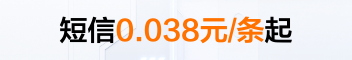

![\[vscode issue\] Golang Debug 无法命中断点](https://developer.qcloudimg.com/http-save/yehe-7580534/aef40dda09a690910f54a96430fcee18.png)






![VS2013中Python学习笔记[基础入门]](https://ask.qcloudimg.com/http-save/yehe-1091427/ivh9kvt907.png)