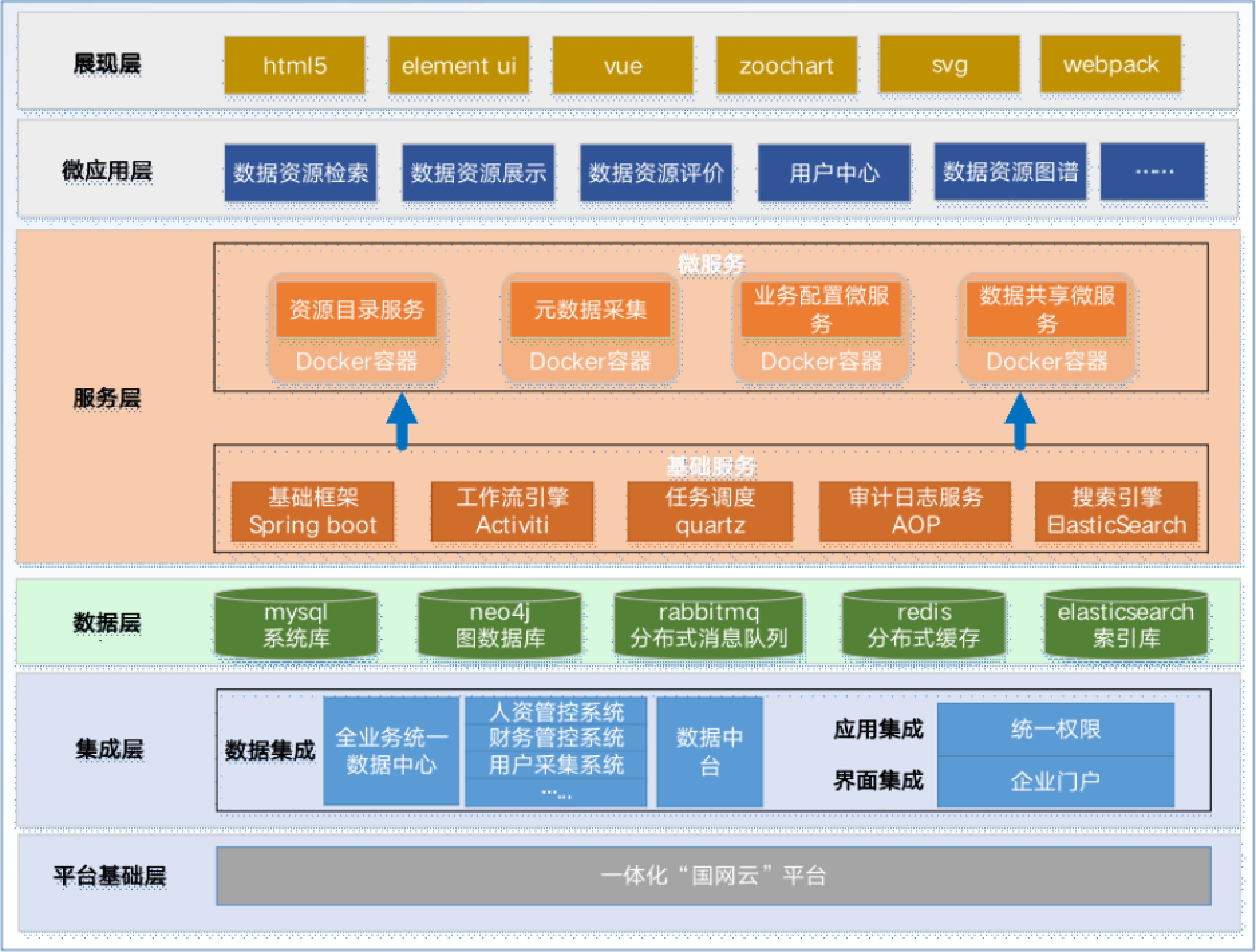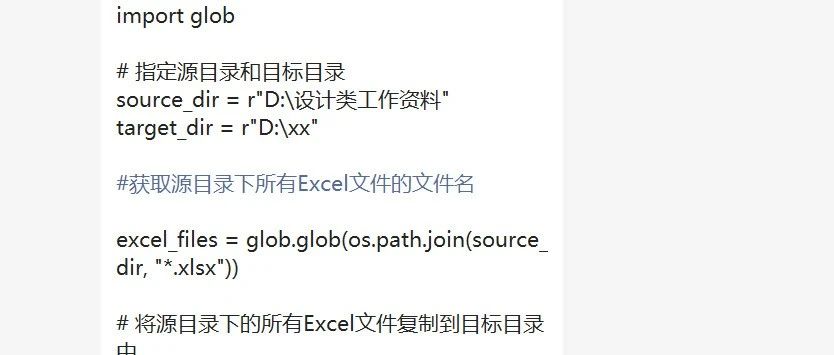为Swift 3和Xcode 8构建领域
提问于 2016-08-01 02:19:24
我按照给定的这里步骤构建在iOS项目中使用的领域,我使用的是Xcode 8 beta 3:
我收到这些警告:
ld: warning: ignoring file .../Realm.framework/Realm, missing required architecture x86_64 in file .../Realm.framework/Realm (2 slices)
ld: warning: ignoring file .../RealmSwift.framework/RealmSwift, missing required architecture x86_64 in file .../RealmSwift.framework/RealmSwift (2 slices)而这个错误
Lipo: -remove's specified would result in an empty fat file为什么会发生这种情况?
回答 3
Stack Overflow用户
回答已采纳
发布于 2016-08-01 12:14:57
你能试一下这些更新的说明吗,哪些应该适用于Beta 3?
- 克隆领域Cocoa存储库:
git clone https://github.com/realm/realm-cocoa.git - 打开Xcode项目。单击
Realm项目,然后单击RealmSwift目标,然后单击“building”选项卡,并将Use Legacy Swift Language Version设置为Yes(如果为SWIFT2.3构建)或No(如果为Swift 3构建)。 - 在包含git存储库的目录中,运行以下命令:
sh build.sh TARGET,其中TARGET是以下内容之一:ios-swift、osx-swift、tvos-swift或watchos-swift,这取决于您构建的平台。 - 构建完成后,转到“build”目录,然后以您构建的平台命名的目录(例如'ios')。
- 打开‘swav-2.3’或‘swirt-3.0’目录(取决于您构建的版本)。
- 按照说明中的步骤2,将
RealmSwift.framework和Realm.framework拖到您的项目中,并执行步骤3和4。
如果这些不起作用,请发表评论。
Stack Overflow用户
发布于 2016-10-17 01:32:44
为了获得Swift 3版本的Realm和RealmSwift,我必须明确针对master,将submodules设置为true,并包括设置Swift版本的post_install钩子:
use_frameworks!
target 'TARGET_NAME' do
pod 'Realm', git: 'https://github.com/realm/realm-cocoa.git', branch: 'master', submodules: true
pod 'RealmSwift', git: 'https://github.com/realm/realm-cocoa.git', branch: 'master', submodules: true
post_install do |installer|
installer.pods_project.targets.each do |target|
target.build_configurations.each do |config|
config.build_settings['SWIFT_VERSION'] = '3.0'
end
end
end
endStack Overflow用户
发布于 2016-08-01 02:26:57
您需要使用Cocoapods和这个吊舱来安装领域:
豆荚‘领域’,git:'https://github.com/realm/realm-cocoa.git',分支:‘主人’ pod 'RealmSwift',git:'https://github.com/realm/realm-cocoa.git',分支:‘主人’
在运行应用程序时,不要选择“转换为”为“迅速”3
页面原文内容由Stack Overflow提供。腾讯云小微IT领域专用引擎提供翻译支持
原文链接:
https://stackoverflow.com/questions/38696369
复制相关文章
点击加载更多