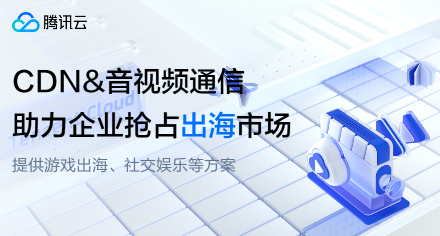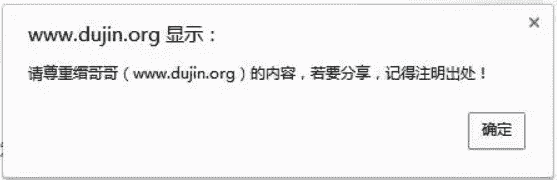如何在C#中启用图片框上的绘图
提问于 2019-09-01 01:16:06
我正在尝试使用投影的思想来绘制一个由许多节点组成的网络拓扑,就像一个3D节点一样,但是当我点击应该实现代码的按钮时,什么也没有出现!以下是主要代码:
using System;
using System.Collections.Generic;
using System.ComponentModel;
using System.Data;
using System.Diagnostics;
using System.Drawing;
using System.IO;
using System.Linq;
using System.Media;
using System.Text;
using System.Windows.Forms;
using AUV_Topology.AUV_Topology;
using AUV_Topology;
namespace AUV_Topology
{
public partial class Form2 : Form
{
private int iSetupDisplay = -1; // used for making drawing on the graphics
static int NodeNum = 0; // an int number is given for each node
static bool deploymentButtonWasClicked = false; // flag to check if button "Deploy" is clicked
static Sink sink; // sink object from sink class
static SensorNode[] SNs; // array of SNs
static int[,] SNsLocation; // to store SN locations
static int[,] SNsNighbors; // to store each SN nighbors
static int[] SinkNighbors; // to store each SN nighbors
static int transmissionRange; // the transmission range for each sensor node
static double sensorNodeIntialEnergy; // in order to store the energy filled in the text box in the GUI
System.IO.StreamWriter writer; // declare a writer object from the straem writer class
static Random r = new Random(); // in order to generate a random number
static AUV[] auv; // array of AUVs objects from AUV class
static int rows, columns; // to get the number of rows and columns from the text boxes in the GUI
static int[,] cellsCenters; // an array to store the indexes (col & row) for each center for each cell in the grid topology
static int[] columnsXs; // the index of each X cordinates in each column
static int[] rowsYs; // the index of each Y cordinates
static int numOfCells; // compute the number of cells by multpling the rows with columns
static int cellSide; // to compute the length of each side for each cell
public Form2()
{
InitializeComponent();
// Create a file for output named TraceFile.txt.
Stream myFile = File.Create("C:/Users/AMCT/Desktop/TraceFile2.txt");
TextWriterTraceListener myTextListener = new TextWriterTraceListener(myFile);
Trace.Listeners.Add(myTextListener);
}
private void Form2_Load(object sender, EventArgs e)
{
}
public delegate void UpdateControlsDelegate();
[TypeConverter(typeof(ExpandableObjectConverter))]
public struct Point3D
{
public int X { get; set; }
public int Y { get; set; }
public int Z { get; set; }
public Point3D(int x, int y, int z) : this()
{
this.X = x;
this.Y = y;
this.Z = z;
}
}
public static SoundPlayer player = new SoundPlayer("C:/Users/AMCT/Desktop/project/C#-Code-VisualStudio-2010/GAAPS/Sonar_pings.wav");
public static int tr;
//***Deployment***//
#region nodesDeployment
private void nodesDeployment_Click_1(object sender, EventArgs e)
{
//chromosome size
rows = 10;
columns = 10;
int numOfGridCells = rows * columns; // Calculate the total number of the cells for the grid topology
tr = Convert.ToInt32(TransRange.Text);
calculateCellsCenters(200, 200, 700, 700, numOfGridCells, 500, 500); // Compute all the center points (Xc,Yc) for all cells of the partitioned region (grid)
if (NumSN.Text != string.Empty) // to check that the user has entered the number of nodes for this topology
{
topology2.Visible = true;
NodeNum = Convert.ToInt32(NumSN.Text); // get the number from the text box
sensorNodeIntialEnergy = Convert.ToDouble(SNEnergy.Text);
Point3D[] auvLocation2D = new Point3D[4];
for (int i = 0; i < 4; i++)
auvLocation2D[i] = new Point3D(cellsCenters[0, 0], cellsCenters[1, 8], 700 - i * 100);
Point3D p3d = new Point3D(542, 600, 210);
PointF point2Dsink = Project(p3d);
sink = new Sink("Sink", 1, point2Dsink.X, point2Dsink.Y, 100);
auv = new AUV[4];
for (int i = 0; i < 4; i++)
{
PointF point2D = Project(auvLocation2D[i]);
int d = 700 - i * 100;
auv[i] = new AUV(point2D.X, point2D.Y, d, sink, i);
}
SNs = new SensorNode[NodeNum];
for (int i = 0; i < NodeNum; i++)
SNs[i] = new SensorNode(i, "SN" + i, r.Next(355, 750) % (topology2.Width), sensorNodeIntialEnergy, sink, auv[0], 0);
nodesCoordinations(); // choose XY coordinates for each sensor node
generateRoutingTable(); // build the routing table for each sensor node
deploymentButtonWasClicked = true;
}
makeDrawing(); // Draw
}
#endregion
//***Nodes Coordinates***//
#region Nodes Coordinates ( used by deployment process )
public void nodesCoordinations()
{
SNsLocation = new int[2, NodeNum]; // build an array of size n which is equal to the number of nodes that was chosen by the user to store all SNs locations
# region SNs Locations
for (int i = 0; i < NodeNum; i++)
if (NodeNum != 0)
{
SNsLocation[0, i] = r.Next(300, 800) % (topology2.Width); // choose random X coordinate between 300 & 800 pixel
SNsLocation[1, i] = r.Next(260, 725) % (topology2.Width); // choose random Y coordinate between 260 & 725 pixel
}
}
# endregion
public void generateRoutingTable()
{
/// Size of SNsNighbors Array = [node #, Nighbors #]
double D; // Euclidean distance
SNsNighbors = new int[NodeNum, NodeNum];
SinkNighbors = new int[NodeNum];
transmissionRange = Convert.ToInt32(TransRange.Text);
/// This Method estimate the Euclidean distance between SNs = (D)
/// Suppose that the transmission rane for all nodes = 150
/// if d <= Transmission Rang of SNi, SNi can communicate with SNj
for (int i = 0; i < NodeNum; i++) // For all SNs
for (int j = 0; j < NodeNum; j++) // For all SNs
{
if (i != j)
{
double Xn = SNsLocation[0, i]; // 0 for x - axis
double Yn = SNsLocation[1, i]; // 1 for y - axis
double Xs = SNsLocation[0, j]; // 0 for x - axis
double Ys = SNsLocation[1, j]; // 1 for y - axis
D = Math.Pow((Math.Pow(Xn - Xs, 2) + Math.Pow(Yn - Ys, 2)), 0.5);
// the transmission range is 150
if (D <= transmissionRange)
SNsNighbors[i, j] = 1; // SNj is nighbore for SNi
else
SNsNighbors[i, j] = 0; // SNj is NOT nighbore for SNi
}
else
SNsNighbors[i, j] = 0; // SNj is NOT nighbore for SNi
}
}
#endregion nodesDeployment
//***Paint Handlers***//
#region Paint handlers
private void topology_Paint(object sender, System.Windows.Forms.PaintEventArgs e)
{
Font font = new Font("Times New Roman", 7.0f); // choose the type of font and its size
StringFormat format = new StringFormat(); // declare string format
format.Alignment = StringAlignment.Center; // declare string alignment
Graphics g = e.Graphics;
g.SmoothingMode = System.Drawing.Drawing2D.SmoothingMode.HighQuality; // declare the quality for the drawings
Pen transmissionRangeColor = Pens.LightCyan; // the color used to draw the ellipse which repesents the transmission range for each node
Pen nodeNieghbors = Pens.LightSeaGreen; // the color used to draw the green lines between sensor nodes which indicates direct connection between nodes
Pen sinkNieghbors = Pens.Azure;
Brush nodeName = Brushes.White; // the color used for strings used to name the nodes
Brush auvSendMsg = Brushes.Red; // the color used for strings used to name the nodes
#region Display Sink
if (deploymentButtonWasClicked) // chech if the "Deploy" button was clicked
{
DrawImage("C:/Users/AMCT/Desktop/project/C#-Code-VisualStudio-2010/GAAPS/Sink.png", e.Graphics, sink.sinkX, sink.sinkY, 35, 45);
DrawString("Sink", e.Graphics, font, nodeName, new Point3D(600, 600 + 34, 233), 5);// Display the sink name
#region Draw Grid
topology2.Invalidate();
DrawGrid(numOfCells, cellSide, 800, e.Graphics);
DrawGrid(numOfCells, cellSide, 700, e.Graphics);
DrawGrid(numOfCells, cellSide, 600, e.Graphics);
DrawGrid(numOfCells, cellSide, 500, e.Graphics);
DrawGrid(numOfCells, cellSide, 400, e.Graphics);
for (int j = 0; j < rows; j++)
for (int i = 0; i < columns; i++)
{
DrawRectangle(e.Graphics, Brushes.SteelBlue, new Point3D(cellsCenters[0, i], cellsCenters[1, j], 800));
DrawRectangle(e.Graphics, Brushes.SteelBlue, new Point3D(cellsCenters[0, i], cellsCenters[1, j], 700));
DrawRectangle(e.Graphics, Brushes.SteelBlue, new Point3D(cellsCenters[0, i], cellsCenters[1, j], 600));
DrawRectangle(e.Graphics, Brushes.SteelBlue, new Point3D(cellsCenters[0, i], cellsCenters[1, j], 500));
DrawRectangle(e.Graphics, Brushes.SteelBlue, new Point3D(cellsCenters[0, i], cellsCenters[1, j], 400));
}
base.OnPaint(e);
#endregion
#region Display Sensor Nodes
/// node[0,i] means >> x-axis
/// node [1,i] means >> y-axis
for (int n = 0; n < NodeNum; n++)
{
DrawSensor(new Point3D(SNsLocation[0, n], SNsLocation[1, n], 760), new Point3D(SNsLocation[0, n], SNsLocation[1, n], SNs[n].snDepth), e.Graphics);
//DrawTransmissionRange(e.Graphics, transmissionRangeColor, new Point3D(SNsLocation[0, n],SNsLocation[1, n],SNs[n].snDepth), transmissionRange);
DrawString("SN" + (n + 1), e.Graphics, font, nodeName, new Point3D(SNsLocation[0, n] - 30, SNsLocation[1, n] - 10, SNs[n].snDepth), 12); // display node name
/*for (int i = 0; i < NodeNum - 1; i++)
{
if (SNsNighbors[n, i] == 1) // Green line between nieghbors
DrawLine(e.Graphics, nodeNieghbors, new Point3D(SNsLocation[0, n] + 5, SNsLocation[1, n] + 5, SNs[n].snDepth), new Point3D(SNsLocation[0, i] + 5, SNsLocation[1, i] + 5,SNs[i].snDepth));
}*/
}
#endregion
#region AUV-Animation
for (int i = 0; i < 4; i++)
{
DrawImage("C:/Users/AMCT/Desktop/project/C#-Code-VisualStudio-2010/GAAPS/AUVs-Icon.png", e.Graphics, auv[i].auvX, auv[i].auvY, 45, 20);
base.OnPaint(e);
}
}
#endregion
# endregion
// finish painting
}
/// <summary>
/// Draws a sensor at the specified position(s)
/// </summary>
private void DrawSensor(Point3D from, Point3D to, Graphics gr)
{
DrawLine(gr, Pens.Maroon, from, to);
DrawSphere(gr, Pens.Black, Brushes.Gold, to, 6);
}
/// <summary>
/// Draws a sensor at the specified position(s)
/// </summary>
private void DrawSendingSensor(Point3D from, Point3D to, Graphics gr)
{
DrawLine(gr, Pens.Maroon, from, to);
DrawSphere(gr, Pens.Black, Brushes.Black, to, 6);
}
/// <summary>
/// Draws a sphere as a Circle at the specified position
/// </summary>
private void DrawSphere(Graphics gr, Pen outline, Brush fill, Point3D center, float radius)
{
PointF center2D = Project(center);
gr.FillEllipse(fill, center2D.X - radius, center2D.Y - radius, radius * 2, radius * 2);
gr.DrawEllipse(outline, center2D.X - radius, center2D.Y - radius, radius * 2, radius * 2);
}
/// <summary>
/// Draws the grid at the specified depth
/// </summary>
private void DrawGrid(int numOfCells, int cellSize, int depth, Graphics gr)
{
Pen p = Pens.SteelBlue;
for (int i = 0; i < Math.Sqrt(numOfCells) + 1; i++)
{
// Vertical
DrawLine(gr, p, new Point3D(i * cellSize + 200, 200, depth), new Point3D(i * cellSize + 200, 700, depth));
// Horizontal
DrawLine(gr, p, new Point3D(200, i * cellSize + 200, depth), new Point3D(700, i * cellSize + 200, depth));
}
}
/// <summary>
/// Draws a line from one 3DPoint to another
/// </summary>
private void DrawLine(Graphics graphics, Pen pen, Point3D p1, Point3D p2)
{
PointF pointFrom = Project(p1);
PointF pointTo = Project(p2);
graphics.DrawLine(pen, pointFrom, pointTo);
}
/// <summary>
/// Draws a small Rectangle to represent the center point for each cell in the grid
/// </summary>
private void DrawRectangle(Graphics graphics, Brush brush, Point3D center)
{
PointF center2D = Project(center);
graphics.FillRectangle(brush, center2D.X, center2D.Y, 2, 2);
}
/// <summary>
/// Projects a Point3D to a PointF
/// </summary>
///
/// <summary>
/// Draws a string at the specified position
/// </summary>
private void DrawString(String s, Graphics gr, Font f, Brush fill, Point3D center, float radius)
{
PointF center2D = Project(center);
gr.DrawString(s, f, fill, center2D.X - radius, center2D.Y - radius);
}
/// <summary>
/// Draws a string at the specified position
/// </summary>
private void DrawImage(String path, Graphics gr, float x, float y, int rectX, int rectY)
{
gr.DrawImage(new Bitmap(path), new Rectangle((int)x, (int)y, rectX, rectY)); // draw AUV
}
/// <summary>
/// Draws a transmission range for each node at the specified position
/// </summary>
private void DrawTransmissionRange(Graphics gr, Pen color, Point3D center, int tRange)
{
PointF center2D = Project(center);
gr.DrawEllipse(color, center2D.X - (tRange / 2) + 5, center2D.Y - (tRange / 2) + 5, tRange, tRange); // draw the tranmission range of node
}
/// <summary>
/// Converts from 3D point to 2D point
/// </summary>
private PointF Project(Point3D p)
{
Perspective per = new Perspective();
return per.Project(p);
}
#endregion
#region Cells Center Points
public void calculateCellsCenters(int intialPointX, int intialPointY, int lastPointX, int lastPointY, int cells, int squareGridX, int squareGridY)
{
double diagonalLengthEachCell;
numOfCells = cells;
int netArea = squareGridX * squareGridY;
double cellArea = netArea / numOfCells;
FileStream fs = new FileStream("C:/Users/AMCT/Desktop/testPositions.txt", FileMode.Append, FileAccess.Write);
cellSide = (int)Math.Sqrt(cellArea);
int centerPointEachCell;
columnsXs = new int[columns + 1];
cellsCenters = new int[2, rows]; // 0 for the point on the x axis and 1 for the point on the y axis so this is why the first element of size 2
rowsYs = new int[rows + 1];
diagonalLengthEachCell = cellSide * Math.Sqrt(2);
centerPointEachCell = (int)diagonalLengthEachCell / 3;
columnsXs[0] = intialPointX; // to let the first point for the first column equal to 300 later on
//Calculate The Columns Points
for (int k = 1; k < (columns + 1); k++)
columnsXs[k] = columnsXs[k - 1] + cellSide;
rowsYs[0] = intialPointY; // its equal to 175 in our case to let the first pint for the first column equal to 200 later on
//Calculate The Rows Points
for (int s = 1; s < (rows + 1); s++)
rowsYs[s] = rowsYs[s - 1] + cellSide;
/***calculate-centers***/
using (StreamWriter sw = new StreamWriter(fs))
{
for (int i = 0; i < rows; i++)
{
cellsCenters[1, i] = rowsYs[i] + centerPointEachCell;
for (int j = 0; j < columns; j++)
{
cellsCenters[0, j] = columnsXs[j] + centerPointEachCell;
sw.Write("({0},{1}) ", cellsCenters[0, j], cellsCenters[1, i]);
}
sw.WriteLine();
}
}
}
#endregion
public void makeDrawing()
{
iSetupDisplay = 0;
if (iSetupDisplay != -1)
{
iSetupDisplay += 10;
if (iSetupDisplay >= topology2.Width)
iSetupDisplay = -1;
topology2.Refresh();
}
}
}
}我在前面的代码中使用了此方法来启用绘图:
public void makeDrawing()
{
iSetupDisplay = 0;
if (iSetupDisplay != -1)
{
iSetupDisplay += 10;
if (iSetupDisplay >= topology2.Width)
iSetupDisplay = -1;
topology2.Refresh();
}
}但是我不能得到我想要的画在图片盒上的东西!下面的代码是我用来进行投影的代码:
using System;
using System.Collections.Generic;
using System.Linq;
using System.Text;
using System.ComponentModel;
using System.Drawing;
using System.Windows.Forms;
using AUVtopology;
namespace AUV_Topology
{
[TypeConverter(typeof(ExpandableObjectConverter))]
public class Perspective
{
public float X_shift { get; set; }
public float Y_shift { get; set; }
public float X_x { get; set; }
public float X_y { get; set; }
public float X_z { get; set; }
public float Y_x { get; set; }
public float Y_y { get; set; }
public float Y_z { get; set; }
public Perspective()
{
this.X_shift = 420;
this.Y_shift = -400;
this.X_x = -0.4f;
this.X_y = 1.0f;
this.X_z = 0.0f;
this.Y_x = 0.4f;
this.Y_y = 0.0f;
this.Y_z = 1.0f;
}
public PointF Project(Form1.Point3D p)
{
return new PointF(X_shift + X_x * p.X + X_y * p.Y + X_z * p.Z, Y_shift + Y_x * p.X + Y_y * p.Y + Y_z * p.Z);
}
public PointF Project(Form2.Point3D p)
{
return new PointF(X_shift + X_x * p.X + X_y * p.Y + X_z * p.Z, Y_shift + Y_x * p.X + Y_y * p.Y + Y_z * p.Z);
}
}
public class PerspectiveGrid : Control
{
private Perspective _perspective;
public Perspective Perspective
{
get { return _perspective; }
set
{
_perspective = value;
Invalidate();
}
}
public PerspectiveGrid()
{
Perspective = new Perspective
{
X_shift = 420,
Y_shift = -400,
X_x = -0.4f,
X_y = 1.0f,
X_z = 0.0f,
Y_x = 0.4f,
Y_y = 0.0f,
Y_z = 1.0f,
};
}
}
}问题出在我用来启用绘图的方法还是别的什么?!
回答 1
Stack Overflow用户
发布于 2019-09-01 02:52:04
很简单。您只需要获取图像框的图形上下文。
Graphics g = Graphics.FromImage(this.pictureBox1.Image);在此之后,您可以使用我的示例中的"g“来绘制任何您想要绘制的线条,等等。这并不是说这仍然需要您在绘制到图片框后使其无效,但您不必将绘制代码放在Form_Paint中,也不需要打乱缓冲设置。就我个人而言,我更喜欢这种方法而不是在Form_paint中绘制,因为它是持久的,并且不必(手动)在每一帧中重新绘制。
要证明它有效,请执行以下操作:

页面原文内容由Stack Overflow提供。腾讯云小微IT领域专用引擎提供翻译支持
原文链接:
https://stackoverflow.com/questions/57742575
复制相关文章