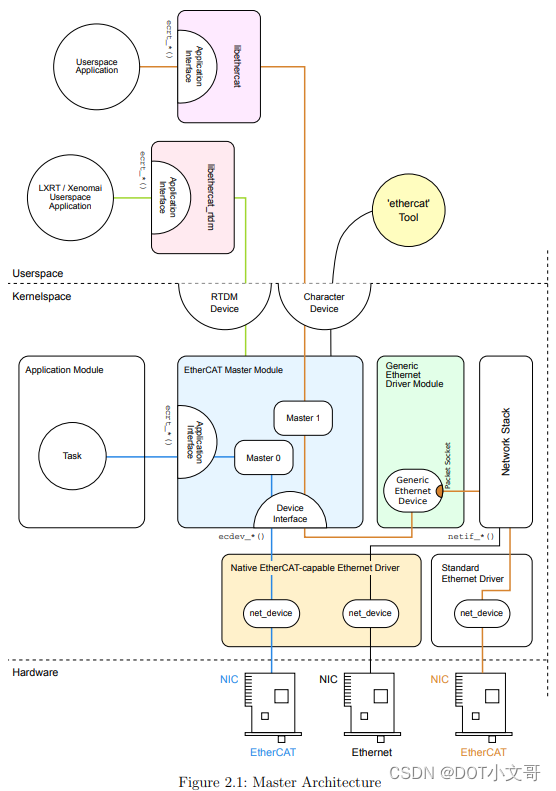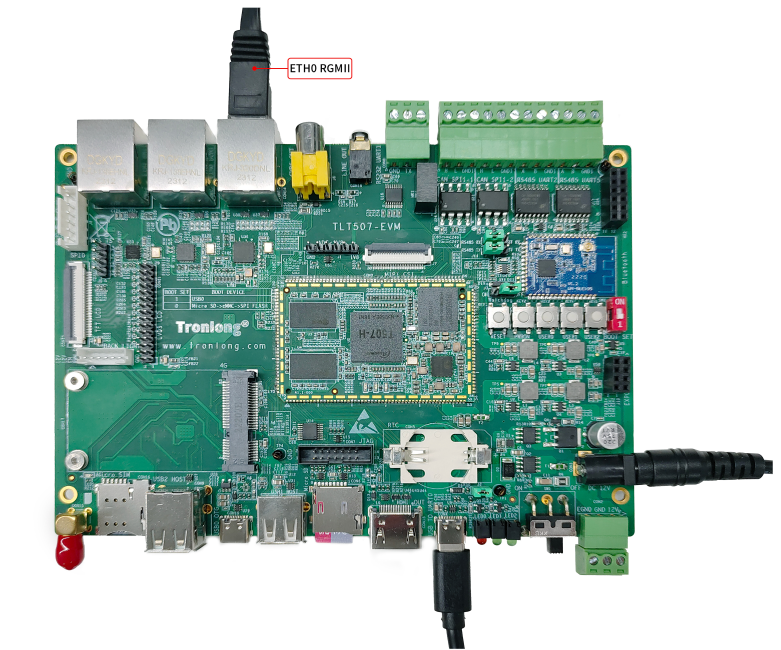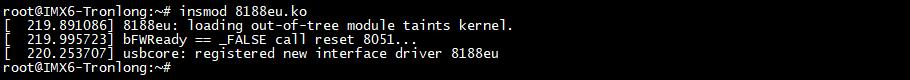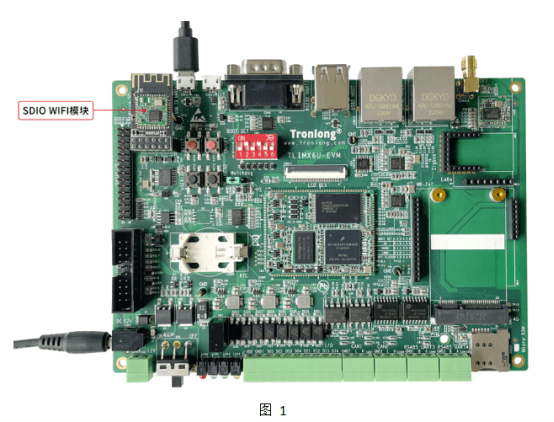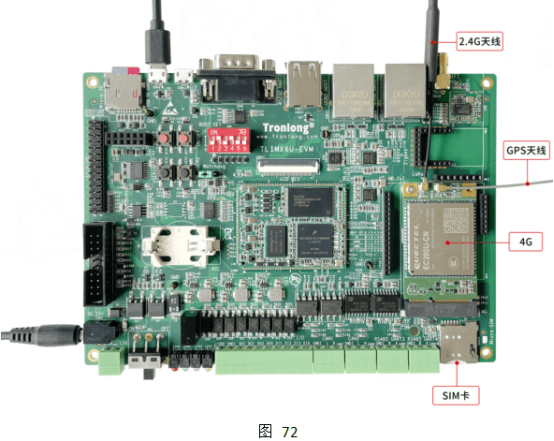【 图形游戏 Tetris 】原生 JavaScript 做小游戏
【 图形游戏 Tetris 】原生 JavaScript 做小游戏

俄罗斯方块 (俄罗斯开发经典游戏)
游戏简介
《俄罗斯方块》(Tetris, 俄文:Тетрис)是一款由俄罗斯人阿列克谢·帕基特诺夫于1984年6月发明的休闲游戏。 该游戏曾经被多家公司代理过。经过多轮诉讼后,该游戏的代理权最终被任天堂获得。任天堂对于俄罗斯方块来说意义重大,因为将它与GB搭配在一起后,获得了巨大的成功。《俄罗斯方块》的基本规则是移动、旋转和摆放游戏自动输出的各种方块,使之排列成完整的一行或多行并且消除得分。
名字起源
顾名思义,俄罗斯方块自然是俄罗斯人发明的。这人叫阿列克谢·帕基特诺夫(Алексей Пажитнов 英文:Alexey Pazhitnov)。俄罗斯方块原名是俄语Тетрис(英语是Tetris),这个名字来源于希腊语tetra,意思是“四”,而游戏的作者最喜欢网球(tennis)。于是,他把两个词tetra和tennis合而为一,命名为Tetris,这也就是俄罗斯方块名字的由来。
游戏规则
由小方块组成的不同形状的板块陆续从屏幕上方落下来,玩家通过调整板块的位置和方向,使它们在屏幕底部拼出完整的一条或几条。这些完整的横条会随即消失,给新落下来的板块腾出空间,与此同时,玩家得到分数奖励。没有被消除掉的方块不断堆积起来,一旦堆到屏幕顶端,玩家便告输,游戏结束。
代码实现
HTML代码 :
<!DOCTYPE html>
<html>
<head>
<meta charset="UTF-8" />
<title>俄罗斯方块 — 经典版V10</title>
<link rel="stylesheet" href="css/tetris.css" />
</head>
<body>
<div class="playground">
<p>SCORE:<span id="score">0</span></p>
<p>LINES:<span id="lines">0</span></p>
<p>LEVEL:<span>1</span></p>
</div>
<script src="shape.js"></script>
<script src="tetris.js"></script>
</body>
</html>CSS 代码 :
.playground {
width: 525px;
height: 550px;
margin: 20px auto 0 auto;
position: relative;
background-image: url(../img/tetris.png);
}
.pause {
width: 525px;
height: 550px;
position: absolute;
top: 0;
left: 0;
background-image: url(../img/pause.png);
z-index: 100;
display: none;
}
.playground img {
position: absolute;
z-index: 10;
width: 26px
}
.playground p {
font-size: 30px;
font-family: 'SimHei';
font-weight: bold;
color: #667799;
position: absolute;
left: 305px;
top: 120px;
}
.playground p+p {
top: 176px;
}
.playground p+p+p {
top: 232px;
}JS 代码 :
图形Js代码 :
//定义Cell类型描述格子
function Cell(r,c,src){this.r=r; this.c=c; this.src=src;}
//定义父类型Shape描述图形
function Shape(
r0,c0,r1,c1,r2,c2,r3,c3,src,states,orgi){
this.cells=[
new Cell(r0,c0,src),
new Cell(r1,c1,src),
new Cell(r2,c2,src),
new Cell(r3,c3,src),
];
this.states=states;//旋转状态数组
this.orgCell=this.cells[orgi];//根据下标获得参照格
this.statei=0;//所有图形的初始状态为0状态
}
//在父类型Shape的原型对象中添加共有方法
Shape.prototype={
moveDown(){//this->当前图形
//遍历当前图形的cells数组中每个cell
for(var i=0;i<this.cells.length;i++)
this.cells[i].r++;//将当前cell的r+1
},
moveLeft(){
//遍历当前图形的cells数组中每个cell
for(var i=0;i<this.cells.length;i++)
this.cells[i].c--; //将当前cell的c-1
},
moveRight(){
//遍历当前图形的cells数组中每个cell
for(var i=0;i<this.cells.length;i++)
this.cells[i].c++; //将当前cell的c+1
},
rotateR(){
this.statei++;//将statei+1
//如果statei等于states的个数,将statei改回0
this.statei==this.states.length&&(this.statei=0);
this.rotate();
},
rotate(){
//获得states中statei位置的状态对象
var state=this.states[this.statei];
//遍历当前图形的cells中每个格
for(var i=0;i<this.cells.length;i++){
var cell=this.cells[i];//将当前格临时保存在cell中
if(cell!=this.orgCell){//如果当前格不是orgCell
//将cell的r和c,以orgCell的r和c为参照,进行修正
cell.r=this.orgCell.r+state["r"+i];
cell.c=this.orgCell.c+state["c"+i];
}
}
},
rotateL(){
this.statei--;//将statei-1
//如果statei等于-1,将statei改回states的length-1
this.statei==-1
&&(this.statei=this.states.length-1);
this.rotate();
}
}
//定义状态类型State
function State(r0,c0,r1,c1,r2,c2,r3,c3){
this.r0=r0; this.c0=c0;
this.r1=r1; this.c1=c1;
this.r2=r2; this.c2=c2;
this.r3=r3; this.c3=c3;
}
function T(){//定义子类型T
Shape.call(this,
0,3,0,4,0,5,1,4,
"img/T.png",
[//四个状态
new State(0,-1, 0,0, 0,+1, +1,0),
new State(-1,0, 0,0, +1,0, 0,-1),
new State(0,+1, 0,0, 0,-1, -1,0),
new State(+1,0, 0,0, -1,0, 0,+1)
],
1
);
}
//设置T的原型继承Shape的原型
Object.setPrototypeOf(T.prototype,Shape.prototype);
//定义子类型I,继承Shape的原型
function I(){
Shape.call(this,
0,3,0,4,0,5,0,6,
"img/I.png",
[
new State(0,-1, 0,0, 0,+1, 0,+2),
new State(-1,0, 0,0, +1,0, +2,0),
],
1
)
}
Object.setPrototypeOf(I.prototype,Shape.prototype);
//定义子类型O,继承Shape的原型
function O(){
Shape.call(this,
0,4,0,5,1,4,1,5,
"img/O.png",
[
new State(0,-1, 0,0, +1,-1, +1,0)
],
1
)
}
Object.setPrototypeOf(O.prototype,Shape.prototype);行为Js代码 :
var game={
OFFSET:15,CSIZE:26,//游戏主界面的内边距和格子大小
shape:null,//保存主角图形
pg:null,//保存游戏容器
interval:200,//保存下落的时间间隔
timer:null,//保存定时器序号
CN:10,RN:20,//保存总列数和行数
wall:null,//保存方块墙
nextShape:null,//保存备胎图形
score:0,lines:0,//保存分数和行数
SCORES:[0,10,30,60,100],
//0 1 2 3 4
state:0,//保存游戏状态
GAMEOVER:0,//游戏结束
RUNNING:1,//运行中
PAUSE:2,//暂停
start(){//游戏启动
this.state=this.RUNNING;//设置游戏状态为运行中
this.score=this.lines=0;//分数和行数清零
this.wall=[];//创建空数组保存在wall中
//创建一个CN*RN的二维数组
for(var r=0;r<this.RN;r++){
this.wall[r]=new Array(this.CN);
}
//查找class为playground的div保存在pg属性中
this.pg=document.querySelector(".playground");
//新建一个T图形,保存在shape属性中
this.shape=this.randomShape();
this.nextShape=this.randomShape();
this.paint();//重绘一切
//启动周期性定时器,每隔interval,调用一次moveDown
this.timer=setInterval(
this.moveDown.bind(this),this.interval);
//为document绑定键盘按下事件
document.onkeydown=function(e){
switch(e.keyCode){//判断按键号
case 37: //是37,就左移
this.state==this.RUNNING
&&this.moveLeft(); break;
case 39: //是39,就右移
this.state==this.RUNNING
&&this.moveRight(); break;
case 32: //是32,就一落到底
this.state==this.RUNNING
&&this.hardDrop(); break;
case 40: //是40,就下移
this.state==this.RUNNING
&&this.moveDown(); break;
case 38: //是38,就顺时针旋转
this.state==this.RUNNING
&&this.rotateR(); break;
case 90: //是90,就逆时针旋转
this.state==this.RUNNING
&&this.rotateL(); break;
case 80: //是80,就暂停
this.state==this.RUNNING
&&this.pause(); break;
case 67: //是67,就从暂停状态恢复
this.state==this.PAUSE
&&this.myContinue(); break;
case 81: //是81,就游戏结束
this.state!=this.GAMEOVER
&&this.quit(); break;
case 83: //是83,就重新启动游戏
this.state==this.GAMEOVER
&&this.start(); break;
}
}.bind(this);
},
pause(){
clearInterval(this.timer);
this.state=this.PAUSE;
this.paint();
},
myContinue(){
this.state=this.RUNNING;
this.timer=setInterval(
this.moveDown.bind(this),this.interval);
this.paint();
},
quit(){
this.state=this.GAMEOVER;
clearInterval(this.timer);
this.paint();
},
randomShape(){//随机生成图形
//在0~2之间生成随机整数r
switch(Math.floor(Math.random()*3)){//判断r
case 0: return new O();//是0就返回一个新的O
case 1: return new I();//是1就返回一个新的I
case 2: return new T();//是2就返回一个新的T
}
},
canRotate(){//旋转后判断是否越界或撞墙
//遍历shape的cells中每个cell
for(var i=0;i<this.shape.cells.length;i++){
//将当前cell临时保存在cell中
var cell=this.shape.cells[i];
//如果cell的r<0或>=RN或cell的c<0或>=CN或在wall中相同位置有格
if(cell.r<0||cell.r>=this.RN
||cell.c<0||cell.c>=this.CN
||this.wall[cell.r][cell.c]!==undefined)
return false;//返回false
}//(遍历结束)
return true;//返回true
},
rotateR(){//顺时针旋转
this.shape.rotateR();
if(!this.canRotate())//如果不能旋转
this.shape.rotateL();
},
rotateL(){
this.shape.rotateL();
if(!this.canRotate())//如果不能转
this.shape.rotateR();
},
hardDrop(){
//反复: 只要可以下落,就
while(this.canDown())
this.moveDown();//游戏的moveDown
},
canLeft(){//判断能否左移
//遍历shape的cells中每个cell
for(var i=0;i<this.shape.cells.length;i++){
//将当前cell另存为
var cell=this.shape.cells[i];
//如果cell的c等于0或wall中cell左侧不是undefined
if(cell.c==0
||this.wall[cell.r][cell.c-1]!==undefined)
return false;//返回false
}//(遍历结束)
return true;//返回true
},
moveLeft(){//左移
if(this.canLeft()){//如果可以左移
//调用shape的moveLeft方法
this.shape.moveLeft();
this.paint();//重绘一切
}
},
canRight(){//判断能否右移
//遍历shape的cells中每个cell
for(var i=0;i<this.shape.cells.length;i++){
var cell=this.shape.cells[i];//cell另存为
//如果cell的c等于CN-1或wall中右侧有格
if(cell.c==this.CN-1
||this.wall[cell.r][cell.c+1]!==undefined)
return false;//返回false
}//(遍历结束)
return true;//返回true
},
moveRight(){//右移
if(this.canRight())//如果可以右移
this.shape.moveRight();//调用shape的moveRight
this.paint();//重绘一切
},
canDown(){//判断能否下落
//遍历shape的cells中每个cell
for(var i=0;i<this.shape.cells.length;i++){
var cell=this.shape.cells[i];
//如果cell的r等于RN-1,就返回false
if(cell.r==this.RN-1) return false;
//否则,如果wall中cell的下方位置不为undefined,就返回false
else if(this.wall[cell.r+1][cell.c]!==undefined)
return false;
}//(遍历结束)
return true;//就返回true
},
landIntoWall(){//主角图形落入墙中
//遍历shape的cells中每个cell
for(var i=0;i<this.shape.cells.length;i++){
//将当前cell另存在变量cell中
var cell=this.shape.cells[i];
//将cell保存到wall中相同r行c列的位置
this.wall[cell.r][cell.c]=cell;
}
},
moveDown(){//让主角图形下落一步
if(this.canDown())//如果可以下落
this.shape.moveDown();//只改内存,不改页面
else{//否则
this.landIntoWall();//旧图形落入墙中
var ln=this.deleteRows();//删除行
this.lines+=ln;//将ln累加到总行数上
this.score+=this.SCORES[ln];
if(!this.isGameOver()){//如果游戏没有结束
//将备胎转正,再生成新的备胎
this.shape=this.nextShape;
this.nextShape=this.randomShape();
}else{//否则
this.quit();//调用quit
}
}
this.paint();//重绘一切
},
isGameOver(){
//遍历备胎图形的cells中每个cell
for(var i=0;i<this.nextShape.cells.length;i++){
//将cell另存为cell
var cell=this.nextShape.cells[i];
//如果在wall中cell相同位置有格
if(this.wall[cell.r][cell.c]!==undefined)
return true;//返回true
}//(遍历结束)
return false;//返回false
},
deleteRows(){//删除所有满格行
//自底向上遍历wall中每一行
for(var r=this.RN-1,ln=0;r>=0&&ln<4;r--){
//如果当前行是空行,就退出循环
if(this.wall[r].join("")=="") break;
//如果当前行是满格,就删除当前行
if(this.isFullRow(r)){
this.deleteRow(r);
r++;//r留在原地继续判断新的r行
ln++;
}
}
return ln;
},
deleteRow(r){//删除第r行
//从r行开始,反向遍历wall中每一行
for(;r>=0;r--){
//将wall中r-1行赋值给r行
this.wall[r]=this.wall[r-1];
//将wall中r-1行赋值为CN个空元素的数组
this.wall[r-1]=new Array(this.CN);
//遍历wall中r行每个格
for(var c=0;c<this.CN;c++){
//如果当前格不是undefined
if(this.wall[r][c]!==undefined)
this.wall[r][c].r++;//就将当前格的r+1
}//(遍历结束)
//如果wall中r-2行是空行
if(this.wall[r-2].join("")=="")
break;//就退出循环
}
},
isFullRow(r){//判断第r行是否满格
//如果在当前行的字符串中没有找到开头的逗号或结尾的逗号或连续的两个逗号,说明是满格
return String(this.wall[r]).search(/^,|,,|,$/)==-1
},
paintScore(){
//找到id为score的span,设置其内容为score属性
document.getElementById("score").innerHTML
=this.score;
//找到id为lines的span,设置其内容为lines属性
document.getElementById("lines").innerHTML
=this.lines;
},
paint(){//重绘一切
//先清除所有img
var reg=/<img [^>]+>/g;
this.pg.innerHTML=
this.pg.innerHTML.replace(reg,"");
this.paintShape();//再重绘
this.paintWall();
this.paintNext();
this.paintScore();
this.paintState();
},
paintState(){//根据游戏状态绘制图片
if(this.state==this.GAMEOVER){
var img=new Image();
img.src="img/game-over.png";
img.style.width="100%";
this.pg.appendChild(img);
}else if(this.state==this.PAUSE){
var img=new Image();
img.src="img/pause.png";
img.style.width="100%";
this.pg.appendChild(img);
}
},
paintNext(){//重绘备胎图形
//创建文档片段frag
var frag=document.createDocumentFragment();
//遍历nextShape中cells数组中每个cell
for(var i=0;i<this.nextShape.cells.length;i++){
//将当前cell保存在变量cell中
var cell=this.nextShape.cells[i];
var img=this.paintCell(cell,frag);//绘制格
//设置img的left为当前left+10*CSIZE
img.style.left=
parseFloat(img.style.left)+10*this.CSIZE+"px";
//设置img的top为当前top+CSZIE
img.style.top=
parseFloat(img.style.top)+this.CSIZE+"px";
}//(遍历结束)
this.pg.appendChild(frag);//将frag追加到pg中
},
paintWall(){//绘制墙
//创建frag
var frag=document.createDocumentFragment();
//自底向上遍历wall中行
for(var r=this.RN-1;r>=0;r--){
//如果当前行是空行就退出循环
if(this.wall[r].join("")=="") break;
else//否则,就遍历当前行中每一列
for(var c=0;c<this.CN;c++)
//如果wall中当前格不是undefined
if(this.wall[r][c]!==undefined)
//绘制wall中当前格
this.paintCell(this.wall[r][c],frag)
}//(遍历结束)
this.pg.appendChild(frag);//将frag追加到pg中
},
paintCell(cell,frag){
var img=new Image();//新建一个img
//设置img的left为OFFSET+CSIZE*cell的c+px
img.style.left=
this.OFFSET+this.CSIZE*cell.c+"px";
//设置img的top为OFFSET+CSIZE*cell的r+px
img.style.top=
this.OFFSET+this.CSIZE*cell.r+"px";
img.src=cell.src;//设置img的src为cell的src
frag.appendChild(img);//将img追加到frag中
return img;
},
paintShape(){//绘制主角图形
//创建文档片段frag
var frag=document.createDocumentFragment();
//遍历shape中cells数组中每个cell
for(var i=0;i<this.shape.cells.length;i++){
//将当前cell保存在变量cell中
var cell=this.shape.cells[i];
this.paintCell(cell,frag)//绘制格
}//(遍历结束)
this.pg.appendChild(frag);//将frag追加到pg中
}
}
game.start()—— 谢谢观看 [ 文章最后编辑于:2017/01/20 ]
- 俄罗斯方块 (俄罗斯开发经典游戏)
- 游戏简介
- 名字起源
- 游戏规则
- 代码实现
- —— 谢谢观看 [ 文章最后编辑于:2017/01/20 ]

腾讯云开发者

扫码关注腾讯云开发者
领取腾讯云代金券
Copyright © 2013 - 2025 Tencent Cloud. All Rights Reserved. 腾讯云 版权所有
深圳市腾讯计算机系统有限公司 ICP备案/许可证号:粤B2-20090059 深公网安备号 44030502008569
腾讯云计算(北京)有限责任公司 京ICP证150476号 | 京ICP备11018762号 | 京公网安备号11010802020287
Copyright © 2013 - 2025 Tencent Cloud.
All Rights Reserved. 腾讯云 版权所有