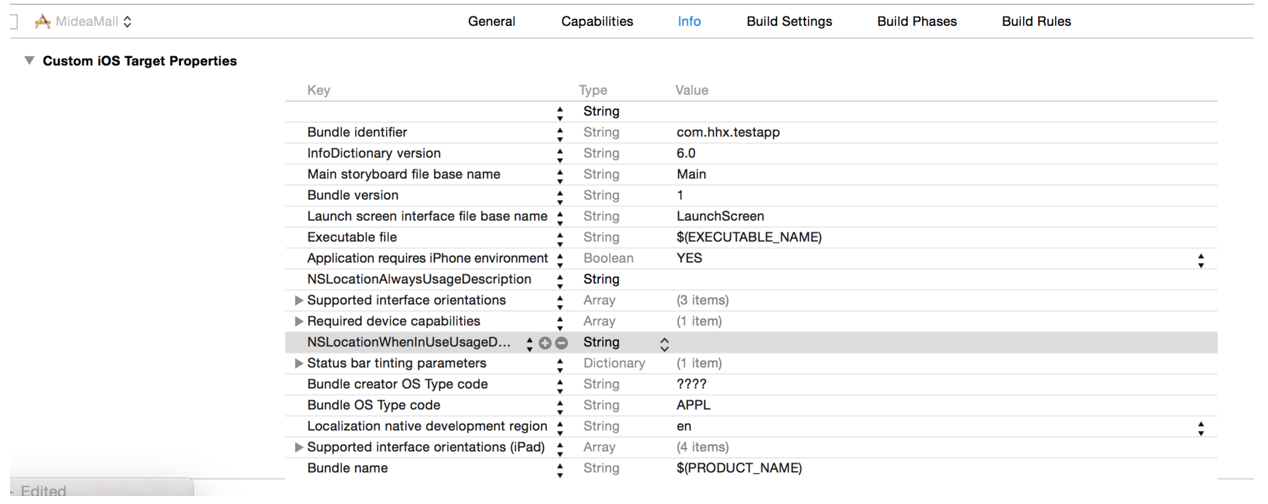iOS地图找房(类似链家、安居客等地图找房)
iOS地图找房(类似链家、安居客等地图找房)
题外话:在百度搜索键入:iOS地图找房。你会发现搜索到很多关于这方面的帖子,但是几乎都是询问如何实现的,找不到一个可以研究借鉴的博客。于是我决定补上这个空缺,写的可能不全面,大家体谅。
更新PS:原本我是没打算写Demo出来的,但博客发出来后很多人要,因为网络请求不能发出来,请理解。我把Demo中的网络请求全部干掉了,真正做这个项目的可以加入网络请求,或者花点功夫模拟请求。最后如果觉得有用给个关注或喜欢,谢谢。
先看下美工出的效果图。

下面说说实现的步骤,仍然以代码加注解的方式说明。我尽量说的详尽,其实这个模块难度一般,应该很好理解的,如果有看不懂的给我留言就行了。
分析:第一次进地图要添加很多圆形的大区标识,这时候比例尺应该是整个市区的大小。当点击这个圆形,可以进去小区的房源,这个房源是一个消息框形式的标识,当比例尺在大区,地图移动的时候应该是不允许在更新房源的,当小区的时候,需要更新,而且我们猜测这个更新不能太频繁,可能我们需要设定一个移动距离。同时,大小区的切换,地图放大到某个比例尺切换至小区,地图缩小,切换到大区。
需要做的事情:定义两种标识。添加大区、小区标识。放大缩小后,大小区的判断显示。移动地图大小区的更新。点击大小区不同的响应。 文末我会放上效果GIF。 首先,创建地图,设置比例尺,定位个人位置。比例尺的设定说明下,我这里给了一个自己定义的范围,因为我不希望用户无限放大地图或者无限缩小。最小我希望他看到小区的大小即可,最大差不多展示整个南京市即可。
self.mapView = [[BMKMapView alloc] initWithFrame:CGRectMake(0, 0, kScreenWidth, kScreenHeight)];
[self.view addSubview:self.mapView];
self.locService = [[BMKLocationService alloc] init];
self.mapView.delegate = self;
self.locService.delegate = self;
self.mapView.showsUserLocation = YES;
self.mapView.showMapScaleBar = YES;//显示比例尺
self.mapView.mapScaleBarPosition = CGPointMake(10, 75);//比例尺位置
self.mapView.minZoomLevel = 11;
self.mapView.maxZoomLevel = 17;
self.mapView.userTrackingMode = BMKUserTrackingModeNone;
[self.locService startUserLocationService];从效果图中大家能够看出,一共两个大头针样式,一个圆形的,一个是对话框形式。你可以理解为这就是一个大头针,只不过是换了图片而已,那么如何定义自己想要的样式呢? 首先定义一个圆形的大头针,可能需要主标题和副标题

#import <BaiduMapAPI_Map/BMKMapComponent.h>
@interface YLRoundAnnotationView : BMKAnnotationView
@property(nonatomic, strong) NSString *title;
@property(nonatomic, strong) NSString *subTitle;
@end.m中去实现外观的定义
@interface YLRoundAnnotationView ()
@property(nonatomic, strong) UILabel *titleLabel;
@property(nonatomic, strong) UILabel *subTitleLabel;
@end
@implementation YLRoundAnnotationView
- (id)initWithAnnotation:(id<BMKAnnotation>)annotation reuseIdentifier:(NSString *)reuseIdentifier {
if (self = [super initWithAnnotation:annotation reuseIdentifier:reuseIdentifier]) {
[self setBounds:CGRectMake(0.f, 0.f, 80, 80)];
[self setContentView];
}
return self;
}
- (void)setContentView {
UIColor *color = [UIColor colorWithRed:234/255. green:130/255. blue:80/255. alpha:1];
self.layer.cornerRadius = 40;
self.layer.borderColor = color.CGColor;
self.layer.borderWidth = 1;
self.layer.masksToBounds = YES;
self.backgroundColor = color;
self.titleLabel = [[UILabel alloc] initWithFrame:CGRectMake(0, 5, CGRectGetWidth(self.frame), CGRectGetHeight(self.frame)/2.5)];
self.titleLabel.textAlignment = NSTextAlignmentCenter;
self.titleLabel.font = font(15);
self.titleLabel.textColor = [UIColor whiteColor];
self.titleLabel.layer.masksToBounds = YES;
[self addSubview:self.titleLabel];
self.subTitleLabel = [[UILabel alloc] initWithFrame:CGRectMake(0, CGRectGetMaxY(self.titleLabel.frame), CGRectGetWidth(self.frame), CGRectGetHeight(self.frame)/3)];
self.subTitleLabel.textAlignment = NSTextAlignmentCenter;
self.subTitleLabel.font = font(13);
self.subTitleLabel.textColor = [UIColor whiteColor];
self.subTitleLabel.layer.masksToBounds = YES;
[self addSubview:self.subTitleLabel];
}
- (void)setTitle:(NSString *)title {
_title = title;
self.titleLabel.text = title;
}
- (void)setSubTitle:(NSString *)subTitle {
_subTitle = subTitle;
self.subTitleLabel.text = subTitle;
}上面我们重写了大头针的bound设置了圆角,然后在里面添加了两个标题。
下面我们定义第二个大头针,消息框模式的。仍旧仿造上面代码...

.h
#import <BaiduMapAPI_Map/BMKMapComponent.h>
@interface YLMessageAnnotationView : BMKAnnotationView
@property(nonatomic, strong) NSString *title;
@end.m
@interface YLMessageAnnotationView ()
@property(nonatomic, strong) UIButton *contentView;
@end
@implementation YLMessageAnnotationView
- (id)initWithAnnotation:(id<BMKAnnotation>)annotation reuseIdentifier:(NSString *)reuseIdentifier {
if (self = [super initWithAnnotation:annotation reuseIdentifier:reuseIdentifier]) {
[self setBounds:CGRectMake(0.f, 0.f, 80, 30)];
[self setContentView];
}
return self;
}
- (void)setContentView {
self.contentView = [UIButton buttonWithType:UIButtonTypeCustom];
self.contentView.frame = self.bounds;
self.contentView.userInteractionEnabled = NO;
self.contentView.titleLabel.textAlignment = NSTextAlignmentCenter;
[self.contentView setTitleColor:[UIColor whiteColor] forState:UIControlStateNormal];
[self.contentView setBackgroundImage:[UIImage imageNamed:@"community"] forState:UIControlStateNormal];
self.contentView.titleEdgeInsets = UIEdgeInsetsMake(-5, 0, 0, 0);
self.contentView.titleLabel.font = font(10);
[self addSubview:self.contentView];
}
- (void)setTitle:(NSString *)title {
_title = title;
[self.contentView setTitle:title forState:UIControlStateNormal];
}为什么放一个Button,因为方便标题和背景设置...
ok 定义完成。我们就可以去网络请求添加大头针了。
如何添加,两种情况:当比例尺很大的时候请求一种大头针,小的时候另一种大头针
- (void)mapView:(BMKMapView *)mapView regionDidChangeAnimated:(BOOL)animated {
NSLog(@"更改了区域");
NSLog(@"当前比例尺%f,过去比例尺:%f",mapView.zoomLevel,self.zoomValue);
// NSLog(@"中心点经纬度 :%f,%f",mapView.centerCoordinate.latitude,mapView.centerCoordinate.longitude);
if (mapView.zoomLevel > self.zoomValue) {
NSLog(@"地图放大了");
}else if (mapView.zoomLevel < self.zoomValue){
NSLog(@"地图缩小了");
}
if (mapView.zoomLevel > 14) {
//请求小区
//当没有放大缩小 计算平移的距离。当距离小于2千米。不再进行计算 避免过度消耗
float distance = [self distanceBetweenFromCoor:self.oldCoor toCoor:mapView.centerCoordinate];
if (distance <= 1000 && mapView.zoomLevel == self.zoomValue) {
return;
}
[self loadCityAreaHouseWithScale:@"1000" andLatitude:[NSString stringWithFormat:@"%f",mapView.centerCoordinate.latitude] andLongitude:[NSString stringWithFormat:@"%f",mapView.centerCoordinate.longitude] andHouseType:self.houseType andRentType:self.rentType andHouseSize:self.houseSize andMinPrice:self.minPrice andMaxPrice:self.maxPrice];
}else if(mapView.zoomLevel <= 14) {
if (mapView.zoomLevel == self.zoomValue) {//当平移地图。大区不再重复请求
return;
}
//请求大区
[self loadCityAreaHouseWithScale:@"3000" andLatitude:@"" andLongitude:@"" andHouseType:self.houseType andRentType:self.rentType andHouseSize:self.houseSize andMinPrice:self.minPrice andMaxPrice:self.maxPrice];
}
}在上面这个代理方法中,当比例尺大于14我请求小区的房源。而且我做了个判断,当没有放大缩小 计算平移的距离。当距离小于2千米。不再进行计算 避免过度消耗。当比例尺小于等于14我请求大区的房源。而且当地图平移的时候,不再请求。如何判断地图是否平移和平移后的距离?根据上面if再看下面代码就明白了
- (void)mapView:(BMKMapView *)mapView regionWillChangeAnimated:(BOOL)animated {
self.zoomValue = mapView.zoomLevel;
self.oldCoor = mapView.centerCoordinate;
NSLog(@"之前的比例尺:%f",mapView.zoomLevel);
}如上,通过地图移动前的中心点经纬度和比例尺去与移动后的做比较即可。 下面看下网络请求的代码
//请求城市区域内的房源组
- (void)loadCityAreaHouseWithScale:(NSString *)scale andLatitude:(NSString *)latitude andLongitude:(NSString *)longitude andHouseType:(NSString *)houseType andRentType:(NSString *)rentType andHouseSize:(NSString *)houseSize andMinPrice:(NSString *)minPrice andMaxPrice:(NSString *)maxPrice {
WeakSelf
[SVProgressHUD show];
[MapFindHouseViewModel mapFindHouseWithLatitude:latitude andLongitude:longitude andScale:scale andHouseType:houseType andRentType:rentType andHouseSize:houseSize andMinPrice:minPrice andMaxPrice:maxPrice andBlock:^(id result) {
NSArray *data = result;
if (data.count > 0) {
[weakSelf.mapView removeAnnotations:weakSelf.mapView.annotations];
if ([scale isEqualToString:@"3000"]) {//请求大区
for (NSDictionary *dic in data) {
YLAnnotationView *an = [[YLAnnotationView alloc] init];
CLLocationCoordinate2D coor;
coor.latitude = [dic[@"lat"] floatValue];
coor.longitude = [dic[@"lng"] floatValue];
an.type = 1;
an.coordinate = coor;
an.title = dic[@"description"];
an.subtitle = [NSString stringWithFormat:@"%@套",dic[@"houses"]];
an.Id = dic[@"id"];
[weakSelf.mapView addAnnotation:an];
}
}else if([scale isEqualToString:@"1000"]) {//请求小区
for (NSDictionary *dic in data) {
YLAnnotationView *an = [[YLAnnotationView alloc] init];
CLLocationCoordinate2D coor;
coor.latitude = [dic[@"lat"] floatValue];
coor.longitude = [dic[@"lng"] floatValue];
an.type = 2;
an.coordinate = coor;
an.title = [NSString stringWithFormat:@"%@ | %@套",dic[@"description"],dic[@"houses"]];
an.Id = dic[@"id"];
[weakSelf.mapView addAnnotation:an];
}
}
}else {
[SVProgressHUD showInfoWithStatus:@"无房源!请更改条件~"];
}
}];
}前面我传进来一个scale来标明到底是大区还是小区。3000代表大区,反之小区。然后解析数据用一个大头针模型YLAnnotationView 来接收。最终把大头针模型加入地图。这时候就会走大头针的数据源方法了。如下:
- (BMKAnnotationView *)mapView:(BMKMapView *)view viewForAnnotation:(id <BMKAnnotation>)annotation {
// 生成重用标示identifier
YLAnnotationView *anno = (YLAnnotationView *)annotation;
if (anno.type == 1) {
NSString *AnnotationViewID = @"round";
// 检查是否有重用的缓存
YLRoundAnnotationView *annotationView = (YLRoundAnnotationView *)[view dequeueReusableAnnotationViewWithIdentifier:AnnotationViewID];
// 缓存没有命中,自己构造一个,一般首次添加annotation代码会运行到此处
if (annotationView == nil) {
annotationView = [[YLRoundAnnotationView alloc] initWithAnnotation:annotation reuseIdentifier:AnnotationViewID];
annotationView.paopaoView = nil;
}
// 设置偏移位置
annotationView.centerOffset = CGPointMake(0, -(annotationView.frame.size.height * 0.5));
annotationView.title = anno.title;
annotationView.subTitle = anno.subtitle;
annotationView.annotation = anno;
annotationView.canShowCallout = NO;
return annotationView;
}else {
NSString *AnnotationViewID = @"message";
// 检查是否有重用的缓存
YLMessageAnnotationView *annotationView = (YLMessageAnnotationView *)[view dequeueReusableAnnotationViewWithIdentifier:AnnotationViewID];
// 缓存没有命中,自己构造一个,一般首次添加annotation代码会运行到此处
if (annotationView == nil) {
annotationView = [[YLMessageAnnotationView alloc] initWithAnnotation:annotation reuseIdentifier:AnnotationViewID];
annotationView.paopaoView = nil;
}
// 设置偏移位置
annotationView.centerOffset = CGPointMake(0, -(annotationView.frame.size.height * 0.5));
annotationView.title = anno.title;
annotationView.annotation = anno;
annotationView.canShowCallout = NO;
return annotationView;
}
}在网络请求哪里我给不同区域请求设置了type。这里正好用来判断大头针的显示。这样就做好了区别
最后你可能需要为这个大头针添加点击事件,那么只需要实现这个代理方法
//点击了大头针
- (void)mapView:(BMKMapView *)mapView didSelectAnnotationView:(BMKAnnotationView *)view {
if (view.annotation.coordinate.latitude == self.locService.userLocation.location.coordinate.latitude) {//个人位置特殊处理,否则类型不匹配崩溃
NSLog(@"点击了个人位置");
return;
}
YLAnnotationView *annotationView = (YLAnnotationView *)view.annotation;
if (annotationView.type == 2) {
self.areaTitle = annotationView.title;
//取消大头针的选中状态,否则下次再点击同一个则无法响应事件
[mapView deselectAnnotation:annotationView animated:NO];
//计算距离 --> 请求列表数据 --> 完成 --> 展示表格
self.communityId = annotationView.Id;
//计算小区到个人位置的距离
self.distanceText = [NSString stringWithFormat:@"离我:%.1fkm",[self distanceBetweenFromCoor:annotationView.coordinate toCoor:self.locService.userLocation.location.coordinate] / 1000];
[self loadNewListData];
}else {
//点击了区域--->进入小区
//拿到大头针经纬度,放大地图。然后重新计算小区
[mapView setCenterCoordinate:annotationView.coordinate animated:NO];
[mapView setZoomLevel:16];
}
}在上面我做了一个特殊判断,点击个人位置直接return了。如果不这样可能会程序crash。点击小区我弹出一个房源列表,点击大区,我先移动地图中心点到点击的位置,再把地图放大。注意这个顺序,而且必须不能使用动画。
基本上核心代码就这些了,当然我还做了很多别的功能,例如搜索和检索等...附加功能不再说明。
结语:其实这个功能本身应该是使用百度地图的 高聚合 功能,有兴趣的同学可以去了解这个功能,但是就实际而言,这样重写大头针更好一些。
最后上个效果图吧!
iOS技术交流群:511860085 欢迎加入!


- 题外话:在百度搜索键入:iOS地图找房。你会发现搜索到很多关于这方面的帖子,但是几乎都是询问如何实现的,找不到一个可以研究借鉴的博客。于是我决定补上这个空缺,写的可能不全面,大家体谅。
- 先看下美工出的效果图。
- 下面说说实现的步骤,仍然以代码加注解的方式说明。我尽量说的详尽,其实这个模块难度一般,应该很好理解的,如果有看不懂的给我留言就行了。
- 分析:第一次进地图要添加很多圆形的大区标识,这时候比例尺应该是整个市区的大小。当点击这个圆形,可以进去小区的房源,这个房源是一个消息框形式的标识,当比例尺在大区,地图移动的时候应该是不允许在更新房源的,当小区的时候,需要更新,而且我们猜测这个更新不能太频繁,可能我们需要设定一个移动距离。同时,大小区的切换,地图放大到某个比例尺切换至小区,地图缩小,切换到大区。
- 结语:其实这个功能本身应该是使用百度地图的 高聚合 功能,有兴趣的同学可以去了解这个功能,但是就实际而言,这样重写大头针更好一些。

腾讯云开发者

扫码关注腾讯云开发者
领取腾讯云代金券
Copyright © 2013 - 2025 Tencent Cloud. All Rights Reserved. 腾讯云 版权所有
深圳市腾讯计算机系统有限公司 ICP备案/许可证号:粤B2-20090059 深公网安备号 44030502008569
腾讯云计算(北京)有限责任公司 京ICP证150476号 | 京ICP备11018762号 | 京公网安备号11010802020287
Copyright © 2013 - 2025 Tencent Cloud.
All Rights Reserved. 腾讯云 版权所有