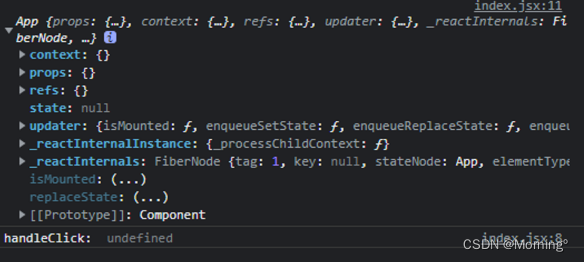zhaoolee
作者相关精选
React组件内事件传参 实现tab切换
前往小程序,Get更优阅读体验!
立即前往
React组件内事件传参 实现tab切换

zhaoolee
发布于 2018-07-05 02:40:17
发布于 2018-07-05 02:40:17
1.3K00
代码可运行
举报
运行总次数:0
代码可运行
- 组件内默认
onClick事件触发函数actionClick, 是不带参数的, - 不带参数的写法: 如
onClick= { actionItem } - 带参数的写法,
onClick = { this.activateButton.bind(this, 0) }
下面是一个向组件内函数传递参数的小例子
- 需求: 在页面的底部, 有四个按钮, 负责切换内容, 当按钮被点击时, 变为激活状态, 其余按钮恢复到未激活状态
- 分析: 我们首先要创建点击事件的处理函数, 当按钮被点击时, 将按钮的id作为参数发送给处理函数, 处理函数激活对应当前id的按钮, 并将其余三个按钮调整到未激活状态
- 实现: 用组件state创建一个含有四个元素的一维数组, 四个元素默认为零, 但界面中某个按钮被点击时, 组件内处理函数将一维数组内对应元素变为1, 其它元素变为0
效果演示:

- 核心代码:
代码语言:javascript
代码运行次数:0
运行
AI代码解释
复制
import 'babel-polyfill';
import React from 'react';
import ReactDOM from 'react-dom';
import './index.scss'
class TabButton extends React.Component {
constructor(props) {
super(props);
this.state = {
markArray: [0, 0, 0, 0],
itemClassName:'tab-button-item'
};
this.activateButton = this.activateButton.bind(this);
}
// 根据参数id, 来确定激活四个item中的哪一个
activateButton(id) {
let tmpMarkArray = [0, 0, 0, 0]
tmpMarkArray[id] = 1;
this.setState({markArray: tmpMarkArray});
}
render() {
return (
<div className = "tab-button" >
<div className = {(this.state.markArray)[0] ? "tab-button-item-active" : "tab-button-item" } onClick = { this.activateButton.bind(this, 0) } > 零 </div>
<div className = {(this.state.markArray)[1] ? "tab-button-item-active" : "tab-button-item" } onClick = { this.activateButton.bind(this, 1) } > 壹 </div>
<div className = {(this.state.markArray)[2] ? "tab-button-item-active" : "tab-button-item" } onClick = { this.activateButton.bind(this, 2) } > 贰 </div>
<div className = {(this.state.markArray)[3] ? "tab-button-item-active" : "tab-button-item" } onClick = { this.activateButton.bind(this, 3) } > 叁 </div>
</div>)
}
}
ReactDOM.render( < TabButton / > , document.getElementById("root"));小结

上面的例子也可以通过event.target.value快速实现,但这个demo的扩展性更好, 在版本迭代过程中, 我们可以传递数量更多的参数, 详尽的描述UI层当前的状态, 方便业务的扩展
本文参与 腾讯云自媒体同步曝光计划,分享自作者个人站点/博客。
原始发表:2018.07.04 ,如有侵权请联系 cloudcommunity@tencent.com 删除
评论
登录后参与评论
暂无评论
登录 后参与评论
推荐阅读
编辑精选文章
换一批
推荐阅读
小结React(二):组件知多少
2.7K0
React 路由详解(超详细详解)
5.8K0
浅谈 React 组件设计
6870
react基础--1
7920
React父子组件传值
7170
React父子组件传值
6650
【React】组件&事件
9610
React 开发要知道的 34 个技巧
1.5K0
React 组件优化方案
3.3K0
相关推荐
【React】学习笔记(二)——组件的生命周期、React脚手架使用
更多 >领券
腾讯云开发者

扫码关注腾讯云开发者
领取腾讯云代金券
Copyright © 2013 - 2025 Tencent Cloud. All Rights Reserved. 腾讯云 版权所有
深圳市腾讯计算机系统有限公司 ICP备案/许可证号:粤B2-20090059 深公网安备号 44030502008569
腾讯云计算(北京)有限责任公司 京ICP证150476号 | 京ICP备11018762号 | 京公网安备号11010802020287
Copyright © 2013 - 2025 Tencent Cloud.
All Rights Reserved. 腾讯云 版权所有
登录 后参与评论
5
目录