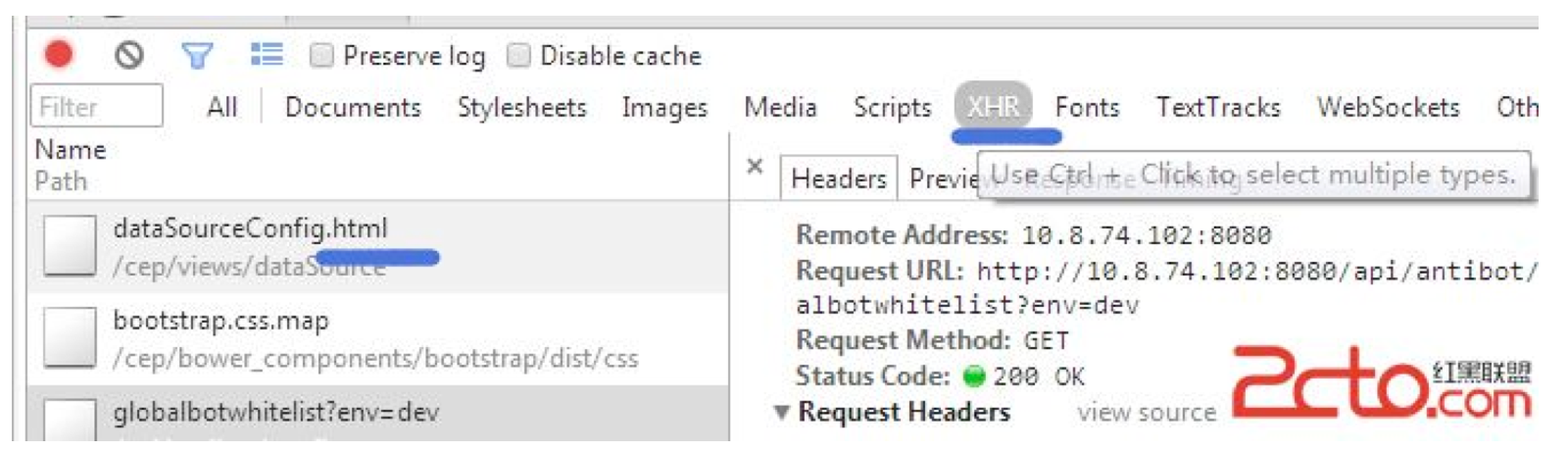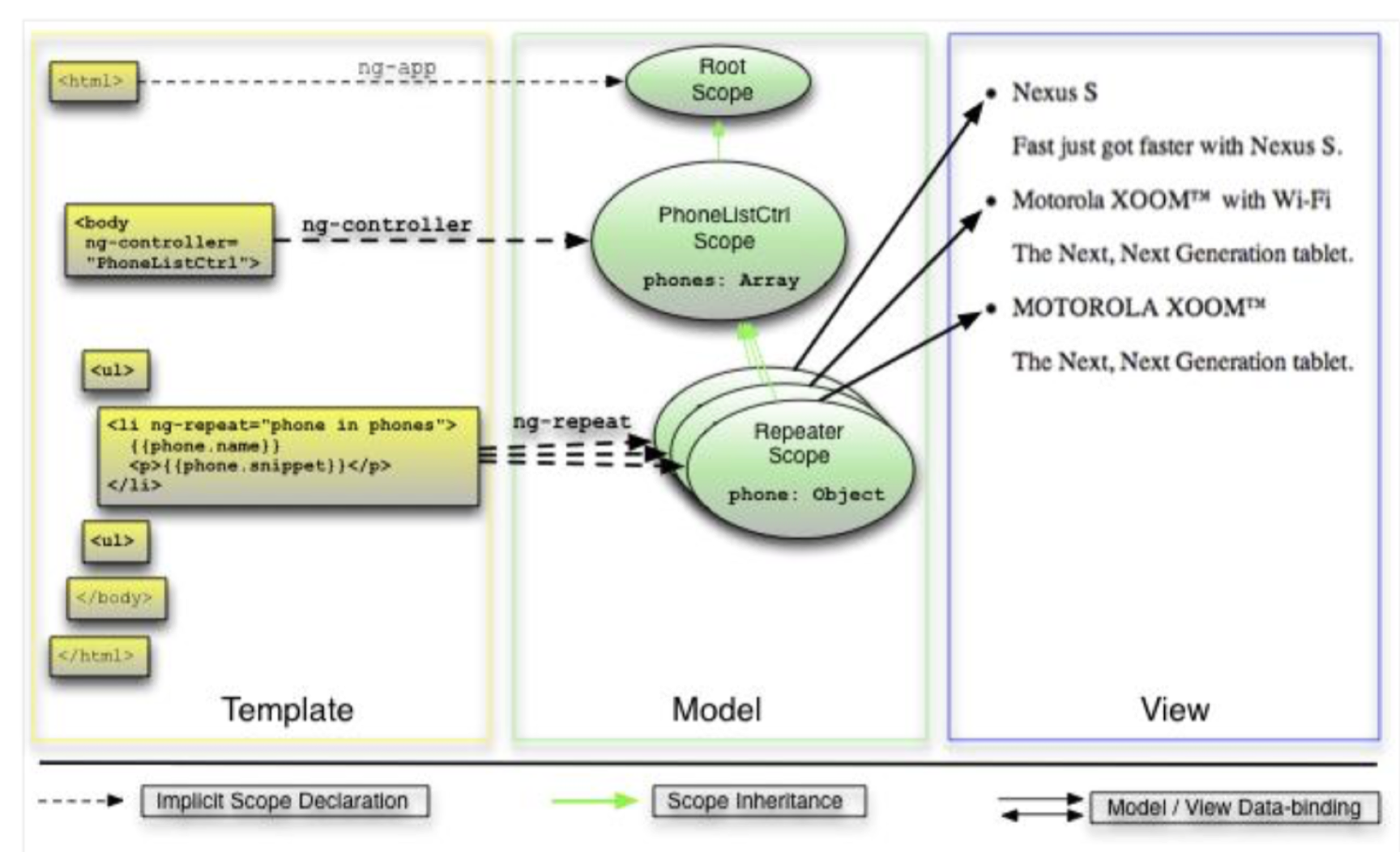AngularJs(3)
AngularJs(3)

<!doctype html>
<html lang="en" ng-app='myApp' >
<head>
<meta charset="UTF-8">
<title>路由一</title>
<script type="text/javascript" src="angular.min.js"></script>
<script type="text/javascript" src="angular-route.min.js"></script>
<script type="text/javascript">
//在模块中的[]中引入ngRoute
var myApp = angular.module('myApp', ['ngRoute'])
//在配置中引入$routeProvider
myApp.config(['$routeProvider',function($routeProvider){
$routeProvider
//根据哈希值确定ng-view视图的内容
//:num获取传递过来的参数
.when('/aaa/:num',{
template : '<p>首页的内容</p>`name`',
controller : 'one'
})
.when('/bbb',{
template : '<p>分页一的内容</p>`name`',
controller : 'two'
})
.when('/ccc/:num',{
template : '<p>分页二的内容</p>`name`',
controller : 'three'
})
//设置默认值
.otherwise({
redirectTo :'/aaa'
});
}]);
myApp.controller('one',['$scope','$location','$routeParams',function($scope,$location,$routeParams){
$scope.name='hello';
$scope.$location=$location;
//可以获取传递过来的参数
console.log($routeParams);
}]);
myApp.controller('two',['$scope',function($scope){
$scope.name='hi';
//$scope.$location=$location;
}]);
myApp.controller('three',['$scope','$routeParams',function($scope,$routeParams){
$scope.name='你好';
//$scope.$location=$location;
console.log($routeParams);
}]);
</script>
</head>
<body ng-controller='one'>
<a href="" ng-click='$location.path("aaa/123")'>首页</a>
<a href="" ng-click='$location.path("bbb")'>分页一</a>
<a href="" ng-click='$location.path("ccc/333")'>分页二</a>
<div ng-view></div>
</body>
</html>
腾讯云开发者

扫码关注腾讯云开发者
领取腾讯云代金券
Copyright © 2013 - 2025 Tencent Cloud. All Rights Reserved. 腾讯云 版权所有
深圳市腾讯计算机系统有限公司 ICP备案/许可证号:粤B2-20090059 深公网安备号 44030502008569
腾讯云计算(北京)有限责任公司 京ICP证150476号 | 京ICP备11018762号 | 京公网安备号11010802020287
Copyright © 2013 - 2025 Tencent Cloud.
All Rights Reserved. 腾讯云 版权所有