telerik upload 在silv
telerik upload 在silv

打开SL工程添加引用Telerik.Windows.Controls.dll and Telerik.Windows.Controls.Input.dll. 以及在Page.xaml中添加RadUpload控件 <telerikInput:RadUpload x:Name="radUpload" Filter="All Files(*.*)|*.*" FilterIndex="3" IsAutomaticUpload="False" OverwriteExistingFiles="True" UploadServiceUrl="../RadUploadHandler.ashx" TargetFolder="MyStorageFolder" FileUploaded="radUpload_FileUploaded" > </telerikInput:RadUpload>
using System; using System.Collections.Generic; using System.Linq; using System.Net; using System.Windows; using System.Windows.Controls; using System.Windows.Documents; using System.Windows.Input; using System.Windows.Media; using System.Windows.Media.Animation; using System.Windows.Shapes; using Telerik.Windows.Controls; using Telerik.Windows; using System.Windows.Media.Imaging;
namespace TelerikDemo { public partial class MainPage : UserControl { public MainPage() { InitializeComponent(); }
private void radUpload_FileUploaded(object sender, FileUploadedEventArgs e) { RadUploadSelectedFile uploadedFile = e.SelectedFile; // CustomData is a Dictionary property that stores the new file name in value of a key. // This key is set in the RadUploadHandler.ashx.cs string newFileName = e.HandlerData.CustomData["NewFileName"].ToString();
if (this.radUpload.CurrentSession.FileNameUploadItem.ContainsKey(uploadedFile.Name)) { RadUploadItem item = this.radUpload.CurrentSession.FileNameUploadItem[uploadedFile.Name]; if (item != null) { // Retrieve the TextBlock that will hold new file name FrameworkElement element = GetCustomTagControl(item, "NewFileName"); if (element != null) { TextBlock textBlock = element as TextBlock; if (textBlock != null) { textBlock.Text = newFileName; textBlock.Visibility = Visibility.Visible; } } } } }
private static FrameworkElement GetCustomTagControl(DependencyObject control, string name) { for (int i = 0; i < VisualTreeHelper.GetChildrenCount(control); i++) { DependencyObject child = VisualTreeHelper.GetChild(control, i); FrameworkElement element = child as FrameworkElement;
if (element != null) { if (0 == string.Compare(element.Name, name, StringComparison.InvariantCultureIgnoreCase)) { return element; } } element = GetCustomTagControl(child, name); if (element != null) { return element; } } return null; } } } 打开RadUploadDemo.Web并且添加引用Telerik.Windows.RadUploadHandler.dll. 在这之后,右击RadUploadDemo.Web选择添加新item,添加一个名为RadUploadHandler.ashx的 Generic Handler,也添加一个新文件夹名为MyStorageFolder
打开RadUploadHandler.ashx文件,你的handler需继承Telerik.Windows.RadUploadHandler并且重写一部分重要的函数
<%@ WebHandler Language="C#" Class="RadUploadHandler" %>
using System; using System.Web; using System.Collections.Generic;
public class RadUploadHandler : Telerik.Windows.RadUploadHandler {
private string newFileName = string.Empty;
//public override void ProcessStream() //{ // if (this.IsNewFileRequest()) // { // this.ResultChunkTag = string.Format("[{0;yyyymmdd.hhmmss}]",DateTime.Now); // } // else if (this.FormChunkTag != null) // { // this.ResultChunkTag = this.FormChunkTag; // } // base.ProcessStream(); //}
public override Dictionary<string, object> GetAssociatedData() { Dictionary<string, object> dict = base.GetAssociatedData(); if (!string.IsNullOrEmpty(newFileName)) { dict.Add("NewFileName", this.newFileName); } return dict; }
public override string GetFilePath(string fileName) { fileName = base.GetFilePath(this.GetFileName(fileName)); return fileName; }
private string GetFileName(string fileName) { if (this.IsNewFileRequest()) { this.ResultChunkTag = string.Format(" [{0:yyyymmdd_hhmmss}]", DateTime.Now); }
else if (this.FormChunkTag != null) { this.ResultChunkTag = this.FormChunkTag; }
if (this.ResultChunkTag != null) { int i = fileName.LastIndexOf('.'); if (i >= 0) { fileName = fileName.Insert(i, this.ResultChunkTag); } } return this.newFileName = fileName; } }
腾讯云开发者

扫码关注腾讯云开发者
领取腾讯云代金券
Copyright © 2013 - 2025 Tencent Cloud. All Rights Reserved. 腾讯云 版权所有
深圳市腾讯计算机系统有限公司 ICP备案/许可证号:粤B2-20090059 深公网安备号 44030502008569
腾讯云计算(北京)有限责任公司 京ICP证150476号 | 京ICP备11018762号 | 京公网安备号11010802020287
Copyright © 2013 - 2025 Tencent Cloud.
All Rights Reserved. 腾讯云 版权所有
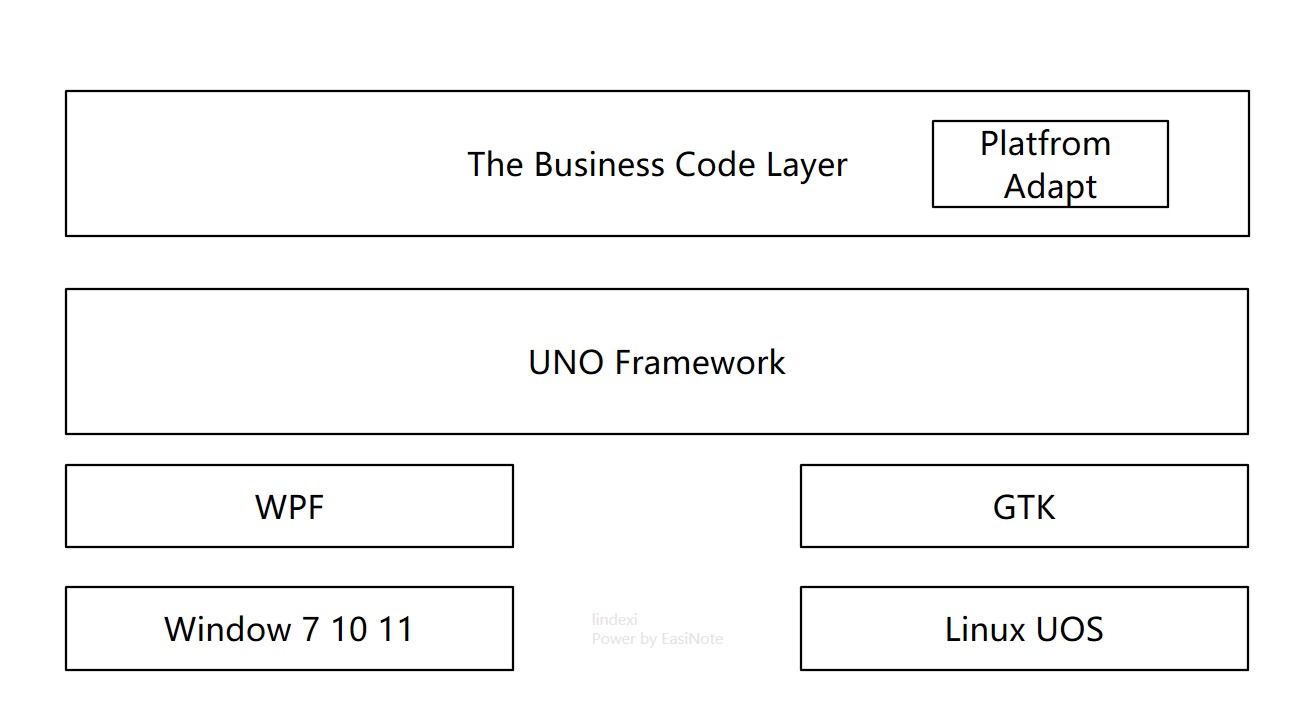







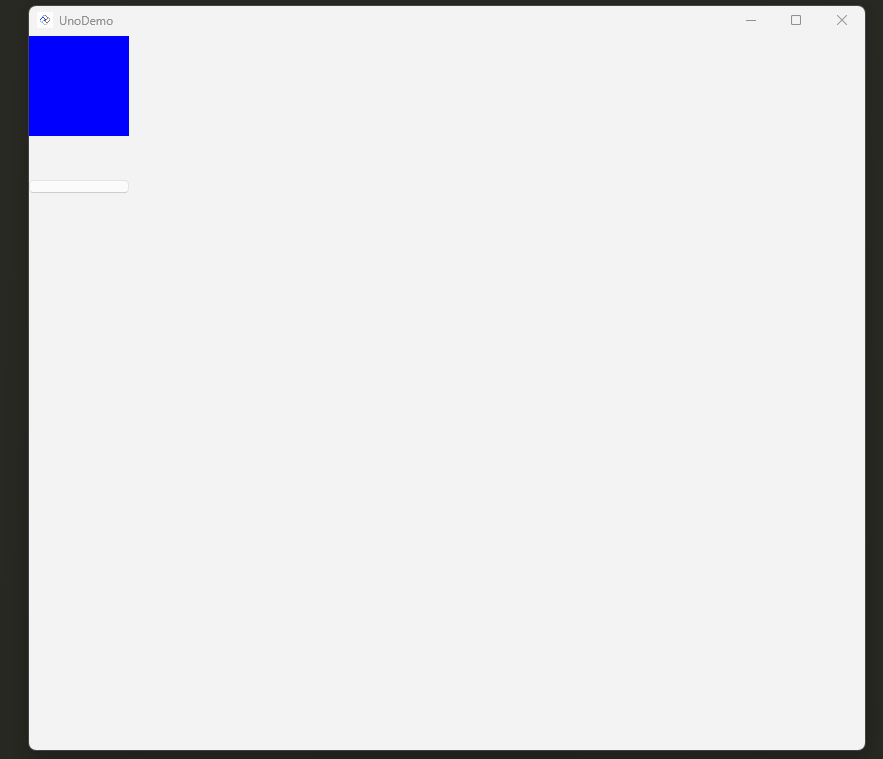

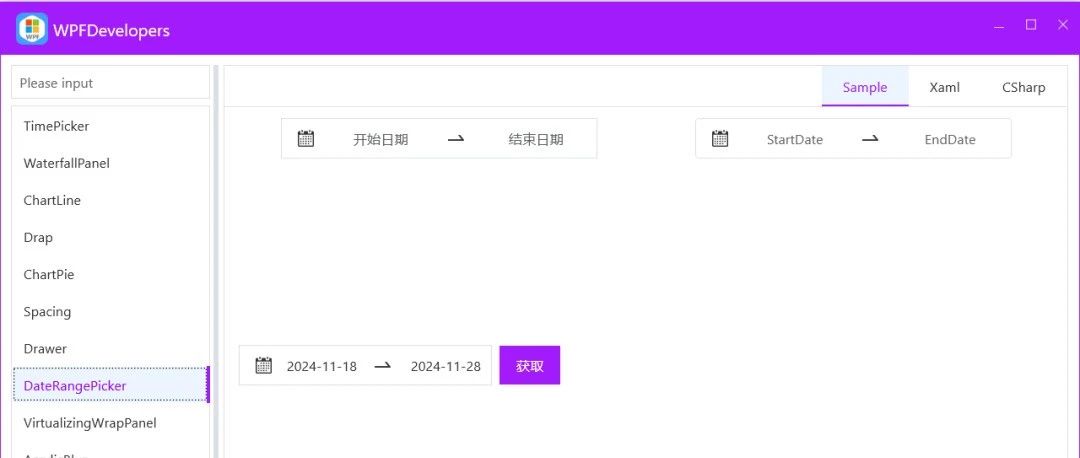

![[WPF自定义控件库]好用的VisualTreeExtensions](https://ask.qcloudimg.com/http-save/yehe-3964600/q16pcs2qla.png)

