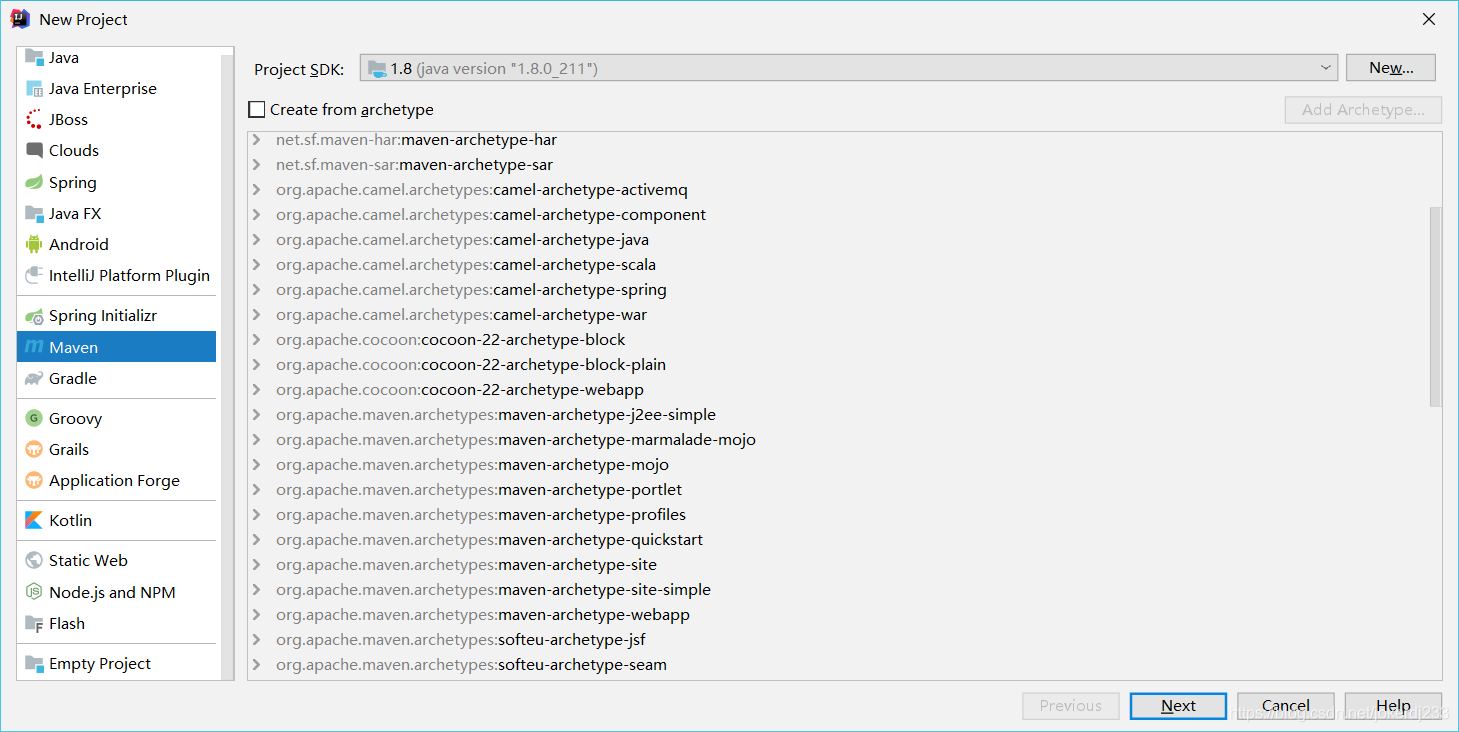cookily
作者相关精选
常见Linux命令的正确打开姿势 实践笔记 更新中
前往小程序,Get更优阅读体验!
立即前往
常见Linux命令的正确打开姿势 实践笔记 更新中
cookily
发布于 2020-09-11 07:41:11
发布于 2020-09-11 07:41:11
1.6K00
代码可运行
举报
运行总次数:0
代码可运行
常见Linux命令的正确打开姿势 实践笔记 更新中
我使用centos7X64最小化安装 CentOS-7-x86_64-Minimal-1708
1.vim:
1.vim中跳到第一行和最后一行
1.底线命令模式
代码语言:javascript
代码运行次数:0
运行
AI代码解释
复制
:0或:1跳到文件第一行
:$跳到文件最后一行2.命令模式
代码语言:javascript
代码运行次数:0
运行
AI代码解释
复制
gg跳到第一行
shift+g跳到文件最后一行2.vim中清空内容
1.底线命令模式
代码语言:javascript
代码运行次数:0
运行
AI代码解释
复制
%d 即可2.命令模式
代码语言:javascript
代码运行次数:0
运行
AI代码解释
复制
ggdG 即可其中,gg为跳转到文件首行;dG为删除光标所在行以及
其下所有行的内容; 再细讲,d为删除,G为跳转到文件末尾行;也可单独使用dG删除当前行到底部
2.解压war包
1.jar 解压 war包,直接解压到当前目录
代码语言:javascript
代码运行次数:0
运行
AI代码解释
复制
jar –xvf test.war2.unzip 解压 war包,带参数-d 解压到test目录下
代码语言:javascript
代码运行次数:0
运行
AI代码解释
复制
unzip test.war -d /root/test如果文件乱码,可以尝试使用-O gbk,字母大写O
代码语言:javascript
代码运行次数:0
运行
AI代码解释
复制
unzip test.war -O gbk -d /root/test3.解压缩.tar.gz使用
1.压缩 test.java文件为test.tar.gz (test.java可以是文件夹)
代码语言:javascript
代码运行次数:0
运行
AI代码解释
复制
# touch test.java
# tar -czvf test.tar.gz test.java //压缩 test.java文件为test.tar.gz
test.java2.解压test.tar.gz
代码语言:javascript
代码运行次数:0
运行
AI代码解释
复制
# tar -xzvf test.tar.gz
test.java本文参与 腾讯云自媒体同步曝光计划,分享自作者个人站点/博客。
原始发表:2019/11/28 ,如有侵权请联系 cloudcommunity@tencent.com 删除
评论
登录后参与评论
暂无评论
登录 后参与评论
推荐阅读
推荐阅读
相关推荐
SpringBoot框架:第一章:基础配置和介绍
更多 >目录
- 常见Linux命令的正确打开姿势 实践笔记 更新中
- 我使用centos7X64最小化安装 CentOS-7-x86_64-Minimal-1708
- 1.vim:
- 1.vim中跳到第一行和最后一行
- 1.底线命令模式
- 2.命令模式
- 2.vim中清空内容
- 1.底线命令模式
- 2.命令模式
- 1.vim中跳到第一行和最后一行
- 2.解压war包
- 1.jar 解压 war包,直接解压到当前目录
- 2.unzip 解压 war包,带参数-d 解压到test目录下
- 3.解压缩.tar.gz使用
- 1.压缩 test.java文件为test.tar.gz (test.java可以是文件夹)
- 2.解压test.tar.gz

领券
腾讯云开发者

扫码关注腾讯云开发者
领取腾讯云代金券
Copyright © 2013 - 2025 Tencent Cloud. All Rights Reserved. 腾讯云 版权所有
深圳市腾讯计算机系统有限公司 ICP备案/许可证号:粤B2-20090059 深公网安备号 44030502008569
腾讯云计算(北京)有限责任公司 京ICP证150476号 | 京ICP备11018762号 | 京公网安备号11010802020287
Copyright © 2013 - 2025 Tencent Cloud.
All Rights Reserved. 腾讯云 版权所有
登录 后参与评论
2


![2020[最全]-SpringBoot讲解(最优雅-最精美-最详细)](https://ask.qcloudimg.com/http-save/yehe-5926853/652tin8hbd.png)