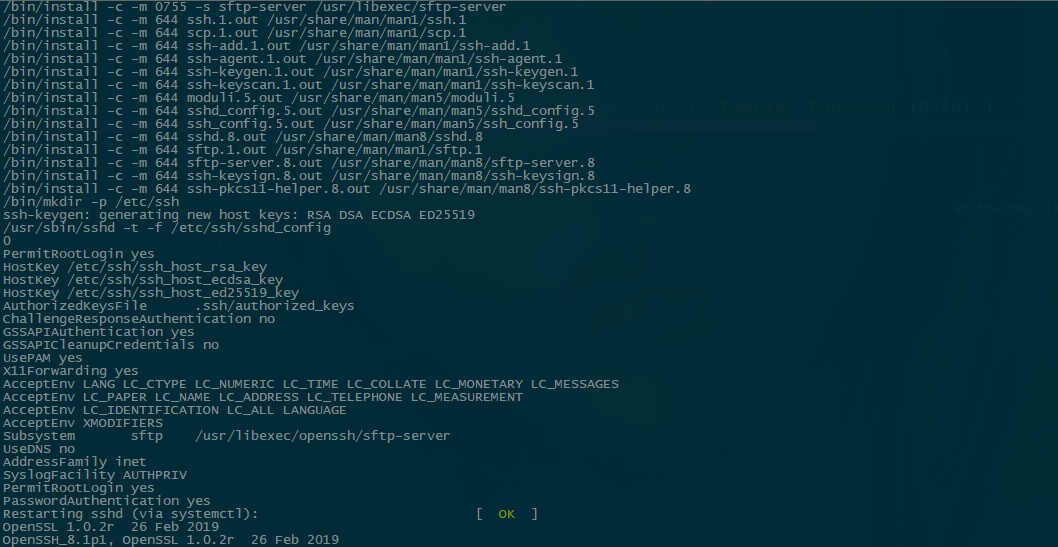openssl升级后ssh登录失败(无尽升级)
openssl升级后ssh登录失败(无尽升级)

大家好,又见面了,我是你们的朋友全栈君。
OpenSSL升级3.0.0
openssl 官方下载地址: https://www.openssl.org/source/ 1.编译 tar xf openssl-3.0.0.tar.gz cd openssl-3.0.0 ./config –prefix=/usr/local –openssldir=/usr/local/openssl make && make install 2.1 备份原来的openssl mv /usr/bin/openssl /usr/bin/openssl.bak
mv /usr/include/openssl /usr/include/openssl.bak
2.2 创建软链接到系统位置 因为源码安装默认安装的位置是 /usr/local/ssl 需要将创建软链接到系统位置:
ln -s /usr/local/bin/openssl /usr/bin/openssl
ln -s /usr/local/include/openssl /usr/include/openssl cd /usr/local/lib64 cp libssl.so.3 /usr/lib/libssl.so.3 cp libcrypto.so.3 /usr/lib/libcrypto.so.3 pwd echo /usr/local/lib64 >/etc/ld.so.conf.d/openssl.conf ldconfig -v openssl version
发布者:全栈程序员栈长,转载请注明出处:https://javaforall.cn/129037.html原文链接:https://javaforall.cn
腾讯云开发者

扫码关注腾讯云开发者
领取腾讯云代金券
Copyright © 2013 - 2025 Tencent Cloud. All Rights Reserved. 腾讯云 版权所有
深圳市腾讯计算机系统有限公司 ICP备案/许可证号:粤B2-20090059 深公网安备号 44030502008569
腾讯云计算(北京)有限责任公司 京ICP证150476号 | 京ICP备11018762号 | 京公网安备号11010802020287
Copyright © 2013 - 2025 Tencent Cloud.
All Rights Reserved. 腾讯云 版权所有