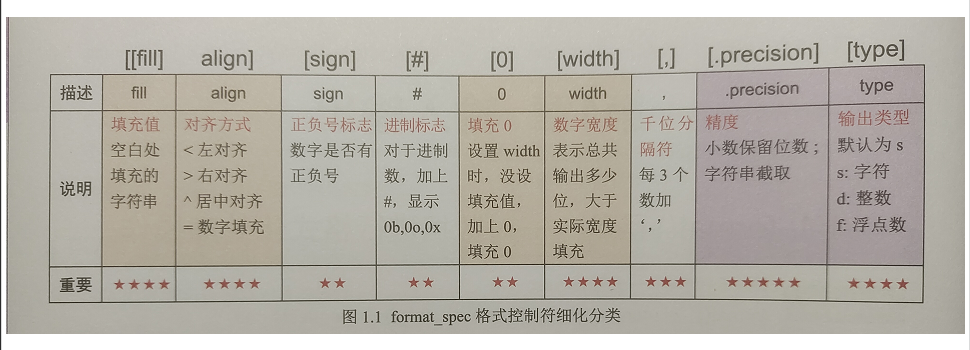根据屏幕形状或停靠状态自动更改Windows 7任务栏位置
是否可以使用VBScript或任何其他编程语言:
- 检测屏幕形状或计算机是否停靠。
- 更改Windows任务栏位置
我想要达到的目标:
我的笔记本电脑有一个14英寸的宽屏:相当宽,但不是很高。我觉得把Windows任务栏放在屏幕的左边是最方便的,因为我可以节省宽度,而不是垂直空间。
然而,当我在办公室,我的电脑坐在一个对接站,并连接到一个漂亮的大方形屏幕。在这里,我更喜欢任务栏的默认位置,即底部。
当然,我知道如何在任务栏属性中手动切换两个任务栏位置。但是我每天做几次这样的事情,这是相当烦人的。我的问题是:我能自动更改任务栏的位置吗?
例如,在启动时(或从休眠中醒来),将运行一个脚本,该脚本可以检测到以下两种情况:
- 屏幕形状比4:3高吗?(或任何数目)
- 计算机停靠在停靠站了吗?
如果是,将任务栏放在底部,其他放在左边。
有人知道怎么做还是能让我走上正轨?还是已经有一个实用工具可以做到这一点?
回答 2
Stack Overflow用户
发布于 2013-01-16 14:52:39
//正常补充为什么在别人的机器上省略了这不是一个好主意
在这里,脚本语言可能不是一个好的选择,您需要一些二叠纪。
当您收到消息时,您需要根据监视器的分辨率计算任务栏的所需方向。然后使用RmShutdown关闭Windows。
//undocumented行为开始,随时可能中断
任务栏对接边存储在字节13中(作为来自APPBARDATA的ABE值之一),位置以win32 直角的形式存储在字节25-40中。可以在重新启动资源管理器之前修改该设置。
//无文档的行为结束
示例代码(https://github.com/jiangsheng/Samples/tree/master/AppBarTest上的完整源代码):
//returns the process id and create time for the oldest explorer.exe
RM_UNIQUE_PROCESS GetExplorerApplication()
{
RM_UNIQUE_PROCESS result={0};
DWORD bytesReturned=0;
DWORD processIdSize=4096;
std::vector<DWORD> processIds;
processIds.resize(1024);
EnumProcesses(processIds.data(),processIdSize,&bytesReturned);
while(bytesReturned==processIdSize)
{
processIdSize+=processIdSize;
processIds.resize(processIdSize/4);
EnumProcesses(processIds.data(),processIdSize,&bytesReturned);
}
std::for_each(processIds.begin(), processIds.end(), [&result] (DWORD processId) {
HANDLE hProcess = OpenProcess(PROCESS_QUERY_INFORMATION|PROCESS_VM_READ,
FALSE, processId);
if (hProcess) {
std::wstring imageName;
imageName.resize(4096);
if(GetProcessImageFileName (hProcess,(LPWSTR)imageName.data(),4096)>0)
{
if(wcscmp(L"explorer.exe",PathFindFileName(imageName.data()))==0)
{
//this is assmuing the user is not running elevated and won't see explorer processes in other sessions
FILETIME ftCreate, ftExit, ftKernel, ftUser;
if (GetProcessTimes(hProcess, &ftCreate, &ftExit,&ftKernel, &ftUser))
{
if(result.dwProcessId==0)
{
result.dwProcessId=processId;
result.ProcessStartTime=ftCreate;
}
else if(CompareFileTime(&result.ProcessStartTime,&ftCreate)>0)
{
result.dwProcessId=processId;
result.ProcessStartTime=ftCreate;
}
}
}
}
CloseHandle(hProcess);
}
});
return result;
}
//taskbar position calculating code omitted
DWORD dwSession=0;
WCHAR szSessionKey[CCH_RM_SESSION_KEY+1] = { 0 };
DWORD dwError = RmStartSession(&dwSession, 0, szSessionKey);
if (dwError == ERROR_SUCCESS) {
RM_UNIQUE_PROCESS rgApplications[1]={GetExplorerApplication()};
dwError=RmRegisterResources(
dwSession,0,NULL,1,rgApplications,0,NULL);
DWORD dwReason;
UINT nProcInfoNeeded;
UINT nProcInfo = 10;
RM_PROCESS_INFO rgpi[10];
dwError = RmGetList(dwSession, &nProcInfoNeeded,
&nProcInfo, rgpi, &dwReason);
if(dwReason==RmRebootReasonNone)//now free to restart explorer
{
RmShutdown(dwSession,RmForceShutdown,NULL);//important, if we change the registry before shutting down explorer will override our change
//using undocumented setting structure, could break any time
//edge setting is stored at HKCU\Software\Microsoft\Windows\CurrentVersion\Explorer\StuckRects2!Settings
HKEY hKey={0};
DWORD result=0;
result=::RegOpenKeyEx(HKEY_CURRENT_USER, _T("Software\\Microsoft\\Windows\\CurrentVersion\\Explorer\\StuckRects2"),
0, KEY_READ|KEY_WRITE, &hKey) ;
if (result== ERROR_SUCCESS)
{
std::vector<BYTE> data;
data.resize(256);
TCHAR settingValue[]= _T("Settings");
DWORD dwKeyDataType=0;
DWORD dwDataBufSize=data.size();
result=::RegQueryValueEx(hKey,settingValue, NULL, &dwKeyDataType,
(LPBYTE) data.data(), &dwDataBufSize);
while(ERROR_MORE_DATA==result)
{
data.resize(256+data.size());
dwDataBufSize=data.size();
result=::RegQueryValueEx(hKey,settingValue, NULL, &dwKeyDataType,
(LPBYTE) data.data(), &dwDataBufSize);
}
data.resize(dwDataBufSize);
if(result==ERROR_SUCCESS)
{
switch ( dwKeyDataType )
{
case REG_BINARY:
if(data.size()==40)
{
BYTE taskbarPosition=data[12];
taskbarPosition=edge;
data[12]=taskbarPosition;
RECT* taskbarRect=(RECT*)&data[24];
CopyRect (taskbarRect,&abd.rc);
result=::RegSetValueEx(hKey,settingValue,0,REG_BINARY,(LPBYTE) data.data(), dwDataBufSize);
}
break;
}
}
::RegCloseKey( hKey );
}
RmRestart (dwSession,0,NULL);
}
}
RmEndSession(dwSession);Stack Overflow用户
发布于 2013-01-16 16:49:02
您可以通过简单的批处理或脚本来完成此操作。根据屏幕的当前分辨率设置注册表值以定位任务栏(如果在停靠时会更高),然后重新启动explorer.exe。因此,例如在屏幕左侧设置任务栏的批处理(假设您在d:\ bottom.reg文件夹中有该文件)。
reg add d:\scripts\Bottom.reg
@echo off taskkill /f /IM explorer.exe
explorer.exebottom.reg的内容如下
Windows Registry Editor Version 5.00
[HKEY_CURRENT_USER\Software\Microsoft\Windows\CurrentVersion\Explorer\StuckRects2]
"Settings"=hex:28,00,00,00,ff,ff,ff,ff,02,00,00,00,03,00,00,00,3e,00,00,00,2e,\
00,00,00,00,00,00,00,82,04,00,00,80,07,00,00,b0,04,00,00对于left.reg
Windows Registry Editor Version 5.00
[HKEY_CURRENT_USER\Software\Microsoft\Windows\CurrentVersion\Explorer\StuckRects2]
"Settings"=hex:28,00,00,00,ff,ff,ff,ff,02,00,00,00,00,00,00,00,3e,00,00,00,2e,\
00,00,00,00,00,00,00,00,00,00,00,3e,00,00,00,b0,04,00,00您将有一些闪烁,但由于您将这样做,当您启动窗口,这不会是一个问题,我想。我在Windows 7上测试了这个。
编辑:制作了一个vbscript,它基于屏幕分辨率做同样的事情
HKEY_CURRENT_USER = &H80000001
Set WshShell = CreateObject("WScript.Shell")
strComputer = "."
Set objWMIService = GetObject("winmgmts:\\" & strComputer & "\root\cimv2")
Set ObjRegistry = GetObject("winmgmts:{impersonationLevel=impersonate}!\\" & strComputer & "\root\default:StdRegProv")
'Get curr. user name
Set colItems = objWMIService.ExecQuery("Select * From Win32_ComputerSystem")
For Each objItem in colItems
strCurrentUserName = objItem.UserName
Next
Set colItems = objWMIService.ExecQuery("Select * From Win32_DesktopMonitor where DeviceID = 'DesktopMonitor1'",,0)
For Each objItem in colItems
intHorizontal = objItem.ScreenWidth
intVertical = objItem.ScreenHeight
Next
bottom = Array(&H28,&H00,&H00,&H00,&Hff,&Hff,&Hff,&Hff,&H02,&H00,&H00,&H00,&H03,&H00,&H00,&H00,&H3e,&H00,&H00,&H00,&H2e,&H00,&H00,&H00,&H00,&H00,&H00,&H00,&H82,&H04,&H00,&H00,&H80,&H07,&H00,&H00,&Hb0,&H04,&H00,&H00)
left_ = Array(&H28,&H00,&H00,&H00,&Hff,&Hff,&Hff,&Hff,&H02,&H00,&H00,&H00,&H00,&H00,&H00,&H00,&H3e,&H00,&H00,&H00,&H2e,&H00,&H00,&H00,&H00,&H00,&H00,&H00,&H00,&H00,&H00,&H00,&H3e,&H00,&H00,&H00,&Hb0,&H04,&H00,&H00)
if intHorizontal >= 1920 then
regdata = bottom
else
regdata = left_
end if
ObjRegistry.SetBinaryValue HKEY_CURRENT_USER, "Software\Microsoft\Windows\CurrentVersion\Explorer\StuckRects2\", "Settings", regdata
'Restart user shell
Set colProcessList = objWMIService.ExecQuery("Select * from Win32_Process Where Name = 'Explorer.exe'")
For Each objProcess in colProcessList
colProperties = objProcess.GetOwner(strNameOfUser,strUserDomain)
wscript.echo colProperties
If strUserDomain & "\" & strNameOfUser = strCurrentUserName then
wscript.echo "restarting"
objProcess.Terminate()
end if
Nexthttps://stackoverflow.com/questions/12435503
复制