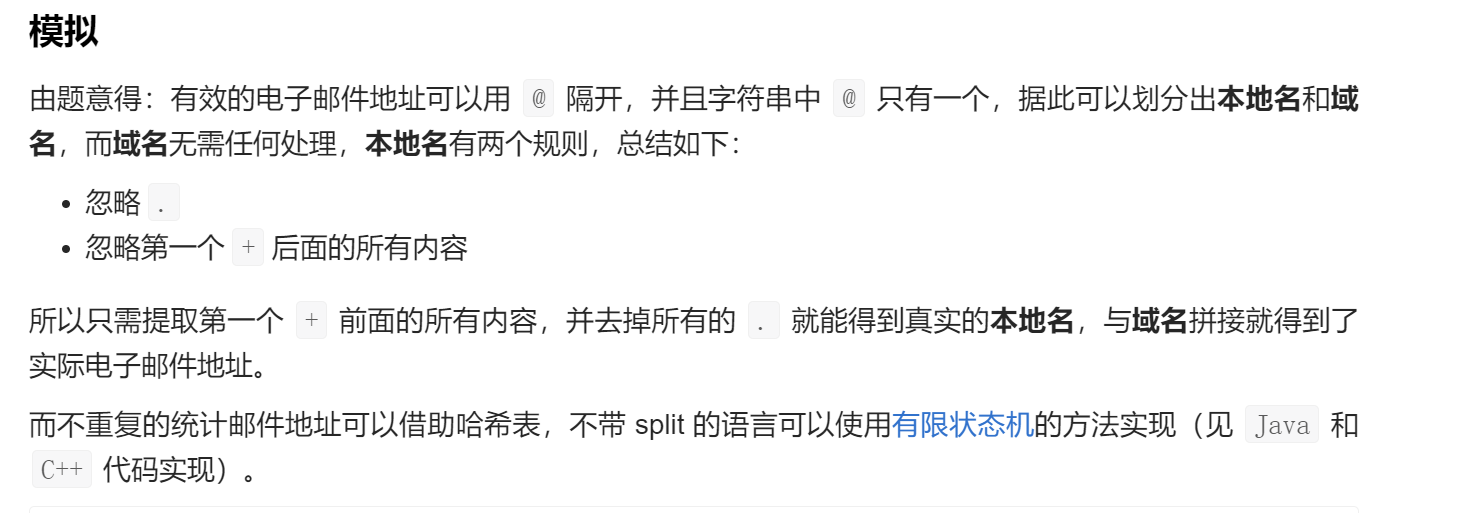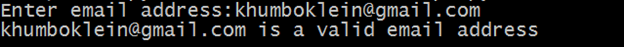检索多个电子邮件地址的空闲/繁忙时间
检索多个电子邮件地址的空闲/繁忙时间
提问于 2013-06-20 06:19:02
我和3-4个“忙”的人安排会议。使用调度助手检索和更新可用时间可能很繁琐。
我正在尝试创建一个Excel宏(打开Outlook ),以便根据提供的电子邮件地址查看可用时间。
如果日期已知(已完成),此宏将创建会议。如果日期不知道,我需要打印的日期,每个人都是免费的电子表格。
所有用户都在同一台服务器上。
Sub GetFreeBusyInfo ()是我需要帮助的地方。
1.它可以打印单个可用性,但我需要整个组的免费/繁忙信息。
2.如何以"07/01/2013 3:00-4:00 PM EST“格式显示结果?
Option Explicit
Sub CheckAvail()
Dim myOutlook As Object
Dim myMeet As Object
Dim i As Long
'Create the Outlook Session
Set myOutlook = CreateObject("Outlook.Application")
'Create the AppointmentItem
Set myMeet = myOutlook.CreateItem(1)
myMeet.MeetingStatus = 1
i = 23
'Start at row 23
If Cells(i, 11) <> "" Then
'Add Recipients
Do Until Trim(Cells(i, 10).Value) = ""
'Add all recipients
myMeet.Recipients.Add Cells(i, 10)
i = i + 1
Loop
i = 23
myMeet.Start = Cells(i, 11).Value
'Set the appointment properties
myMeet.Subject = Cells(i, 12).Value
myMeet.Location = Cells(i, 13).Value
myMeet.Duration = Cells(i, 14).Value
myMeet.ReminderMinutesBeforeStart = 88
myMeet.BusyStatus = 2
myMeet.Body = Cells(i, 15).Value
myMeet.Save
myMeet.Display
Else
Call GetFreeBusyInfo
End If
End Sub
Public Sub GetFreeBusyInfo()
Dim myOutlook As Object
Dim myMeet As Object
Dim myNameSpace As Object
Dim myRecipient As Object
Dim myFBInfo As String, k As Long, j As Long, i As Long
'Create the Outlook Session
Set myOutlook = CreateObject("Outlook.Application")
Set myMeet = myOutlook.CreateItem(1)
myMeet.MeetingStatus = 1
i = 23
Do Until Trim(Cells(i, 10).Value) = ""
'Add all recipients
myMeet.Recipients.Add Cells(i, 10)
i = i + 1
Loop
Set myNameSpace = myOutlook.GetNamespace("MAPI")
k = 1
i = 23
Do Until Trim(Cells(i, 10).Value) = ""
k = k + 1
Set myRecipient = myNameSpace.CreateRecipient(Cells(i, 10).Value)
On Error GoTo ErrorHandler
j = 2
Cells(k, j) = Cells(i, 10).Value
Do Until Trim(Cells(i, 10).Value) = ""
myFBInfo = myRecipient.FreeBusy(#7/1/2013#, 60)
j = j + 1
Cells(k, j) = myFBInfo
i = i + 1
Loop
Loop
myMeet.Close
ErrorHandler:
MsgBox "Cannot access the information. "
End Sub回答 1
Stack Overflow用户
发布于 2016-02-26 07:10:43
我对类似的问题很感兴趣,所以我编写了一些代码,解决了根据会议信息为所有收件人找到一个相互可用的时间段的问题。
我不确定您到底想要什么作为输出,所以现在它只是将所有可用的时间写到最上面的行上。代码很容易调整,以显示单个收件人的所有时隙和空闲/繁忙状态。
守则的整体结构如下:
首先,收集所有收件人的空闲/忙碌状态(就像您所做的那样)。这是一个巨大的数字串(0/1/2/3),表示给定时间段的可用性(在给定的持续时间间隔内)。从给定的日期开始(今天),您可以将分钟加起来,以便为每个时间段获得一个合适的DateTime。
将所有可用信息存储在数组集合中。也许这是一个更好的方法,但我希望它是简单明了的。
遍历每个时隙,找出每个人的可用性数组加起来为0 (0 =免费)的时间。在这种情况下,打印出这个特定的时隙,然后转到下一个时隙。
Option Explicit
Sub CheckAvail()
Dim myOutlook As Object
Dim myMeet As Object
Dim i As Long
'Create the Outlook Session
Set myOutlook = CreateObject("Outlook.Application")
'Create the AppointmentItem
Set myMeet = myOutlook.CreateItem(1)
myMeet.MeetingStatus = 1
i = 23
'Start at row 23
If Cells(i, 11) <> "" Then
'Add Recipients
Do Until Trim(Cells(i, 10).Value) = ""
'Add all recipients
myMeet.Recipients.Add Cells(i, 10)
i = i + 1
Loop
i = 23
myMeet.Start = Cells(i, 11).Value
'Set the appointment properties
myMeet.Subject = Cells(i, 12).Value
myMeet.Location = Cells(i, 13).Value
myMeet.Duration = Cells(i, 14).Value
myMeet.ReminderMinutesBeforeStart = 88
myMeet.BusyStatus = 2
myMeet.Body = Cells(i, 15).Value
myMeet.Save
myMeet.Display
Else
Call GetFreeBusyInfo
End If
End Sub
Public Sub GetFreeBusyInfo()
Dim myOutlook As Object
Dim myMeet As Object
Dim myNameSpace As Object
Dim myRecipient As Object
Dim i As Integer, totalMinutesElapsed As Long
Dim myMeetingDuration As Integer, intFreeBusy As Integer, intTimeslot As Integer, intEarliestHour As Integer, intLatestHour As Integer
Dim dtStartTime As Date, dtFinishTime As Date
Dim myFBInfo As String
Dim doHeaders As Boolean
Dim intFreeBusyCode As Integer
Dim recipStartRow As Integer
recipStartRow = 23 ' defined by question/asker
'Create the Outlook Session
Set myOutlook = CreateObject("Outlook.Application")
Set myMeet = myOutlook.CreateItem(1)
myMeet.MeetingStatus = 1
myMeetingDuration = CInt(Cells(recipStartRow, 14).Value) ' same as above - need duration
'Add all recipients
i = 0
Do Until Trim(Cells(recipStartRow + i, 10).Value) = ""
myMeet.Recipients.Add Cells(recipStartRow + i, 10)
i = i + 1
Loop
Set myNameSpace = myOutlook.GetNamespace("MAPI")
' uncomment to have all possible timeslots write out
Dim debugRow As Integer, debugCol As Integer
debugRow = 2
debugCol = 2
' --> define the general 'working hours' here
' (anything timeslots that start before this period or end after this period will be ignored)
intEarliestHour = 8 '8am
intLatestHour = 17 '5pm
' set up structure to store free/busy info
Dim colAvailability As Collection, colRecipients As Collection
Dim strRecipientName As String
Dim arrayAvailability(1 To 1000) As Integer
Dim arrayStartDates(1 To 1000) As Date
Set colAvailability = New Collection
Set colRecipients = New Collection
' loop through each recipient (same as above)
doHeaders = True
i = 0
Do Until Trim(Cells(recipStartRow + i, 10).Value) = ""
intTimeslot = 1
strRecipientName = Cells(recipStartRow + i, 10).Value
Set myRecipient = myNameSpace.CreateRecipient(strRecipientName)
'Cells(debugRow + i, debugCol) = strRecipientName
colRecipients.Add strRecipientName ' collections respect order of addition
myFBInfo = myRecipient.FreeBusy(Date, myMeetingDuration, True)
' parse FB info string - stored as digits that represent Free/Busy constants, starting at midnight, in given time intervals
For intFreeBusy = 1 To Len(myFBInfo)
totalMinutesElapsed = CLng(intFreeBusy - 1) * myMeetingDuration
dtStartTime = DateAdd("n", totalMinutesElapsed, Date)
dtFinishTime = DateAdd("n", (totalMinutesElapsed + myMeetingDuration), Date)
If Hour(dtStartTime) < intEarliestHour Or Hour(dtFinishTime) > intLatestHour Then
' skip this potential time slot
Else
intFreeBusyCode = CInt(Mid(myFBInfo, intFreeBusy, 1))
' Cells(debugRow + i, debugCol + intTimeslot) = GetFreeBusyStatus(intFreeBusyCode)
arrayAvailability(intTimeslot) = intFreeBusyCode
If doHeaders = True Then
' Cells(debugRow - 1, debugCol + intTimeslot) = dtStartTime
arrayStartDates(intTimeslot) = dtStartTime
End If
intTimeslot = intTimeslot + 1
End If
Next intFreeBusy
colAvailability.Add arrayAvailability ' save each recipients array of availability codes
doHeaders = False
i = i + 1
Loop
' search through each array to find times where everyone is available
For intTimeslot = 1 To 1000
' stop when we run out of time slots
If arrayStartDates(intTimeslot) = #12:00:00 AM# Then
Exit For
End If
dtStartTime = arrayStartDates(intTimeslot)
' loop through each meeting recipient at that time slot
intFreeBusy = 0
For i = 1 To colRecipients.Count
intFreeBusy = intFreeBusy + colAvailability.Item(i)(intTimeslot)
Next i
If intFreeBusy = 0 Then ' everyone is free!
debugCol = debugCol + 1
Cells(debugRow - 1, debugCol).Value = dtStartTime
End If
Next intTimeslot
'myMeet.Close
End Sub
Function GetFreeBusyStatus(code As Integer) As String
' https://msdn.microsoft.com/en-us/library/office/ff864234.aspx
' 0 = free
' 1 = tentative
' 2 = busy
' 3 = out of office
' 4 = "working elsewhere"
If code = 0 Then
GetFreeBusyStatus = "Free"
ElseIf code = 1 Then
GetFreeBusyStatus = "Tentative"
ElseIf code = 2 Then
GetFreeBusyStatus = "Busy"
ElseIf code = 3 Then
GetFreeBusyStatus = "Out"
ElseIf code = 4 Then
GetFreeBusyStatus = "WFH"
Else
GetFreeBusyStatus = "??"
End If
End Function页面原文内容由Stack Overflow提供。腾讯云小微IT领域专用引擎提供翻译支持
原文链接:
https://stackoverflow.com/questions/17216080
复制相关文章
相似问题