WSO2 Developer Studio没有显示ESB流
WSO2 Developer Studio没有显示ESB流
提问于 2016-11-25 00:41:37
拥有WSO2 Developer Studio (Eclipse +ESB5.0.0 Tooling +BPS3.6.0Tooling)似乎工作得很好,但经过一定的时间(操作?更新?)ESB序列或代理关系图不显示异常。
java.lang.NullPointerException
at org.wso2.developerstudio.eclipse.gmf.esb.diagram.part.EsbDiagramEditor.configureGraphicalViewer(EsbDiagramEditor.java:339)
at org.eclipse.gmf.runtime.diagram.ui.parts.DiagramEditor.createGraphicalViewer(DiagramEditor.java:806)
at org.eclipse.gef.ui.parts.GraphicalEditor.createPartControl(GraphicalEditor.java:171)
at org.eclipse.gmf.runtime.diagram.ui.parts.DiagramEditor.createPartControl(DiagramEditor.java:1580)
at org.eclipse.gmf.runtime.diagram.ui.parts.DiagramEditorWithFlyOutPalette.createPartControl(DiagramEditorWithFlyOutPalette.java:328)
at org.eclipse.gmf.runtime.diagram.ui.resources.editor.parts.DiagramDocumentEditor.createPartControl(DiagramDocumentEditor.java:1514)
at org.eclipse.ui.part.MultiPageEditorPart.addPage(MultiPageEditorPart.java:244)
at org.wso2.developerstudio.eclipse.gmf.esb.diagram.part.EsbMultiPageEditor.createPage0(EsbMultiPageEditor.java:287)
at org.wso2.developerstudio.eclipse.gmf.esb.diagram.part.EsbMultiPageEditor.createPages(EsbMultiPageEditor.java:606)
at org.eclipse.ui.part.MultiPageEditorPart.createPartControl(MultiPageEditorPart.java:363)
at org.eclipse.ui.internal.e4.compatibility.CompatibilityPart.createPartControl(CompatibilityPart.java:151)
at org.eclipse.ui.internal.e4.compatibility.CompatibilityEditor.createPartControl(CompatibilityEditor.java:99)
at org.eclipse.ui.internal.e4.compatibility.CompatibilityPart.create(CompatibilityPart.java:341)
at sun.reflect.NativeMethodAccessorImpl.invoke0(Native Method)
at sun.reflect.NativeMethodAccessorImpl.invoke(Unknown Source)
at sun.reflect.DelegatingMethodAccessorImpl.invoke(Unknown Source)
at java.lang.reflect.Method.invoke(Unknown Source)
at org.eclipse.e4.core.internal.di.MethodRequestor.execute(MethodRequestor.java:56)
at org.eclipse.e4.core.internal.di.InjectorImpl.processAnnotated(InjectorImpl.java:898)
at org.eclipse.e4.core.internal.di.InjectorImpl.processAnnotated(InjectorImpl.java:879)
at org.eclipse.e4.core.internal.di.InjectorImpl.inject(InjectorImpl.java:121)
at org.eclipse.e4.core.internal.di.InjectorImpl.internalMake(InjectorImpl.java:345)
at org.eclipse.e4.core.internal.di.InjectorImpl.make(InjectorImpl.java:264)
at org.eclipse.e4.core.contexts.ContextInjectionFactory.make(ContextInjectionFactory.java:162)
at org.eclipse.e4.ui.internal.workbench.ReflectionContributionFactory.createFromBundle(ReflectionContributionFactory.java:104)
at org.eclipse.e4.ui.internal.workbench.ReflectionContributionFactory.doCreate(ReflectionContributionFactory.java:73)
at org.eclipse.e4.ui.internal.workbench.ReflectionContributionFactory.create(ReflectionContributionFactory.java:55)
at org.eclipse.e4.ui.workbench.renderers.swt.ContributedPartRenderer.createWidget(ContributedPartRenderer.java:129)
at org.eclipse.e4.ui.internal.workbench.swt.PartRenderingEngine.createWidget(PartRenderingEngine.java:971)
at org.eclipse.e4.ui.internal.workbench.swt.PartRenderingEngine.safeCreateGui(PartRenderingEngine.java:640)
at org.eclipse.e4.ui.internal.workbench.swt.PartRenderingEngine.safeCreateGui(PartRenderingEngine.java:746)
at org.eclipse.e4.ui.internal.workbench.swt.PartRenderingEngine.access$0(PartRenderingEngine.java:717)
at org.eclipse.e4.ui.internal.workbench.swt.PartRenderingEngine$2.run(PartRenderingEngine.java:711)
at org.eclipse.core.runtime.SafeRunner.run(SafeRunner.java:42)
at org.eclipse.e4.ui.internal.workbench.swt.PartRenderingEngine.createGui(PartRenderingEngine.java:695)
at org.eclipse.e4.ui.internal.workbench.PartServiceImpl$1.handleEvent(PartServiceImpl.java:99)
at org.eclipse.e4.ui.services.internal.events.UIEventHandler$1.run(UIEventHandler.java:40)
at org.eclipse.swt.widgets.Synchronizer.syncExec(Synchronizer.java:186)
at org.eclipse.ui.internal.UISynchronizer.syncExec(UISynchronizer.java:145)
at org.eclipse.swt.widgets.Display.syncExec(Display.java:4761)
at org.eclipse.e4.ui.internal.workbench.swt.E4Application$1.syncExec(E4Application.java:211)
at org.eclipse.e4.ui.services.internal.events.UIEventHandler.handleEvent(UIEventHandler.java:36)
at org.eclipse.equinox.internal.event.EventHandlerWrapper.handleEvent(EventHandlerWrapper.java:197)
at org.eclipse.equinox.internal.event.EventHandlerTracker.dispatchEvent(EventHandlerTracker.java:197)
at org.eclipse.equinox.internal.event.EventHandlerTracker.dispatchEvent(EventHandlerTracker.java:1)
at org.eclipse.osgi.framework.eventmgr.EventManager.dispatchEvent(EventManager.java:230)
at org.eclipse.osgi.framework.eventmgr.ListenerQueue.dispatchEventSynchronous(ListenerQueue.java:148)
at org.eclipse.equinox.internal.event.EventAdminImpl.dispatchEvent(EventAdminImpl.java:135)
at org.eclipse.equinox.internal.event.EventAdminImpl.sendEvent(EventAdminImpl.java:78)
at org.eclipse.equinox.internal.event.EventComponent.sendEvent(EventComponent.java:39)
at org.eclipse.e4.ui.services.internal.events.EventBroker.send(EventBroker.java:85)
at org.eclipse.e4.ui.internal.workbench.UIEventPublisher.notifyChanged(UIEventPublisher.java:59)
at org.eclipse.emf.common.notify.impl.BasicNotifierImpl.eNotify(BasicNotifierImpl.java:374)
at org.eclipse.e4.ui.model.application.ui.impl.ElementContainerImpl.setSelectedElement(ElementContainerImpl.java:171)
at org.eclipse.e4.ui.internal.workbench.ModelServiceImpl.showElementInWindow(ModelServiceImpl.java:572)
at org.eclipse.e4.ui.internal.workbench.ModelServiceImpl.bringToTop(ModelServiceImpl.java:536)
at org.eclipse.e4.ui.internal.workbench.PartServiceImpl.delegateBringToTop(PartServiceImpl.java:724)
at org.eclipse.e4.ui.internal.workbench.PartServiceImpl.bringToTop(PartServiceImpl.java:396)
at org.eclipse.e4.ui.internal.workbench.PartServiceImpl.showPart(PartServiceImpl.java:1166)
at org.eclipse.ui.internal.WorkbenchPage.busyOpenEditor(WorkbenchPage.java:3252)
at org.eclipse.ui.internal.WorkbenchPage.access$25(WorkbenchPage.java:3167)
at org.eclipse.ui.internal.WorkbenchPage$10.run(WorkbenchPage.java:3149)
at org.eclipse.swt.custom.BusyIndicator.showWhile(BusyIndicator.java:70)
at org.eclipse.ui.internal.WorkbenchPage.openEditor(WorkbenchPage.java:3144)
at org.eclipse.ui.internal.WorkbenchPage.openEditor(WorkbenchPage.java:3108)
at org.wso2.developerstudio.eclipse.gmf.esb.diagram.custom.utils.GraphicalEditorStartupUtils.editorOpen(GraphicalEditorStartupUtils.java:97)
at org.wso2.developerstudio.eclipse.gmf.esb.diagram.custom.utils.GraphicalEditorStartupUtils.editorOpen(GraphicalEditorStartupUtils.java:44)
at org.wso2.developerstudio.eclipse.artifact.proxyservice.ui.wizard.ProxyServiceProjectCreationWizard.openEditor(ProxyServiceProjectCreationWizard.java:300)
at org.wso2.developerstudio.eclipse.artifact.proxyservice.ui.wizard.ProxyServiceProjectCreationWizard.performFinish(ProxyServiceProjectCreationWizard.java:159)
at org.eclipse.jface.wizard.WizardDialog.finishPressed(WizardDialog.java:799)
at org.eclipse.jface.wizard.WizardDialog.buttonPressed(WizardDialog.java:429)
at org.eclipse.jface.dialogs.Dialog$2.widgetSelected(Dialog.java:619)
at org.eclipse.swt.widgets.TypedListener.handleEvent(TypedListener.java:248)
at org.eclipse.swt.widgets.EventTable.sendEvent(EventTable.java:84)
at org.eclipse.swt.widgets.Display.sendEvent(Display.java:4362)
at org.eclipse.swt.widgets.Widget.sendEvent(Widget.java:1113)
at org.eclipse.swt.widgets.Display.runDeferredEvents(Display.java:4180)
at org.eclipse.swt.widgets.Display.readAndDispatch(Display.java:3769)
at org.eclipse.jface.window.Window.runEventLoop(Window.java:827)
at org.eclipse.jface.window.Window.open(Window.java:803)
at org.eclipse.ui.internal.navigator.wizards.WizardShortcutAction.run(WizardShortcutAction.java:99)
at org.eclipse.jface.action.Action.runWithEvent(Action.java:473)
at org.eclipse.jface.action.ActionContributionItem.handleWidgetSelection(ActionContributionItem.java:595)
at org.eclipse.jface.action.ActionContributionItem.access$2(ActionContributionItem.java:511)
at org.eclipse.jface.action.ActionContributionItem$5.handleEvent(ActionContributionItem.java:420)
at org.eclipse.swt.widgets.EventTable.sendEvent(EventTable.java:84)
at org.eclipse.swt.widgets.Display.sendEvent(Display.java:4362)
at org.eclipse.swt.widgets.Widget.sendEvent(Widget.java:1113)
at org.eclipse.swt.widgets.Display.runDeferredEvents(Display.java:4180)
at org.eclipse.swt.widgets.Display.readAndDispatch(Display.java:3769)
at org.eclipse.e4.ui.internal.workbench.swt.PartRenderingEngine$4.run(PartRenderingEngine.java:1127)
at org.eclipse.core.databinding.observable.Realm.runWithDefault(Realm.java:337)
at org.eclipse.e4.ui.internal.workbench.swt.PartRenderingEngine.run(PartRenderingEngine.java:1018)
at org.eclipse.e4.ui.internal.workbench.E4Workbench.createAndRunUI(E4Workbench.java:156)
at org.eclipse.ui.internal.Workbench$5.run(Workbench.java:694)
at org.eclipse.core.databinding.observable.Realm.runWithDefault(Realm.java:337)
at org.eclipse.ui.internal.Workbench.createAndRunWorkbench(Workbench.java:606)
at org.eclipse.ui.PlatformUI.createAndRunWorkbench(PlatformUI.java:150)
at org.eclipse.ui.internal.ide.application.IDEApplication.start(IDEApplication.java:139)
at org.eclipse.equinox.internal.app.EclipseAppHandle.run(EclipseAppHandle.java:196)
at org.eclipse.core.runtime.internal.adaptor.EclipseAppLauncher.runApplication(EclipseAppLauncher.java:134)
at org.eclipse.core.runtime.internal.adaptor.EclipseAppLauncher.start(EclipseAppLauncher.java:104)
at org.eclipse.core.runtime.adaptor.EclipseStarter.run(EclipseStarter.java:380)
at org.eclipse.core.runtime.adaptor.EclipseStarter.run(EclipseStarter.java:235)
at sun.reflect.NativeMethodAccessorImpl.invoke0(Native Method)
at sun.reflect.NativeMethodAccessorImpl.invoke(Unknown Source)
at sun.reflect.DelegatingMethodAccessorImpl.invoke(Unknown Source)
at java.lang.reflect.Method.invoke(Unknown Source)
at org.eclipse.equinox.launcher.Main.invokeFramework(Main.java:669)
at org.eclipse.equinox.launcher.Main.basicRun(Main.java:608)
at org.eclipse.equinox.launcher.Main.run(Main.java:1515)即使是重新安装工具和插件也没有帮助,它看起来像某种与项目设置有关的东西。不幸的是,我只是一个eclipse用户,我不知道我能提供什么信息来获得任何帮助。
重建项目将是麻烦的,因为发展是一定的体育场。然而,DEV工作室仍然可以用于BPS (BPEL)和构建复合应用程序。
回答 1
Stack Overflow用户
发布于 2017-03-11 11:00:15
在使用Red Developer Studio试图在 JBoss 透视图中打开任何WSO2项目关系图时,我也遇到了同样的错误。
我想在其他的eclipse发行版中也可能发生同样的问题,但是解决方案可能是一样的。
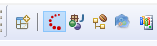
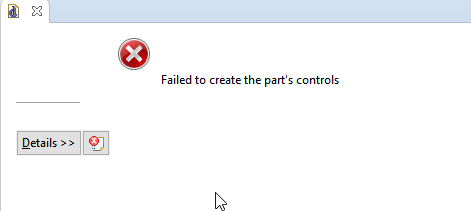
在我的案子里,我刚刚解决了这个问题
- 关闭所有WSO2图文件。
- 将透视图更改为Java、比较有效的或Java透视图。此外,我推荐Java透视图来使用WSO2。

- 然后重新打开WSO2图文件。
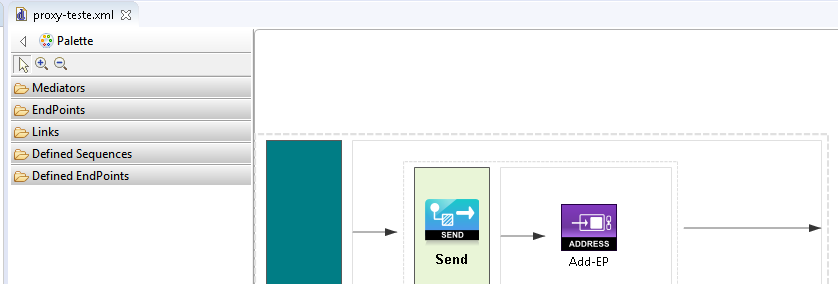
最后,要确保更新WSO2 Developer Studio包。这可以在Developer Studio或检查更新菜单中完成。
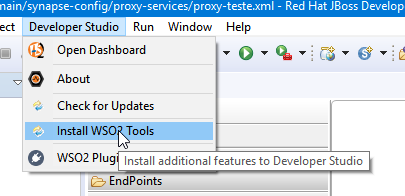
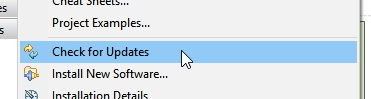
页面原文内容由Stack Overflow提供。腾讯云小微IT领域专用引擎提供翻译支持
原文链接:
https://stackoverflow.com/questions/40800773
复制相关文章
相似问题









