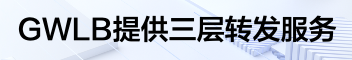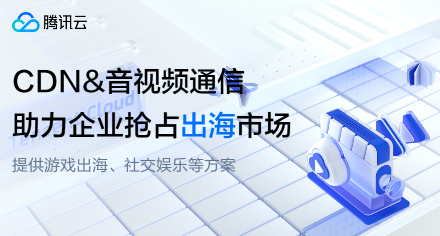导航上显示空白- SafeView
提问于 2020-05-29 13:42:59
以前,我使用toggling来处理导航。现在我切换到useNavigation钩子。我从一个页面转到另一个页面,如下所示:
<TouchableOpacity
onPress={() => {
if (title == 'h') {
navigation.navigate('AddFriend');
}
}}>当导航到屏幕时,我在底部看到了一个不想要的空白,即使最初的设计没有这个。但是,当我单击Cancel按钮时,空格消失了,页面根据它应该是什么样子进行格式化,然后它导航回原始页面。为什么它会显示空白?怎样才能删除它?


下面是我的AddFriend页面的代码:
type AddFriendPageProps = {
toggleShowPage: () => void;
showAddFriendPage: boolean;
};
export const AddFriendPage: React.FunctionComponent<AddFriendPageProps> = ({
toggleShowPage,
showAddFriendPage,
}) => {
const [showAddFriendPhonePage, setShowAddFriendPhonePage] = useState(false);
const navigation = useNavigation();
const toggleAddFriendPhonePage = () => {
setShowAddFriendPhonePage(showAddFriendPhonePage ? false : true);
};
return (
<Modal
visible={showAddFriendPage}
animationType="slide" transparent={true}>
<SafeAreaView>
<View style={styles.container}>
<View style={styles.searchTopContainer}>
<View style={styles.searchTopTextContainer}>
<Text
style={styles.searchCancelDoneText}
onPress={() => navigation.navigate('Home')}
>
Cancel
</Text>
<Text style={styles.searchTopMiddleText}>Add Friend</Text>
<Text style={styles.searchCancelDoneText}>Done</Text>
</View>
<View style={styles.searchFieldContainer}>
<View style={styles.buttonContainer}>
<Button
rounded
style={styles.button}
onPress={() => setShowAddFriendPhonePage(true)}>
<Text style={styles.text}>Add by Phone Number</Text>
</Button>
</View>
</View>
</View>
<AddFriendPhonePage
showAddFriendPhonePage={showAddFriendPhonePage}
toggleShowPage={toggleAddFriendPhonePage}
/>
</View>
</SafeAreaView>
</Modal>
);
};样式:
const styles = ScaledSheet.create({
container: {
height: '100%',
backgroundColor: 'white', //'#2E3331',
width: '100%',
},
searchTopContainer: {
backgroundColor: '#2E3331',
height: moderateScale(750),
},
searchTopTextContainer: {
flexDirection: 'row',
justifyContent: 'space-between',
marginVertical: moderateScale(15),
height: moderateScale(30),
paddingLeft: moderateScale(30),
paddingRight: moderateScale(30),
},
searchCancelDoneText: {
fontSize: moderateScale(14),
color: 'white',
},
searchTopMiddleText: {
fontSize: moderateScale(15),
fontWeight: 'bold',
color: 'white',
},
searchFieldContainer: {
alignItems: 'center',
height: moderateScale(120),
},
button: {
width: moderateScale(200),
height: moderateScale(50),
backgroundColor: '#31C283',
justifyContent: 'center',
marginBottom: 20,
},
text: {
fontSize: moderateScale(14, 0.7),
},
searchField: {
backgroundColor: 'white',
width: moderateScale(300, 0.3),
height: verticalScale(40),
marginVertical: moderateScale(6),
borderRadius: verticalScale(10),
},
buttonContainer: {
paddingTop: 250,
flexDirection: 'column',
alignItems: 'center',
justifyContent: 'space-between',
},
inputText: {
color: '#ffffff',
},
searchText: {
fontSize: moderateScale(14),
},
});如果我将容器的背景颜色更改为红色,并在safeView上应用该样式,则会使顶部(写入时间的位置)和底部(应与另一个屏幕匹配)变为红色。这两个都属于safeView的范畴。我如何将它们分开?
如果我移除SafeView,除了Cancel和Done按钮之外,整个屏幕都会向上移动。空白区域增加得更多。
回答 1
Stack Overflow用户
发布于 2020-05-29 13:57:32
这个空格是由safeAreaView添加的。如果希望safeAreaView具有相同的绿色背景颜色,则必须在其或其父元素上设置样式,您当前仅在具有styles.container的子视图元素上具有样式
我不明白你说的“我怎么把它们分开”是什么意思。基本上,如果你在safeAreaView上应用样式时看到红色出现,那么在safeAreaView上使用灰色/绿色(你已经在屏幕的其余部分使用了),这样它看起来就无缝了。
页面原文内容由Stack Overflow提供。腾讯云小微IT领域专用引擎提供翻译支持
原文链接:
https://stackoverflow.com/questions/62087384
复制相关文章