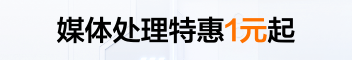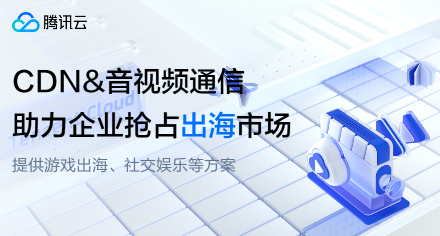希望能增加Linux上的COS Browser工具,类似阿里云的 OSS Browser.
- 标题:COS Browser 工具 - 对象存储 - 文档首页 - 腾讯云文档平台 - 腾讯云
- 地址:https://cloud.tencent.com/document/product/436/11366
回答 2
给你的提交按钮起一个名字,然后检查你的控制器方法提交的值:
<% Html.BeginForm("MyAction", "MyController", FormMethod.Post); %><input type="submit" name="submitButton" value="Send" /><input type="submit" name="submitButton" value="Cancel" /><% Html.EndForm(); %>粘贴到
public class MyController : Controller { public ActionResult MyAction(string submitButton) { switch(submitButton) { case "Send": // delegate sending to another controller action return(Send()); case "Cancel": // call another action to perform the cancellation return(Cancel()); default: // If they've submitted the form without a submitButton, // just return the view again. return(View()); } } private ActionResult Cancel() { // process the cancellation request here. return(View("Cancelled")); } private ActionResult Send() { // perform the actual send operation here. return(View("SendConfirmed")); }}编辑:
为了扩展这种方法来处理本地化的网站,在别的地方隔离你的消息(比如编译一个资源文件到一个强类型的资源类)
然后修改代码,使其如下工作:
<% Html.BeginForm("MyAction", "MyController", FormMethod.Post); %><input type="submit" name="submitButton" value="<%= Html.Encode(Resources.Messages.Send)%>" /><input type="submit" name="submitButton" value="<%=Html.Encode(Resources.Messages.Cancel)%>" /><% Html.EndForm(); %>你的控制器应该是这样的:
// Note that the localized resources aren't constants, so // we can't use a switch statement.if (submitButton == Resources.Messages.Send) { // delegate sending to another controller action return(Send());} else if (submitButton == Resources.Messages.Cancel) { // call another action to perform the cancellation return(Cancel());}这是一个基本多重提交按钮问题的属性的解决方案的
[AttributeUsage(AttributeTargets.Method, AllowMultiple = false, Inherited = true)]public class MultipleButtonAttribute : ActionNameSelectorAttribute{ public string Name { get; set; } public string Argument { get; set; } public override bool IsValidName(ControllerContext controllerContext, string actionName, MethodInfo methodInfo) { var isValidName = false; var keyValue = string.Format("{0}:{1}", Name, Argument); var value = controllerContext.Controller.ValueProvider.GetValue(keyValue); if (value != null) { controllerContext.Controller.ControllerContext.RouteData.Values[Name] = Argument; isValidName = true; } return isValidName; }}razor:
<form action="" method="post"> <input type="submit" value="Save" name="action:Save" /> <input type="submit" value="Cancel" name="action:Cancel" /></form>控制器:
[HttpPost][MultipleButton(Name = "action", Argument = "Save")]public ActionResult Save(MessageModel mm) { ... }[HttpPost][MultipleButton(Name = "action", Argument = "Cancel")]public ActionResult Cancel(MessageModel mm) { ... }PS、: Razor页面看起来提供了相同的功能。对于新的发展,这可能是更好的。
和开发者交流更多问题细节吧,去 写回答
相关文章
点击加载更多