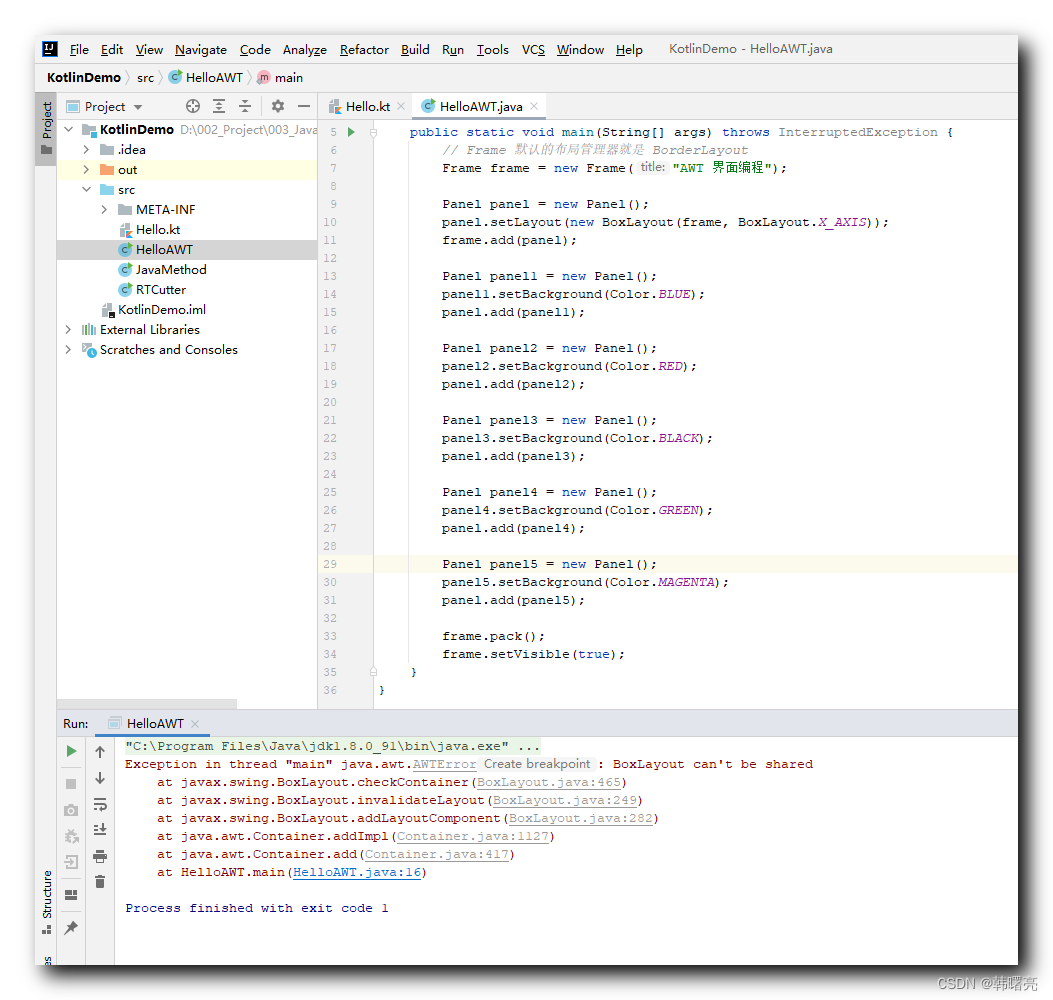警报后活动触发器(RTC_WAKEUP),但屏幕仍然是黑色的
我正在设置一个框架应用程序,讨论如何在Android中对警报做出反应。当手机醒着的时候,一切正常工作,当手机睡着的时候,警报会触发(我甚至可以激活振子),但是屏幕保持不动(完全是黑色的)。我不知道为什么。欢迎任何帮助!
这是MainActivity中设置alarmManager的代码片段(E1是一个EditText,用于要求用户选择秒来触发警报):
public void startAlarm(View view) {
EditText E1 = (EditText) findViewById(R.id.et1);
int i = Integer.parseInt(E1.getText().toString());
Intent intent = new Intent(this, AlarmBroadcastReceiver.class);
PendingIntent pending_intent =
PendingIntent.getBroadcast(this.getApplicationContext(),
98989898, intent, 0); // 98989898 : some big number
AlarmManager alarmManager = (AlarmManager)
getSystemService(ALARM_SERVICE);
alarmManager.set(AlarmManager.RTC_WAKEUP,
System.currentTimeMillis() + i*1000, pending_intent);
Toast.makeText(this, "Alarm set in: " + i + " seconds",
Toast.LENGTH_LONG).show();
}警报是由alarmBroadcastReceiver接收到的。它本身什么也不做,它立即转移到UserResponseActivity:
import android.content.BroadcastReceiver;
import android.content.Context;
import android.content.Intent;
public class AlarmBroadcastReceiver extends BroadcastReceiver {
@Override
public void onReceive(Context context, Intent intent) {
// We're creating a new intent that's going to start the UserResponseActivity
Intent in = new Intent(context, UserResponseActivity.class);
// This boolean just makes it easier to check if the Activity has been started from
// this class
in.putExtra("lock", true);
// You need to add this to your intent if you want to start an Activity fromm a class
// that is not an Activity itself
in.addFlags(Intent.FLAG_ACTIVITY_NEW_TASK);
// Now we just start the Activity
context.startActivity(in);
}
}然后,UserResponseActivity是一个正常的活动,目前有来自Android的样板屏幕。稍后,我计划添加一些代码,请求用户的响应。在造物时,它展示一个祝酒词,并在短时间内激活振动器:
import android.content.Context;
import android.os.Bundle;
import android.os.Vibrator;
import android.support.design.widget.FloatingActionButton;
import android.support.design.widget.Snackbar;
import android.support.v7.app.AppCompatActivity;
import android.support.v7.widget.Toolbar;
import android.view.View;
import android.widget.Toast;
public class UserResponseActivity extends AppCompatActivity {
@Override
protected void onCreate(Bundle savedInstanceState) {
super.onCreate(savedInstanceState);
setContentView(R.layout.activity_user_response);
Toolbar toolbar = (Toolbar) findViewById(R.id.toolbar);
setSupportActionBar(toolbar);
FloatingActionButton fab = (FloatingActionButton) findViewById(R.id.fab);
fab.setOnClickListener(new View.OnClickListener() {
@Override
public void onClick(View view) {
Snackbar.make(view, "Replace with your own action", Snackbar.LENGTH_LONG)
.setAction("Action", null).show();
}
});
/* Show a success toast*/
Toast.makeText(this, "Alarm Started", Toast.LENGTH_LONG).show();
/* Vibrate shortly */
Vibrator vibrator = (Vibrator) this.getSystemService(Context.VIBRATOR_SERVICE);
vibrator.vibrate(200);
}
}如果您需要它,下面是我清单中启用警报接收器和振动器服务的代码行:
<uses-permission android:name="android.permission.VIBRATE" />
<receiver android:name=".AlarmBroadcastReceiver" />正如前面提到的,如果当手机处于清醒状态时,所有的警报都能正常工作: UserResponseActivity显示在屏幕上,振动器启动。然而,如果当手机睡着时警报触发,振动器就会响(因此手机被唤醒,UserResponseActivity被呼叫),但是屏幕仍然是黑色的。当我随后打开电话时,UserResponseActivity就在上面。
为了让UserResponseActivity打开屏幕,我需要做什么?
谢谢!
添加(在VicJordan的答复后):
@VicJordan:我将您的代码粘贴到onCreate of UserResponseActivity.java中,如下所示,但是得到了两个错误,我无法找出我在这2行代码中做错了什么:
if (Build.VERSION.SDK_INT >= Build.VERSION_CODES.O_MR1) {
activity.setTurnScreenOn(true);( a) Android不能解析符号'O_MR1‘b)它可以在第2行解析'activity’。我以为为“这”而改变活动会起作用,但不行。我真的想不出其他方法来引用我所从事的活动
public class UserResponseActivity extends AppCompatActivity {
@Override
protected void onCreate(Bundle savedInstanceState) {
super.onCreate(savedInstanceState);
setContentView(R.layout.activity_user_response);
Toolbar toolbar = (Toolbar) findViewById(R.id.toolbar);
setSupportActionBar(toolbar);
FloatingActionButton fab = (FloatingActionButton) findViewById(R.id.fab);
fab.setOnClickListener(new View.OnClickListener() {
@Override
public void onClick(View view) {
Snackbar.make(view, "Replace with your own action", Snackbar.LENGTH_LONG)
.setAction("Action", null).show();
}
});
// Turn on the screen
if (Build.VERSION.SDK_INT >= Build.VERSION_CODES.O_MR1) {
activity.setTurnScreenOn(true);
} else {
final Window window = getWindow();
window.addFlags(WindowManager.LayoutParams.FLAG_TURN_SCREEN_ON);
}
/* Show a success toast*/
Toast.makeText(this, "Alarm Started", Toast.LENGTH_LONG).show();
/* Vibrate shortly */
Vibrator vibrator = (Vibrator) this.getSystemService(Context.VIBRATOR_SERVICE);
vibrator.vibrate(200);
}你有什么建议吗?谢谢!
回答 1
Stack Overflow用户
发布于 2018-06-21 17:06:21
要在您的活动中打开屏幕,您可以使用在……上面,但是在API 27中已经不推荐使用FLAG_TURN_SCREEN_ON标志,所以您可以从API 27开始使用Activity.setTurnScreenOn(真)。
以下是代码:
if (Build.VERSION.SDK_INT >= Build.VERSION_CODES.O_MR1) {
this.setTurnScreenOn(true);
} else {
final Window window = getWindow();
window.addFlags(WindowManager.LayoutParams.FLAG_TURN_SCREEN_ON);
}有关更多信息,请查看此官方信息:https://developer.android.com/training/scheduling/wakelock
https://stackoverflow.com/questions/50898909
复制