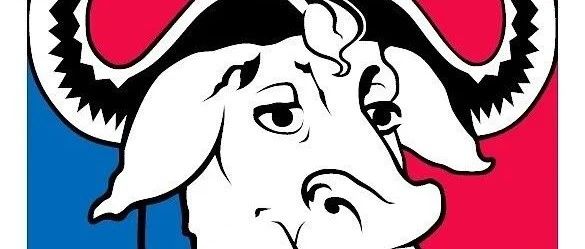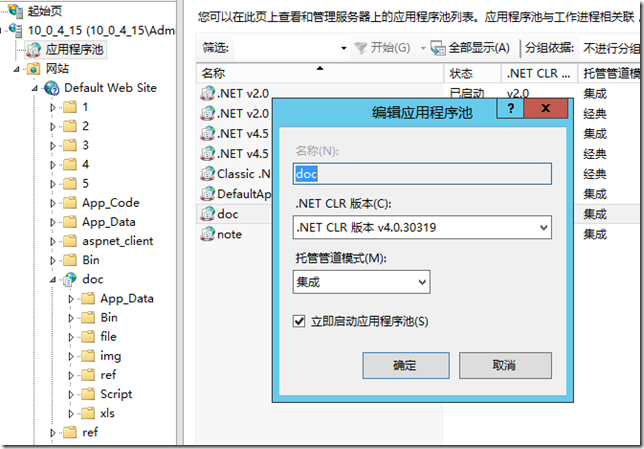从旧服务器在我的新服务器上使用SSH中的Bash脚本自动进行文件传输
从旧服务器在我的新服务器上使用SSH中的Bash脚本自动进行文件传输
提问于 2018-04-02 03:46:07
如何使用SSH连接到远程主机,并创建一个Bash脚本,以便每天将所有文件和文件夹从旧服务器复制到新服务器进行备份?
回答 1
Ask Ubuntu用户
回答已采纳
发布于 2018-04-02 04:50:37
设置基于密钥的ssh身份验证
。
首先,您需要生成一个ssh键。在你连接的机器上,运行:
$ ssh-keygen
Generating public/private rsa key pair.
Enter file in which to save the key (/home/vidarlo/.ssh/id_rsa):
Enter passphrase (empty for no passphrase):
Enter same passphrase again:
Your identification has been saved in /home/vidarlo/.ssh/id_rsa.
Your public key has been saved in /home/vidarlo/.ssh/id_rsa.
The key fingerprint is:
SHA256:/jxfxiWiao0m7YG9MiHgXBFKoo7kJcgTOrPtAZNtpVg vidarlo@hannah.bitsex.no
The key's randomart image is:
+---[RSA 2048]----+
|..E o. |
|=B.+. |
|@==. . |
|=O= . |
|o=oo S . . .|
| .o.. .+ . o o |
| . ..o+o. + |
| + =*o o |
| B+ oo. |
+----[SHA256]-----+
[~]$ 询问时只需按enter;默认位置和密码没有问题。
这将生成一个私钥和公钥。下一步是将公钥复制到远程服务器,以便可以使用它。ssh-copy-id可用于此:
$ ssh-copy-id user@host
/usr/bin/ssh-copy-id: INFO: Source of key(s) to be installed: "/home/vidarlo/.ssh/id_rsa.pub"
/usr/bin/ssh-copy-id: INFO: attempting to log in with the new key(s), to filter out any that are already installed
/usr/bin/ssh-copy-id: INFO: 1 key(s) remain to be installed -- if you are prompted now it is to install the new keys
user@host's password:
Number of key(s) added: 1
Now try logging into the machine, with: "ssh 'user@host'"
and check to make sure that only the key(s) you wanted were added.在这个阶段,您应该能够运行ssh user@host,并在不输入密码的情况下登录。
备份作业
你想要一个简单的scp。这是不好的,有几个原因:
- 你没有任何历史。如果一个文件被错误地覆盖,并且您在下一个备份作业之前没有发现它,scp将很高兴地覆盖内容。
- 你必须每天晚上拷贝所有的内容。
- 你没拿到状况报告。
- 如果备份作业没有及时完成,则可能会有两个备份作业写入相同的内容。
但是无论如何。这是可以做到的,只要你知道这些警告。使用crontab -e编辑用户crontab。插入如下一行:
0 5 * * * /usr/bin/scp "/path/to/backup" "user@remote:/path/to/store/backups"此命令将在05:00夜间运行。如果你愿意的话,这是可以改变的。对这些领域的解释如下:
- 分钟,0-60。0表示在xx:00运行它,*表示每分钟运行它
- 时间,0-23。02表示02:xx。*意味着每小时。
- 一月一日至三十一日。*意味着每天。
- 一个月,1-12岁。*每个月
- 一周一天,1-7天。
页面原文内容由Ask Ubuntu提供。腾讯云小微IT领域专用引擎提供翻译支持
原文链接:
https://askubuntu.com/questions/1021302
复制相关文章
相似问题