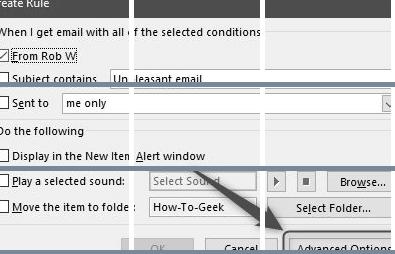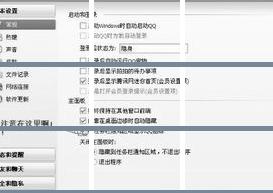qml选中/取消选中列表视图中的所有复选框
qml选中/取消选中列表视图中的所有复选框
提问于 2021-07-07 19:31:53
我有下面的代码来check/uncheck all列表视图中的其他复选框。我正在使用ButtonGroup组件来实现同样的目的。它似乎实现了它想要做的事情,但当我对它们进行uncheck all并滚动列表视图时,列表顶部和底部的一些项目会被自动再次选中。会出什么问题呢?
import QtQuick 2.15
import QtQuick.Controls 2.15
Rectangle {
id: win
width: parent.width
height: parent.height
visible: true
ButtonGroup {
id: childGroup
exclusive: false
checkState: mainCheckBox.checkState
}
CheckBox {
id: mainCheckBox
checked: true
text: "All"
indicator.width: 15
indicator.height: 15
checkState: childGroup.checkState
}
ListView {
id: multiSelectCheckList
model: [1,2,3,4,5,6,7,8,9,10,11,12,13,14,15,16,17,18,19,20,21,22,23,24,25,26,27,28,29,30,31,32,33,34,35,36,37,38,39,40]
height: parent.height
width: parent.width
anchors {
top: mainCheckBox.bottom
margins: 10
}
delegate: CheckBox {
id: modelCheckBoxes
checked: true
text: modelData
indicator.width: 15
indicator.height: 15
ButtonGroup.group: childGroup
}
}
}回答 1
Stack Overflow用户
回答已采纳
发布于 2021-07-08 03:09:30
问题是ListView中的项是动态创建的,也就是说,有一个缓存。因此,在这种情况下,最好使用模板保存相关信息,然后修改模板而不是委托。
import QtQuick 2.15
import QtQuick.Controls 2.15
Rectangle {
id: win
width: parent.width
height: parent.height
visible: true
ListModel{
id: listModel
dynamicRoles: true
Component.onCompleted: {
var numbers = [1,2,3,4,5,6,7,8,9,10,11,12,13,14,15,16,17,18,19,20,21,22,23,24,25,26,27,28,29,30,31,32,33,34,35,36,37,38,39,40]
for(var i in numbers){
var number = numbers[i]
listModel.append({"number": number, "checked": true})
}
}
}
CheckBox {
id: mainCheckBox
checked: true
text: "All"
indicator.width: 15
indicator.height: 15
onCheckStateChanged: {
for(var i =0; i < listModel.count; ++i){
listModel.setProperty(i, "checked", checked)
}
}
}
ListView {
id: multiSelectCheckList
model: listModel
height: parent.height
width: parent.width
anchors {
top: mainCheckBox.bottom
margins: 10
}
delegate: CheckBox {
id: modelCheckBoxes
checked: model.checked
text: model.number
indicator.width: 15
indicator.height: 15
}
}
}页面原文内容由Stack Overflow提供。腾讯云小微IT领域专用引擎提供翻译支持
原文链接:
https://stackoverflow.com/questions/68292061
复制相关文章
点击加载更多
相似问题
选中/取消选中带有分页的列表视图中的所有复选框
选中/取消选中列表中的所有复选框
选中/取消选中网格视图中的所有复选框
如何选中/取消选中列表中的所有复选框
选中/取消选中所有子复选框时选中/取消选中主复选框
社区富文本编辑器全新改版!诚邀体验~
全新交互,全新视觉,新增快捷键、悬浮工具栏、高亮块等功能并同时优化现有功能,全面提升创作效率和体验