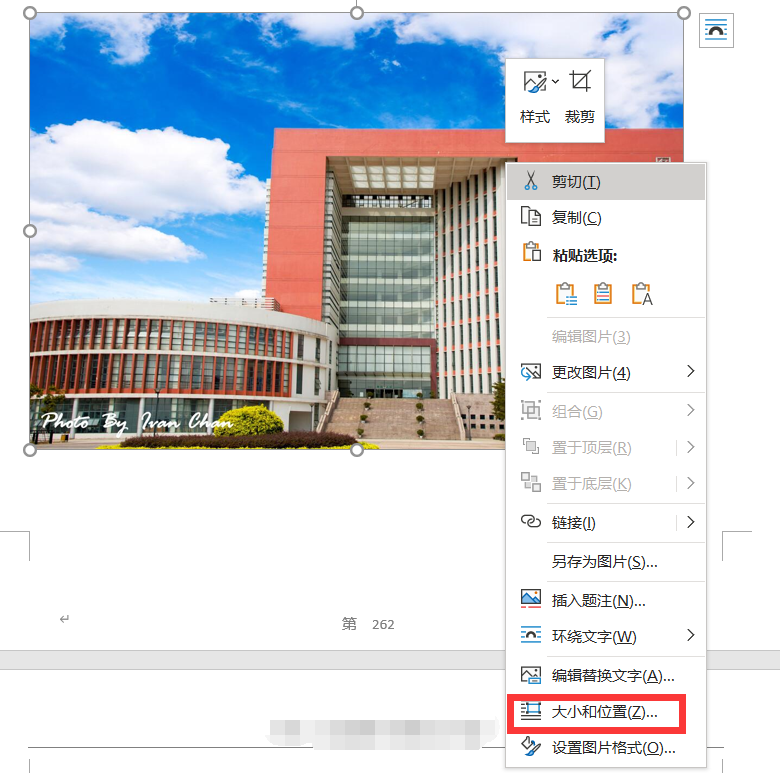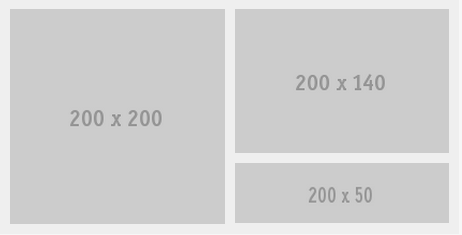使用Demo里面的方法创建文件夹报错为-80 非法的业务IDTXYCreateDir *createDirCommand = [TXYCreateDir alloc initWithPath:path bucket:QCloudAuthenticationMgr shareInstance.bucketVideo sign:QCloudAuthenticationMgr shareInstance.signatureVideo needOverWrite:NO customAttribute:nil];这一块customAttribute参数中什么都不传也可以?Path:path参数需要传递的是什么?.求回复!!!!求回复!!!!求回复!!!!求回复!!!!求回复!!!!
回答 2
看看这段代码
$(document).ready(function() {
$('.story-small img').each(function() {
var maxWidth = 100; // Max width for the image
var maxHeight = 100; // Max height for the image
var ratio = 0; // Used for aspect ratio
var width = $(this).width(); // Current image width
var height = $(this).height(); // Current image height
// Check if the current width is larger than the max
if(width > maxWidth){
ratio = maxWidth / width; // get ratio for scaling image
$(this).css("width", maxWidth); // Set new width
$(this).css("height", height * ratio); // Scale height based on ratio
height = height * ratio; // Reset height to match scaled image
width = width * ratio; // Reset width to match scaled image
}
// Check if current height is larger than max
if(height > maxHeight){
ratio = maxHeight / height; // get ratio for scaling image
$(this).css("height", maxHeight); // Set new height
$(this).css("width", width * ratio); // Scale width based on ratio
width = width * ratio; // Reset width to match scaled image
height = height * ratio; // Reset height to match scaled image
}
});
});一个非常规的做法:
/**
* Conserve aspect ratio of the orignal region. Useful when shrinking/enlarging
* images to fit into a certain area.
*
* @param {Number} srcWidth width of source image
* @param {Number} srcHeight height of source image
* @param {Number} maxWidth maximum available width
* @param {Number} maxHeight maximum available height
* @return {Object} { width, height }
*/
function calculateAspectRatioFit(srcWidth, srcHeight, maxWidth, maxHeight) {
var ratio = Math.min(maxWidth / srcWidth, maxHeight / srcHeight);
return { width: srcWidth*ratio, height: srcHeight*ratio };
}和开发者交流更多问题细节吧,去 写回答