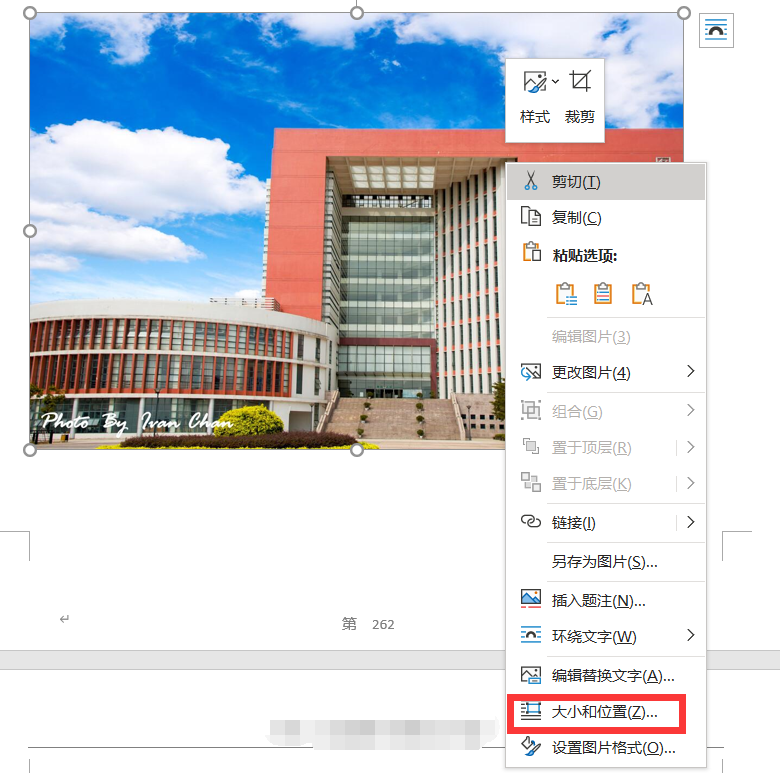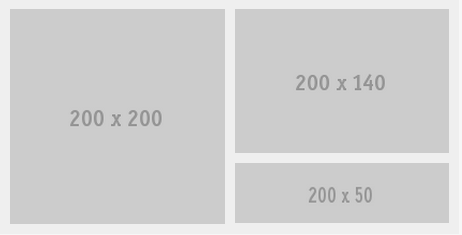我昨天开启了nginx日志功能,并也看到了生成的日志。但我今天凌晨的时候发现昨天的日志内容没有了。我也并没有在log目录中看任何诸如access.log.2018.02.12这样类似格式的文件。这让我很担心,不知道是配置方面的问题,还是被黑客攻击了。把我日志清除了。我nginx开启日志的配置如下:
user root;
worker_processes 4;
#error_log /dev/null;
error_log logs/error.log;
#error_log logs/error.log notice;
#error_log logs/error.log info;
pid conf/nginx.pid;
worker_rlimit_nofile 1024;
events {
use epoll;
worker_connections 1024;
}
http {
include mime.types;
default_type application/octet-stream;
include proxy.conf;
log_format yundns_log '$server_name $remote_addr [$time_local] "$request" $status $body_bytes_sent "$http_referer" "$http_user_agent"';
log_format main '$remote_addr - $remote_user [$time_local] "$request" '
# '$status $body_bytes_sent "$http_referer" '
# '"$http_user_agent" "$http_x_forwarded_for"';
access_log logs/access.log main;
server_tokens off;
sendfile on;
tcp_nopush on;
server_names_hash_bucket_size 256;
client_header_buffer_size 256k;
#large_client_header_buffers 4 32k;
large_client_header_buffers 4 256k;
client_body_buffer_size 256k;
client_header_timeout 3m;
client_body_timeout 3m;
send_timeout 3m;
client_max_body_size 50m;
keepalive_timeout 120;
fastcgi_intercept_errors on;
fastcgi_connect_timeout 300;
fastcgi_send_timeout 300;
fastcgi_read_timeout 300;
#fastcgi_buffer_size 64k;
#fastcgi_buffers 8 64k;
#fastcgi_busy_buffers_size 128k;
#fastcgi_temp_file_write_size 128k;
fastcgi_buffer_size 128k;
fastcgi_buffers 4 256k;
fastcgi_busy_buffers_size 256k;
fastcgi_temp_file_write_size 256k;
gzip on;
gzip_min_length 1k;
gzip_buffers 4 16k;
gzip_http_version 1.0;
gzip_comp_level 2;
gzip_types text/plain application/x-javascript text/css application/xml;
gzip_vary on;
server {
listen 80;
server_name image.coolcarstime.com image1.coolcarstime.com;
#access_log off;
.....................................................................................................
回答 2
看看这段代码
$(document).ready(function() {
$('.story-small img').each(function() {
var maxWidth = 100; // Max width for the image
var maxHeight = 100; // Max height for the image
var ratio = 0; // Used for aspect ratio
var width = $(this).width(); // Current image width
var height = $(this).height(); // Current image height
// Check if the current width is larger than the max
if(width > maxWidth){
ratio = maxWidth / width; // get ratio for scaling image
$(this).css("width", maxWidth); // Set new width
$(this).css("height", height * ratio); // Scale height based on ratio
height = height * ratio; // Reset height to match scaled image
width = width * ratio; // Reset width to match scaled image
}
// Check if current height is larger than max
if(height > maxHeight){
ratio = maxHeight / height; // get ratio for scaling image
$(this).css("height", maxHeight); // Set new height
$(this).css("width", width * ratio); // Scale width based on ratio
width = width * ratio; // Reset width to match scaled image
height = height * ratio; // Reset height to match scaled image
}
});
});一个非常规的做法:
/**
* Conserve aspect ratio of the orignal region. Useful when shrinking/enlarging
* images to fit into a certain area.
*
* @param {Number} srcWidth width of source image
* @param {Number} srcHeight height of source image
* @param {Number} maxWidth maximum available width
* @param {Number} maxHeight maximum available height
* @return {Object} { width, height }
*/
function calculateAspectRatioFit(srcWidth, srcHeight, maxWidth, maxHeight) {
var ratio = Math.min(maxWidth / srcWidth, maxHeight / srcHeight);
return { width: srcWidth*ratio, height: srcHeight*ratio };
}