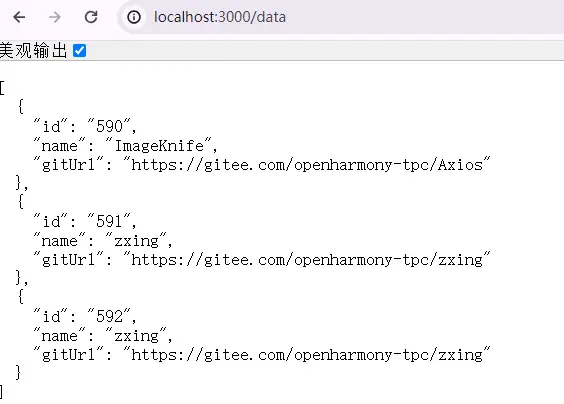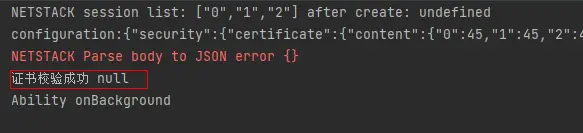VBA -运行此代码时获取运行时错误“1004”
VBA -运行此代码时获取运行时错误“1004”
提问于 2017-08-08 04:27:17
我是VBA的新手,我试图将两个不同的列合并到另一个工作表中的一个列中。
我的问题是,我得到一个“运行时错误'1004‘应用程序-或对象定义的错误”。
据我所读,这个错误很可能与Sheets("Tabelle1")有关,但我不知道如何修复它。
以下是代码:
Sub test2()
Dim name1 As Range, size As Integer
size = WorksheetFunction.CountA(Columns(3))
With Sheets("Tabelle1")
For Each name1 In Sheets("advprsrv").Range("D2:D" & size)
If Not (Trim(name1.Value & vbNullString) = vbNullString) Then
.Cells(name1.Row, 1).Value = LCase(name1.Value & " " & Range(Cells(name1.Row, name1.Column)))
End If
Next name1
End With
End Sub编辑:我用F8浏览了代码,似乎错误出现在这行ws.Cells(name1.Row, 1).Value = LCase(name1.Value & " " & Range(Cells(name1.Row, name1.Column).Value))
回答 1
Stack Overflow用户
回答已采纳
发布于 2017-08-08 04:53:05
试试下面的代码,代码注释中的说明:
Option Explicit
Sub test2()
Dim name1 As Range, size As Long
Dim TblSht As Worksheet
Dim advpSht As Worksheet
' set the worksheet object and trap errors in case it doesn't exist
On Error Resume Next
Set TblSht = ThisWorkbook.Worksheets("Tabelle1")
On Error GoTo 0
If TblSht Is Nothing Then ' in case someone renamed the "Expense" Sheet
MsgBox "Tabelle1 sheet has been renamed", vbCritical
Exit Sub
End If
' set the worksheet object and trap errors in case it doesn't exist
On Error Resume Next
Set advpSht = ThisWorkbook.Worksheets("advprsrv")
On Error GoTo 0
If advpSht Is Nothing Then ' in case someone renamed the "Expense" Sheet
MsgBox "advprsrv sheet has been renamed", vbCritical
Exit Sub
End If
With advpSht
' safer way to get the last row from column "D" (since later on you use it in a Range in Column "D")
size = .Cells(.Rows.Count, "D").End(xlUp).Row
For Each name1 In .Range("D2:D" & size)
If Trim(name1.Value2) <> "" Then
' ***** Not sure about the connection between the 2 sheets *****
TblSht.Cells(name1.Row, 1).Value = LCase(name1.Value2 & " " & TblSht.Cells(name1.Row, name1.Column))
End If
Next name1
End With
End Sub页面原文内容由Stack Overflow提供。腾讯云小微IT领域专用引擎提供翻译支持
原文链接:
https://stackoverflow.com/questions/45568357
复制相关文章
相似问题