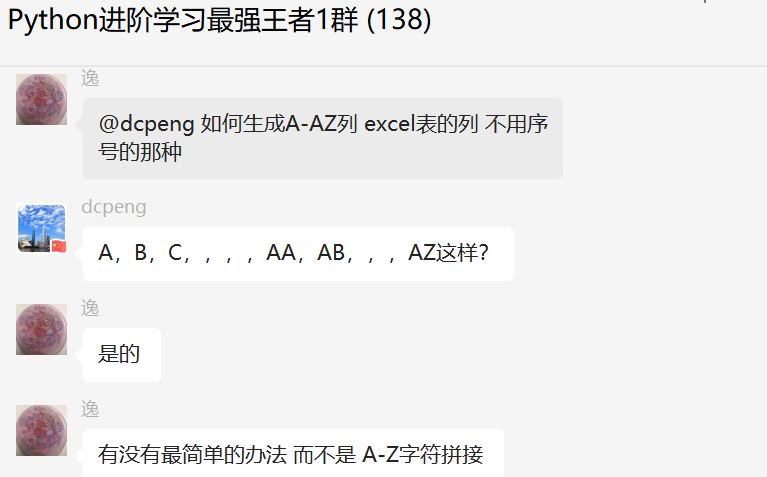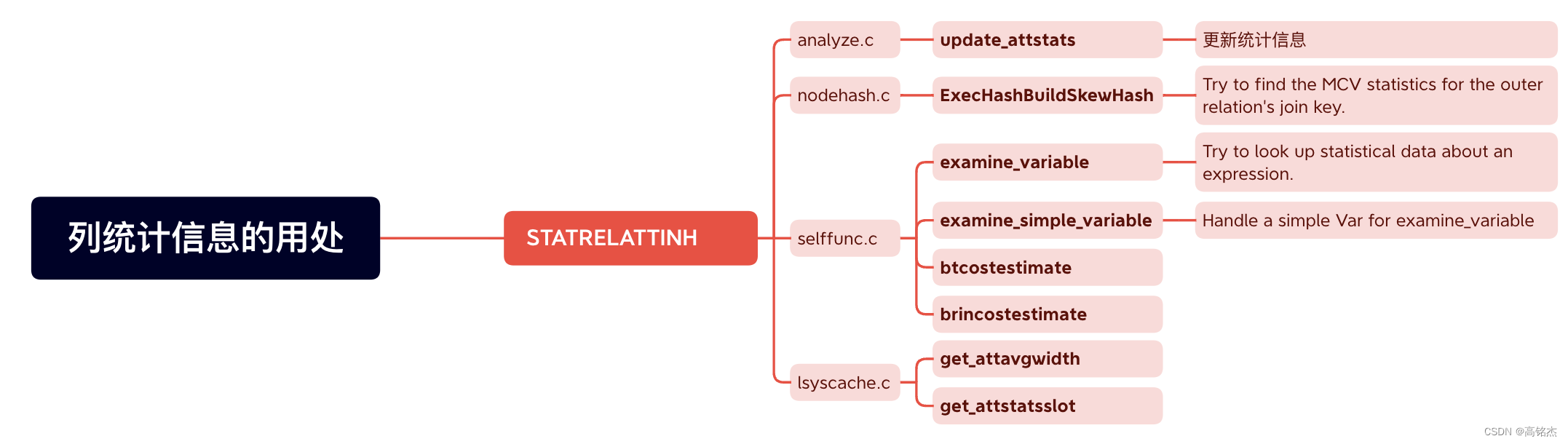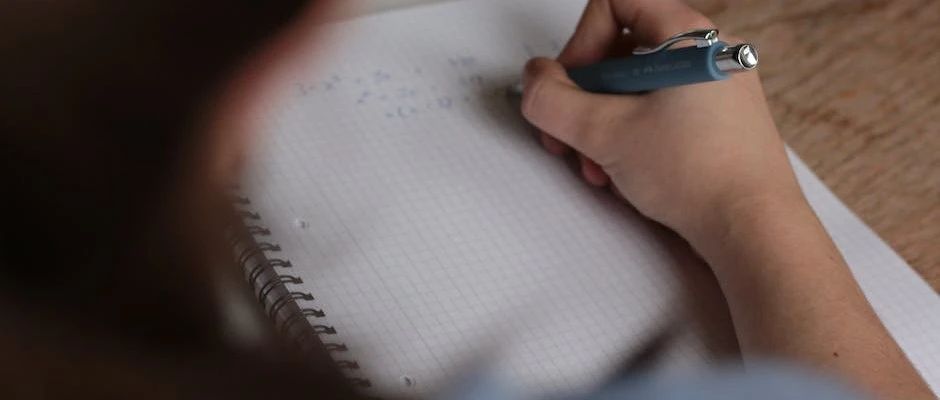如何在React中使用数组并转换为组件
我已经创建了一个网页,它汇集了我生成的SQL数据库中的信息,比如一个人的姓名、地址和工作。我知道如何在网页上显示它,方法是创建一个数组并将数据放入其中,然后返回。我想要做的是创建一个react组件,它看起来像一个平铺/姓名标签,是一个包含每个人/工作的框,并为每个条目创建它。我对如何创建react组件并使用CSS设置它的样式感到困惑。
这是我的网页代码:
import React, { Component } from "react";
export class Dashboard extends Component {
displanyName = Dashboard.name;
constructor(props) {
super(props);
this.state = {
people: []
};
}
componentDidMount() {
fetch("api/people")
.then(response => response.json())
.then(data => this.setState({ people: data }));
}
render() {
//const { people } = this.state; // equivalent to next line
const people = this.state.people;
if (people.length > 0)
//creates an array to iterate
let arr = people.map((person, index) => <div key={index}>Person: {person.name} , Job: {person.job}</div>);
return (
<div>
{arr}
</div>
);
}
}在页面上显示数组的内容如下: Person: Bob Bobbert,Job: Programmer Person: Jane Doe,Job: Teacher Person: John Smith,Job: Chef
回答 3
Stack Overflow用户
发布于 2020-07-17 02:01:31
如果我没理解错的话,你可以试试这个。
import ReactDOM from 'react-dom';
import React, { Component } from 'react';
export class PersonNameJob extends Component {
render() {
return (
<div style={{ fontWeight: 'bold' }}>Person: {this.props.person.name}, Job: {this.props.person.job}</div>
);
}
}
export class Dashboard extends Component {
// more code here...
render() {
const people = [
{
name: 'John',
job: 'Developer',
},
{
name: 'Marry',
job: 'accountant',
},
];
return (
<div>
{people.map((person, index) => (<PersonNameJob key={index} person={person} />))}
</div>
);
}
}
ReactDOM.render(
<React.StrictMode>
<Dashboard />
</React.StrictMode>,
document.getElementById('root')
);您可以使用组件的样式属性或使用styled-components包直接设置样式。
export class Dashboard extends Component {
render() {
// logic to get people
return (
<div>
{people.map((person, index) => (<StyledPersonNameJob key={index} person={person} />))}
</div>
);
}
}
const StyledPersonNameJob = styled(PersonNameJob).`
background-color: red;
border: 1px solid #000;
`;Stack Overflow用户
发布于 2020-07-17 08:22:57
你有没有想过使用Material UI?我喜欢使用material UI来做这样的事情。Card Component可以很容易地制作出你想要的东西。要使用material UI,您需要使用npm install @material-ui/core或yarn add @material-ui/core进行安装。然后,您可以在组件中使用这些组件。它看起来像这样:
import React, { Component } from "react";
// import material UI card components
import Card from '@material-ui/core/Card';
import CardActions from '@material-ui/core/CardActions';
import CardContent from '@material-ui/core/CardContent';
// useful component for displaying text - multiple variants (body, h1, h2 etc.)
import Typography from '@material-ui/core/Typography';
export class Dashboard extends Component {
displanyName = Dashboard.name;
constructor(props) {
super(props);
this.state = {
people: []
};
}
componentDidMount() {
fetch("api/people")
.then(response => response.json())
.then(data => this.setState({ people: data }));
}
render() {
//const { people } = this.state; // equivalent to next line
const people = this.state.people;
if (people.length > 0)
//creates an array to iterate
let arr = people.map((person, index) => (
<Card key={index}>
<CardContent>
<Typography variant="h5">
Person: {person.name}
</Typography>
<Typography variant="body2">
Job: {person.job}
</Typography>
</CardContent>
</Card>
));
return (
<div>
{arr}
</div>
);
}
}Material UI有很好的文档(链接在上面),有完整的代码示例,所以你可以确切地看到所有东西是如何使用的,以及它是如何适合你的组件的。如果你像我一样,对组件的UI外观有一点纠结,我会推荐它。
Stack Overflow用户
发布于 2021-06-23 07:42:59
您的问题看起来类似于动态组件的动态渲染。查看此https://gist.github.com/arifshariati/c607a2baf87976f8a2a2ce61c988db4f以进行动态呈现。
有关完整的示例,请在https://github.com/arifshariati/react-dynamic-form-drag-drop-redux的React和Material UI中签出动态表单呈现
https://stackoverflow.com/questions/62945890
复制