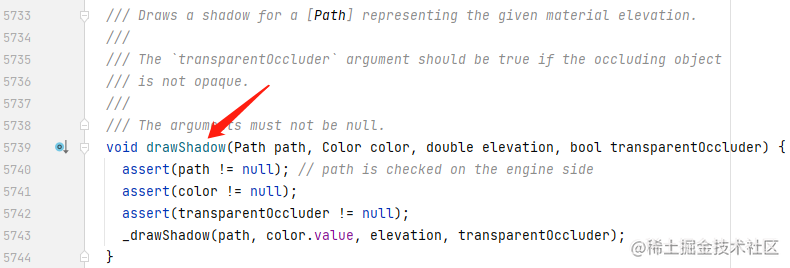赵哥窟
作者相关精选
Flutter 边框阴影
前往小程序,Get更优阅读体验!
立即前往
Flutter 边框阴影

赵哥窟
发布于 2021-04-25 06:33:32
发布于 2021-04-25 06:33:32
3.6K00
代码可运行
举报
运行总次数:0
代码可运行

截屏2021-04-22 14.15.22.png
要实现如果的边框阴影效果
代码语言:javascript
代码运行次数:0
运行
AI代码解释
复制
Container(
height: ScreenAdaper.width2px(78),
decoration: BoxDecoration(
border: new Border.all(
color: Colors.grey.withOpacity(0.2), //边框颜色
width: 1, //边框宽度
), // 边色与边宽度
color: Colors.white, // 底色
boxShadow: [
BoxShadow(
blurRadius: 10, //阴影范围
spreadRadius: 0.1, //阴影浓度
color: Colors.grey.withOpacity(0.2), //阴影颜色
),
],
borderRadius: BorderRadius.circular(10),
),
);本文参与 腾讯云自媒体同步曝光计划,分享自作者个人站点/博客。
如有侵权请联系 cloudcommunity@tencent.com 删除
评论
登录后参与评论
暂无评论
登录 后参与评论
推荐阅读
编辑精选文章
换一批
推荐阅读
flutter开发技巧汇总[持续更新]
1.8K0
Flutter 黏贴卡动画效果
2.2K0
flutter截取当前widget并分享
1.1K0
flutter实现分割线的三种方法
6.7K0
Flutter 转场动效大合集
1.2K0
Flutter 实现登录 UI
8150
相关推荐
FlutterComponent最佳实践之Shadow怎么就这么简单
更多 >领券
腾讯云开发者

扫码关注腾讯云开发者
领取腾讯云代金券
Copyright © 2013 - 2025 Tencent Cloud. All Rights Reserved. 腾讯云 版权所有
深圳市腾讯计算机系统有限公司 ICP备案/许可证号:粤B2-20090059 深公网安备号 44030502008569
腾讯云计算(北京)有限责任公司 京ICP证150476号 | 京ICP备11018762号 | 京公网安备号11010802020287
Copyright © 2013 - 2025 Tencent Cloud.
All Rights Reserved. 腾讯云 版权所有
登录 后参与评论
2