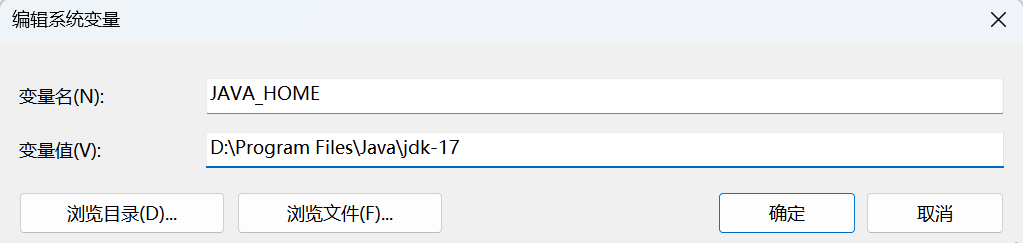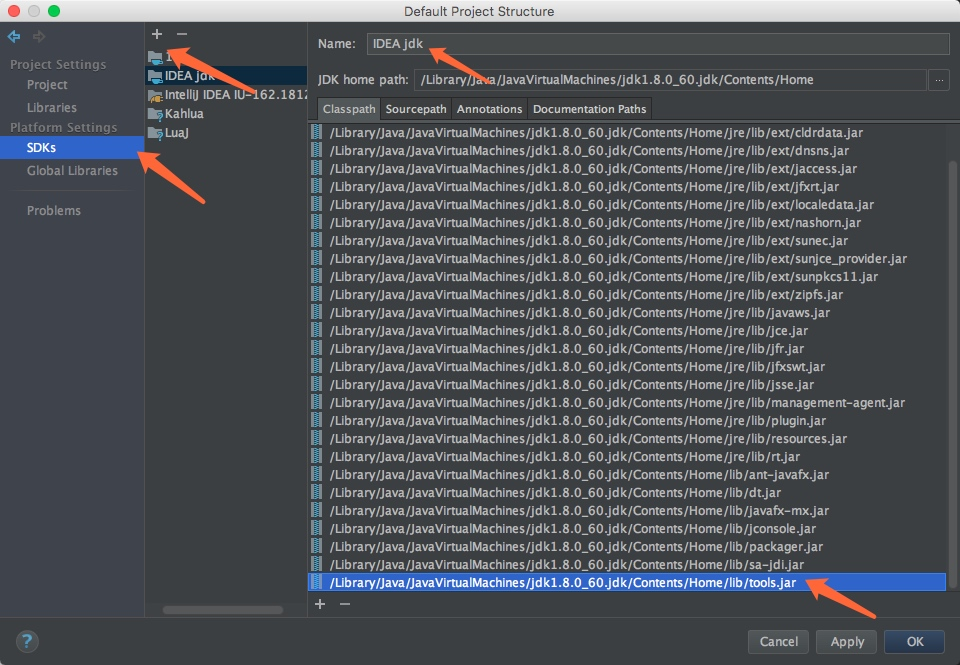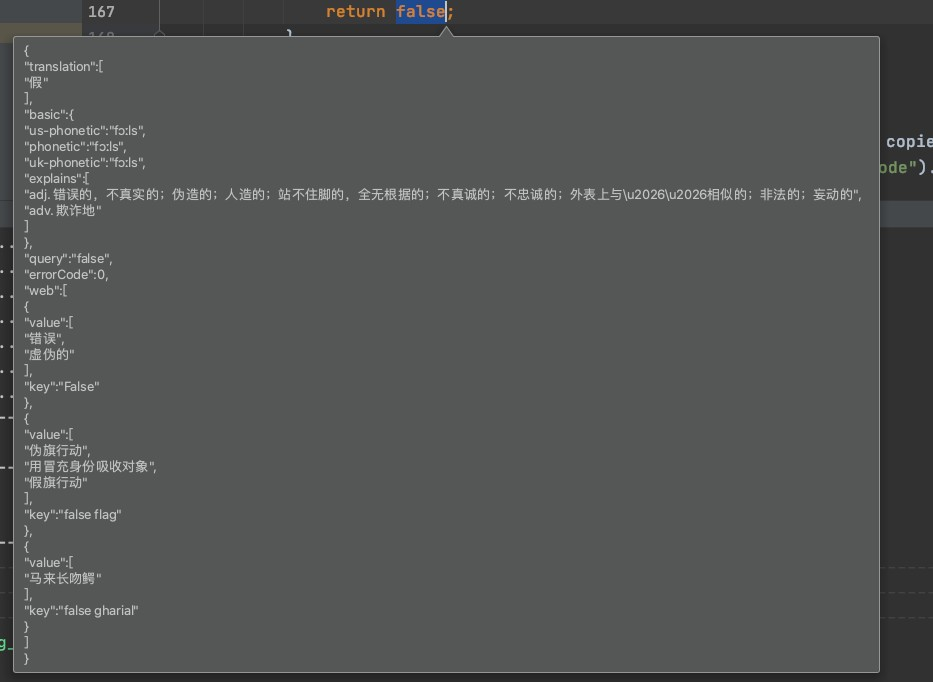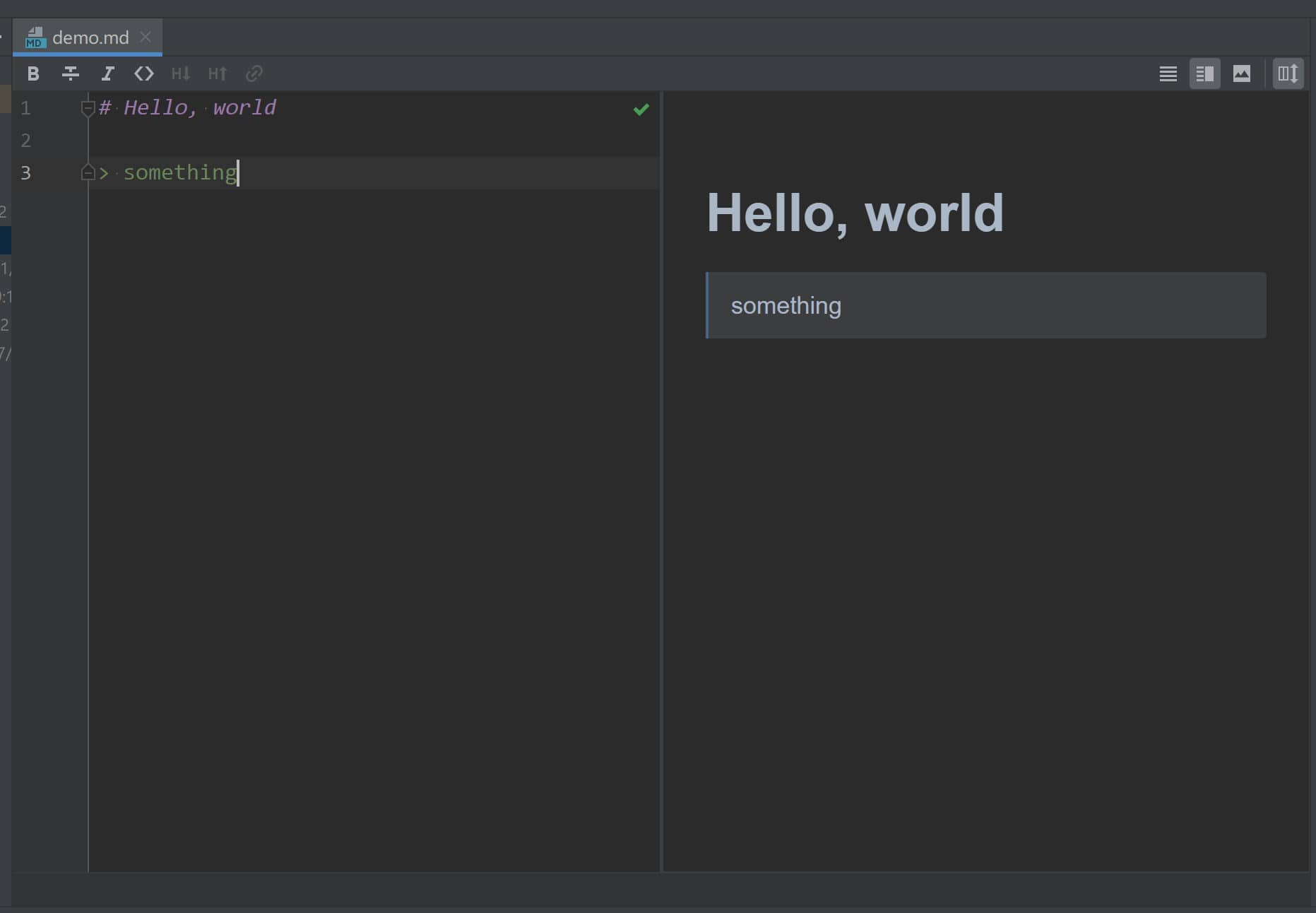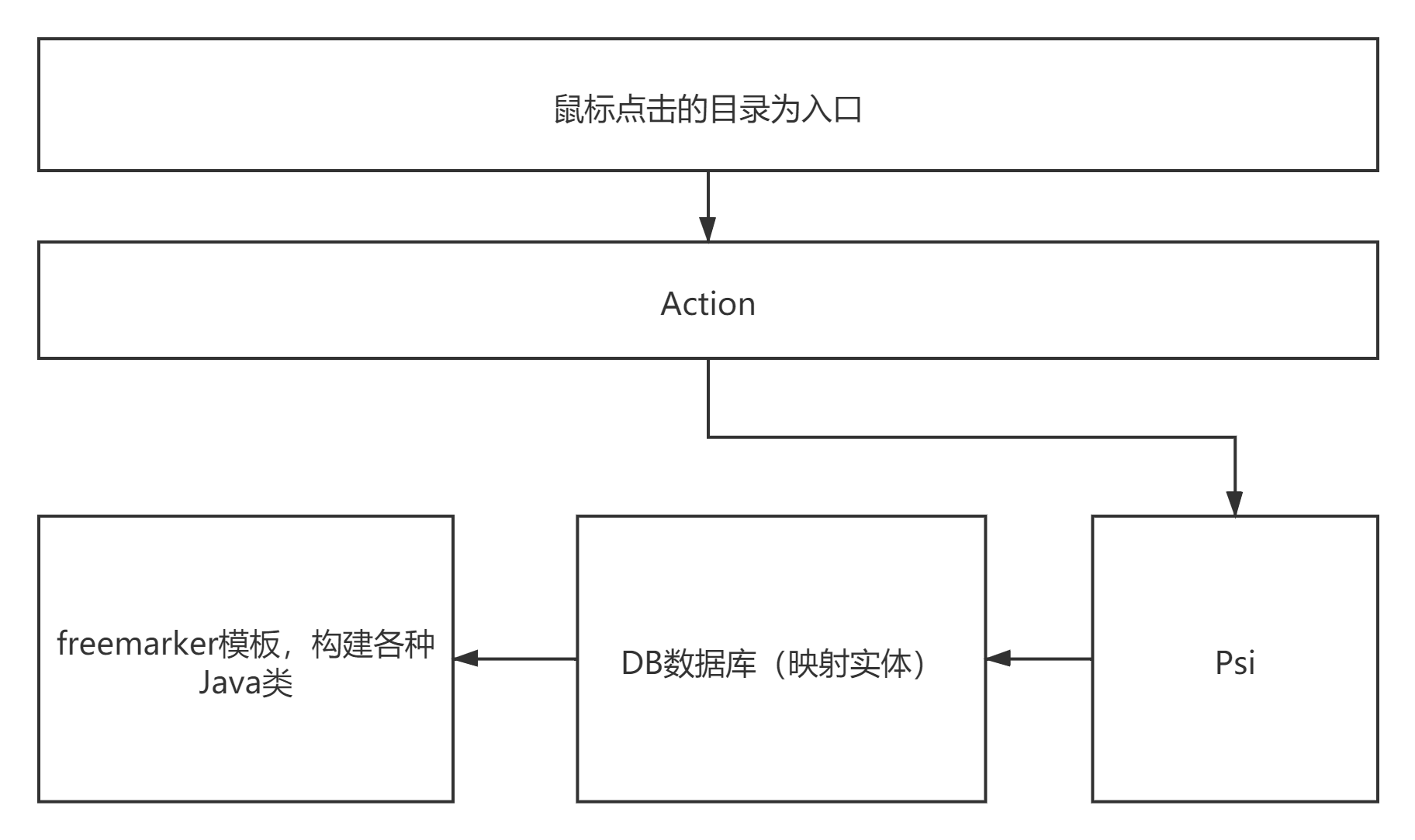Intellij IDEA 插件开发之自建插件仓库
Intellij IDEA 插件开发之自建插件仓库
Intellij IDEA 有一个自己的官方的插件仓库,但是当我们的开发的 Intellij IDEA 的插件不能够对外公开时,我们就需要搭建自己的 Intellij IDEA 的插件仓库。前不久我们也尝试着使用Intellij IDEA自己开发一个插件点击打开链接。
搭建 Intellij IDEA 插件仓库
Intellij IDEA 的官方文档里面有提到怎么去新建一个插件仓库,但是,这部分的文档却不在 Intellij IDEA 插件的开发文档里面,而是在插件相关功能的使用文档里面: https://www.jetbrains.com/help/idea/2016.3/adding-plugins-to-enterprise-repositories.html
这里简单对这个文档进行一个说明,如果需要新建一个插件仓库,非常简单,只需要提供一个 URL,当访问这个 URL 的时候,返回如下的一个 XML 即可:
注:
id 为插件的 ID,需要跟在插件的 plugin.xml 里面的设定的 ID 一致。
url 为插件的 ZIP 包下载的地址。
version 是插件的版本号。
使用 gradle 来构建 intellij IDEA插件
添加 Intellij Plugin 对 Gradle 的支持其实和 Android 差不多, 需要添加官方的插件支持.
1, 在你 Intellij plugin 项目的根目录里执行命令 gradle init 来初始化一个 gradle 工程。
2, 修改 build.gradle 文件,让它能够支持构建 intellij 插件。
3, 添加 intellij build plugins 仓库地址: https://plugins.gradle.org/plugin/org.jetbrains.intellij 官方推荐了两种添加方式, 这里我们采用第二种。
plugins {
id "org.jetbrains.intellij" version "0.1.10"
}
4, 使用 intellij idea 的插件(这和Android添加插件是一样的)
apply plugin: 'Java'
apply plugin: 'idea'
apply plugin: 'org.jetbrains.intellij'
5, 设置运行插件的 intellij 版本以及沙箱地址
intellij {
version = 'IU-163.7342.3' //调试我们插件的版本
sandboxDirectory = project.rootDir.canonicalPath + "/.sandbox" //插件生成的临时文件的地址
}
完成以上操作, 我们需要用 Idea 来重新以 gradle 的工程来导入我们的项目,这样就可以支持 gradle 啦。
附上build.gradle的完整配置:
/*
* This build file was auto generated by running the Gradle 'init' task
* by 'darin' at '11/4/16 10:39 AM' with Gradle 2.12
*
* This generated file contains a commented-out sample Java project to get you started.
* For more details take a look at the Java Quickstart chapter in the Gradle
* user guide available at https://docs.gradle.org/2.12/userguide/tutorial_java_projects.html
*/
plugins {
id 'org.jetbrains.intellij' version "0.1.10"
}
apply plugin: 'java'
apply plugin: 'idea'
apply plugin: 'org.jetbrains.intellij'
// In this section you declare where to find the dependencies of your project
repositories {
// Use 'jcenter' for resolving your dependencies.
// You can declare any Maven/Ivy/file repository here.
jcenter()
mavenCentral()
maven {
url "https://raw.github.com/embarkmobile/zxing-android-minimal/mvn-repo/maven-repository/"
}
}
intellij {
version = 'IU-163.7342.3'
plugins = ['JavaScriptLanguage', 'CSS']
sandboxDirectory = project.rootDir.canonicalPath + "/.sandbox"
}
sourceSets {
main.java.srcDirs = ['src', 'gen']
main.resources.srcDir 'resources'
test.java.srcDir 'test/src'
test.resources.srcDir 'test/data'
}
// In this section you declare the dependencies for your production and test code
dependencies {
compile fileTree(dir: 'lib', include: ['*.jar'])
// The production code uses the SLF4J logging API at compile time
compile 'org.slf4j:slf4j-api:1.7.18'
// Declare the dependency for your favourite test framework you want to use in your tests.
// TestNG is also supported by the Gradle Test task. Just change the
// testCompile dependency to testCompile 'org.testng:testng:6.8.1' and add
// 'test.useTestNG()' to your build script.
testCompile 'junit:junit:4.12'
compile 'com.google.zxing:core:3.2.1'
compile 'com.google.zxing:javase:2.2'
}
使用 Gradle 来快速发布插件到自建仓库
Jetbrains 官方提供了一个 Gradle Intellij Plugin 来帮助我们构建发布 Intellij IDEA 插件。 对于发布 Intellij IDEA 插件的支持,默认行为是发布到 Jetbrains 的官方的仓库上面去的,不过在最新的 SNAPSHOT 版本中,这个插件提供了一个属性 host 可以设置自定义的仓库,我们可以在自己的 build.gradle 文件里面设置这个 host 属性:
publishPlugin.doFirst {
publishPlugin.host = 'http://ysera.alipay.net:9000/'
}
设置好了之后,就可以直接使用 gradle publishPlugin 来发布 Intellij IDEA 插件了。不过这里需要注意,我们上传的插件需要包含如下信息:
userName :用户名
password :密码
xmlId :插件的 ID,也就是在 plugin.xml 里面定义的 ID。
file :插件的 ZIP 包。
所以到这里,我们自建的插件仓库就可以使用了。
使用IntelliJ IDEA 13搭建Android集成开发环境图文教程 http://www.linuxidc.com/Linux/2015-09/123416.htm
IntelliJ IDEA 12 创建Web项目图文详细教程 http://www.linuxidc.com/Linux/2013-05/84213.htm
用IntelliJ IDEA开发Android程序图文教程 http://www.linuxidc.com/Linux/2013-03/81471.htm
IntelliJ IDEA 12开发haXe NME应用配置指南 http://www.linuxidc.com/Linux/2013-01/77227.htm
IntelliJ IDEA运行Play Framework的test mode http://www.linuxidc.com/Linux/2013-07/87694.htm
Ubuntu 13.04 安装IntelliJ IDEA 12 http://www.linuxidc.com/Linux/2013-11/93014.htm
IntelliJ IDEA 12创建Maven管理的Java Web项目(图解) http://www.linuxidc.com/Linux/2014-04/99687p2.htm
IntelliJ IDEA 常用快捷键列表及技巧大全 http://www.linuxidc.com/Linux/2015-04/116398.htm
在 Ubuntu Linux 上安装 IntelliJ IDEA http://www.linuxidc.com/Linux/2016-12/137946.htm
本文系转载,前往查看
如有侵权,请联系 cloudcommunity@tencent.com 删除。
腾讯云开发者

扫码关注腾讯云开发者
领取腾讯云代金券
Copyright © 2013 - 2025 Tencent Cloud. All Rights Reserved. 腾讯云 版权所有
深圳市腾讯计算机系统有限公司 ICP备案/许可证号:粤B2-20090059 深公网安备号 44030502008569
腾讯云计算(北京)有限责任公司 京ICP证150476号 | 京ICP备11018762号 | 京公网安备号11010802020287
Copyright © 2013 - 2025 Tencent Cloud.
All Rights Reserved. 腾讯云 版权所有